When I started managing local SEO for a US & CAN client, I thought getting more Google reviews would be easy.
You do great work, and people will leave a review — right?
Wrong.
Even satisfied customers forget unless you ask the right way, at the right time, and with the right link.
In one of my projects, a restaurant owner told me, “We have happy customers, but no reviews.” I helped them go from 11 reviews to 326 in six months using smart, simple steps.
No paid tricks.
Their Google Maps ranking shot up, and so did sales.
So in this guide, I’ll share 30+ practical ways real, tested, and ethical to get more Google reviews in 2026.
These are not just “ask and wait” tips.
These are strategies that naturally integrate into your business flow, boost credibility, and help your profile stand out in both search results and AI overview panels.
Why to Get More Google Reviews Matters More Than Ever
To get Google reviews is not just social proof; they’re a ranking signal.
Based on Local SEO experience, 80-85% of consumers read Google reviews before choosing a local business. Businesses with over 100 reviews tend to appear in the top 3 of Google Maps 80% of the time.
Here’s what reviews really do for your business:
- Boost Google Map and local pack visibility
- Increase website click-through rates (CTR)
- Build trust and reputation faster
- Improve conversion rates and sales
- Give valuable customer feedback
When I optimized a dental clinic’s Google profile, reviews became their most powerful local SEO weapon. Consistency in gathering them changed everything.
Also read: High Authority Websites List to boost your overall SEO profile.
Understanding How Google Reviews Work
Google’s review system looks simple but has depth.
Every review triggers a quality and authenticity check.
Fake, paid, or bulk-uploaded reviews are filtered out and may hurt your profile’s trust score.
Here’s how the process works:
- User leaves a review via your Google Business Profile or review link.
- Google’s algorithm scans for patterns of duplicate content, the same IPs, and unusual timing.
- Verified reviews improve your “local trust authority.”
- More reviews = more signals for Google’s AI to showcase your business in local packs and AI overviews.
Tip: Generate your unique review link using my Free Google Review Link Generator. It’s fast and saves time on manual setup.
The Impact of Reviews on Local SEO
Google considers review volume, frequency, and response rate in local ranking.
In one client case, a small dental clinic went from page 3 to the top 3 by growing reviews from 18 to 150 in just four months without any backlinks or new ads.
Three local SEO metrics improved instantly:
- Search visibility: +82%
- Direction requests: +44%
- Click-to-call actions: +39%
When reviews flow consistently, Google assumes your business is active and loved.
It’s a behavioural trust loop.
Also see: 100 Free Business Listing Sites in India, perfect to strengthen your local presence.
How to Create a Google Review Link (Step-by-Step)
One of the simplest but most ignored methods is creating a direct review link. Here’s how:
- Search your business name on Google Maps.
- Copy the “Write a Review” link from the share option.
- Or use my Free Google Review Link Generator.
- Shorten it using bit.ly or your custom domain.
- Add it to emails, QR codes, and social bios.
People don’t want to search for your business, scroll through the results, and then find the review button. Give them a single click.
Best Practices Before Asking for Reviews
Before you start asking, make sure your Google Business Profile is ready:
- Update hours, phone number, and address
- Add category and service details
- Upload real photos of the team, store, and products
- Turn on messaging if available
- Optimize your description with keywords
Google rewards complete profiles. You can check your optimization score using my GMB Content Optimizer Tool.
30+ Hidden Gems to Get More Google Reviews
This is the real pie of the guide.
These aren’t generic “ask for reviews” tips.
These are what I’ve tested across restaurants, dental offices, institutes, optometrists, and e-commerce stores — and they work.
The Post-Service Thank You Text
Right after service, send a short thank-you text with your review link.
Timing is everything.
Customers are happiest immediately after a good experience.
Example: “Hi Sarah, thanks for visiting today. Your feedback means a lot. Would you mind sharing a quick review? [link]”
![30+ Hidden Gems to Get More Google Reviews ([year] Expert Guide) 30+ Hidden Gems to Get More Google Reviews ([year] Expert Guide)](https://ml6mswait95k.i.optimole.com/w:auto/h:auto/q:mauto/ig:avif/https://digitalmansoor.com/wp-content/uploads/2025/10/Post-Service-Thank-You-Text.avif)
QR Codes on Receipts or Packaging
Add a simple QR code to your bill or product packaging that directs users to your review page.
People scan faster than they type.
Works brilliantly for cafés, salons, and delivery businesses.
![30+ Hidden Gems to Get More Google Reviews ([year] Expert Guide) 30+ Hidden Gems to Get More Google Reviews ([year] Expert Guide)](https://ml6mswait95k.i.optimole.com/w:auto/h:auto/q:mauto/ig:avif/https://digitalmansoor.com/wp-content/uploads/2025/10/QR-Codes-on-Receipts-or-Packaging.avif)
Email Signature CTA
Every email you send is an opportunity.
Add a subtle “Leave a Google Review” link under your signature.
Example:
———–
Regards,
Leave a Google Review 🌟
Follow-Up Email Funnel
Use email marketing tools to send an automated follow-up 2–3 days after purchase.
Keep it personal.
Don’t beg.
“We hope you loved your experience. Would you share your thoughts here?” Include your direct link.
![30+ Hidden Gems to Get More Google Reviews ([year] Expert Guide) 30+ Hidden Gems to Get More Google Reviews ([year] Expert Guide)](https://ml6mswait95k.i.optimole.com/w:auto/h:auto/q:mauto/ig:avif/https://digitalmansoor.com/wp-content/uploads/2025/10/Follow-Up-Email.avif)
Try with my Email Newsletter Generator to build the flow.
In-Store Tablet Review Station
Set up a tablet near your checkout where customers can log in to leave a review before they leave.
Simple, clean, and effective.
![30+ Hidden Gems to Get More Google Reviews ([year] Expert Guide) 30+ Hidden Gems to Get More Google Reviews ([year] Expert Guide)](https://ml6mswait95k.i.optimole.com/w:auto/h:auto/q:mauto/ig:avif/https://digitalmansoor.com/wp-content/uploads/2025/10/In-Store-Tablet-Review-Station.avif)
Loyalty Programs (Ethical Approach)
You can reward engagement, not the review itself.
For instance, offer points for “feedback shared” (without forcing positive reviews).
![30+ Hidden Gems to Get More Google Reviews ([year] Expert Guide) 30+ Hidden Gems to Get More Google Reviews ([year] Expert Guide)](https://ml6mswait95k.i.optimole.com/w:auto/h:auto/q:mauto/ig:avif/https://digitalmansoor.com/wp-content/uploads/2025/10/Loyalty-Programs.avif)
Social Media Story Polls Linking to Reviews
Ask “How was your experience?” on Instagram or Facebook stories.
Add a “Review Us” sticker linking directly to your Google review page.
![30+ Hidden Gems to Get More Google Reviews ([year] Expert Guide) 30+ Hidden Gems to Get More Google Reviews ([year] Expert Guide)](https://ml6mswait95k.i.optimole.com/w:auto/h:auto/q:mauto/ig:avif/https://digitalmansoor.com/wp-content/uploads/2025/10/Social-Media-Story-Polls-Linking-to-Reviews.avif)
WhatsApp or SMS Review Request
For local stores, WhatsApp works great.
Send one polite message after the service.
Always personalize it by name.
![30+ Hidden Gems to Get More Google Reviews ([year] Expert Guide) 30+ Hidden Gems to Get More Google Reviews ([year] Expert Guide)](https://ml6mswait95k.i.optimole.com/w:auto/h:auto/q:mauto/ig:avif/https://digitalmansoor.com/wp-content/uploads/2025/10/WhatsApp-or-SMS-Review-Request.avif)
Video Testimonials → Turn Into Google Reviews
When customers give verbal feedback on camera, ask them to copy it as a review.
That consistency builds authenticity.
![30+ Hidden Gems to Get More Google Reviews ([year] Expert Guide) 30+ Hidden Gems to Get More Google Reviews ([year] Expert Guide)](https://digitalmansoor.com/wp-content/uploads/2025/10/Video-Testimonials-→-Turn-Into-Google-Reviews.avif)
Dedicated Review Landing Page
Create a page on your website titled “Share Your Experience.”
Add your review link and thank-you note.
![30+ Hidden Gems to Get More Google Reviews ([year] Expert Guide) 30+ Hidden Gems to Get More Google Reviews ([year] Expert Guide)](https://ml6mswait95k.i.optimole.com/w:auto/h:auto/q:mauto/ig:avif/https://digitalmansoor.com/wp-content/uploads/2025/10/Dedicated-Review-Landing-Page.avif)
Pro tip: Optimize the page with schema using my Schema Markup Generator.
Use CRM Automation (HubSpot, Zoho, etc.)
Automate requests through CRM triggers, such as after a deal is closed. It keeps your follow-up consistent without manual effort.
Ask Partners and Vendors
People often forget that your vendors or collaborators can review your business, too.
Especially if you share professional services or B2B connections.
Turn Surveys into Review Requests
At the end of a customer survey, add “Would you like to share your feedback on Google too?” with the link.
![30+ Hidden Gems to Get More Google Reviews ([year] Expert Guide) 30+ Hidden Gems to Get More Google Reviews ([year] Expert Guide)](https://ml6mswait95k.i.optimole.com/w:auto/h:auto/q:mauto/ig:avif/https://digitalmansoor.com/wp-content/uploads/2025/10/Turn-Surveys-into-Review-Requests.avif)
Printed Review Cards
Small physical cards with “Scan to review us on Google” work well at events, deliveries, or hotels.
![30+ Hidden Gems to Get More Google Reviews ([year] Expert Guide) 30+ Hidden Gems to Get More Google Reviews ([year] Expert Guide)](https://ml6mswait95k.i.optimole.com/w:auto/h:auto/q:mauto/ig:avif/https://digitalmansoor.com/wp-content/uploads/2025/10/Printed-Review-Cards.avif)
Add “Review Us” Button on Website Footer
Include a simple “⭐ Review Us on Google” button on every page footer.
It increases exposure and clicks over time.
Google Maps Direction Page Trick
After someone gets directions from your listing, retarget them via email or ad with a review reminder works especially for local stores.
![30+ Hidden Gems to Get More Google Reviews ([year] Expert Guide) 30+ Hidden Gems to Get More Google Reviews ([year] Expert Guide)](https://ml6mswait95k.i.optimole.com/w:auto/h:auto/q:mauto/ig:avif/https://digitalmansoor.com/wp-content/uploads/2025/10/Google-Maps-Direction-Page-Trick.avif)
Review CTA in Email Campaigns
Add “Review your experience” in newsletters or order confirmation emails.
Don’t hide it; make it visible but non-intrusive.
Customer Onboarding Follow-Up
Once onboarding ends successfully, add a friendly “How did we do?” message.
Works well for SaaS, agencies, and services.
![30+ Hidden Gems to Get More Google Reviews ([year] Expert Guide) 30+ Hidden Gems to Get More Google Reviews ([year] Expert Guide)](https://ml6mswait95k.i.optimole.com/w:auto/h:auto/q:mauto/ig:avif/https://digitalmansoor.com/wp-content/uploads/2025/10/Customer-Onboarding-Follow-Up.avif)
Small Internal Contest
Motivate your team to collect genuine reviews by rewarding the best customer experience stories each week.
Feature Customer Reviews on Instagram
Turn great Google reviews into carousel posts or reels.
Tag the customers if possible.
It inspires others to leave theirs.
Pin a Review Link on Google Posts
In your Google Business updates, add a pinned post saying “We’d love your feedback!” with your link.
![30+ Hidden Gems to Get More Google Reviews ([year] Expert Guide) 30+ Hidden Gems to Get More Google Reviews ([year] Expert Guide)](https://ml6mswait95k.i.optimole.com/w:auto/h:auto/q:mauto/ig:avif/https://digitalmansoor.com/wp-content/uploads/2025/10/Pin-a-Review-Link-on-Google-Posts.avif)
Create YouTube Shorts or Reels Asking for Reviews
A short 10-second video, “Your reviews help us grow!” gets better engagement than plain text posts.
Include Review Links in Invoices
Add a “Was everything okay?” line with your Google review link in invoices or digital receipts.
![30+ Hidden Gems to Get More Google Reviews ([year] Expert Guide) 30+ Hidden Gems to Get More Google Reviews ([year] Expert Guide)](https://ml6mswait95k.i.optimole.com/w:auto/h:auto/q:mauto/ig:avif/https://digitalmansoor.com/wp-content/uploads/2025/10/Include-Review-Links-in-Invoices.avif)
Ask Right After Positive Feedback
Whenever a customer compliments you in person or chat, ask: “Would you mind sharing that on Google?” Most will say yes.
Use a Simple Template
“Hi [Name], thank you for choosing us. We’d appreciate your quick feedback — it only takes 30 seconds. [link]”
![30+ Hidden Gems to Get More Google Reviews ([year] Expert Guide) 30+ Hidden Gems to Get More Google Reviews ([year] Expert Guide)](https://ml6mswait95k.i.optimole.com/w:auto/h:auto/q:mauto/ig:avif/https://digitalmansoor.com/wp-content/uploads/2025/10/Ask-Right-After-Positive-Feedback.avif)
Use my Testimonial Review Generator to write natural review request messages.
Embed Reviews on Your Website
Show off positive Google reviews using widgets or WordPress plugins.
It adds trust and encourages others to leave theirs.
![30+ Hidden Gems to Get More Google Reviews ([year] Expert Guide) 30+ Hidden Gems to Get More Google Reviews ([year] Expert Guide)](https://ml6mswait95k.i.optimole.com/w:auto/h:auto/q:mauto/ig:avif/https://digitalmansoor.com/wp-content/uploads/2025/10/Embed-Reviews-on-Your-Website.avif)
Highlight Top Reviews Publicly
Share your best reviews in newsletters or banners with the reviewer’s first name. Public appreciation encourages others.
Create a QR Poster at Checkout
Make a small board that says “Love your experience? Scan and review us on Google.” Simple, visual, and direct.
Thank Every Reviewer Publicly
Reply to every review with gratitude.
Others notice that you care, and they’re more likely to leave theirs too.
Turn Positive DMs Into Reviews
When someone messages you on Instagram or WhatsApp saying “Loved it,” reply with: “Glad to hear that! Would you mind sharing that as a quick Google review?”
![30+ Hidden Gems to Get More Google Reviews ([year] Expert Guide) 30+ Hidden Gems to Get More Google Reviews ([year] Expert Guide)](https://ml6mswait95k.i.optimole.com/w:auto/h:auto/q:mauto/ig:avif/https://digitalmansoor.com/wp-content/uploads/2025/10/Turn-Positive-DMs-Into-Reviews.avif)
Use “Smart Review Pop-ups” on the Website
Install a review pop-up that appears 10–15 seconds after a user completes an action, such as booking or checking out.
But make it feel natural, not intrusive.
Example plugins include TrustPulse and Popupsmart.
Collaborate with Local Influencers
Ask local micro-influencers (with 1k–10k followers) to try your product and post a Google review.
They bring both credibility and visibility.
You can even feature their review snippet on your website with a “Trusted by locals” badge.
Use “Google Review Link Shorteners”
Google review URLs can look messy. Use short, branded versions with tools like Bitly or Rebrandly. Example: bit.ly/calgary-dental-clinic
Cleaner links improve click rates by 20–30% in text messages and printed materials.
Reward Reviewers (Without Violating Google Policy)
Google doesn’t allow “incentivized” reviews (cash or discounts). But you can thank reviewers indirectly — for example:
- Send a personal thank-you email.
- Offer early access to new products.
- Feature them in your “Customer Wall of Fame.”
It builds long-term loyalty.
Use Multi-Language Review Requests
If your business serves people from different regions, send the review request in their local language.
A bilingual message often doubles your response rate.
Example for Indian businesses: English + Hindi version of the same line in one message.
Link Google Reviews on Your Instagram Bio
Instagram traffic converts well when users can read real feedback before messaging you.
Use Linktree or Beacons to add your Google review link with a simple label, such as “⭐ Read Our Reviews.”
FAQ: Common Questions About Google Reviews (2026)
1. How often should I ask customers for reviews?
Ideally, ask after every successful service or purchase. Use automation to ensure consistency without coming across as spammy.
2. Can I delete bad Google reviews?
No. You can only report reviews that are fake or violate our policy. Otherwise, reply professionally and show that you care about resolving the issue.
3. What’s the best way to share my Google review link?
Use your Google Business Profile → “Ask for reviews” → Copy link. Shorten it using Bitly or Rebrandly before sharing it via WhatsApp or SMS.
4. How long does it take for new reviews to appear?
Usually within minutes, but sometimes Google filters reviews for 24–48 hours before showing them publicly.
5. Do reviews improve SEO?
Yes. More reviews and higher ratings increase local search ranking, Google Maps visibility, and click-through rates in organic search.
6. Should I reply to 1-star reviews?
Yes. A calm and polite response shows professionalism. Other users judge your tone more than the complaint itself.
7. Is it okay to ask family or employees for reviews?
No. Google detects internal or biased reviews. Always request from genuine customers only.
8. How many reviews are considered good for local SEO?
It varies by niche, but generally, 50+ reviews with an average above 4.5 stars is considered strong credibility in 2026.
9. What if customers don’t have Gmail accounts?
Anyone with a Google account (not just Gmail) can review. You can guide them through a brief how-to guide on your website or via WhatsApp.
10. Can I use AI to respond to reviews?
Yes, but customize the tone. AI can suggest responses, but always personalize them so that customers notice the difference.
Final Words to Get More Google Reviews
Getting reviews isn’t luck.
It’s a process simple, structured, and human.
When you respect your customers’ time and make reviewing effortless, they’ll do it happily.
And once you cross that 100-review mark, your visibility and trust skyrocket without spending a rupee on ads.
![30+ Hidden Gems to Get More Google Reviews ([year] Expert Guide) 30+ Hidden Gems to Get More Google Reviews ([year] Expert Guide)](https://ml6mswait95k.i.optimole.com/w:auto/h:auto/q:mauto/ig:avif/https://digitalmansoor.com/wp-content/uploads/2025/08/Bhanpurawala-Mansoor.avif)
Mansoor Bhanpurawala is the founder of DigitalMansoor.com, where I write about SEO, Digital Marketing, and Blogging.
With over 13 years of experience, I have helped 600+ clients across industries build sustainable online growth.
With consulting, I enjoy sharing beginner-friendly guides to help others start and scale their blogs and brands.
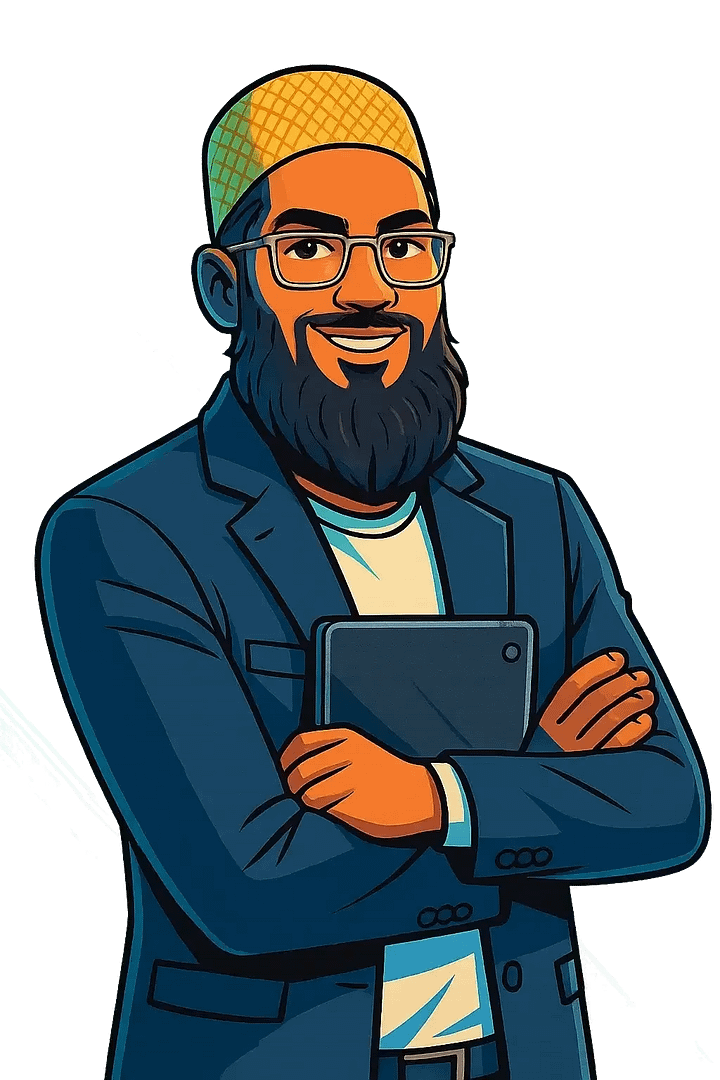
Leave a Reply