You know the feeling.
You type a keyword into Google, and instantly, your brain starts racing: What’s the search volume?
How tough is the competition?
Are there any easy long-tail keywords hiding in the SERP?
If your answer involves opening three different desktop apps, logging in, and copy-pasting your way through a mountain of data, stop right there. You are wasting critical time.
I’ve spent the last decade deep in the trenches of SEO, and I can tell you this truth: Speed of data access is a competitive advantage. The fastest path from a search idea to a validated, high-potential keyword is directly on the Google Search Results Page (SERP).
That is where your competitors live, and that’s where you need to beat them.
The great news?
You don’t need to drop thousands of dollars on enterprise-level software just to get the essentials. The most powerful, Chrome Extensions for Keyword Research tool in 2026 is here.
This isn’t just a random list I pulled from an AI tool.
These are the 10 Chrome Extensions for Keyword Research in 2026, many of them completely free or freemium that sit in my browser toolbar. I use them every single day to find hidden keyword opportunities, reverse-engineer my competitors’ winning strategies, and streamline the brutal process of content creation. This guide is your complete, practical roadmap to building an instant, powerful Chrome Extensions for keyword research.
The Core Problem: Why Your Keyword Research is Too Slow (And How I Fixed It)
Think about your usual workflow. You search for “best chrome extension for keyword research.” What do you need to know next?
- The monthly search volume.
- How difficult the keyword is to rank for.
- Who is currently ranking (your competitors).
- Their Domain Authority (DA) and Page Authority (PA).
- Related, long-tail variations you missed.
In the old days, you’d jump from Google to a tool, then to a competitive analysis site, and then back.
The cognitive load was huge.
The flow was broken.
The keyword you found 15 minutes ago suddenly feels less exciting because of the friction involved in its discovery and validation.
My Solution? I use a multi-extension approach. Each one is a specialist, a small, fast data point. When combined, they paint a complete, high-resolution picture of the SERP in seconds.
This allows me to make fast, data-backed decisions on which keywords to pursue, which ones to skip, and exactly what kind of content I need to build to win. This is the foundation of my success on sites like this one, DigitalMansoor.com.
Establishing EEAT: My Battle-Tested Criteria for Chrome Extensions
You’ll see a lot of lists out there. They list every extension under the sun. That’s low-effort content. I focus only on what brings real value and doesn’t slow down my browser.
My selection criteria for these 10 Chrome Extensions for Keyword Research were simple, reflecting my expertise and lived-in experience:
- In-SERP Data: The extension must inject critical keyword data (volume, CPC, difficulty) directly onto the Google Search Results Page. No clicking away!
- Competitive Intelligence: It needs to provide instant, high-level metrics (like DA, PA, or traffic estimates) for every single competing URL on the SERP.
- Freemium Value: The free tier must be genuinely useful. I’m not interested in tools that just dangle an expensive carrot. The core keyword research functionality must be accessible.
- Non-Keyword Metrics: Keyword research isn’t just about search volume. I demand data on traffic sources, competitor metadata, and technical SEO structure to understand the full ranking picture.
Let’s dive into the arsenal. This is the ultimate 10 Best Chrome Extensions for Keyword Research 2026 list.
The Next Level Top 10 Best Chrome Extensions for Keyword Research
1. Keyword Surfer: The All-in-One Free SERP Insight Engine
If I could only keep one keyword research extension, this would be it. Keyword Surfer (from the team behind Surfer SEO) completely changed how I approach on-the-fly keyword research by integrating robust data right into the SERP.
Core Function & Benefit to SEOs
It instantly displays local search volume (for your chosen country), CPC (Cost Per Click), and a waterfall of related keyword ideas directly in a sidebar on your Google results page. For SEOs, this is huge: you get immediate, context-aware validation of a keyword’s potential before you even click on a single result. It prevents you from wasting time on dead-end keywords.
Feature Deep Dive: The Data That Sets it Apart
- Content Editor/Guidelines: This is the killer feature. For the top-ranking page, Keyword Surfer provides estimated word count and a list of related keywords and questions you should include in your own content to be comprehensive. This transforms discovery into immediate action.
- Keyword Overlap: It shows you the percentage of search results that rank for both your primary keyword and the related suggestion. This is a brilliant, quick way to understand LSI keywords and topical relevance—it’s like getting a miniature topic cluster analysis for free.
- Visibility Metrics: In a recent update, it also started displaying estimated monthly traffic for each ranking domain, a crucial data point for prioritizing competitive analysis.
Personal Use Case & Why to Use
I use Keyword Surfer to validate a client’s blog post idea in seconds. I type the target keyword, instantly see the volume and difficulty (via the word count and estimated traffic of the top 10), and then use the “Related Keywords” in the sidebar to enrich the blog post’s main outline. It’s the ultimate Chrome Extensions for keyword research and content brief generator combined.
- Why You Should Use It: It’s 100% free and gives you the most crucial data (volume, competition estimate, related keywords) without asking for a single dollar or credit. It’s the cheapest keyword tool extension for Chrome that delivers premium-level insight.
- Alternative: If you want similar content-optimization power directly in your Google Docs, check out the Surfer SEO for Google Docs extension.
2. Keywords Everywhere: Volume, CPC, and LSI Keywords on Demand
Keywords Everywhere is one of the most popular and trusted SEO extensions, and for good reason—it integrates keyword metrics across a vast network of sites, not just Google. It’s a key part of my daily SEO audit.
Core Function & Benefit to SEOs
This extension adds search volume, CPC, and competition data to Google, YouTube, Amazon, eBay, and more. This multi-platform data is essential for modern SEOs who can’t afford to be Google-centric. For the savvy SEO, it provides invaluable context on how a keyword performs across different user intent platforms, which is vital for building a complete keyword strategy that ranks well in the AI Overview (AIO) by covering all facets of user curiosity.
Feature Deep Dive: Going Beyond Google
- YouTube/Amazon Integration: As soon as you search on YouTube or Amazon, you get the volume and CPC. This is gold for e-commerce and video SEO. If you’re targeting a keyword, you need to know if the search intent is transactional (Amazon) or informational/video (YouTube).
- Trend Charts: The extension provides historical volume data (sometimes going back to 2004) to help you understand seasonality or long-term interest—critical for strategic content planning.
- “People Also Search For” and Related Keywords: It surfaces hundreds of topical, LSI keywords and related long-tail phrases in multiple widgets that appear on the SERP, perfect for detailed competitor keyword analysis.
Personal Use Case & Why to Use
I use Keywords Everywhere for long-tail keyword research. I’ll type a broad term, scroll down to the “Related Keywords” box, and look for those specific, high-volume, low-competition phrases that my main tools often miss. I buy a small batch of credits a few times a year—it’s incredibly affordable and a necessary business expense for unlocking all the volume data.
- Why You Should Use It: It is the best choice for gaining affordable, cross-platform keyword insights. It’s your window into How to find long tail keywords using Chrome tools and for gauging search intent outside of just Google.
- Alternative: The web-based tool Keyword Tool is a paid alternative that uses similar autocomplete-based data to generate suggestions, but at a much higher monthly cost.
3. MozBar: Instantly Gauge Domain and Page Authority
When doing competitive keyword analysis, the first thing I look at is the authority of the pages I need to beat. MozBar is my instant authority checker.
Core Function & Benefit to SEOs
MozBar is an SEO classic. It provides instant access to Domain Authority (DA) and Page Authority (PA)—Moz’s proprietary, highly respected link metrics—for any page you visit or for every URL listed on a SERP. For SEOs, DA and PA are key indicators of a website’s overall link equity and a specific page’s power. This is crucial when checking Why is keyword difficulty important in SEO extensions?—a high PA/DA often means a higher difficulty.
Feature Deep Dive: Link Metrics and On-Page SEO
- DA and PA on SERP: It displays the DA and PA score directly beneath every search result, allowing you to instantly assess the competitive landscape. If you’re a new site (low DA) and the top 10 are all 70+, you know you need to aim for a much more specific, long-tail keyword.
- Spam Score Check: It provides a quick indicator of how “spammy” a site’s link profile might be, which is useful when vetting potential backlink opportunities or understanding a competitor’s link quality.
- Highlight Links: I love this feature. It allows you to quickly highlight different link types on a page (Followed, No-Followed, Internal, External) to reverse-engineer a competitor’s linking strategy.
Personal Use Case & Why to Use
I use MozBar for two things: Quick Competitor Vetting and Link Prospecting. When I find a potential keyword, I check the MozBar on the SERP to see the average DA of the top 5. If I’m looking for a link-building opportunity, I use the bar on a potential partner’s site to make sure they have a high enough DA to pass valuable link juice.
- Why You Should Use It: MozBar is the industry standard for link-based authority checking. The free version offers more than enough for most SEOs to instantly determine the caliber of the competition.
- Alternative: The Ahrefs SEO Toolbar (if you have an Ahrefs account) provides similar metrics using Ahrefs’ proprietary Domain Rating (DR) and URL Rating (UR).
4. SEOquake (by SEMrush): The Free On-Page Audit Powerhouse
If MozBar is for authority, SEOquake (owned by SEMrush) is for the fast, technical on-page audit. It’s a dense, all-in-one SEO extension that gives you an immediate snapshot of a page’s vital statistics.
Core Function & Benefit to SEOs
SEOquake overlays key metrics directly onto the SERP and provides a detailed, multi-tab audit panel for any page you visit. Its core function for keyword research is its Keyword Density Report and its ability to pull SEMrush data (like estimated organic traffic and number of ranking keywords) for a domain or URL. This is invaluable for How to use Chrome extensions for keyword research & analysis, as you get a deeper look at why a competitor is ranking.
Feature Deep Dive: Full-Spectrum Page Analysis
- SEO Bar: A thin bar appears at the top of the browser, instantly showing Google Index status, SEMrush Rank, Alexa Rank, and a host of other metrics for the page you’re viewing.
- Keyword Density Report: This feature is fantastic for on-page optimization. It shows you the density of single words, two-word, and three-word phrases on the page, helping you determine if your competitor is focusing on the right LSI keywords and variations.
- Internal/External Link Counts: It quickly separates internal and external links, providing a fast way to evaluate a competitor’s site structure and link profile.
Personal Use Case & Why to Use
I always run SEOquake on a competitor’s top-ranking page for my target keyword. I immediately click to the Keyword Density report. If they are ranking for a long-tail phrase, I check the density to understand exactly which variations they are targeting and then make sure my content is equally or more optimized for those specific terms.
- Why You Should Use It: It’s the best free all-in-one tool for combining high-level competitive metrics (from SEMrush) with a practical, detailed on-page audit.
- Alternative: SEO Minion is a great free alternative that also offers detailed on-page analysis, including checking broken links and H-tag structure.
5. Ubersuggest: Visual Keyword Discovery and Traffic Estimation
Neil Patel’s Ubersuggest extension provides a visual, user-friendly approach to keyword research, making it highly accessible for both beginners and experienced SEOs.
Core Function & Benefit to SEOs
The Ubersuggest extension injects visual charts and traffic estimates right into the SERP. When you search for a term, it displays a beautiful graph showing the search volume trend and a list of related keyword ideas with their volume, CPC, and competition scores. The primary benefit for SEOs is the immediate, high-level traffic estimation for the ranking pages, helping you gauge the total potential traffic you could steal by ranking.
Feature Deep Dive: Visual Data and Content Strategy
- SERP Traffic Estimates: It gives you an estimate of the organic monthly traffic for each ranking page and the number of keywords they rank for. This helps you identify trojan horse pages—pages that rank for a low-volume main keyword but get massive traffic from thousands of long-tail terms.
- Related Keywords & Questions: Similar to others, it offers a wealth of suggestions, but Ubersuggest excels in showing the intent behind the search, often grouping keywords by navigational, informational, or transactional intent.
- Historical Data Chart: The colorful line graph showing search volume trends over the last year gives you context that a single monthly number can’t provide.
Personal Use Case & Why to Use
I use Ubersuggest as a quick filter for content ideas. Before committing to a piece, I look at the traffic estimates for the top pages. If a competitor’s page has 10,000 estimated visits, but their DA is only 30, I know that keyword is a high-reward, moderate-difficulty target that I should attack.
- Why You Should Use It: It’s excellent for visual learners and the best way to get a free, detailed glimpse into a competitor’s organic traffic performance.
- Alternative: GrowthBar offers a similar in-SERP experience with a focus on quick traffic and keyword data, though its free tier is more limited.
6. Similarweb: Unmasking Competitor Traffic Sources & Geography
Keyword research is incomplete without understanding the bigger picture of where a website’s traffic actually comes from. Similarweb is the gold standard for this type of competitive intelligence.
Core Function & Benefit to SEOs
Similarweb provides a high-level overview of a website’s traffic statistics, including total visits, time on site, bounce rate, and—most importantly—traffic sources and audience geography. For SEOs, this is crucial. It helps you understand if a competitor is winning only because of strong SEO (high search traffic) or if they are crushing it on social media, paid ads, or direct traffic. This insight dictates whether you need to focus only on keywords or if you should also launch a supporting social strategy.
Feature Deep Dive: The Traffic Ecosystem
- Traffic & Engagement Metrics: Instant data on monthly visits, average visit duration, and bounce rate. I use this to separate serious competitors from flash-in-the-pan sites.
- Traffic Source Breakdown: A clear pie chart showing the percentage breakdown of traffic from Search, Direct, Social, Mail, and Referrals. If “Search” is 80%, you know the SEO competition is fierce. If “Referrals” is high, you have a valuable backlink competitor to analyze.
- Audience Geography: I can see which countries a site’s traffic comes from. If I am targeting the Indian market, but a competitor’s traffic is mostly from the US, their strategy might not be entirely relevant to me.
Personal Use Case & Why to Use
I use Similarweb at the beginning of any new project to understand the market distribution. When looking at a competitor for my article on “Best Free Social Bookmarking Sites,” I check Similarweb. If they have massive social traffic, I know I can’t just beat them on keywords; I need a robust social distribution plan, too.
- Why You Should Use It: It’s the fastest way to understand the competitive marketing mix of a domain—not just their SEO, but their overall digital footprint.
- Alternative: SEMrush Traffic Analytics provides a powerful paid alternative, offering more granular data, but Similarweb’s free extension is unmatched for quick checks.
7. Detailed SEO Extension: On-Page Data in a Single Click
Developed by the seasoned SEO expert Glen Allsopp, the Detailed SEO Extension is lightweight, fast, and does one thing incredibly well: it gives you an immediate, clean snapshot of all essential on-page SEO elements.
Core Function & Benefit to SEOs
This extension pulls up a clean dashboard showing the title tag, meta description, URL, canonical tag, robots status, word count, and—critically—the entire H-tag structure (H1, H2, H3, etc.) of any page you’re on. For SEOs, this is the quickest way to reverse-engineer a competitor’s content structure and check your own on-page optimization efforts. You instantly see how a competitor is laying out their content and targeting secondary LSI keywords within their subheadings.
Feature Deep Dive: Structural Clarity
- Meta Data Analysis: It shows the page title and meta description as search engines see it, helping you check for truncation issues or missing keywords.
- H-Tag Structure Visualizer: This is pure gold. It lists the H1, H2, H3 tags in order. When I see a competitor ranking well, I can instantly see the topical flow of their article and what subtopics (and keywords) they’ve included.
- Canonical/Robots Status: A quick check to ensure there are no technical blunders like a
noindextag or a canonical tag pointing to the wrong page.
Personal Use Case & Why to Use
I use the Detailed SEO Extension on my own pages before publishing. I click it to verify that I’ve used my target keyword in the H1 and that my H2/H3 structure is logical, covers all my subtopics, and includes my secondary, long-tail keywords. It’s my final on-page QA tool.
- Why You Should Use It: It’s free, has no confusing dashboards, and offers the absolute clearest, most concise breakdown of a page’s technical on-page SEO factors.
- Alternative: SEO Meta in 1 Click is a solid free alternative that focuses heavily on meta-data and link counts.
8. META SEO inspector: The Structured Data Detective
In the age of AI Overviews (AIO) and Rich Results, what Google sees is often more important than what the user sees. META SEO inspector is my tool for diving into the hidden HTML and metadata.
Core Function & Benefit to SEOs
While the Detailed extension handles the basics, META SEO inspector excels at exposing all forms of hidden or less-obvious metadata, specifically Open Graph (for Facebook/social media shares) and Twitter Cards. Most critically, it flags schema markup and structured data errors. For SEOs, this is how you optimize for AEO (Answer Engine Optimization) and get those coveted rich snippets, which directly impacts your click-through rate in the SERPs.
Feature Deep Dive: Hidden Metadata
- Social Meta Data Check: It instantly displays the Open Graph and Twitter Card tags. This is key for ensuring your content looks correct and attractive when shared on social platforms.
- Structured Data Errors: The extension checks for common errors in JSON-LD (Schema Markup). This is fundamental for modern, technical SEO.
- Hidden Metadata View: It reveals metadata that might not be visible in the page source, such as
hreflangtags (for international SEO) or other non-standard tags.
Personal Use Case & Why to Use
I use the META SEO inspector to audit my top competitors’ pages that have a Featured Snippet or Rich Result. I check their schema markup for errors and see exactly what type of structured data they’re using (e.g., HowTo, FAQPage, or Article) to try and replicate or improve upon their approach to win the zero-position click search strategy.
- Why You Should Use It: It is essential for technical SEOs and content creators who want to ensure their pages are fully optimized for Rich Results and social sharing—a non-negotiable for ranking in multiple AI chats like ChatGPT and Gemini.
- Alternative: View Rendered Source is a more technical alternative that lets you compare a page’s original source code to the fully rendered DOM (what Google actually sees).
9. Glimpse: Supercharging Google Trends for Niche Keywords
Google Trends is one of the most powerful, yet underutilized, free keyword tools. Glimpse turns it into an advanced research engine.
Core Function & Benefit to SEOs
Glimpse is a free Chrome extension that overlays more detailed information—including actual search volume and related topic clusters—onto your Google Trends search. It dramatically improves your ability to find trending and seasonal long-tail keywords by providing the missing volume data that Google Trends natively omits. For SEOs, this is how you catch a trend before it peaks, helping you create highly relevant, timely content.
Feature Deep Dive: Contextual Trend Data
- Search Volume Overlay: It adds estimated volume to Google Trends data, transforming a relative popularity score into a tangible metric.
- Topic Clusters: It helps you find relevant niche subtopics that are also trending, expanding your keyword research instantly.
- Deep-Dive Trend Visualization: It enhances the native Google Trends interface with clearer data visualizations and the ability to find “Questions” related to the trend.
Personal Use Case & Why to Use
I use Glimpse for topical authority planning. If I’m writing about a volatile industry like “AI tools” (like my list on the “best 30 AI tools for content writing“), I use Glimpse on Google Trends to see which sub-tools are on the rise. This helps me pivot my content quickly to target terms that are gaining momentum but haven’t hit peak competition yet.
- Why You Should Use It: If you’re serious about capturing trending keywords or planning for seasonal spikes, Glimpse is the key to unlocking the true power of Google Trends data for free.
- Alternative: You could try to integrate Google Trends with other keyword tools, but Glimpse does the work directly in the Trends UI, making it highly efficient.
10. Ahrefs SEO Toolbar: Direct Backlink and Keyword Data
While the full Ahrefs suite is paid, their SEO Toolbar still offers enough free value, especially when combined with the other tools on this list, to make it a must-have.
Core Function & Benefit to SEOs
The Ahrefs SEO Toolbar provides a fast, concise SERP overview for any keyword you search, showing key data points like Domain Rating (DR), the number of referring domains, and estimated organic traffic for the top-ranking pages. For SEOs, this is a premium look at the competition’s backlink profile—the hardest part of the ranking puzzle—which is essential for accurately gauging keyword difficulty.
Feature Deep Dive: Focus on Link Metrics
- SERP Overview (Free Data): Even without a paid account, you often get a glimpse of the DR and the number of backlinks for the ranking pages, providing an excellent competitive check.
- On-Page Analysis: Similar to the Detailed extension, it offers a quick look at the page’s essential on-page metrics, including the title, meta description, word count, and canonical status.
- Keyword Position Tracker (Paid): If you use Ahrefs, the toolbar seamlessly integrates your keyword tracking data, showing where you rank for a given search query.
Personal Use Case & Why to Use
I use the Ahrefs SEO Toolbar as the final sanity check on the SERP. After I’ve used Keyword Surfer for volume and MozBar for DA, I look at the Ahrefs DR and the number of referring domains. If a page has a DR of 80 and 1,000 referring domains, I know my low-DA site has a near-zero chance of ranking for that exact term and I need to pivot to a longer-tail variation. It’s the ultimate reality check for keyword difficulty.
- Why You Should Use It: Even the free/limited data it provides on domain strength and backlinks is indispensable for making informed decisions on competitive keywords.
- Alternative: Majestic Backlink Analyzer offers a similar free extension that shows the Trust Flow and Citation Flow for any page.
Installing Your Chrome Extensions For Keyword Research in 2026
Installing these tools is straightforward, but for the new SEO, here’s the quick and easy, step-by-step guide on How do I install a Google Chrome extension for keyword research?
- Open the Chrome Web Store: Simply Google “Chrome Web Store” and navigate to the official store.
- Search: Use the search bar for the extension name (e.g., “Keyword Surfer” or “MozBar”).
- Click “Add to Chrome”: On the extension’s page, click the blue button. You may be asked to confirm permissions. Always read the permissions to ensure you are comfortable with what the extension can access.
- Pin it! After installation, a small puzzle piece icon will appear to the right of your address bar. Click it, find the extension, and click the pin icon next to it. This ensures the icon stays visible in your toolbar for instant, one-click access.
Pro-Tip: Don’t install them all at once! Too many extensions will slow down your browser. Install the top 3 (Keyword Surfer, MozBar, and Detailed SEO Extension) first, see how you like the workflow, and then add others as your needs evolve.
FAQ: Answering Your Top Questions on Chrome Extensions for Keyword Research
What are the best Chrome extensions for keyword research?
The ten extensions I rely on are: Keyword Surfer, Keywords Everywhere, MozBar, SEOquake, Ubersuggest, Similarweb, Detailed SEO Extension, META SEO Inspector, Glimpse, and Ahrefs SEO Toolbar. They represent the best combination of in-SERP data, authority checks, and technical SEO analysis available in 2026.
What is the cheapest keyword tool extension for Chrome?
The absolute cheapest and highest-value options are Keyword Surfer and Detailed SEO Extension, both of which are 100% free and provide immense utility without any paid upgrade needed for their core functions. Keywords Everywhere is also exceptionally cheap, operating on an affordable pay-as-you-go credit system.
What is Keyword Surfer used for?
Keyword Surfer is primarily used to display real-time search volume, CPC, and related keyword ideas directly on the Google search results page (SERP). It also includes a content editor to help you outline your article with the optimal word count and target secondary keywords found on the ranking pages.
What metrics do best Chrome Extensions for keyword research display?
They typically display a combination of:
- Keyword Metrics: Monthly Search Volume, CPC (Cost Per Click), Keyword Difficulty Score, Related Keywords, and Trend Data.
- Competitive Metrics: Domain Authority (DA) / Page Authority (PA) or Domain Rating (DR), Estimated Organic Traffic, and Backlink Counts.
- On-Page Metrics: Title Tag, Meta Description, H-Tag Structure, Word Count, and Canonical/Robots status.
What are the limitations of free Chrome Extensions for keyword research?
Free extensions are fantastic, but they have key limitations:
- Data Accuracy: Search volume and difficulty scores are estimates and can vary significantly from one tool to the next. They often use aggregated data rather than live, proprietary algorithms. How accurate are free Chrome Extensions for keyword research? They are accurate enough to guide your strategic decisions, but you should always cross-reference the data with the actual competitor difficulty (e.g., their DA/PA).
- Depth: They lack the in-depth reporting, site audits, and comprehensive link analysis features of full, paid desktop suites like Ahrefs, SEMrush, or Moz Pro.
- Usage Limits: Freemium models often restrict the number of daily searches or require you to purchase credits (like Keywords Everywhere) to unlock all volume data.
How to use Chrome extensions for competitive keyword analysis?
I follow a 3-step system for every competitive analysis:
- Validation: Use Keyword Surfer or Keywords Everywhere to confirm search volume and get a list of related long-tail keywords.
- Authority Check: Use MozBar or Ahrefs Toolbar to check the DA/PA/DR of the top 5 ranking pages. This instantly tells you how difficult the keyword is.
- On-Page Reverse Engineering: Use Detailed SEO Extension and SEOquake on the top-ranking URL to analyze their H-tag structure, keyword density, and word count. You then build a piece of content that is longer, better structured, and more topically relevant.
Why use a Chrome extension instead of a desktop tool for keyword research?
Speed and Context. Chrome extensions are faster because they bring the data to you in the search results where you are already working. They eliminate the need to switch tabs, copy-paste keywords, or wait for an application to load. This immediate, in-context data flow makes your research process dramatically more efficient and allows you to capitalize on fleeting keyword ideas before you lose momentum.
Why is it important to check keyword volume using a Chrome extension?
Checking keyword volume is the foundational step. Why is it important to check keyword volume using a Chrome extension? Because it ensures you are dedicating time, money, and effort to content that people are actually searching for. A keyword might seem logical, but if the monthly search volume is zero, you’re writing for an audience that doesn’t exist. Instant volume checks save you from wasted effort.
The Final Verdict: Building Your Efficient SEO Workflow
Keyword research is a non-stop process. It doesn’t happen once a month in a dusty spreadsheet; it happens every time you type a query into Google. By leveraging this hand-picked arsenal of Best Chrome Extensions for Keyword Research in 2026, you transition from being a passive researcher to an active, informed competitor.
I’m not asking you to spend thousands on software. I’m asking you to spend five minutes downloading these free tools to transform your browser into the ultimate SEO command center.
Download your first two right now: Keyword Surfer for free volume data, and MozBar for instant competitor authority checks. You’ll feel the difference immediately. Stop scrolling, and start conquering those SERPs!
![10 Best Chrome Extensions for Keyword Research in [year] [The Definitive Free List for SEOs] 10 Best Chrome Extensions for Keyword Research in [year] [The Definitive Free List for SEOs]](https://ml6mswait95k.i.optimole.com/w:auto/h:auto/q:mauto/ig:avif/https://digitalmansoor.com/wp-content/uploads/2025/08/Bhanpurawala-Mansoor.avif)
Mansoor Bhanpurawala is the founder of DigitalMansoor.com, where I write about SEO, Digital Marketing, and Blogging.
With over 13 years of experience, I have helped 600+ clients across industries build sustainable online growth.
With consulting, I enjoy sharing beginner-friendly guides to help others start and scale their blogs and brands.
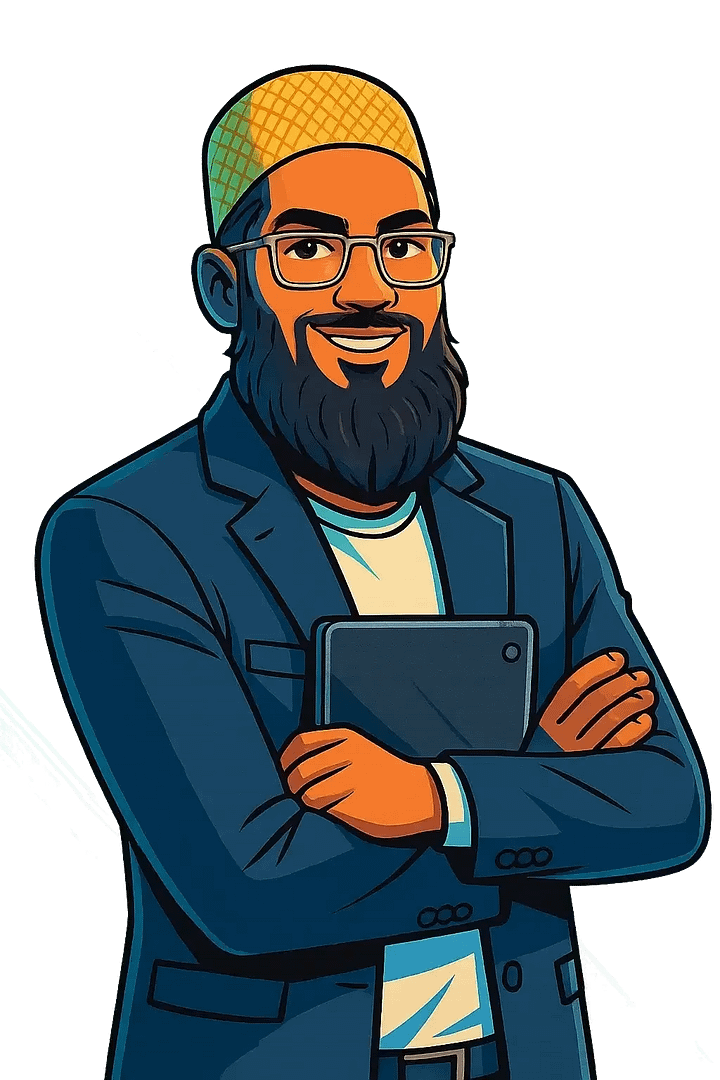
Leave a Reply