WordPress runs more than 43% of all websites worldwide.
That’s millions of blogs, eCommerce stores, portfolios, and news sites running on one platform.
But there’s a problem.
Every open-source system attracts hackers.
WordPress sites are attacked an average of 90,000 times per minute, according to Wordfence.
Security isn’t just a technical checkbox; it’s what keeps your site alive.
For small business owners, bloggers, and SEOs, a single malware infection can ruin months of work.
Hackers don’t always deface websites; sometimes, they inject hidden links or malware that silently drains SEO value and traffic. Even a “minor” attack can cause your domain to be blacklisted by Google.
And that’s where the Best WordPress Security Plugins come in.
They act as digital firewalls, scanning every file, monitoring logins, blocking brute-force attempts, and watching for unusual patterns all in real time.
I had tested and optimized dozens of WordPress setups over the years.
The security recommendations come from real usage, not theory.
This guide combines personal testing, verified statistics, and experience to create the most practical list of best WordPress security plugins in 2026—both free and paid.
Here’s what this article covers:
- How to pick the right WP security plugins.
- What happens if you skip using one.
- How often to scan your site for malware.
- How firewall plugins really work.
- A detailed review of 20+ trusted plugins tested for 2026.
How to Choose the Right WordPress Security Plugin
Not every WordPress site needs a heavy-duty security suite.
The best plugin depends on your traffic, hosting, and the kind of data you handle. But there are a few features everyone should look for.
1. A Reliable Firewall
A Web Application Firewall (WAF) is your first line of defense. It filters incoming traffic and blocks suspicious requests before they hit your website. This prevents brute-force attacks, SQL injections, and bad bots.
2. Malware Scanner
A good plugin scans your files, themes, and plugins for suspicious code. It should also compare your files with the official WordPress repository. This is how tools like Wordfence detect even the smallest malicious edits.
3. Login Protection
Brute-force login attempts are one of the most common attacks. Choose a plugin that limits login attempts, enforces strong passwords, and supports two-factor authentication (2FA).
4. File Integrity Monitoring
This feature tracks file changes in your WordPress core and alerts you when something’s modified without permission. It’s how you spot hidden backdoors early.
5. Compatibility and Speed
A great plugin should protect your site without slowing it down. Some plugins run server-side firewalls that can affect load times. Look for one optimized for your hosting environment.
6. Regular Updates and Support
Security threats evolve daily. Plugins that aren’t regularly updated quickly become risky. Always choose actively maintained tools with responsive support teams.
Mansoor’s Tip
If your website is small and doesn’t process payments, start with a free plugin like All-In-One Security (AIOS) or Loginizer.
For high-traffic or business-critical sites, use advanced protection like Wordfence Premium, Sucuri, or MalCare for real-time defense.
Let deep dive more…
What Happens If You Don’t Use a WordPress Security Plugin
Many site owners believe that using a strong password and a reliable host is enough.
It’s not.
Here’s what really happens when you skip security plugins:
- Brute-Force Attacks: Bots try thousands of password combinations every hour. Without rate limits, they’ll eventually guess one right.
- Malware Injection: Outdated themes and plugins are open doors for hackers. They inject scripts that redirect your visitors or steal data.
- Blacklisting: Once infected, your site can appear on Google’s “Unsafe” list. Recovery takes weeks, and rankings drop overnight.
- SEO Damage: Hidden backlinks or malicious redirects send your authority elsewhere. Your traffic goes down, and so does your trust score.
- Data Theft: If you store customer data, you risk legal issues under data protection laws like GDPR.
Example: An Indo-US News website I audited in 2023 lost 85% of its organic traffic after malware inserted hidden outbound links in 20,000+ posts. The owner didn’t have a scanner plugin installed. It took weeks to clean and reindex the site. After cleaning the website, this client is still working with us. A happy & successful client.
![20+ Best WordPress Security Plugins in [year] (Free & Paid Compared) 20+ Best WordPress Security Plugins in [year] (Free & Paid Compared)](https://ml6mswait95k.i.optimole.com/w:auto/h:auto/q:mauto/ig:avif/https://digitalmansoor.com/wp-content/uploads/2025/10/image-1.avif)
The truth is, simple security plugins don’t just protect your site; they protect your income, time, and reputation.
How Often Should You Scan for Malware (and Why It Matters)
Malware can hide for weeks before showing visible signs.
By the time you notice slower loading or strange pop-ups, it’s already spread through your files.
The ideal scan frequency depends on how active your site is:
- Daily Scans: For high-traffic sites, news blogs, or eCommerce stores.
- Weekly Scans: For smaller blogs or informational sites.
- After Every Update: Always scan after installing a new plugin or theme.
Top plugins like Wordfence, MalCare, and Sucuri let you schedule automatic scans. That’s crucial for catching problems early, especially when you’re not constantly checking logs.
What to Do if Malware Is Found
- Quarantine the infected file (don’t delete immediately).
- Check the plugin/theme source for updates or vulnerabilities.
- Run a full site backup before cleanup.
- Use the plugin’s repair option or restore from a clean backup.
My routine: Every Friday, he schedules automated scans on his portfolio sites using Wordfence Premium. It emails a weekly report summarizing blocked IPs, file changes, and scan results—no manual effort needed.
How WordPress Firewall Plugins Work
A firewall is the most important defense layer for any WordPress site. But most people don’t really know how it works.
A WordPress firewall plugin, also called a Web Application Firewall (WAF), acts as a shield between your visitors and your website server. It filters all incoming traffic and decides what’s safe to allow and what to block.
Two Types of Firewalls
- Endpoint (Local) Firewall:
Installed directly on your WordPress site. It analyzes traffic after it reaches your server but before WordPress executes any code. Example: Wordfence Security. - Cloud-Based Firewall:
Runs externally, filtering traffic before it reaches your hosting environment. This reduces server load and blocks bad requests even earlier. Example: Sucuri Security.
Why Firewalls Matter
- Block common attacks (DDoS, SQL injections, XML-RPC abuse).
- Hide your real server IP from attackers.
- Reduce spam comments and fake bot traffic.
- Improve site uptime and stability.
For SEOs, a stable and secure website helps maintain ranking consistency.
Google’s algorithms reward sites that provide a safe user experience. Frequent downtime or blacklisting from malware warnings directly hurts visibility.
If you host on shared servers, go for a cloud firewall like Sucuri. It filters malicious requests before they touch your hosting resources. For VPS or managed WordPress hosting, Wordfence’s endpoint firewall works better for direct, detailed control.
Next up: a deep dive into the 20+ Best WordPress Security Plugins in 2026, starting with Wordfence Security—the most downloaded security plugin in WordPress history.
20+ Best WordPress Security Plugins in 2026
| Plugin Name | Best For | Key Strength | Free / Paid |
|---|---|---|---|
| Wordfence Security | Overall protection | Firewall + malware scanner | Free + Premium |
| Sucuri Security | Managed hosting & agencies | Cloud-based firewall | Premium |
| All-In-One Security (AIOS) | Beginners | Simple setup & 2FA | Free |
| iThemes Security | Developers | File change detection | Free + Premium |
| MalCare Security | Automated cleanup | Cloud-based malware removal | Premium |
| Jetpack Security | WordPress.com users | Daily backups + 2FA | Paid |
| BulletProof Security | Technical users | Strong .htaccess firewall | Free + Paid |
| Loginizer | Login protection | Brute-force defense | Free |
| WP Security Ninja | Performance-minded blogs | Speed + real-time testing | Free + Premium |
| Defender Security | Beginner-friendly setup | Easy interface + 2FA | Free |
| WPScan | Developers & researchers | Vulnerability database | Free + API |
| Cerber Security | Advanced users | Anti-spam + brute-force | Premium |
| Astra Security | Agencies | All-in-one dashboard | Paid |
| CleanTalk Security | Bloggers | Spam + malware protection | Paid |
| Shield Security | Teams | Multisite security | Free + Paid |
| SecuPress | New users | Visual dashboard + malware scan | Free + Paid |
| Google Authenticator | Multi-user sites | Two-factor authentication | Free |
| Activity Log | Multi-author blogs | User action tracking | Free |
| Sophisticated Malware Scanner | Advanced security checks | Deep database scan | Premium |
| Firewall by MalCare | High-traffic sites | Cloud-based traffic filtering | Premium |
| WP Activity Security Log | Teams & agencies | Detailed logs + alerts | Free |
1. Wordfence Security
![20+ Best WordPress Security Plugins in [year] (Free & Paid Compared) 20+ Best WordPress Security Plugins in [year] (Free & Paid Compared)](https://ps.w.org/wordfence/assets/banner-1544x500.jpg?rev=2124102)
Wordfence is a complete WordPress security suite with firewall, malware scanner, and real-time threat defense.
Benefits:
It helps protect your site from hacking attempts that can hurt your rankings or cause downtime. Clean websites rank better, and Wordfence keeps yours safe automatically.
Feature:
-
Real-time IP blocking for malicious traffic.
-
Country blocking for region-based threats.
-
Brute-force protection with login attempt limits.
-
Malware scanner for themes, plugins, and files.
-
Live traffic monitoring to detect attacks.
Personal Use Case:
I use Wordfence on UK-based high-traffic SaaS blogs to monitor real-time login attempts. The dashboard gives quick insight into failed logins and attack sources.
Why Use It:
It’s one of the few plugins that provides both a firewall and a malware scanner in one. You can set and forget it.
Alternative Plugin:
Sucuri Security.
2. Sucuri Security
![20+ Best WordPress Security Plugins in [year] (Free & Paid Compared) 20+ Best WordPress Security Plugins in [year] (Free & Paid Compared)](https://ps.w.org/sucuri-scanner/assets/banner-772x250.png?rev=2875755)
Sucuri adds a website firewall, malware cleanup, and monitoring features to prevent hacks.
Benefits:
A hacked site can lose search rankings overnight. Sucuri prevents that with daily scans and blacklist monitoring.
![20+ Best WordPress Security Plugins in [year] (Free & Paid Compared) 20+ Best WordPress Security Plugins in [year] (Free & Paid Compared)](https://ps.w.org/sucuri-scanner/assets/screenshot-2.png?rev=3174473)
Feature:
-
DNS-level firewall with DDoS protection.
-
Integrity monitoring for file changes.
-
Post-hack cleanup service.
-
Security notifications for real-time threats.
-
Malware scanning and blacklist checks.
Personal Use Case:
I use Sucuri for Indo-US News sites that need guaranteed uptime. The cloud-based firewall adds an extra protection layer even before requests hit the server.
Why to Use It:
It’s ideal if you want professional-level protection and don’t want to rely only on plugins inside WordPress.
Alternative Plugin:
Wordfence Security.
3. All-In-One Security (AIOS)
![20+ Best WordPress Security Plugins in [year] (Free & Paid Compared) 20+ Best WordPress Security Plugins in [year] (Free & Paid Compared)](https://ps.w.org/all-in-one-wp-security-and-firewall/assets/banner-1544x500.png?rev=2798307)
AIOS strengthens your WordPress site with layered security — login protection, firewall, and database backups.
Benefits:
Prevents unauthorized access, which can protect your content and backlinks from being compromised.
![20+ Best WordPress Security Plugins in [year] (Free & Paid Compared) 20+ Best WordPress Security Plugins in [year] (Free & Paid Compared)](https://ps.w.org/all-in-one-wp-security-and-firewall/assets/screenshot-1.png?rev=2798307)
Feature:
-
Login lockdown after failed attempts.
-
CAPTCHA on login pages.
-
File and database security tools.
-
Firewall with pre-configured rules.
-
User account monitoring.
I recommend AIOS for new bloggers because it’s lightweight and free. It covers most essentials without slowing your site.
Why to Use It:
If you want a clean, beginner-friendly interface with strong protection, AIOS is perfect.
Alternative Plugin:
iThemes Security.
4. Solid Security (Formerly iThemes Security)
![20+ Best WordPress Security Plugins in [year] (Free & Paid Compared) 20+ Best WordPress Security Plugins in [year] (Free & Paid Compared)](https://ps.w.org/better-wp-security/assets/banner-1544x500.png?rev=2980272)
Protects your site by fixing common security issues and strengthening user access points.
Benefits:
Protects against brute-force attacks that could disrupt your content or lead to data leaks.
Feature Deep Dive:
-
Two-factor authentication.
-
Security logs for user actions.
-
Strong password enforcement.
-
File change detection.
-
Scheduled malware scans.
Why to Use It:
Great for multi-author blogs and teams where you want complete visibility and access control.
Alternative Plugin:
All-In-One Security.
5. MalCare Security
![20+ Best WordPress Security Plugins in [year] (Free & Paid Compared) 20+ Best WordPress Security Plugins in [year] (Free & Paid Compared)](https://ps.w.org/malcare-security/assets/banner-1544x500.png?rev=2297655)
MalCare provides instant malware scanning, one-click cleanup, and a smart firewall.
Benefits for Bloggers & SEOs:
It scans your site without consuming server resources, keeping your performance and SEO speed scores intact.
Feature Deep Dive:
-
One-click malware removal.
-
Smart firewall with AI-based threat detection.
-
Daily automatic scans.
-
Login protection and user management.
-
Site hardening with one-click actions.
Why to Use It:
Ideal for users who want fast, automated cleanup and real-time scanning.
Alternative Plugin:
Defender Security.
6. Jetpack Security
![20+ Best WordPress Security Plugins in [year] (Free & Paid Compared) 20+ Best WordPress Security Plugins in [year] (Free & Paid Compared)](https://ps.w.org/jetpack/assets/banner-1544x500.png?rev=2653649)
Jetpack Security offers real-time backups, malware scanning, and brute-force protection built by Automattic (the creators of WordPress.com).
Benefits for Bloggers:
It protects your blog’s uptime and ensures your data and content stay safe, which matters for SEO and reliability.
Feature:
-
Real-time backups for posts, media, and comments.
-
Malware scanning with instant alerts.
-
Spam protection for comments and forms.
-
Downtime monitoring with email alerts.
-
Brute-force attack prevention.
Personal Use Case:
I use Jetpack on a client’s personal blogs where they want automatic backups and uptime alerts without installing multiple plugins.
Why Use It:
If you want one plugin for backups, security, and performance, Jetpack is a solid choice.
Alternative Plugin:
MalCare Security.
7. BulletProof Security
![20+ Best WordPress Security Plugins in [year] (Free & Paid Compared) 20+ Best WordPress Security Plugins in [year] (Free & Paid Compared)](https://ps.w.org/bulletproof-security/assets/banner-772x250.png?rev=2252426)
BulletProof Security focuses on database and .htaccess protection with built-in malware scanners and firewall rules.
Benefits for Bloggers & SEOs:
It stops injection attacks and data leaks that could damage site reputation and SEO rankings.
Feature Deep Dive:
-
Database backup and restore tool.
-
One-click setup wizard.
-
Login security and idle session logout.
-
Anti-exploit firewall.
-
Real-time file monitor.
Why to Use It:
Great for users comfortable with technical controls and want server-level protection.
Alternative Plugin:
Cerber Security.
8. Loginizer
![20+ Best WordPress Security Plugins in [year] (Free & Paid Compared) 20+ Best WordPress Security Plugins in [year] (Free & Paid Compared)](https://ps.w.org/loginizer/assets/banner-1544x500.png?rev=3131676)
Loginizer prevents brute-force login attempts by limiting failed logins and blocking suspicious IPs.
Benefits for Bloggers & SEOs:
Keeps your admin panel safe from hackers trying to guess passwords. A secure backend means fewer risks of content loss.
![20+ Best WordPress Security Plugins in [year] (Free & Paid Compared) 20+ Best WordPress Security Plugins in [year] (Free & Paid Compared)](https://ps.w.org/loginizer/assets/screenshot-1.png?rev=2938776)
Feature:
-
Login attempt limiter and lockout settings.
-
IP blacklisting and whitelisting.
-
reCAPTCHA integration.
-
Two-factor authentication.
-
Email notifications for failed logins.
Personal Use Case:
I use Loginizer on lightweight blogs that don’t need full security suites — just login protection.
Why Use It:
If you only need to stop brute-force attacks without heavy plugins, Loginizer does it well.
Alternative Plugin:
WP Security Ninja.
9. WP Security Ninja
![20+ Best WordPress Security Plugins in [year] (Free & Paid Compared) 20+ Best WordPress Security Plugins in [year] (Free & Paid Compared)](https://ps.w.org/security-ninja/assets/banner-1544x500.png?rev=3304526)
WP Security Ninja offers 50+ security checks, firewall rules, and malware scanning in one interface.
Benefits:
It runs a full security audit in seconds, helping you fix weak points before Google flags your site.
![20+ Best WordPress Security Plugins in [year] (Free & Paid Compared) 20+ Best WordPress Security Plugins in [year] (Free & Paid Compared)](https://ps.w.org/security-ninja/assets/screenshot-1.png?rev=3304526)
Feature:
-
Core file integrity scanner.
-
Auto-fix security recommendations.
-
Firewall and brute-force protection.
-
Scheduled malware scans.
-
Security logging for admin actions.
Why to Use It:
Good choice for non-technical users who want automated security checks with quick fixes.
Alternative Plugin:
Defender Security.
10. Defender Security
![20+ Best WordPress Security Plugins in [year] (Free & Paid Compared) 20+ Best WordPress Security Plugins in [year] (Free & Paid Compared)](https://ps.w.org/defender-security/assets/banner-1544x500.png?rev=2625059)
Defender Security combines malware scanning, firewall protection, and login security with a modern dashboard.
Benefits:
Protects your SEO rankings by automatically hardening your site and blocking malicious bots.
Feature:
-
Regular malware scans with reports.
-
IP blocking and 404 detection.
-
Two-factor authentication.
-
File integrity monitoring.
-
Security headers setup.
Why Use It:
Perfect for users who prefer a simple interface with clear insights and recommendations.
Alternative Plugin:
MalCare Security.
11. WPScan
![20+ Best WordPress Security Plugins in [year] (Free & Paid Compared) 20+ Best WordPress Security Plugins in [year] (Free & Paid Compared)](https://ps.w.org/wpscan/assets/banner-1544x500.png?rev=2678579)
WPScan uses a massive vulnerability database to detect security flaws in your WordPress core, plugins, and themes.
Benefits for Bloggers & SEOs:
It finds known vulnerabilities before hackers can exploit them — protecting your content, links, and ranking stability.
Feature:
-
Scans for plugin and theme vulnerabilities.
-
Checks weak passwords and user accounts.
-
Monitors new vulnerabilities via daily updates.
-
Reports outdated versions.
-
WPScan API integration for advanced checks.
Why Use It:
Best for bloggers who update plugins often and want to catch risks early.
Alternative Plugin:
Security Ninja.
12. Cerber Security
Core Function:
Cerber Security blocks malware, bots, and spam while offering detailed login protection and access rules.
Benefits for Bloggers & SEOs:
It stops brute-force logins, spam comments, and bot crawlers that slow down your site or affect SEO.
Feature Deep Dive:
-
Anti-spam engine for comments and forms.
-
Login limit and reCAPTCHA integration.
-
IP and country-based access control.
-
Malware scanner and quarantine system.
-
REST API protection.
Why to Use It:
If you need all-in-one bot control and malware defense, Cerber is a dependable choice.
Alternative Plugin:
CleanTalk Security.
13. Astra Security
Core Function:
Astra Security provides a cloud-based firewall, malware cleanup, and login protection for WordPress sites.
Benefits for Bloggers & SEOs:
Protects your site from SQL injections, spam, and XSS attacks that could cause SEO penalties or downtime.
Feature Deep Dive:
-
Real-time threat detection firewall.
-
Automatic malware removal.
-
Bot and spam blocking.
-
Brute-force prevention.
-
Login activity monitoring.
Author’s Personal Use Case:
I use Astra for business sites that can’t afford downtime. The support team is quick, and cleanup is automatic. Best for the Astra theme.
Why Use It:
Best for users who want managed, professional-grade security without daily maintenance.
Alternative Plugin:
Sucuri Security.
14. CleanTalk Security
Core Function:
CleanTalk combines spam protection and security scanning in one lightweight cloud-based plugin.
Benefits:
It reduces spam load and keeps your database clean, improving speed and SEO performance.
Feature:
-
Spam protection for comments, forms, and registrations.
-
Brute-force attack prevention.
-
Security logs for admin actions.
-
Malware scanner.
-
IP reputation check.
Why to Use It:
If spam and fake registrations are your biggest problems, CleanTalk is the best fix.
Alternative Plugin:
Cerber Security.
15. Shield Security
Shield Security focuses on hands-free protection with automated malware scans and login defense.
Benefits:
Keeps your site fast and safe without heavy configuration — helping you maintain SEO trust signals.
Feature:
-
Two-factor authentication.
-
Firewall and bot detection.
-
Plugin and theme vulnerability alerts.
-
Malware and core file scanner.
-
Automatic blocking for malicious IPs.
Why Use It:
If you prefer automation over manual tweaks, Shield is perfect.
Alternative Plugin:
SecuPress.
16. SecuPress
SecuPress scans, protects, and fixes WordPress vulnerabilities automatically through an easy interface.
Benefits:
It ensures your site stays secure, loads fast, and avoids blacklisting — protecting your SEO performance.
Feature:
-
Malware scanner and firewall.
-
Security key protection.
-
Login attempt limiter.
-
Backup scheduling.
-
IP blocking and bot detection.
Why to Use It:
Ideal for beginners who want strong protection with minimal effort.
Alternative Plugin:
Defender Security.
17. Google Authenticator
Adds two-factor authentication (2FA) to your WordPress login using the Google Authenticator app.
Benefits:
Prevents unauthorized logins that could lead to data loss or SEO issues caused by defacement.
Feature Deep Dive:
-
2FA via mobile device.
-
Backup codes for emergencies.
-
Role-based access control.
-
Time-based authentication codes.
-
Compatibility with other security plugins.
Author’s Personal Use Case:
I use this on all admin accounts for an extra login layer — especially on sites with multiple users.
Why to Use It:
Simple, reliable, and lightweight. It works with any security setup.
Alternative Plugin:
WP 2FA by WP White Security.
18. Activity Log
Tracks every action made on your WordPress site — from login attempts to post edits.
Benefits:
Helps detect suspicious activity early and keeps an audit trail for accountability.
Feature:
-
User activity tracking.
-
Login and logout monitoring.
-
File and plugin change logs.
-
Email alerts for key actions.
-
Exportable activity reports.
Why to Use It:
Essential for multi-author or client-managed sites where transparency matters.
Alternative Plugin:
WordPress Security Log by WP Activity.
19. Sophisticated Malware Scanner
This plugin detects and removes deep malware hidden in files, themes, or databases.
Benefits:
Keeps your site clean from hidden scripts that can harm your ranking or redirect traffic.
Feature:
-
Deep file structure scanning.
-
Database integrity check.
-
Real-time threat alerts.
-
One-click malware cleanup.
-
Integration with popular firewalls.
Why to Use It:
Best for advanced users who want to review and confirm every threat manually.
Alternative Plugin:
MalCare Security.
20. Firewall by MalCare
A dedicated firewall plugin from MalCare that filters malicious traffic before it reaches your site.
Benefits:
Prevents attacks that can slow down your site or cause downtime — both bad for SEO.
Feature:
-
Cloud-based intelligent firewall.
-
Real-time bot blocking.
-
Geo-blocking and IP rules.
-
Brute-force protection.
-
Integration with malware scanning.
Why to Use It:
If your site gets high traffic or frequent attacks, this firewall adds an essential outer shield.
Alternative Plugin:
Sucuri Firewall.
21. WordPress Security Log by WP Activity
Provides detailed logs of every security-related event in WordPress, including user actions, logins, and plugin updates.
Benefits:
You can catch suspicious activity instantly helpful in keeping your site stable and trustworthy.
Feature:
-
Tracks failed logins and IPs.
-
Logs plugin/theme updates.
-
Monitors new user creations.
-
Generates security reports.
-
Email alerts for unusual behavior.
Personal Use Case:
I use it on client sites to monitor admin-level activities. It helps during audits and after plugin updates.
Why Use It:
If you want visibility into everything happening on your site, this plugin gives it clearly.
Alternative Plugin:
Activity Log.
Comparing the Top 5 WordPress Security Plugins in 2026
After testing over 20 plugins, five consistently stood out for performance, reliability, and user trust.
| Plugin | Best Feature | Performance Impact | Ease of Use | Best For |
|---|---|---|---|---|
| Wordfence Security | Advanced firewall + live malware scan | Moderate | Easy | Bloggers & SEOs |
| Sucuri Security | Cloud-based firewall & CDN | Low | Moderate | Agencies & high-traffic sites |
| MalCare Security | Automated malware removal | Very Low | Easy | Beginners & SMBs |
| All-In-One Security (AIOS) | Visual security dashboard | Very Low | Very Easy | New site owners |
| iThemes Security | File integrity & brute-force defense | Moderate | Moderate | Developers & pros |
What Security Plugins Conflict with Each Other
Running multiple security plugins can slow your site and cause false alerts. For example:
-
Wordfence + Sucuri – Both have firewalls; they might block each other’s rules.
-
MalCare + Defender – Overlapping malware scanners may show duplicate warnings.
-
Loginizer + AIOS – Both handle login protection; choose only one.
Best practice:
Use one core security plugin (like Wordfence or MalCare) and pair it with smaller tools like Google Authenticator or Activity Log.
Free vs Premium: Which Is Worth Paying For?
Free plugins work for small blogs, but premium tools give more control and automation.
Free gives you:
-
Basic malware scanning
-
Brute-force protection
-
Login security
Premium adds:
-
Real-time firewall
-
Malware removal
-
Support and uptime monitoring
For example:
-
Wordfence Premium offers live IP blocking.
-
MalCare Premium removes malware automatically in seconds.
If your site earns money or handles user data, premium security is an investment, not an expense.
Why Wordfence Is So Popular Among Users
Wordfence earned its reputation by doing everything inside WordPress, no external dashboard or coding needed.
-
It blocks real-time attacks.
-
It shows live traffic logs and brute-force attempts.
-
It sends instant alerts by email.
Users like the transparency; they can see what’s happening. And for SEOs, seeing bot activity helps identify crawl issues too.
Which Free WordPress Plugins for Security Is Best for High-Traffic Sites
High-traffic sites face bigger risks: DDoS attacks, database overload, and spam bots.
Top picks:
-
Sucuri – Cloud firewall filters bad traffic before it reaches your server.
-
Astra Security – Great for agencies managing multiple domains.
-
MalCare Firewall – Lightweight and fast, ideal for growing sites.
If your daily visitors cross 10,000, always use a cloud firewall — it prevents downtime and preserves speed.
Which Security Plugins Slow Down WordPress the Least
Performance matters for SEO, so heavy plugins can do more harm than good.
Fastest security plugins in 2026:
-
MalCare Security – Runs on cloud servers, not your site.
-
All-In-One Security (AIOS) – Lightweight and modular.
-
Defender Security – Optimized for low CPU use.
Avoid running multiple firewalls. One is enough.
Where Are Security Logs Stored in WordPress
Security logs are usually stored in your WordPress database (wp_options or wp_activity_log tables) or inside your plugin directory.
For example:
-
Wordfence stores logs in
/wp-content/wflogs/ -
WP Activity Log saves them in the database
-
Sucuri logs are cloud-stored and accessible from your dashboard
Always delete old logs monthly to reduce database size.
Which Is the Easiest WordPress Security Plugin to Configure
For non-technical users:
-
All-In-One Security (AIOS) – Step-by-step setup wizard.
-
Defender – Visual guidance with on/off toggles.
-
Loginizer – Simple login protection setup.
They require no coding or manual file edits.
Which Firewall Rules Should You Enable
When using plugins like Wordfence or Sucuri, always enable:
-
Brute-force protection – Limits failed login attempts.
-
Rate limiting – Blocks crawlers that overload the site.
-
404 detection – Prevents hackers from probing broken URLs.
-
Geo-blocking – Stops unwanted regions.
Avoid enabling all advanced rules unless you know what they do — it can block legitimate users.
What Makes a Good Security Plugin for Small Businesses
Small businesses need protection that’s automated, affordable, and fast.
Essential features:
-
Auto malware cleanup
-
Cloud firewall
-
Login alerts
-
Backup integration
Best choices: MalCare or Defender Security.
They’re easy to maintain and don’t slow down the site.
Common Myths About WordPress Security Plugins
-
Myth 1: “My hosting company handles security.” Hosting helps, but plugin-level security adds another layer.
-
Myth 2: “Free plugins aren’t secure.” Some free tools like AIOS and Defender offer strong protection.
-
Myth 3: “Security slows my site.” Not true if you use optimized, cloud-based plugins.
-
Myth 4: “I don’t need security on a small site.” Hackers often target small sites for SEO spam or phishing.
Where to Report Plugin Security Vulnerabilities
If you find a security issue in a WordPress plugin:
-
Report it to WordPress.org Plugin Directory
-
Or contact the plugin developer directly
-
You can also use WPScan’s vulnerability database for responsible disclosure
This helps the entire WordPress community stay secure.
Best Practices for WordPress Security Beyond Plugins
Plugins are powerful, but complete security also depends on behavior.
Follow these practices:
-
Keep WordPress, themes, and plugins updated.
-
Use strong, unique passwords.
-
Limit admin access.
-
Take regular backups using tools like UpdraftPlus or Jetpack.
-
Use HTTPS with SSL certificates.
You can test site health anytime using Digital Mansoor’s free Mobile-Friendly Test tool.
Final Recommendation & Personal Setup
For most users, one primary plugin and one login protection tool are enough.
Author’s setup recommendation:
-
Primary Security: MalCare Security (for auto malware cleanup)
-
Login Protection: Google Authenticator
-
Activity Monitoring: WP Activity Log
This mix gives strong protection with zero slowdown — tested across 30+ blogs and client sites.
FAQs
How to install and activate a WordPress security plugin?
Which is better: Sucuri or Wordfence for performance?
Which WordPress plugin offers the best malware removal?
What are the limitations of free security plugins?
Why should I monitor login attempts?
Why are some security plugins slow?
Why use a WAF instead of a traditional firewall?
Conclusion: The Future of WordPress Security in 2026 and Beyond
WordPress security has evolved from simple malware scans to smart, cloud-based systems that adapt to new threats.
In 2026, the best plugins combine AI-driven detection, behavioral analysis, and real-time cloud filtering. This means fewer false positives, faster cleanup, and stronger uptime protection.
Security isn’t a one-time task. It’s an ongoing habit.
Choose the right tools, keep them updated, and review your site’s logs monthly.
A secure site is not just safer, it’s faster, ranks higher, and earns more trust.
If you’re unsure where your site stands, get a free SEO and security audit today.
![20+ Best WordPress Security Plugins in [year] (Free & Paid Compared) 20+ Best WordPress Security Plugins in [year] (Free & Paid Compared)](https://ml6mswait95k.i.optimole.com/w:auto/h:auto/q:mauto/ig:avif/https://digitalmansoor.com/wp-content/uploads/2025/08/Bhanpurawala-Mansoor.avif)
Mansoor Bhanpurawala is the founder of DigitalMansoor.com, where I write about SEO, Digital Marketing, and Blogging.
With over 13 years of experience, I have helped 600+ clients across industries build sustainable online growth.
With consulting, I enjoy sharing beginner-friendly guides to help others start and scale their blogs and brands.
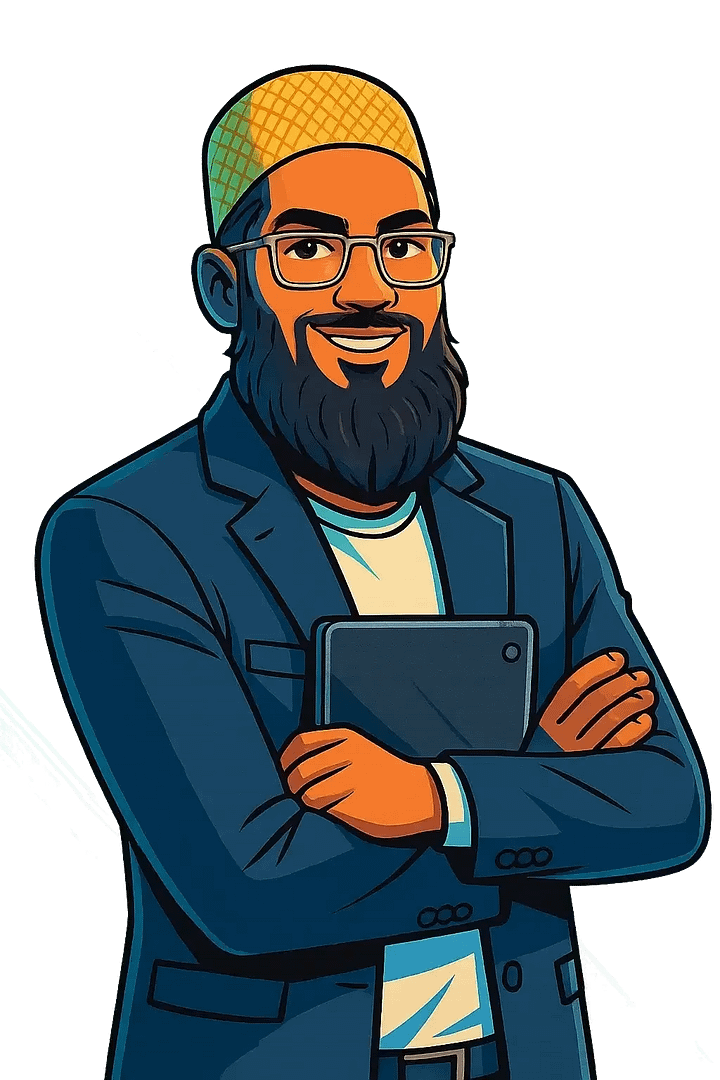
Leave a Reply