If you’re new to WordPress, the large number of plugins can feel overwhelming. I remember when I first started managing my own blogs; choosing the right plugins without slowing down my site or breaking features was a significant challenge. Plugins are powerful tools; they can turn a basic WordPress site into a fully optimized, secure, and high-performing platform, but only if you pick the right ones.
This guide is designed for the best WordPress plugins for beginners, especially for wordpress developers. I’ve personally tested multiple plugins over the years, and in this post, I’ll share the 50+ free and best WordPress plugins for beginners in 2026. I’ll break down why each plugin matters, what it does, its key features, pros and cons, and alternatives. By the end, you’ll know exactly which plugins to install first to optimize your site for SEO, speed, security, analytics, and conversions.
By the end of this guide, you’ll have a solid toolkit that allows you to manage a WordPress site like a pro without feeling overwhelmed.
50+ Best WordPress Plugins for Beginners in 2026
1. Yoast SEO
![Best WordPress Plugins For Beginners in [year] [50+ Free List] Best WordPress Plugins For Beginners in [year] [50+ Free List]](https://ps.w.org/wordpress-seo/assets/banner-1544x500.png?rev=3257862)
Yoast SEO – Free WordPress Plugins For Beginners, helps you optimize your WordPress content for search engines. From meta titles and descriptions to readability analysis, it provides actionable suggestions to make your posts more SEO-friendly. Yoast analyzes your content in real-time and gives feedback on keyword usage, readability, meta descriptions, internal links, and more. For beginners, it’s like having an SEO coach right inside your WordPress dashboard.
Benefits for Beginners:
-
Ensures your content is optimized without deep SEO knowledge
-
Improves chances of ranking in Google search
-
Simplifies complex SEO concepts
Features in Detail:
-
SEO Analysis: Checks your content for keyword optimization, meta tags, and headings.
-
Readability Analysis: Highlights sentences that are too long, passive voice usage, and paragraph length.
-
XML Sitemap Generation: Automatically creates sitemaps to help search engines index your site.
-
Internal Linking Suggestions: Helps you link posts within your site to boost SEO.
-
Social Media Preview: Lets you see how your post will appear on Facebook and Twitter.
-
Canonical URLs: Prevents duplicate content issues.
-
Content Insights: Shows what your text focuses on for better keyword targeting.
Alternatives: Rank Math, AIOSEO
Pros & Cons:
-
Pros: Beginner-friendly, detailed guidance, actively updated, and a free version that is sufficient for most blogs.
-
Cons: Some advanced features are behind a premium plan; can feel overwhelming with too many notifications.
Why I Use It: Yoast helps keep my content structured and search engine-friendly. I don’t need to worry about forgetting meta tags or readability. Yoast handles it seamlessly.
2. Rank Math
![Best WordPress Plugins For Beginners in [year] [50+ Free List] Best WordPress Plugins For Beginners in [year] [50+ Free List]](https://ps.w.org/seo-by-rank-math/assets/banner-1544x500.png?rev=2639678)
Rank Math – Best WordPress Plugins For Beginners is an all-in-one SEO plugin designed to simplify SEO for WordPress users. It combines multiple features from different plugins into one, reducing plugin bloat. It helps you optimize posts for search engines, manage sitemaps, integrate with Google Analytics, and track keywords—all without needing coding skills.
Benefits for Beginners:
-
Simplifies complex SEO tasks
-
Provides automated suggestions for meta tags
-
Helps track site performance
Features in Detail:
-
SEO Analysis: Comprehensive on-page optimization scoring.
-
Schema Markup: Adds structured data for rich snippets.
-
XML Sitemap: Automatic generation for search engines.
-
Redirection Manager: Helps fix 404 errors and broken links.
-
Keyword Rank Tracking: Monitors how your content ranks for specific keywords.
-
Content AI Suggestions: Offers AI-based keyword recommendations.
-
WooCommerce SEO: Optimizes product pages automatically.
Alternatives: Yoast SEO, AIOSEO
Pros & Cons:
-
Pros: Lightweight, all-in-one solution, beginner-friendly, free version packed with features.
-
Cons: Can be overwhelming due to many settings, premium needed for full features.
Why I Use It: Rank Math reduces plugin clutter and provides me with precise, actionable SEO insights without requiring me to juggle multiple plugins.
3. WPForms
![Best WordPress Plugins For Beginners in [year] [50+ Free List] Best WordPress Plugins For Beginners in [year] [50+ Free List]](https://ps.w.org/wpforms-lite/assets/banner-1544x500.png?rev=3091364)
WPForms is a drag-and-drop form builder for WordPress, ideal for creating contact forms, surveys, and lead capture forms. Simplifies form creation for beginners without coding. You can add forms anywhere on your site using a shortcode or block editor.
Benefits for Beginners:
-
Easy setup for contact pages
-
Converts visitors into leads efficiently
-
No coding knowledge required
Features in Detail:
-
Drag-and-Drop Builder: Simple, intuitive interface.
-
Pre-built Templates: Save time with ready-to-use forms.
-
Spam Protection: Anti-spam features with CAPTCHA integration.
-
Payment Integration: Connect forms with PayPal or Stripe.
-
Conditional Logic: Show/hide fields based on user input.
-
Form Notifications: Send email alerts upon submission.
-
Multi-page Forms: Break long forms into multiple steps.
Alternatives: Gravity Forms, Ninja Forms
Pros & Cons:
-
Pros: Beginner-friendly, lightweight, fast setup, and a comprehensive template library.
-
Cons: Some advanced features require premium; conditional logic can be confusing at first.
Why I Use It: WPForms allows me to collect leads and feedback efficiently. I can deploy forms quickly without hiring a developer.
4. MonsterInsights
![Best WordPress Plugins For Beginners in [year] [50+ Free List] Best WordPress Plugins For Beginners in [year] [50+ Free List]](https://ps.w.org/google-analytics-for-wordpress/assets/banner-1544x500.png?rev=2159532)
MonsterInsights integrates Google Analytics directly into WordPress, allowing you to track site performance without touching code. It brings analytics data into your WordPress dashboard, showing traffic, top pages, user behavior, and conversion tracking. For beginners, it removes the complexity of Google Analytics setup.
Benefits for Beginners:
-
Visual reports inside WordPress
-
Easy tracking of audience engagement
-
Monitors e-commerce performance
Features in Detail:
-
Real-Time Stats: Monitor live visitors on your site.
-
E-commerce Tracking: See sales, conversion rates, and product performance.
-
Custom Reports: Track specific metrics relevant to your goals.
-
Link & Button Tracking: Measure clicks on links and CTAs.
-
Google Search Console Integration: Check top keywords driving traffic.
-
Forms Tracking: Track form submissions easily.
-
User-Friendly Dashboard: No need to switch platforms.
Alternatives: ExactMetrics, Analytify
Pros & Cons:
-
Pros: Beginner-friendly, visual insights, integrates with e-commerce.
-
Cons: Some advanced reports require premium.
Why I Use It: MonsterInsights lets me see what works on my site without logging into Google Analytics separately.
5. Elementor
![Best WordPress Plugins For Beginners in [year] [50+ Free List] Best WordPress Plugins For Beginners in [year] [50+ Free List]](https://ps.w.org/elementor/assets/banner-1544x500.png?rev=3164133)
Elementor is a drag-and-drop page builder that allows you to design custom layouts visually without coding. Replace default WordPress page layouts with fully customizable designs. You can build landing pages, blogs, and sales pages quickly.
Benefits for Beginners:
-
Visual design editor makes it easy to see changes in real time
-
An extensive template library saves time
-
Works with most WordPress themes
Features in Detail:
-
Drag-and-Drop Editor: Build pages visually.
-
Pre-built Templates: Professional designs ready to use.
-
Responsive Design Controls: Mobile-friendly layouts.
-
Widgets Library: Add buttons, forms, videos, and galleries.
-
Theme Builder: Customize headers, footers, single posts.
-
Popup Builder: Create lead capture or promotional popups.
-
Third-Party Add-ons: Enhance functionality with additional widgets.
Alternatives: Beaver Builder, Divi Builder
Pros & Cons:
-
Pros: Beginner-friendly, highly flexible, live visual editing.
-
Cons: Premium features require a subscription; can be resource-intensive in terms of performance.
Why I Use It: Elementor enables me to create professional-looking pages quickly without hiring a designer.
6. SeedProd
![Best WordPress Plugins For Beginners in [year] [50+ Free List] Best WordPress Plugins For Beginners in [year] [50+ Free List]](https://ps.w.org/coming-soon/assets/banner-1544x500.png?rev=2683810)
SeedProd is a landing page and coming soon page builder for WordPress. Lets you design landing pages, maintenance pages, and sales funnels visually with zero coding.
Benefits for Beginners:
-
Quick setup for lead capture or sales campaigns
-
Mobile-optimized templates
-
Integrates with email marketing platforms
Features in Detail:
-
Drag-and-Drop Builder: Build pages quickly.
-
Pre-made Templates: Landing pages, coming soon, and maintenance pages.
-
Subscriber Management: Collect emails and export to services like Mailchimp.
-
Responsive Design: Mobile and tablet optimized.
-
Custom Domains: Use pages on custom URLs.
-
Access Controls: Password-protect pages.
-
Integrations: Supports CRM and email platforms.
Alternatives: Elementor Pro, OptimizePress
Pros & Cons:
-
Pros: Beginner-friendly, visually intuitive, fast setup.
-
Cons: Free version is limited; advanced integrations need premium.
Why I Use It: SeedProd helps me launch landing pages quickly without worrying about code.
7. OptinMonster
![Best WordPress Plugins For Beginners in [year] [50+ Free List] Best WordPress Plugins For Beginners in [year] [50+ Free List]](https://ps.w.org/optinmonster/assets/banner-1544x500.png?rev=2311621)
OptinMonster is a lead generation plugin for WordPress, helping you capture emails and increase conversions. Displays popups, slide-ins, and floating bars to capture visitor information and grow your email list.
Benefits for Beginners:
-
Converts visitors into subscribers with minimal effort
-
Advanced targeting options without coding
-
Easy integration with WordPress and email marketing platforms
Features in Detail:
-
Drag-and-Drop Builder: Design popups and opt-in forms visually.
-
Exit-Intent Technology: Capture abandoning visitors.
-
Page-Level Targeting: Display offers based on specific pages.
-
A/B Testing: Test multiple versions of a form to determine the best-performing one.
-
Analytics Dashboard: Track conversions and engagement.
-
Integrations: Mailchimp, ActiveCampaign, HubSpot.
-
Mobile-Friendly: Forms optimized for mobile users.
Alternatives: Thrive Leads, Bloom
Pros & Cons:
-
Pros: Beginner-friendly, flexible, effective conversion tools.
-
Cons: Free version is limited; premium required for advanced triggers.
Why I Use It: OptinMonster increases email signups efficiently without complex setup.
8. WooCommerce
![Best WordPress Plugins For Beginners in [year] [50+ Free List] Best WordPress Plugins For Beginners in [year] [50+ Free List]](https://ps.w.org/woocommerce/assets/banner-1544x500.png?rev=3234504)
WooCommerce is the leading e-commerce plugin for WordPress, allowing you to run an online store. Adds product listings, shopping cart, checkout, and payment processing to WordPress.
Benefits for Beginners:
-
Turn any WordPress site into a fully functional store
-
Flexible payment options
-
Scalable as your business grows
Features in Detail:
-
Product Management: Add and categorize products easily.
-
Payment Gateways: Supports PayPal, Stripe, and offline payments.
-
Shipping Options: Configure shipping rates and methods.
-
Inventory Management: Track stock levels.
-
Coupons & Discounts: Create promotional campaigns.
-
Analytics & Reports: Track sales, revenue, and customer behavior.
-
Extensions Marketplace: Add extra features like subscriptions, bookings.
Alternatives: Shopify (WordPress integration), Easy Digital Downloads
Pros & Cons:
-
Pros: Free core plugin, scalable, customizable.
-
Cons: Can require extensions for advanced features; may need optimization for speed.
Why I Use It: WooCommerce enables me to sell products directly from WordPress, eliminating the need for third-party platforms.
9. Akismet
![Best WordPress Plugins For Beginners in [year] [50+ Free List] Best WordPress Plugins For Beginners in [year] [50+ Free List]](https://ps.w.org/akismet/assets/banner-1544x500.png?rev=2900731)
Akismet protects your site from spam comments and malicious content. Automatically filters out spam comments in WordPress, keeping your site clean and trustworthy.
Benefits for Beginners:
-
Reduces time spent moderating comments
-
Protects website reputation
-
Works silently in the background
Features in Detail:
-
Automatic Spam Filtering: Detects and blocks spam comments.
-
Comment Status History: Check which comments were flagged.
-
Moderation Queue Integration: Works with the default WordPress comment system.
-
URL Filtering: Blocks comments containing suspicious URLs.
-
Developer API: Extend Akismet with custom rules.
-
Detailed Stats: Review spam statistics in your dashboard.
-
Privacy Compliance: GDPR and data protection ready.
Alternatives: Anti-Spam Bee, WP-SpamShield
Pros & Cons:
-
Pros: Beginner-friendly, automated, reliable.
-
Cons: Free version limited to personal sites; advanced commercial use requires subscription.
Why I Use It: Akismet keeps my blog spam-free without requiring manual moderation.
10. WP Rocket
WP Rocket is a caching plugin that improves WordPress speed and performance. Reduces load times by caching pages, minifying scripts, and optimizing assets.
Benefits for Beginners:
-
Improves user experience by making your site faster
-
Helps SEO rankings indirectly via speed optimization
-
Simple setup without technical knowledge
Features in Detail:
-
Page Caching: Stores static HTML versions of pages.
-
Cache Preloading: Automatically builds cache for faster delivery.
-
GZIP Compression: Reduces file size for faster loading.
-
Minification: Compresses HTML, CSS, JS files.
-
Lazy Loading: Loads images only when they are visible on the screen.
-
Database Optimization: Removes clutter from your database.
-
CDN Integration: Works with third-party CDNs for global speed.
Alternatives: W3 Total Cache, WP Super Cache
Pros & Cons:
-
Pros: Beginner-friendly, fast results, supports all WordPress sites.
-
Cons: Paid plugin; some features overlap with free plugins.
Why I Use It: WP Rocket dramatically speeds up my sites with minimal setup.
11. UpdraftPlus
![Best WordPress Plugins For Beginners in [year] [50+ Free List] Best WordPress Plugins For Beginners in [year] [50+ Free List]](https://ps.w.org/updraftplus/assets/banner-1544x500.png?rev=1686200)
UpdraftPlus handles WordPress backups, restoring, and migrations. Automates backups for your WordPress files and databases, storing them locally or in cloud services.
Benefits for Beginners:
-
Protects site from accidental data loss
-
Simplifies migrations and restores
-
Easy automation without coding
Features in Detail:
-
Scheduled Backups: Set automatic intervals for backups.
-
Cloud Storage Integration: Supports Dropbox, Google Drive, Amazon S3.
-
One-Click Restore: Restore site quickly from backups.
-
Database & File Backup: Full or selective backups.
-
Migration Tool: Move site to a new domain/server.
-
Reporting: Email notifications for backup success/failure.
-
Encryption: Backup files can be encrypted for security.
Alternatives: BackupBuddy, Duplicator
Pros & Cons:
-
Pros: Beginner-friendly, reliable, and a free version is sufficient for most sites.
-
Cons: Some cloud integrations require premium version.
Why I Use It: UpdraftPlus gives peace of mind—I never worry about losing my content.
12. Wordfence
![Best WordPress Plugins For Beginners in [year] [50+ Free List] Best WordPress Plugins For Beginners in [year] [50+ Free List]](https://ps.w.org/wordfence/assets/banner-1544x500.jpg?rev=2124102)
Wordfence is a comprehensive security plugin that protects WordPress sites from malware, hacks, and attacks. It adds a firewall, malware scanner, and login security to your WordPress site. For beginners, it’s a simple way to harden your website without technical knowledge.
Benefits for Beginners:
-
Protects your site from hacks and malware
-
Monitors login attempts and blocks suspicious activity
-
Gives peace of mind with easy-to-read security dashboards
Features in Detail:
-
Web Application Firewall (WAF): Blocks malicious traffic before it reaches your site.
-
Malware Scanner: Scans files, themes, and plugins for threats.
-
Login Security: Includes two-factor authentication, CAPTCHA, and login rate limiting.
-
Live Traffic Monitoring: See real-time traffic and attempted attacks.
-
Security Alerts: Email notifications for potential issues.
-
Repair Files: Replace altered files with originals.
-
Blocking Options: Block attackers by IP, country, or user agent.
Alternatives: Sucuri Security, iThemes Security
Pros & Cons:
-
Pros: Beginner-friendly, highly reliable, actively updated.
-
Cons: Can be resource-intensive; some features are only available as premium options.
Why I Use It: Wordfence gives me confidence that my site is protected from hacks without needing deep technical knowledge.
13. TrustPulse
![Best WordPress Plugins For Beginners in [year] [50+ Free List] Best WordPress Plugins For Beginners in [year] [50+ Free List]](https://ps.w.org/trustpulse-api/assets/banner-1544x500.png?rev=2089135)
TrustPulse is a social proof and conversion optimization plugin that boosts credibility and sales. It displays real-time activity notifications, such as purchases or sign-ups, to create a sense of urgency and trust among visitors.
Benefits for Beginners:
-
Increases conversions without coding
-
Builds credibility by showing real user actions
-
Works with WooCommerce, membership sites, and lead forms
Features in Detail:
-
Real-Time Event Tracking: Displays user activity in real time.
-
Targeted Campaigns: Show notifications to specific pages or audiences.
-
Multiple Notification Types: Inline, popup, or floating notifications.
-
Easy Setup: Pre-made templates for fast deployment.
-
Analytics: Track conversions and engagement.
-
Customizable Design: Match your website’s branding.
-
Integrations: Works with WordPress, WooCommerce, Shopify, and email tools.
Alternatives: NotificationX, Fomo
Pros & Cons:
-
Pros: Beginner-friendly, boosts trust and conversions, minimal setup.
-
Cons: Free version has limited campaigns; advanced targeting requires premium.
Why I Use It: TrustPulse makes my visitors feel confident, which increases signups and sales.
14. AffiliateWP
AffiliateWP is a WordPress plugin for creating and managing affiliate marketing programs. It lets you recruit affiliates, track referrals, and manage payouts—all from your WordPress dashboard.
Benefits for Beginners:
-
Easily launch an affiliate program without coding
-
Track referrals and affiliate performance
-
Boosts sales through third-party promotion
Features in Detail:
-
Affiliate Dashboard: Affiliates see stats and links.
-
Real-Time Reporting: Track clicks, referrals, and earnings.
-
Easy Integration: Works with WooCommerce, Easy Digital Downloads, and more.
-
Automated Payouts: Pay affiliates with ease.
-
Referral Link Generator: Simple link creation for affiliates.
-
Customizable Registration: Brand Affiliate Signup Forms.
-
Fraud Detection: Monitor suspicious activity.
Alternatives: Tapfiliate, Post Affiliate Pro
Pros & Cons:
-
Pros: Beginner-friendly, complete affiliate solution, reliable reporting.
-
Cons: Paid plugin; free alternatives may be limited.
Why I Use It: AffiliateWP streamlines affiliate marketing, enabling me to focus on growing my business rather than managing spreadsheets.
15. Sugar Calendar
![Best WordPress Plugins For Beginners in [year] [50+ Free List] Best WordPress Plugins For Beginners in [year] [50+ Free List]](https://ps.w.org/sugar-calendar-lite/assets/banner-1544x500.png?rev=3095175)
Sugar Calendar is a lightweight event calendar plugin for WordPress. Allows you to create and manage events, display calendars, and integrate booking or registration systems.
Benefits for Beginners:
-
Simple, no-frills event management
-
Lightweight and fast
-
Easy integration with themes
Features in Detail:
-
Event Creation: Add recurring or one-time events.
-
Calendar Views: Monthly, weekly, and daily display options.
-
Shortcodes & Widgets: Place events anywhere on your site.
-
User-Friendly Dashboard: Beginner-friendly interface.
-
Notifications: Send reminders to users.
-
Time Zone Support: Manage events for global audiences.
-
Developer Friendly: Extendable with hooks and filters.
Alternatives: The Events Calendar, EventON
Pros & Cons:
-
Pros: Lightweight, simple, beginner-friendly.
-
Cons: Free version limited; advanced features require add-ons.
Why I Use It: Sugar Calendar helps me manage events without bulky plugins or complicated setups.
16. LiveChat
![Best WordPress Plugins For Beginners in [year] [50+ Free List] Best WordPress Plugins For Beginners in [year] [50+ Free List]](https://ps.w.org/wp-live-chat-software-for-wordpress/assets/banner-1544x500.png?rev=2659126)
LiveChat adds real-time chat functionality to your WordPress site. Lets you talk to visitors instantly, answer questions, and boost conversions.
Benefits for Beginners:
-
Improves customer support and engagement
-
No coding required
-
Supports multiple agents and departments
Features in Detail:
-
Real-Time Chat: Instant communication with visitors.
-
Chatbots: Automate responses when offline.
-
Visitor Tracking: See who’s on your site and what pages they visit.
-
Customizable Widgets: Match site design and branding.
-
File Sharing: Send documents or images during chat.
-
Reporting: Analyze chat metrics and performance.
-
Integrations: Connect with CRMs, email, and helpdesk tools.
Alternatives: Tawk.to, Zendesk Chat
Pros & Cons:
-
Pros: Beginner-friendly, improves engagement, easy setup.
-
Cons: Paid plans for advanced features; free version limited.
Why I Use It: LiveChat enables me to respond to customer queries promptly, thereby increasing trust and sales.
17. LearnDash
LearnDash is a powerful LMS (Learning Management System) plugin for WordPress. Allows you to create and sell online courses, quizzes, and learning paths.
Benefits for Beginners:
-
Monetize knowledge easily
-
Manage courses and students from WordPress
-
Works with popular page builders and WooCommerce
Features in Detail:
-
Course Builder: Drag-and-drop interface for lessons and topics.
-
Quizzes & Assignments: Add assessments for learners.
-
Certificates & Badges: Reward course completion.
-
Monetization: Sell courses via WooCommerce or subscriptions.
-
Reporting: Track student progress and engagement.
-
Drip Content: Schedule lessons for timed release.
-
Integrations: Membership plugins, email, and CRM systems.
Alternatives: LifterLMS, Tutor LMS
Pros & Cons:
-
Pros: Beginner-friendly, feature-rich, monetization ready.
-
Cons: Paid plugin; can be heavy with many courses.
Why I Use It: LearnDash lets me run online courses directly from WordPress, keeping everything in one dashboard.
18. WPML (WordPress MultiLingual)
![Best WordPress Plugins For Beginners in [year] [50+ Free List] Best WordPress Plugins For Beginners in [year] [50+ Free List]](https://ps.w.org/woocommerce-multilingual/assets/banner-1544x500.png?rev=3361801)
WPML makes WordPress sites multilingual. Translate content, pages, and posts into multiple languages for global audiences.
Benefits for Beginners:
-
Reach international visitors easily
-
No coding needed for translations
-
Works with most themes and plugins
Features in Detail:
-
Content Translation: Pages, posts, menus, and widgets.
-
Translation Management: Assign translators and track progress.
-
String Translation: Translate theme and plugin strings.
-
WooCommerce Integration: Multilingual e-commerce support.
-
SEO-Friendly URLs: Create separate URLs per language.
-
Automatic Language Detection: Redirect visitors based on browser language.
-
Developer Friendly: Hooks and APIs for customization.
Alternatives: Polylang, TranslatePress
Pros & Cons:
-
Pros: Beginner-friendly, reliable translations, SEO optimized.
-
Cons: Paid plugin; free alternatives are limited.
Why I Use It: WPML helps me expand my audience globally without creating multiple sites.
19. Optimole
![Best WordPress Plugins For Beginners in [year] [50+ Free List] Best WordPress Plugins For Beginners in [year] [50+ Free List]](https://ps.w.org/optimole-wp/assets/banner-1544x500.jpg?rev=3019688)
Optimole is an image optimization and delivery plugin for WordPress. Automatically compresses images and serves them via CDN to improve site speed.
Benefits for Beginners:
-
Boosts website performance without technical skills
-
Reduces load time for images
-
Compatible with page builders and WooCommerce
Features in Detail:
-
Automatic Image Compression: Optimizes images without losing quality.
-
Lazy Loading: Load images only when visible.
-
CDN Delivery: Faster image loading worldwide.
-
WebP Support: Serves modern image formats.
-
Responsive Images: Automatically resizes based on device.
-
Image Replacement: Replace large images with optimized versions.
-
Analytics: Track bandwidth savings and optimization stats.
Alternatives: Smush, ShortPixel
Pros & Cons:
-
Pros: Beginner-friendly, fully automated, improves speed.
-
Cons: Free plan limited; premium needed for high traffic sites.
Why I Use It: Optimole makes my site faster without manually editing each image.
20. WP 2FA
![Best WordPress Plugins For Beginners in [year] [50+ Free List] Best WordPress Plugins For Beginners in [year] [50+ Free List]](https://ps.w.org/wp-2fa/assets/banner-1544x500.png?rev=3270687)
WP 2FA adds two-factor authentication to WordPress login. Adds an extra layer of security by requiring a verification code along with your password.
Benefits for Beginners:
-
Protects against unauthorized login attempts
-
Easy setup with no coding
-
Compatible with any theme and plugin
Features in Detail:
-
Two-Factor Methods: Email, Google Authenticator, or other apps.
-
User Role Enforcement: Require 2FA for specific roles.
-
Backup Codes: Access your site if device is lost.
-
Custom Login Page Integration: Works with any login page.
-
Email Notifications: Alerts for login attempts.
-
Easy Setup Wizard: Beginner-friendly guidance.
-
Compatibility: Works with WooCommerce and membership plugins.
Alternatives: Duo Security, Google Authenticator WordPress plugin
Pros & Cons:
-
Pros: Simple setup, boosts security, free version sufficient.
-
Cons: Some advanced features need premium.
Why I Use It: WP 2FA ensures my sites remain secure without complicating login for me or my team.
21. Classic Editor
![Best WordPress Plugins For Beginners in [year] [50+ Free List] Best WordPress Plugins For Beginners in [year] [50+ Free List]](https://ps.w.org/classic-editor/assets/banner-1544x500.png?rev=1998671)
Classic Editor restores the old WordPress editor for those who prefer it over Gutenberg. Reverts WordPress to the traditional WYSIWYG editor with simple editing and formatting.
Benefits for Beginners:
-
Familiar interface for new WordPress users
-
Compatible with most plugins
-
Avoids Gutenberg block complexity
Features in Detail:
-
Old Editor Interface: TinyMCE-based editor.
-
Disable Gutenberg: Keep default editor experience.
-
Full Compatibility: Works with page builders and custom fields.
-
Simple Formatting Tools: Bold, italics, links, lists, etc.
-
Shortcodes Support: Works well with plugin shortcodes.
-
Role-Based Access: Control editor availability by role.
-
Regular Updates: Maintained by WordPress core team.
Alternatives: Gutenberg plugin, TinyMCE Advanced
Pros & Cons:
-
Pros: Beginner-friendly, stable, compatible with old workflows.
-
Cons: Does not include modern block features; purely legacy.
Why I Use It: Classic Editor keeps editing simple and reduces learning curve for beginners.
22. SearchWP Live Ajax Search
![Best WordPress Plugins For Beginners in [year] [50+ Free List] Best WordPress Plugins For Beginners in [year] [50+ Free List]](https://ps.w.org/searchwp-live-ajax-search/assets/banner-1544x500.png?rev=3119393)
SearchWP Live Ajax Search enhances the WordPress search experience with real-time suggestions. It provides instant search results as users type, improving site navigation and user experience.
Benefits for Beginners:
-
Helps visitors find content faster
-
Improves engagement and reduces bounce rate
-
Easy setup with minimal configuration
Features in Detail:
-
Live Search Suggestions: Display results instantly as users type.
-
Customizable Results: Highlight keywords in search results.
-
Integration with Themes: Works seamlessly with most WordPress themes.
-
Search Relevance Control: Prioritize posts, pages, or custom post types.
-
AJAX-Based: No page reloads, faster experience.
-
Shortcode Support: Embed search anywhere on your site.
-
Developer Friendly: Hooks and filters for custom queries.
Alternatives: Relevanssi, Ajax Search Lite
Pros & Cons:
-
Pros: Beginner-friendly, fast, improves UX.
-
Cons: Some advanced features require premium.
Why I Use It: SearchWP Live Ajax Search makes my blog easier to navigate, helping visitors find relevant content quickly.
23. Redirection
![Best WordPress Plugins For Beginners in [year] [50+ Free List] Best WordPress Plugins For Beginners in [year] [50+ Free List]](https://ps.w.org/redirection/assets/banner-1544x500.jpg?rev=983641)
Redirection manages 301 redirects and tracks 404 errors in WordPress. It allows you to fix broken links, manage redirects, and improve SEO.
Benefits for Beginners:
-
Prevents visitors from landing on broken pages
-
Helps maintain SEO value by redirecting old URLs
-
Simple dashboard for redirect management
Features in Detail:
-
301 Redirect Management: Redirect old URLs to new ones.
-
404 Error Logging: Track and fix broken pages.
-
Conditional Redirects: Redirect based on login status, referrer, or other conditions.
-
Import/Export Redirects: Bulk management of redirects.
-
Integration: Compatible with WooCommerce and custom post types.
-
Automated Redirections: Auto-create redirects when URLs change.
-
Logging & Reporting: Monitor redirect activity.
Alternatives: Safe Redirect Manager, Simple 301 Redirects
Pros & Cons:
-
Pros: Beginner-friendly, crucial for SEO, free.
-
Cons: Advanced features may need custom setup.
Why I Use It: Redirection keeps my site’s links clean and maintains search engine rankings.
24. Advanced Custom Fields (ACF)
![Best WordPress Plugins For Beginners in [year] [50+ Free List] Best WordPress Plugins For Beginners in [year] [50+ Free List]](https://ps.w.org/advanced-custom-fields/assets/banner-1544x500.jpg?rev=3374528)
ACF adds custom fields to WordPress posts, pages, and custom post types. It allows you to store and display additional content data for complex layouts.
Benefits for Beginners:
-
Enhances flexibility in content creation
-
Works with page builders and custom themes
-
No coding required for basic usage
Features in Detail:
-
Field Types: Text, image, select, repeater, gallery, and more.
-
Custom Post Type Integration: Add fields to posts, pages, and CPTs.
-
Conditional Logic: Show fields based on rules.
-
Easy Display: Use shortcodes or template functions.
-
Repeater Fields: Create multiple grouped entries.
-
Flexible Content: Build complex layouts dynamically.
-
Developer Friendly: Hooks, filters, and API for customization.
Alternatives: Pods, Toolset
Pros & Cons:
-
Pros: Beginner-friendly, highly customizable, supports complex layouts.
-
Cons: Advanced features require premium.
Why I Use It: ACF allows me to create rich, structured content without touching code.
25. Autoptimize
![Best WordPress Plugins For Beginners in [year] [50+ Free List] Best WordPress Plugins For Beginners in [year] [50+ Free List]](https://ps.w.org/autoptimize/assets/banner-772x250.jpg?rev=1315920)
Autoptimize optimizes WordPress site speed by aggregating, minifying, and caching scripts. It compresses CSS, JS, and HTML to improve load times without coding.
Benefits for Beginners:
-
Boosts site performance
-
Simple setup with minimal technical knowledge
-
Works with most caching plugins
Features in Detail:
-
Minification: Reduce size of CSS, JS, and HTML files.
-
Script Aggregation: Combine scripts for faster loading.
-
Caching: Store optimized files for repeated use.
-
Async & Defer Options: Load scripts efficiently.
-
Google Fonts Optimization: Reduce font load times.
-
CDN Support: Compatible with external content delivery networks.
-
Developer Friendly: Filters and hooks for advanced customization.
Alternatives: WP Rocket, W3 Total Cache
Pros & Cons:
-
Pros: Free, beginner-friendly, significantly improves speed.
-
Cons: Needs proper configuration to avoid conflicts.
Why I Use It: Autoptimize helps me achieve better performance scores without complex setups.
26. Login Lockdown
![Best WordPress Plugins For Beginners in [year] [50+ Free List] Best WordPress Plugins For Beginners in [year] [50+ Free List]](https://ps.w.org/login-lockdown/assets/banner-1544x500.png?rev=2901916)
Login Lockdown protects WordPress from brute force attacks by limiting login attempts. Blocks IPs after multiple failed login attempts to enhance site security.
Benefits for Beginners:
-
Adds security without technical knowledge
-
Reduces spam and unauthorized access
-
Minimal configuration required
Features in Detail:
-
Limit Login Attempts: Block repeated failed login attempts.
-
Custom Lockout Duration: Set lockout times per user.
-
IP Logging: Track blocked IP addresses.
-
Email Notifications: Alert admin on lockouts.
-
Simple Interface: Easy for beginners to set up.
-
Compatibility: Works with most security plugins.
-
Lightweight: Minimal impact on site performance.
Alternatives: WP 2FA, iThemes Security
Pros & Cons:
-
Pros: Free, easy, enhances security.
-
Cons: Limited features compared to full security suites.
Why I Use It: Login Lockdown prevents brute force attacks without complicated configuration.
27. WordPress Importer
![Best WordPress Plugins For Beginners in [year] [50+ Free List] Best WordPress Plugins For Beginners in [year] [50+ Free List]](https://ps.w.org/wordpress-importer/assets/banner-772x250.png?rev=547654)
WordPress Importer allows you to import posts, pages, comments, custom fields, categories, and tags from XML files. Simplifies migrating content from one WordPress site to another.
Benefits for Beginners:
-
Easy migration without coding
-
Compatible with most WordPress exports
-
Maintains site structure during import
Features in Detail:
-
Post & Page Import: Move all content easily.
-
Comment Import: Include comments for complete migration.
-
Category & Tag Import: Preserve site taxonomy.
-
Custom Fields Import: Keep additional content intact.
-
Media Attachments: Include images and uploads.
-
Simple Interface: Beginner-friendly workflow.
-
Free & Reliable: Official WordPress plugin.
Alternatives: All-in-One WP Migration, Duplicator
Pros & Cons:
-
Pros: Free, easy, official plugin.
-
Cons: Only works with XML export; may require multiple runs for large sites.
Why I Use It: WordPress Importer makes transferring content quick and reliable.
28. Disable Comments
![Best WordPress Plugins For Beginners in [year] [50+ Free List] Best WordPress Plugins For Beginners in [year] [50+ Free List]](https://ps.w.org/disable-comments/assets/banner-1544x500.png?rev=2509854)
Disable Comments allows you to globally disable comments on posts, pages, or custom post types. It prevents spam and unwanted comments on your site without editing theme files.
Benefits for Beginners:
-
Reduces spam moderation
-
Simplifies site management
-
Compatible with any theme
Features in Detail:
-
Global Comment Disable: Turn off comments site-wide.
-
Post Type Specific: Disable comments on specific post types.
-
Remove Comment Features: Hide comment fields and admin menus.
-
Bulk Actions: Quickly manage multiple posts.
-
Custom Settings: Fine-tune per page or post type.
-
Lightweight Plugin: Minimal impact on performance.
-
Free & Simple: Beginner-friendly setup.
Alternatives: No Page Comment, WPBruiser
Pros & Cons:
-
Pros: Free, simple, effective.
-
Cons: Limited functionality; only disables comments.
Why I Use It: Disable Comments keeps my blog clean and spam-free without extra effort.
29. WP-Optimize
![Best WordPress Plugins For Beginners in [year] [50+ Free List] Best WordPress Plugins For Beginners in [year] [50+ Free List]](https://ps.w.org/wp-optimize/assets/banner-1544x500.png?rev=2125385)
WP-Optimize cleans and optimizes your WordPress database to improve performance. Removes unnecessary data, defragments tables, and improves speed.
Benefits for Beginners:
-
Easy optimization without database knowledge
-
Improves site performance and reduces bloat
-
Schedule automatic optimization
Features in Detail:
-
Database Cleanup: Remove revisions, drafts, spam, and transient options.
-
Table Optimization: Defrag MySQL tables for better performance.
-
Image Compression: Reduce image sizes for faster loading.
-
Caching: Optional page caching for speed.
-
Scheduling: Automatic cleanups at set intervals.
-
Preload Cache: Pre-cache pages for faster delivery.
-
Reporting: View space savings and optimization stats.
Alternatives: WP Rocket (database module), Advanced Database Cleaner
Pros & Cons:
-
Pros: Free, beginner-friendly, all-in-one optimization.
-
Cons: Premium needed for some advanced features.
Why I Use It: WP-Optimize keeps my database lean and improves page speed without manual SQL edits.
30. Editorial Calendar
![Best WordPress Plugins For Beginners in [year] [50+ Free List] Best WordPress Plugins For Beginners in [year] [50+ Free List]](https://ps.w.org/editorial-calendar/assets/banner-1544x500.png?rev=3100983)
Editorial Calendar helps plan, schedule, and manage WordPress posts visually. Provides a drag-and-drop calendar view of all your scheduled content.
Benefits for Beginners:
-
Helps maintain consistent publishing schedule
-
Visual content planning improves workflow
-
Easy drag-and-drop interface
Features in Detail:
-
Visual Calendar: See all posts by date.
-
Drag & Drop Scheduling: Move posts to reschedule.
-
Quick Edit Options: Edit title, date, and status without opening posts.
-
Multiple Authors: Manage posts for multiple contributors.
-
Post Status Display: Draft, scheduled, and published posts visible.
-
Easy Integration: Works with standard WordPress posts.
-
Notifications: Optional alerts for upcoming posts.
Alternatives: CoSchedule, Nelio Content
Pros & Cons:
-
Pros: Free, simple, beginner-friendly, improves planning.
-
Cons: Limited to post scheduling; no analytics.
Why I Use It: Editorial Calendar makes managing my blog schedule effortless and visual.
31. Shared Counts
Shared Counts is a social sharing plugin for WordPress. Adds social share buttons and displays share counts for posts and pages.
Benefits for Beginners:
-
Encourages visitors to share content
-
Lightweight and fast
-
No API keys required for social networks
Features in Detail:
-
Multiple Social Networks: Facebook, Twitter, LinkedIn, Pinterest, etc.
-
Share Count Display: Show number of shares per post.
-
Customizable Buttons: Adjust style and placement.
-
Lightweight: Minimal impact on site speed.
-
Floating & Inline Options: Place buttons where you want.
-
Shortcode Support: Embed buttons anywhere on the site.
-
Privacy-Friendly: No user tracking is required.
Alternatives: AddThis, Monarch
Pros & Cons:
-
Pros: Free, simple, lightweight, beginner-friendly.
-
Cons: Limited styling options compared to premium plugins.
Why I Use It: Shared Counts encourages sharing while keeping my site fast and lightweight.
32. PushEngage
![Best WordPress Plugins For Beginners in [year] [50+ Free List] Best WordPress Plugins For Beginners in [year] [50+ Free List]](https://ps.w.org/pushengage/assets/banner-1544x500.png?rev=3316091)
PushEngage enables web push notifications for WordPress websites. Sends instant notifications to subscribers’ devices even when they’re not on your site, helping drive traffic and engagement.
Benefits for Beginners:
-
Re-engages visitors automatically
-
No coding required
-
Works on desktop and mobile devices
Features in Detail:
-
Automatic Notifications: Send updates when new posts are published.
-
Segmentation: Target users based on interest, behavior, or location.
-
Triggered Notifications: Send messages based on user actions.
-
Personalized Campaigns: Include user names or custom data.
-
Analytics: Track opens, clicks, and conversion rates.
-
AB Testing: Test messages to improve engagement.
-
Integration: Works with WooCommerce, Easy Digital Downloads, and more.
Alternatives: OneSignal, Webpushr
Pros & Cons:
-
Pros: Beginner-friendly, boosts traffic, works on mobile & desktop.
-
Cons: Free plan limited to 2,500 subscribers.
Why I Use It: PushEngage helps me reconnect with readers and increase returning traffic effortlessly.
33. Simple Author Box
![Best WordPress Plugins For Beginners in [year] [50+ Free List] Best WordPress Plugins For Beginners in [year] [50+ Free List]](https://ps.w.org/simple-author-box/assets/banner-772x250.jpg?rev=1821054)
Simple Author Box adds a professional author bio box below posts. Displays author name, avatar, description, and social links, boosting credibility and engagement.
Benefits for Beginners:
-
Easy setup for multi-author blogs
-
Enhances post credibility
-
No coding required
Features in Detail:
-
Author Bio Display: Automatically adds bio under posts.
-
Social Media Links: Connect author to Twitter, LinkedIn, Instagram, etc.
-
Guest Author Support: Add guest writers without creating WordPress users.
-
Custom Styling: Match site design using custom colors and fonts.
-
Multiple Authors: Display multiple contributors per post.
-
Schema Markup: Improves SEO with structured data.
-
Lightweight Plugin: Minimal impact on speed.
Alternatives: Starbox, WP Author Bio
Pros & Cons:
-
Pros: Beginner-friendly, professional look, SEO-friendly.
-
Cons: Free version limited in customization.
Why I Use It: Simple Author Box builds trust with readers and makes my multi-author blog look professional.
34. Sucuri
![Best WordPress Plugins For Beginners in [year] [50+ Free List] Best WordPress Plugins For Beginners in [year] [50+ Free List]](https://ps.w.org/sucuri-scanner/assets/banner-772x250.png?rev=2875755)
Sucuri is a security plugin and website firewall for WordPress. Protects your website from malware, hacks, and DDoS attacks while monitoring for vulnerabilities.
Benefits for Beginners:
-
Provides website security without deep technical knowledge
-
Monitors and cleans malware automatically
-
Improves trust with visitors
Features in Detail:
-
Website Firewall (WAF): Blocks attacks before they reach WordPress.
-
Malware Scanning: Detects threats and infected files.
-
Security Alerts: Email notifications for critical issues.
-
Blacklist Monitoring: Check if your site is blacklisted by search engines.
-
Post-Hack Cleanup: Clean infected sites quickly.
-
Performance Optimization: Firewall also speeds up page load.
-
SSL Support: Ensures HTTPS encryption and protection.
Alternatives: Wordfence, iThemes Security
Pros & Cons:
-
Pros: Comprehensive security, beginner-friendly, reliable.
-
Cons: Paid plans required for full firewall features.
Why I Use It: Sucuri protects my sites from advanced attacks while keeping me informed about security issues.
35. WP RSS Aggregator
![Best WordPress Plugins For Beginners in [year] [50+ Free List] Best WordPress Plugins For Beginners in [year] [50+ Free List]](https://ps.w.org/wp-rss-aggregator/assets/banner-1544x500.png?rev=2987323)
WP RSS Aggregator imports and displays content from RSS feeds on your site. Lets you create curated content sections or auto-publish external content.
Benefits for Beginners:
-
Automates content aggregation
-
Increases engagement with relevant posts
-
No coding required
Features in Detail:
-
Feed Importing: Pull content from multiple RSS feeds.
-
Custom Display: Control how feed items appear on your site.
-
Keyword Filtering: Show only relevant content.
-
Auto Post Creation: Convert feeds into WordPress posts.
-
Shortcodes & Widgets: Embed feeds anywhere.
-
Scheduling: Automatic feed updates.
-
Developer Friendly: Hooks for custom functionality.
Alternatives: Feedzy RSS Feeds, CyberSEO
Pros & Cons:
-
Pros: Beginner-friendly, automation-ready, flexible.
-
Cons: Premium needed for advanced features like full-text feeds.
Why I Use It: WP RSS Aggregator keeps my blog fresh with curated content without manual posting.
36. Better Click to Tweet
![Best WordPress Plugins For Beginners in [year] [50+ Free List] Best WordPress Plugins For Beginners in [year] [50+ Free List]](https://ps.w.org/better-click-to-tweet/assets/banner-1544x500.png?rev=3091781)
Better Click to Tweet allows you to create tweetable quotes within WordPress posts. Increases content shareability and drives traffic from Twitter.
Benefits for Beginners:
-
Boosts social engagement
-
Easy to add click-to-tweet boxes
-
No technical knowledge needed
Features in Detail:
-
Customizable Tweet Boxes: Change colors and style.
-
Shortcode Integration: Place anywhere in posts.
-
Trackable Links: Monitor clicks using URL shorteners.
-
Pre-Filled Tweets: Control tweet text exactly.
-
Easy Setup: Minimal configuration required.
-
Responsive Design: Looks good on desktop and mobile.
-
Compatible with Page Builders: Works with Elementor, Gutenberg, etc.
Alternatives: Click to Tweet plugin by CoSchedule
Pros & Cons:
-
Pros: Beginner-friendly, encourages shares, lightweight.
-
Cons: Limited design options in free version.
Why I Use It: Better Click to Tweet increases engagement and helps my content go viral on Twitter.
37. Pretty Links
![Best WordPress Plugins For Beginners in [year] [50+ Free List] Best WordPress Plugins For Beginners in [year] [50+ Free List]](https://ps.w.org/pretty-link/assets/banner-1544x500.jpg?rev=3029001)
Pretty Links manages URL shorteners and affiliate link cloaking in WordPress. Converts long URLs into short, branded links, and tracks clicks.
Benefits for Beginners:
-
Makes affiliate links look professional
-
Easy to track link performance
-
No technical skills required
Features in Detail:
-
Link Cloaking: Hide long affiliate URLs.
-
Shortened Links: Create branded short URLs.
-
Click Tracking: Monitor link clicks and performance.
-
Automatic Keyword Replacement: Turn keywords into links automatically.
-
Group & Tag Links: Organize links efficiently.
-
Export Reports: Download click reports for analysis.
-
Custom Slugs: Create readable and brandable links.
Alternatives: ThirstyAffiliates, Bitly
Pros & Cons:
-
Pros: Beginner-friendly, boosts affiliate professionalism, trackable.
-
Cons: Some automation features require premium.
Why I Use It: Pretty Links makes my affiliate links look clean and helps me analyze performance effectively.
38. Advanced Coupons
![Best WordPress Plugins For Beginners in [year] [50+ Free List] Best WordPress Plugins For Beginners in [year] [50+ Free List]](https://ps.w.org/advanced-coupons-for-woocommerce-free/assets/banner-1544x500.jpg?rev=2298892)
Advanced Coupons extends WooCommerce coupon functionality. Adds smart coupon features like BOGO deals, shipping discounts, and cart conditions.
Benefits for Beginners:
-
Increase sales with advanced coupon strategies
-
No coding required
-
Works seamlessly with WooCommerce
Features in Detail:
-
BOGO Deals: Buy one, get one offers.
-
Cart Conditions: Apply coupons based on cart contents.
-
Scheduling: Set start and end dates for coupons.
-
URL Coupons: Apply coupons via URL click.
-
Role-Based Coupons: Target specific user roles.
-
Free Shipping Coupons: Combine with shipping discounts.
-
Reporting: Track coupon performance.
Alternatives: WooCommerce Smart Coupons
Pros & Cons:
-
Pros: Beginner-friendly, flexible, increases conversions.
-
Cons: Advanced features require premium.
Why I Use It: Advanced Coupons lets me run marketing campaigns and discounts efficiently.
39. WooCommerce
![Best WordPress Plugins For Beginners in [year] [50+ Free List] Best WordPress Plugins For Beginners in [year] [50+ Free List]](https://ps.w.org/woocommerce/assets/banner-1544x500.png?rev=3234504)
WooCommerce turns WordPress into a fully functional e-commerce store. Enables product listings, shopping cart, checkout, and payment processing.
Benefits for Beginners:
-
Start selling products without coding
-
Highly customizable
-
Supports physical, digital, and subscription products
Features in Detail:
-
Product Management: Add physical, digital, and variable products.
-
Payment Gateways: PayPal, Stripe, and many others.
-
Shipping Options: Flexible shipping rates and zones.
-
Inventory Management: Track stock levels.
-
Tax Management: Automated tax calculations.
-
Extensions & Plugins: Enhance store features easily.
-
Reports & Analytics: Monitor sales, revenue, and customer behavior.
Alternatives: Shopify (external), Easy Digital Downloads (for digital products)
Pros & Cons:
-
Pros: Beginner-friendly, feature-rich, scalable.
-
Cons: Heavy with multiple extensions; requires optimization for speed.
Why I Use It: WooCommerce lets me run an online store entirely within WordPress with flexibility and control.
40. Visualizer
![Best WordPress Plugins For Beginners in [year] [50+ Free List] Best WordPress Plugins For Beginners in [year] [50+ Free List]](https://ps.w.org/visualizer/assets/banner-1544x500.png?rev=3017853)
Visualizer creates charts, graphs, and tables in WordPress posts and pages. Lets you add visually appealing charts to display data effectively.
Benefits for Beginners:
-
Makes data engaging and understandable
-
No coding required
-
Works with live Google Sheets data
Features in Detail:
-
Chart Types: Line, bar, pie, column, scatter, and more.
-
Interactive Charts: Users can hover or click for details.
-
Google Sheets Integration: Sync charts with live data.
-
Responsive Design: Mobile-friendly charts.
-
Custom Styling: Colors, fonts, and chart elements.
-
Shortcodes: Embed charts easily in posts or pages.
-
Export Options: Download charts as images.
Alternatives: amCharts, wpDataTables
Pros & Cons:
-
Pros: Beginner-friendly, interactive, visually appealing.
-
Cons: Limited free charts; advanced features premium-only.
Why I Use It: Visualizer makes my reports and tutorials visually clear and professional.
41. WPCode
![Best WordPress Plugins For Beginners in [year] [50+ Free List] Best WordPress Plugins For Beginners in [year] [50+ Free List]](https://ps.w.org/insert-headers-and-footers/assets/banner-1544x500.png?rev=2758516)
WPCode allows you to add custom code snippets to WordPress safely. Enables adding PHP, JavaScript, HTML, and CSS without editing theme files.
Benefits for Beginners:
-
Safely customize WordPress without touching core files
-
Predefined snippets for common tasks
-
Easy to manage and enable/disable snippets
Features in Detail:
-
Code Snippets Library: Pre-built snippets for SEO, security, and more.
-
PHP, CSS, JS Support: Add custom functionality or styles.
-
Activation Control: Enable or disable snippets at any time.
-
Error Prevention: Stops faulty code from breaking the site.
-
Site-Wide or Targeted: Apply snippets globally or per page.
-
Shortcode Creation: Turn code snippets into reusable shortcodes.
-
Backup & Restore: Safely store and restore snippets.
Alternatives: Code Snippets plugin, Insert Headers and Footers
Pros & Cons:
-
Pros: Beginner-friendly, safe, reduces risk of site errors.
-
Cons: Misuse of code can still cause conflicts if not careful.
Why I Use It: WPCode lets me customize sites safely without touching theme files, ideal for testing small tweaks.
42. Smash Balloon
Smash Balloon allows embedding social media feeds on WordPress. Displays Instagram, Facebook, Twitter, or YouTube feeds directly on your site.
Benefits for Beginners:
-
Increases engagement by showing social proof
-
No coding required
-
Automatically updates with new posts
Features in Detail:
-
Multiple Feed Sources: Instagram, Facebook, Twitter, YouTube.
-
Customizable Display: Adjust layout, colors, and spacing.
-
Responsive Feeds: Mobile-friendly feeds.
-
Filtering & Moderation: Show specific posts or hide unwanted content.
-
Performance Optimized: Minimal impact on site speed.
-
Shortcode Support: Place feeds anywhere in posts or pages.
-
Caching: Reduces API calls and server load.
Alternatives: Feed Them Social, Tagembed
Pros & Cons:
-
Pros: Beginner-friendly, automatic updates, visually engaging.
-
Cons: Advanced features require premium.
Why I Use It: Smash Balloon helps me display real-time social proof, keeping visitors engaged.
43. AIOSEO (All in One SEO)
![Best WordPress Plugins For Beginners in [year] [50+ Free List] Best WordPress Plugins For Beginners in [year] [50+ Free List]](https://ps.w.org/all-in-one-seo-pack/assets/banner-1544x500.png?rev=3310686)
AIOSEO optimizes WordPress sites for search engines. Provides comprehensive SEO tools including meta tags, sitemaps, schema, and analytics.
Benefits for Beginners:
-
Simplifies SEO without coding
-
Guides you with actionable recommendations
-
Improves search rankings and visibility
Features in Detail:
-
SEO Audit Checklist: Identify site optimization issues.
-
On-Page SEO: Meta titles, descriptions, and schema.
-
XML Sitemaps: Automatically generated and submitted to search engines.
-
Schema Markup: Adds rich snippets for better CTR.
-
Local SEO: Optimize for Google My Business.
-
WooCommerce SEO: Specialized features for online stores.
-
Redirect Manager: Easily manage 301 redirects.
Alternatives: Yoast SEO, Rank Math
Pros & Cons:
-
Pros: Beginner-friendly, feature-rich, comprehensive SEO solution.
-
Cons: Premium features needed for advanced SEO.
Why I Use It: AIOSEO keeps my SEO on track with minimal manual effort.
44. Really Simple SSL
![Best WordPress Plugins For Beginners in [year] [50+ Free List] Best WordPress Plugins For Beginners in [year] [50+ Free List]](https://ps.w.org/really-simple-ssl/assets/banner-1544x500.png?rev=3100992)
Really Simple SSL enables HTTPS on WordPress sites. Automatically detects and configures SSL certificates.
Benefits for Beginners:
-
Makes sites secure with SSL
-
No coding required
-
Prevents mixed content errors
Features in Detail:
-
Automatic SSL Detection: Configures HTTPS automatically.
-
Mixed Content Fixer: Converts HTTP links to HTTPS.
-
Redirects: Forces HTTPS across the site.
-
Security Headers: Improves site security.
-
Debug Options: Easy troubleshooting of SSL issues.
-
Compatibility: Works with most hosting providers and plugins.
-
Lightweight: Minimal impact on performance.
Alternatives: SSL Zen, WP Force SSL
Pros & Cons:
-
Pros: Beginner-friendly, automatic, improves trust and SEO.
-
Cons: Requires valid SSL certificate from hosting.
Why I Use It: Really Simple SSL ensures my sites are secure without technical hassle.
45. Easy Digital Downloads (EDD)
![Best WordPress Plugins For Beginners in [year] [50+ Free List] Best WordPress Plugins For Beginners in [year] [50+ Free List]](https://ps.w.org/easy-digital-downloads/assets/banner-1544x500.png?rev=3248019)
EDD enables selling digital products on WordPress. Provides a complete e-commerce solution for digital downloads.
Benefits for Beginners:
-
Sell eBooks, software, and digital media easily
-
Simple interface for beginners
-
Supports multiple payment gateways
Features in Detail:
-
Product Management: Upload and manage digital products.
-
Payment Gateways: PayPal, Stripe, and more.
-
Discount Codes: Run promotions and sales.
-
Customer Management: Track purchases and download activity.
-
Reporting & Analytics: Monitor sales and revenue.
-
Extensions: Add subscriptions, licensing, and more.
-
File Access Control: Secure downloads with restricted access.
Alternatives: WooCommerce (digital products), Gumroad
Pros & Cons:
-
Pros: Beginner-friendly, focused on digital products, scalable.
-
Cons: Some advanced features require paid extensions.
Why I Use It: EDD makes selling digital products easy and organized without coding.
46. MemberPress
![Best WordPress Plugins For Beginners in [year] [50+ Free List] Best WordPress Plugins For Beginners in [year] [50+ Free List]](https://ps.w.org/members/assets/banner-1544x500.jpg?rev=3148950)
MemberPress creates membership sites on WordPress. Manages subscriptions, restricted content, and member access.
Benefits for Beginners:
-
Monetize content with memberships
-
Easy access control without coding
-
Integrates with payment gateways and email services
Features in Detail:
-
Access Rules: Restrict pages, posts, or categories.
-
Subscription Management: Recurring payments and plan setup.
-
Content Dripping: Release content over time.
-
Coupons & Discounts: Manage membership promotions.
-
Reports & Analytics: Track revenue, users, and engagement.
-
Integrations: Works with WooCommerce, LearnDash, email platforms.
-
Developer Friendly: Hooks and filters for customization.
Alternatives: Restrict Content Pro, Paid Memberships Pro
Pros & Cons:
-
Pros: Beginner-friendly, feature-rich, reliable for monetization.
-
Cons: Paid plugin; pricing scales with site usage.
Why I Use It: MemberPress allows me to monetize content efficiently with flexible membership options.
47. Contact Form 7
![Best WordPress Plugins For Beginners in [year] [50+ Free List] Best WordPress Plugins For Beginners in [year] [50+ Free List]](https://ps.w.org/contact-form-7/assets/banner-1544x500.png?rev=860901)
Contact Form 7 creates contact forms in WordPress. Lets users submit inquiries, feedback, or requests via forms.
Benefits for Beginners:
-
Easy to set up simple forms
-
Lightweight and beginner-friendly
-
Supports spam prevention via CAPTCHA
Features in Detail:
-
Custom Forms: Build forms with custom fields.
-
Email Notifications: Send submissions to any email address.
-
CAPTCHA & Akismet Integration: Prevent spam submissions.
-
Shortcode Support: Embed forms anywhere in posts or pages.
-
AJAX Submission: Smooth, reload-free form submission.
-
Multiple Forms: Manage multiple forms with ease.
-
Extensions: Add payment fields, quizzes, and more.
Alternatives: WPForms, Gravity Forms
Pros & Cons:
-
Pros: Free, lightweight, beginner-friendly.
-
Cons: Limited advanced features; styling may need CSS.
Why I Use It: Contact Form 7 is simple and reliable for collecting inquiries from my readers.
48. Jetpack
![Best WordPress Plugins For Beginners in [year] [50+ Free List] Best WordPress Plugins For Beginners in [year] [50+ Free List]](https://ps.w.org/jetpack/assets/banner-1544x500.png?rev=2653649)
Jetpack is an all-in-one plugin for security, performance, and site management. Offers tools for backups, speed optimization, security, and traffic growth.
Benefits for Beginners:
-
Multi-purpose plugin reduces the need for multiple plugins
-
Easy setup and configuration
-
Enhances performance and security
Features in Detail:
-
Site Security: Brute force attack protection and malware scanning.
-
Performance Tools: Image CDN, lazy loading, and site acceleration.
-
Traffic Growth: Social sharing, analytics, and SEO tools.
-
Backups: Automated daily or real-time backups.
-
Downtime Monitoring: Alerts if your site goes offline.
-
Spam Filtering: Protects comments and forms from spam.
-
Custom Widgets & Features: Adds contact forms, galleries, and carousels.
Alternatives: Wordfence (security), WP Rocket (performance)
Pros & Cons:
-
Pros: Beginner-friendly, multi-functional, backed by Automattic.
-
Cons: Can slow down site if all modules are activated.
Why I Use It: Jetpack simplifies management by combining multiple tools in one plugin.
49. Broken Link Checker
![Best WordPress Plugins For Beginners in [year] [50+ Free List] Best WordPress Plugins For Beginners in [year] [50+ Free List]](https://ps.w.org/broken-link-checker/assets/banner-1544x500.png?rev=2900471)
Detects broken links in WordPress posts, pages, and comments. Monitors site links and notifies you of broken URLs.
Benefits for Beginners:
-
Improves SEO by fixing broken links
-
No technical knowledge needed
-
Saves time checking links manually
Features in Detail:
-
Link Monitoring: Detects broken internal and external links.
-
Email & Dashboard Alerts: Immediate notification of broken links.
-
Bulk Editing: Edit or remove links directly from the plugin.
-
Redirection Support: Fix broken links with redirects.
-
Comment Link Checking: Ensures links in comments are valid.
-
Customizable Scan Frequency: Daily, weekly, or manual scans.
-
Lightweight: Minimal performance impact.
Alternatives: SEMrush Site Audit, Ahrefs Broken Link Checker
Pros & Cons:
-
Pros: Beginner-friendly, improves SEO, saves time.
-
Cons: Can increase server load on large sites.
Why I Use It: Broken Link Checker keeps my site SEO-friendly and ensures a smooth user experience.
50. Google XML Sitemaps
![Best WordPress Plugins For Beginners in [year] [50+ Free List] Best WordPress Plugins For Beginners in [year] [50+ Free List]](https://ps.w.org/google-sitemap-generator/assets/banner-772-250.png?rev=2713572)
Generates XML sitemaps for WordPress. Helps search engines index your site efficiently.
Benefits for Beginners:
-
Simplifies SEO without plugins like AIOSEO
-
Automatic sitemap updates
-
Compatible with all search engines
Features in Detail:
-
Automatic Sitemap Generation: Updates with new posts/pages.
-
Search Engine Notification: Notifies Google, Bing, and Yahoo of updates.
-
Custom URL Inclusion: Include or exclude specific URLs.
-
Priority & Frequency Settings: Control crawl priorities.
-
Lightweight & Simple: Minimal setup required.
-
Multi-Post Types: Supports custom post types and taxonomies.
-
Compatibility: Works with other SEO plugins seamlessly.
Alternatives: Yoast SEO, Rank Math (built-in sitemaps)
Pros & Cons:
-
Pros: Beginner-friendly, lightweight, improves indexing.
-
Cons: Limited features compared to full SEO plugins.
Why I Use It: Google XML Sitemaps ensures all my pages are indexed without additional effort.
51. RafflePress
![Best WordPress Plugins For Beginners in [year] [50+ Free List] Best WordPress Plugins For Beginners in [year] [50+ Free List]](https://ps.w.org/rafflepress/assets/banner-1544x500.png?rev=2117708)
RafflePress runs giveaways and contests on WordPress. Drives engagement, email list growth, and social media followers.
Benefits for Beginners:
-
Boosts audience interaction
-
Easy drag-and-drop giveaway builder
-
Integrates with email marketing tools
Features in Detail:
-
Drag-and-Drop Builder: Create contests easily.
-
Viral Sharing: Encourage participants to share for more entries.
-
Email Marketing Integration: Connect with Mailchimp, ConvertKit, etc.
-
Fraud Protection: Prevents multiple entries from the same user.
-
Entry Actions: Social follows, page visits, form submissions.
-
Reporting: Track contest performance and entries.
-
Templates: Pre-built giveaway templates for quick setup.
Alternatives: KingSumo, WPForms (contest addon)
Pros & Cons:
-
Pros: Beginner-friendly, effective for marketing campaigns, visually appealing.
-
Cons: Full functionality requires premium.
Why I Use It: RafflePress helps me grow my email list and social presence effectively.
52. Smush Image Compression and Optimization
![Best WordPress Plugins For Beginners in [year] [50+ Free List] Best WordPress Plugins For Beginners in [year] [50+ Free List]](https://ps.w.org/wp-smushit/assets/banner-1544x500.png?rev=2624292)
Smush compresses and optimizes images in WordPress. Reduces image file size without losing quality to improve page speed.
Benefits for Beginners:
-
Automatic optimization of uploaded images
-
Lazy loading to improve site speed
-
Compatible with all themes and page builders
Features in Detail:
-
Bulk Image Optimization: Compress all existing images with one click.
-
Automatic Compression: Optimizes images on upload.
-
Lazy Load: Loads images only when visible to visitors.
-
Resize Images: Set maximum width/height for uploads.
-
WebP Conversion: Supports modern image formats.
-
Directory Smushing: Optimize images in theme/plugin folders.
-
Performance Reports: Monitor space saved and speed improvements.
Alternatives: Optimole, ShortPixel
Pros & Cons:
-
Pros: Beginner-friendly, improves page speed, automated.
-
Cons: Free plan limited to bulk 50 images per batch.
Why I Use It: Smush keeps my site fast and lightweight without manually resizing images.
53. Uncanny Automator
![Best WordPress Plugins For Beginners in [year] [50+ Free List] Best WordPress Plugins For Beginners in [year] [50+ Free List]](https://ps.w.org/uncanny-automator/assets/banner-1544x500.png?rev=2769482)
Uncanny Automator automates workflows in WordPress. Connects plugins and automates tasks without coding.
Benefits for Beginners:
-
Saves time by automating repetitive tasks
-
Integrates multiple plugins seamlessly
-
Beginner-friendly drag-and-drop interface
Features in Detail:
-
Recipe Automation: Trigger actions across plugins.
-
Plugin Integrations: Supports WooCommerce, LearnDash, BuddyPress, etc.
-
Conditional Logic: Create if/then rules for tasks.
-
User Triggers: Actions based on user behavior.
-
Email Automation: Send automated notifications.
-
Custom Actions: Run PHP functions or scripts.
-
Logging & Reporting: Track automation runs.
Alternatives: WP Fusion, AutomatorWP
Pros & Cons:
-
Pros: Beginner-friendly, saves time, reduces manual tasks.
-
Cons: Some integrations require premium version.
Why I Use It: Uncanny Automator automates tasks like enrolling users in courses or sending follow-up emails, reducing repetitive work.
54. WP Mail SMTP
![Best WordPress Plugins For Beginners in [year] [50+ Free List] Best WordPress Plugins For Beginners in [year] [50+ Free List]](https://ps.w.org/wp-mail-smtp/assets/banner-1544x500.png?rev=3206423)
WP Mail SMTP improves email deliverability in WordPress. Ensures WordPress emails reach inboxes instead of spam.
Benefits for Beginners:
-
Easy setup with popular email providers
-
Prevents important emails from being lost
-
Beginner-friendly interface
Features in Detail:
-
SMTP Configuration: Supports Gmail, Outlook, SendGrid, and more.
-
Authentication: Uses secure methods like OAuth for Gmail.
-
Email Logging: Track sent emails and delivery status.
-
Debugging Tools: Identify issues with email sending.
-
Compatibility: Works with forms, WooCommerce, and membership plugins.
-
Notifications: Ensures site notifications are delivered reliably.
-
Free & Premium Features: Additional integrations and reports in Pro version.
Alternatives: Post SMTP, Easy WP SMTP
Pros & Cons:
-
Pros: Beginner-friendly, reliable, improves email delivery.
-
Cons: Advanced features require premium version.
Why I Use It: WP Mail SMTP ensures my readers and users receive all notifications without missing emails.
55. WP Simple Pay
![Best WordPress Plugins For Beginners in [year] [50+ Free List] Best WordPress Plugins For Beginners in [year] [50+ Free List]](https://ps.w.org/stripe/assets/banner-1544x500.png?rev=2784844)
WP Simple Pay enables Stripe payments on WordPress. Allows collecting one-time or recurring payments without a full e-commerce setup.
Benefits for Beginners:
-
Simple Stripe integration
-
No complex shopping cart required
-
Beginner-friendly interface
Features in Detail:
-
Stripe Integration: Secure payment processing.
-
One-Time & Recurring Payments: Flexible payment options.
-
Custom Payment Forms: Build forms without coding.
-
Coupon Codes & Discounts: Run promotions easily.
-
Reports & Analytics: Track payments and customer info.
-
Webhook Support: Automate notifications and actions.
-
Add-Ons: Supports subscriptions, receipts, and more in premium.
Alternatives: WooCommerce (Stripe addon), GiveWP
Pros & Cons:
-
Pros: Beginner-friendly, lightweight, no full e-commerce needed.
-
Cons: Limited features in free version; advanced features need Pro.
Why I Use It: WP Simple Pay is perfect for collecting payments for courses, services, or donations without setting up WooCommerce.
56. WP Super Cache
![Best WordPress Plugins For Beginners in [year] [50+ Free List] Best WordPress Plugins For Beginners in [year] [50+ Free List]](https://ps.w.org/wp-super-cache/assets/banner-1544x500.png?rev=1082414)
WP Super Cache improves WordPress speed via caching. Generates static HTML files to serve to visitors, reducing server load.
Benefits for Beginners:
-
Increases site speed and performance
-
Beginner-friendly with simple setup
-
Reduces server resource usage
Features in Detail:
-
Static File Caching: Converts dynamic pages to HTML for faster loading.
-
Compression & GZIP Support: Reduces file size for faster delivery.
-
Cache Preloading: Pre-generates cached pages for all posts.
-
CDN Support: Integrates with content delivery networks.
-
Cache Expiry: Set automatic expiration of cached files.
-
Mobile & User Agent Support: Different caches for mobile devices.
-
Debugging & Logs: Monitor caching status and errors.
Alternatives: W3 Total Cache, LiteSpeed Cache
Pros & Cons:
-
Pros: Beginner-friendly, improves speed, reduces server load.
-
Cons: Some advanced caching options may require tweaking.
Why I Use It: WP Super Cache ensures my site loads quickly, improving SEO and user experience.
How to Install WordPress Plugins for Beginners
Installing plugins in WordPress is easier than most beginners think. I remember when I first started, the dashboard seemed overwhelming. But once you know the steps, it’s a breeze. Here’s how you can do it safely and quickly:
Step-by-Step Guide:
-
Navigate to Plugins → Add New
-
From your WordPress dashboard, click on Plugins in the sidebar.
-
![Best WordPress Plugins For Beginners in [year] [50+ Free List] Best WordPress Plugins For Beginners in [year] [50+ Free List]](https://ml6mswait95k.i.optimole.com/w:auto/h:auto/q:mauto/ig:avif/https://digitalmansoor.com/wp-content/uploads/2025/10/image.avif)
-
-
Select Add New. This opens the official WordPress plugin repository.
-
-
Search for a Plugin
-
Use the search bar to find the plugin you need.
-
For example, type “Yoast SEO” or “Smush” to see results instantly.
-
-
Click Install
-
Once you find your desired plugin, click Install Now.
-
WordPress will download and prepare the plugin for activation.
-
-
Activate the Plugin
-
After installation, click Activate.
-
Your plugin is now live and ready to configure.
-
-
Configure Settings
-
Each plugin has its own settings panel.
-
Follow the documentation or recommended defaults for beginners.
-
Example: For AIOSEO, set basic SEO fields; for Smush, enable automatic image compression.
-
How to Manage & Update Plugins Safely
Plugins are powerful, but poor management can break your site. I’ve learned this the hard way—updating one plugin without backup caused my homepage to go blank once. Avoid these mistakes with these tips:
Tips for Managing Plugins:
-
Avoid Conflicts:
-
Limit plugins that serve similar purposes. For example, don’t use multiple SEO or caching plugins.
-
Test new plugins on a staging site before activating them live.
-
-
Update Without Breaking the Site:
-
Constantly update plugins individually if possible.
-
Check plugin changelogs for compatibility notes.
-
-
Backup Before Major Updates:
-
Use backup plugins, such as UpdraftPlus, to save your site before updates.
-
Store backups offsite for extra security.
-
-
Avoid Nulled Plugins:
-
Nulled (pirated) plugins can contain malware or backdoors.
-
Stick to the official WordPress repository or trusted premium sources.
-
FAQ: WordPress Plugins for Beginners
1. What is a WordPress plugin and how does it work?
A WordPress plugin is a small piece of software that adds new features or functions to your site. You install it, activate it, and it extends what your website can do — like adding forms, SEO tools, or backups.
2. What is the purpose of WordPress plugins?
Plugins let you customize WordPress without coding. They help improve performance, design, SEO, security, and more.
3. What are the types of WordPress plugins?
There are plugins for SEO, security, speed, backups, contact forms, analytics, eCommerce, social sharing, and page building.
4. What are the pros and cons of using plugins?
Pros: Add features easily, save time, no coding needed.
Cons: Too many plugins can slow your site or cause conflicts.
5. Why are WordPress plugins important?
They turn a basic WordPress site into a full-featured website. Without plugins, you’d need to code everything yourself.
6. What are the best WordPress plugins for beginners?
Some top picks are AIOSEO, WPForms, WP Super Cache, UpdraftPlus, and Wordfence.
7. What free WordPress plugins are good for beginners?
Free options like Contact Form 7, Rank Math, and Smush are great starting points.
8. What essential plugins do I need for my WordPress site?
At least one for SEO, security, backups, speed, and forms.
9. What are the must-have plugins for a new blog?
AIOSEO, WPForms, WP Super Cache, UpdraftPlus, and Jetpack.
10. Why use WordPress plugins for beginners?
They make your site easier to manage without needing technical skills.
11. Why beginner-friendly plugins matter?
Simple plugins reduce errors and help you learn WordPress faster.
12. How to choose the best WordPress plugins?
Check ratings, reviews, active installs, and last update date before installing.
13. How to find free WordPress plugins?
Visit the WordPress Plugin Directory.
14. How to install WordPress plugins for beginners?
Go to Dashboard → Plugins → Add New → Search → Install → Activate.
15. How to update WordPress plugins safely?
Backup your site first, then update one plugin at a time.
16. How to uninstall WordPress plugins?
Go to Plugins → Installed Plugins → Deactivate → Delete.
17. How to manage WordPress plugins for beginners?
Keep only what you need, update regularly, and delete inactive ones.
18. How to troubleshoot WordPress plugins?
Deactivate all plugins, then reactivate one by one to find the issue.
19. Why keep plugins updated?
Updates fix bugs, improve speed, and close security holes.
20. Why should I avoid nulled plugins?
They often contain malware and can break your site or expose data.
21. What are the risks of using too many plugins?
Too many can slow your site and cause compatibility issues.
22. Why is plugin quality important?
Poorly coded plugins can make your site unstable or insecure.
23. How to optimize WordPress with plugins?
Use caching, image compression, and SEO optimization tools.
24. How to speed up WordPress with plugins?
Install WP Super Cache or W3 Total Cache for faster loading.
25. How to secure WordPress with plugins?
Use Wordfence or Sucuri for firewall and malware protection.
26. How to backup WordPress with plugins?
Use UpdraftPlus or Jetpack Backup for automatic site backups.
27. Why do plugins slow down my site?
Heavy or poorly coded plugins use more server resources.
28. Why are backup plugins crucial for beginners?
They protect you from data loss if your site crashes.
29. Which SEO plugin should a beginner choose?
AIOSEO or Rank Math are both beginner-friendly.
30. Which security plugin is best for beginners?
Wordfence or Sucuri — both offer solid free versions.
31. Which caching plugin is recommended for speed?
WP Super Cache or W3 Total Cache.
32. Which contact form plugin is simplest?
WPForms or Contact Form 7.
33. Which image optimization plugin is best for beginners?
Smush Image Compression is easy and effective.
34. Which page builder is easiest for new users?
Elementor — simple drag and drop interface.
35. Which analytics plugin is simplest to set up?
MonsterInsights or Site Kit by Google.
36. Which social media sharing plugin is easy to use?
Shared Counts or Social Snap.
37. Where to find free WordPress plugins?
Go to wordpress.org/plugins or inside your dashboard’s “Add New” section.
38. Where to download WordPress plugins safely?
Only from trusted sources like WordPress.org or official developer sites.
39. Where to check plugin compatibility?
On each plugin’s page, look for “Compatible up to” and your WordPress version.
40. Where can I ask for plugin help or support?
On the plugin’s support page or WordPress.org forums.
41. Where to find tutorials for WordPress plugins for beginners?
YouTube, WordPress.org Docs, or reliable blogs like DigitalMansoor.com.
![Best WordPress Plugins For Beginners in [year] [50+ Free List] Best WordPress Plugins For Beginners in [year] [50+ Free List]](https://ml6mswait95k.i.optimole.com/w:auto/h:auto/q:mauto/ig:avif/https://digitalmansoor.com/wp-content/uploads/2025/08/Bhanpurawala-Mansoor.avif)
Mansoor Bhanpurawala is the founder of DigitalMansoor.com, where I write about SEO, Digital Marketing, and Blogging.
With over 13 years of experience, I have helped 600+ clients across industries build sustainable online growth.
With consulting, I enjoy sharing beginner-friendly guides to help others start and scale their blogs and brands.
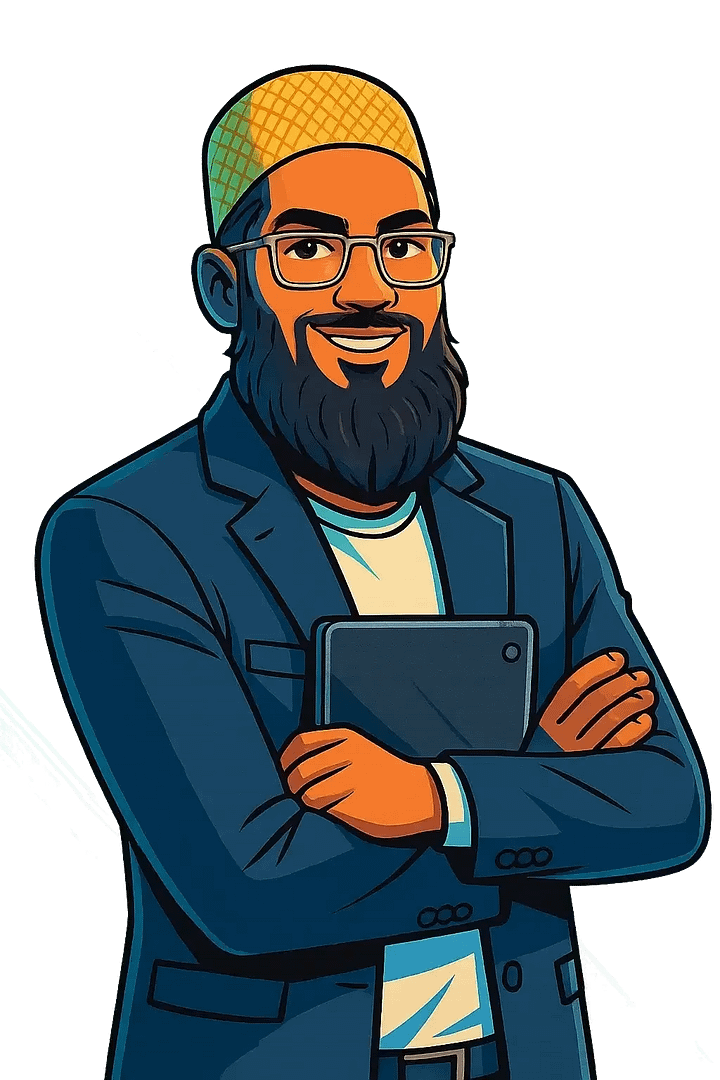
Leave a Reply