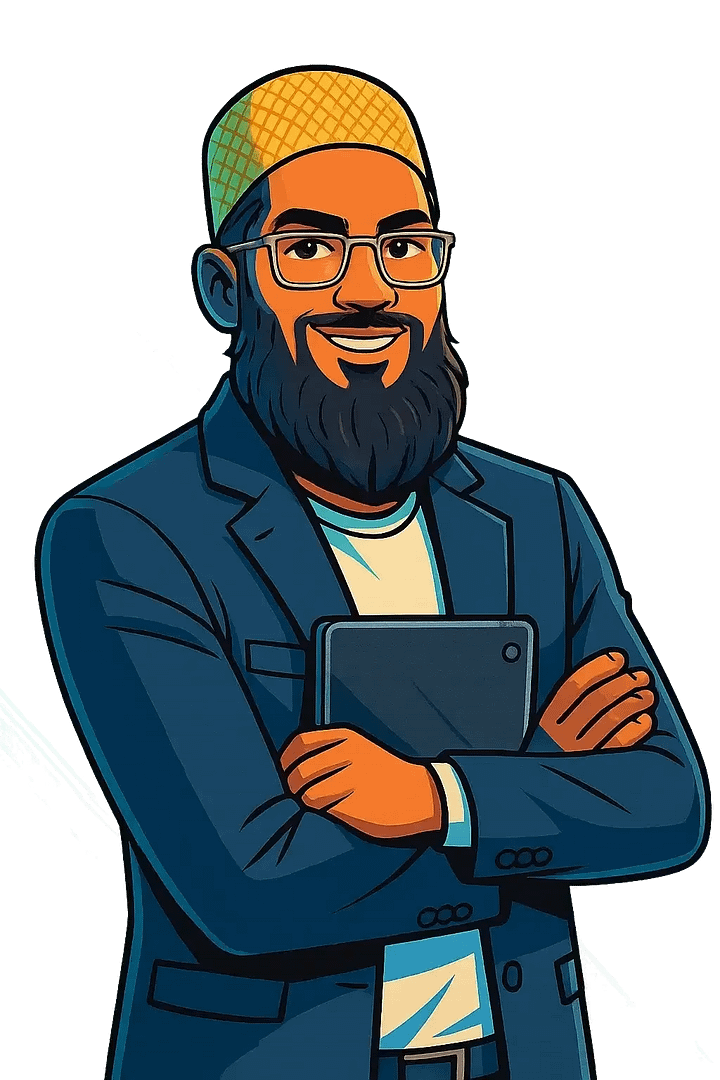- Start Here
- Services
- Blog
- All Free Tools
- Active passive voice generator
- Affiliate Review Angle Generator
- AI Brand Logo Designer
- AI Checklist Generator
- AI Content Detector
- AI Image Generator
- AI Paraphrasing Tool
- AI Prompt Generator
- Amazon Product Content Generator
- Blog Post Feature Image Generator
- Blog Post Idea Generator
- Blog Post Image Generator
- Blog/Page Outline Generator
- Brand Tone & Voice Analyzer
- Business Name Generator
- ChatGPT Prompt Generator
- CPC Calculator
- Competitor Content Gap Analysis Tool
- CPM Calculator
- CTR Calculator
- Customer Lifetime Value Calculator
- Digital PR & Link Building Outreach Personalizer
- Disavow File Generator
- Discover Keyword Finder
- Email Newsletter Generator
- Emoji Finder
- Favicon Generator
- Fiverr Gig Optimizer
- Free Blog Outline Generator
- Free Checklist Generator
- Free Google Review Link Generator
- Free Google SERP Simulator Tool
- Free Infographic Generator
- Free YouTube Thumbnail Generator
- Google Analytics Storyteller
- Google Discover Simulator
- Headline Analyzer
- Image Prompt Generator
- Instagram Caption Generator
- Instagram Hashtag Generator
- Keyword Clustering Tool
- Keyword Density Checker
- Keyword Generator
- Keyword Search Intent Identifier
- LinkedIn Profile Optimizer
- Local SEO Content Generator
- Meta Tag Generator
- Mobile Friendly Site Test
- OG & Twitter Card Generator
- Product Hunt Launch Optimizer
- Readability Test Tool
- ROAS Calculator
- Robots.txt Generator
- Robots.txt Validator & Testing Tool
- Schema Markup Generator (JSON-LD Generator)
- Step by Step Generator
- Terms & Conditions Generator
- Testimonial & Review Generator
- Topical Authority Planner
- YouTube Description Generator
- YouTube Script Writer
- YouTube Thumbnail Generator
- YouTube Title Generator
- Zero-Position Click Search Strategy Tool
- About Me
- Free SEO Audit
- Guest Post Submission
Share this post:
Free Email Newsletter Generator
Email Newsletter Generator
Paste your blog post content below to generate engaging subject lines and email body copy for your newsletter.
Subject Lines
Email Body
STEP 1
Define Scope, Goals, and Audience
Determine the primary purpose of the newsletter (e.g., marketing updates, internal digests, product announcements). Clearly define the target audience, their preferences, and the expected frequency of the newsletter. This informs the content strategy and design requirements for the generator.
STEP 2
Select Core Technology Stack and ESP
Choose the programming language/framework for the generator (e.g., Python/Django, Node.js/Express) and select a suitable Email Service Provider (ESP) like Mailchimp, SendGrid, or AWS SES. Ensure the chosen ESP offers robust API access for automated sending and detailed tracking necessary for integration.
STEP 3
Design and Code the Master HTML Template
Develop a modular, responsive email template using standard HTML and inline CSS, adhering to best practices for email clients (avoiding complex JavaScript or non-standard tags). The template must include placeholders (variables) for dynamic content insertion, such as titles, articles, images, and personalized elements.
STEP 4
Establish Content Input Mechanism
Build the interface or system for content population. This could be a simple web form, a connection to an existing Content Management System (CMS), or an automated script that pulls data from a database or API (e.g., blog feed, product inventory). Ensure the input fields match the variable structure defined in the master template.
STEP 5
Develop the Email Generation Engine
Write the backend logic (scripts) that retrieves the structured content from the input mechanism, merges it dynamically with the master HTML template, and renders the final, personalized email source code. This engine must handle content formatting, image resizing, and error checking for missing data.
STEP 6
Implement Preview and Testing Functionality
Integrate a mechanism allowing users to preview the generated email before sending. Utilize specialized tools (e.g., Litmus, Email on Acid) to test the rendered HTML across various email clients (desktop, webmail, mobile) and ensure proper rendering and accessibility compliance.
STEP 7
Configure ESP Integration and Sending API
Connect the generator to the chosen ESP using API keys. Develop the script to authenticate and trigger the sending process. This involves pushing the final generated HTML content and the target subscriber list (or segment) to the ESP’s sending API endpoints.
STEP 8
Set Up Automation and Scheduling Workflow
Establish a cron job or scheduled task that automatically triggers the entire generation process (content retrieval, rendering, API sending) at the defined frequency. Include logging and notification systems to monitor the success or failure of automated runs.
STEP 9
Deployment, Monitoring, and Iteration
Deploy the generator to a stable hosting environment (e.g., cloud server, dedicated VPS). Continuously monitor delivery rates, open rates, and click-through rates provided by the ESP. Use this feedback to debug, update the content strategy, and iterate on the template design and generation logic.
How to choose an email newsletter generator?
Choosing an email newsletter generator requires evaluating your specific business needs against the platform’s features, ease of use, and cost structure. Key factors to consider include the quality and customizability of email templates, a user-friendly, intuitive drag-and-drop editor for easy creation, and robust automation tools for scheduling and drip campaigns. You should also assess the platform’s segmentation and personalization capabilities, which are crucial for sending targeted content, as well as its deliverability rates to ensure your newsletters reach the inbox. Furthermore, check for seamless integration with your existing customer relationship management (CRM) system or other business tools. Finally, compare pricing plans based on your current and projected subscriber count, looking for a solution that scales affordably with your list size and offers the appropriate level of customer support.
How does an AI newsletter generator work?
An AI newsletter generator works by employing artificial intelligence, typically a large language model, to automate the content creation and layout process. The system begins by taking user input, which can be specific instructions, desired topics, or an analysis of existing materials like past emails and newsletters to understand the brand voice, style, and customer audience. Based on this analysis and the user’s goals, the AI generates content ideas, drafts articles, summarizes existing information, and assembles the newsletter components. The final stage involves automating the layout design, often utilizing a template, to produce a full draft that streamlines the user’s workflow, allowing for quick review, iteration, and final launch.
How to create a professional newsletter quickly?
The quickest way to create a professional newsletter involves leveraging dedicated email marketing software and pre-designed templates. Start by choosing a platform like MailerLite or Beehiiv, or a design tool such as Canva or Adobe Express, as these offer user-friendly, drag-and-drop editors and responsive templates that provide a solid, professional foundation. The “quick” element comes from selecting a high-quality, ready-made template that aligns with your brand, which accelerates the design process and ensures a professional, responsive layout. For content generation speed, incorporate a consistent structure and use content you have already created, such as recent blog posts, social media updates, or curated industry news, simply summarizing and linking to the full source. Finally, AI-powered tools can also assist in generating or refining content and design elements, further reducing the time spent on copywriting and visual creation.
How much does newsletter generator software cost?
Newsletter generator software typically operates on a tiered subscription model, with costs largely dependent on the number of contacts or subscribers you have and the features you require. Many platforms, such as Mailchimp, offer a permanent free plan for users with a small list, often up to 500 contacts, though these plans usually include limited features and branding. Paid entry-level plans for businesses often start between $9 and $15 per month for up to 500 contacts, as seen with providers like Moosend and Constant Contact. Mid-range and professional-tier plans, which include advanced features like marketing automation, A/B testing, and extensive analytics, increase in price as the contact count grows, with premium options for large enterprises starting at $80 per month and scaling up to several hundred dollars per month.
How to automate newsletter creation?
Automating newsletter creation involves integrating tools that handle the three main stages: content curation, design, and delivery. To automate content, you can use AI-powered platforms for generating fresh content, or employ RSS readers and content curation tools like Inoreader or Feedly to automatically pull relevant articles or your latest blog posts into a central feed. Next, a powerful workflow automation tool like n8n or Zapier can be used to connect this curated content feed to an email marketing platform such as Mailchimp or Drip. Within the email platform, you create a consistent, branded template so that the curated content is automatically inserted into a pre-designed structure. Finally, you set up a recurring schedule within the email marketing platform to automatically send the complete newsletter at a set time, completing the end-to-end automation of the creation and delivery process.
How to use a drag and drop email generator?
A drag and drop email generator allows you to create professional emails without coding by using a visual interface. To use one, you typically begin by navigating to the email creation section and selecting a pre-designed template or a blank layout as your starting point. The editor is usually split into a main canvas and a sidebar containing structural elements like “Rows” or “Sections,” and content elements such as “Text,” “Image,” “Button,” and “Social Links.” You will first drag structure blocks onto the canvas to establish the email’s column layout, and then drag the specific content blocks into those sections. After placing the blocks, you click on each element to customize its content, formatting, and design, such as uploading images, typing text, and changing colors or fonts. Finally, it is essential to preview the email, check its mobile responsiveness, and send a test before saving the finished template or launching your campaign.
How long does it take to generate a newsletter?
The time required to generate a newsletter varies significantly based on its complexity, the amount of new content, and the efficiency of the workflow, ranging from a few hours to a few days or even a week. For a simple newsletter with existing content and a consistent template, the process can take as little as one to three hours, encompassing content assembly, basic design adjustments, and scheduling. However, for marketing emails, a survey showed that 23% of companies take a few days or less, 24% take about a week, and 53% take more than a week to produce one. A comprehensive newsletter that requires significant original research, writing, graphic design, and a full approval process can span several days to account for content creation, proofreading, editing, and final quality checks.
What is the best free email newsletter generator?
The best free email newsletter generator is subjective and depends on specific user needs, but services like Sender and MailerLite are often highlighted for their generous free tiers. Sender offers a robust free plan, including 2,500 subscribers and 15,000 emails per month with unlimited automation features. MailerLite is also a strong option, providing a free account for up to 1,000 subscribers and unlimited emails, along with access to features like segmenting. For creators focused on building a standalone publication, Beehiiv offers a basic free plan that acts as an all-in-one newsletter platform, combining a publishing platform and website builder. Other platforms like HubSpot also offer free email sending, allowing up to 2,000 emails per month. The choice depends on whether the priority is subscriber volume, email send limits, or a dedicated newsletter publishing experience.
What features should an email generator have?
A professional email generator should primarily feature artificial intelligence capabilities such as tone control, allowing users to shift the style of the email between professional, persuasive, or casual. Essential functions include context awareness and the ability to draft, rewrite, or summarize emails based on a brief prompt, significantly reducing the time spent on repetitive tasks. For practical use, the generator should also offer seamless integration into major email platforms via extensions, and provide sophisticated template and design capabilities to ensure professional-looking communications. An advanced feature is the ability to adapt to or mirror a customer’s tone or language, which is particularly helpful for non-native English speakers or when communicating across different industries.
What are alternatives to using a newsletter generator?
Alternatives to using a newsletter generator include utilizing the native builders within email marketing platforms, which typically offer drag-and-drop interfaces and pre-designed templates for manual customization, providing more control than fully automated generation. For complete custom design, one can create layouts using traditional graphic design software like Adobe InDesign or Figma, but this often requires a subsequent step of manual coding with HTML and CSS to ensure the email is rendered correctly across different clients. A third option is outsourcing the entire process by hiring professional email design services or freelance designers who can create custom, branded, and mobile-ready templates. Finally, for extremely simple text-based communication, one can use the basic composition and formatting tools available within standard email clients like Gmail.
What is a responsive email generator?
A responsive email generator is a software tool or platform that automates the creation of professional email templates designed to display correctly across various devices, including desktops, tablets, and mobile phones. The core function of such a generator is to build emails that automatically adjust their layout, content size, and positioning to suit the screen on which they are being viewed, ensuring a consistent and optimal user experience. These generators often utilize a drag-and-drop interface, allowing users to produce complex, responsive HTML email code without requiring manual coding skills.
What are the benefits of using an automated newsletter generator?
The benefits of using an automated newsletter generator center on efficiency and engagement by streamlining the entire process. These tools automate content creation, design, and delivery, which significantly saves time and reduces operational costs for businesses and content creators. They are particularly effective at delivering content based on subscriber data, enabling advanced personalization that goes beyond simple name insertion to boost overall engagement. Automated generators allow users to effortlessly collect, organize, and showcase content, which can also be leveraged for purposes such as automating social proof for products.
What platforms integrate with this email generator?
Because “this email generator” is not specified, a definitive list cannot be provided, but popular email generators typically integrate with a wide range of platforms to streamline marketing and communication workflows. Common integrations include major email platforms like Gmail and Outlook, various Customer Relationship Management (CRM) systems to leverage customer data, e-commerce platforms, and other email marketing services such as Mailchimp, Constant Contact, and Mautic. Additionally, many modern email generators are designed to connect with marketing automation tools, social media channels, and blogging platforms.
Why use an email newsletter generator instead of coding?
An email newsletter generator is used instead of coding to eliminate the need for specialized HTML and CSS knowledge, allowing users without coding expertise to quickly create professional and sophisticated newsletters. These generators, which often utilize drag-and-drop editors and pre-designed templates, significantly reduce the time and effort required for design and layout, taking the drudgery out of keeping in touch with subscribers. They provide a structured system that ensures branding consistency and minimizes formatting errors, and they automatically handle much of the complexity related to email client compatibility and responsive design, which is a major challenge when coding emails from scratch.
Why are professional templates important for newsletters?
Professional templates are crucial for newsletters because they establish and maintain a consistent, professional, and visually cohesive brand identity, which builds trust and credibility with the audience. They significantly save time and streamline workflow by eliminating the need to design from scratch for every send, allowing content creators to focus on the message rather than the layout. Furthermore, a professionally designed template ensures that the newsletter is organized, looks polished, and encourages engagement and trust from recipients.
Why is my newsletter generator output slow?
The slow output of your newsletter generator is typically due to a combination of bottlenecks in the content generation and server processing stages. The generation process itself is often slowed by the complexity of the email template, as intricate designs or the need for a high volume of dynamic, personalized content require more rendering time. Delays also occur when the generator needs to retrieve external data, such as waiting for responses from slow third-party API calls, which are necessary to pull in real-time information, news feeds, or product data. Furthermore, slow or unoptimized database queries can significantly delay the content assembly, especially when merging large datasets or performing complex data transformations for personalization. Finally, the speed of the underlying server’s mailing system or high server load can impact the final delivery speed after the content has been generated.
Why do I need a mobile-responsive email generator?
A mobile-responsive email generator is necessary because it ensures your email content is displayed correctly and professionally across the vast majority of devices, particularly smartphones, which are increasingly used to check email. Creating responsive emails allows you to maintain brand consistency and prevents formatting issues, such as cut-off content, distorted images, or awkward layouts, that commonly occur when a desktop-focused email is opened on a mobile device. By delivering a good user experience, responsive email designs improve content scalability, increase engagement, and drive higher click-through rates and conversions compared to non-responsive designs.
Why should small businesses use an email generator?
Small businesses should use an email generator primarily for the significant time savings and efficiency it provides, which is crucial for operations with limited staff. By automating the creation of professional emails, AI generators allow employees to respond in seconds rather than minutes, freeing them to prioritize tasks that require more focus. These tools can assist in managing email lists, designing campaigns, and personalizing messages, leading to consistent outreach, increased brand awareness, and the ability to engage with an audience while simultaneously working on other aspects of the business. Utilizing an email generator, especially one that contributes to a professional email identity, can also help to boost the business’s credibility.
Where can I find a free email newsletter generator?
You can find free email newsletter generators on several online design and content creation platforms that offer robust free plans. Popular options include Canva, which provides a large library of free newsletter templates and an easy-to-use editor for designing the layout, and other tools like Piktochart AI, Venngage, and Visme, which offer free tiers or AI-powered features for generating newsletter content and designs. While these platforms help with the creation and design of the newsletter, you will still need a separate email service provider (ESP), which often also has free tiers, to actually send the email to your subscribers.
Where to download the best newsletter templates?
The best newsletter templates can be downloaded from a combination of specialized design platforms, email marketing service providers, and dedicated template libraries. Design-focused platforms like Canva, Adobe Express, and Visme offer extensive catalogs of free and customizable templates, allowing users of all skill levels to easily edit and download designs. Many email marketing services, such as Sendinblue, also provide a selection of fully responsive, pre-designed email templates accessible by creating a free account. For a vast collection of HTML-based options, dedicated template websites like Stripo and TemplateLab offer thousands of free templates suitable for various marketing campaigns and industries.
Where to integrate my newsletter generator with CRM?
The integration of a newsletter generator with a Customer Relationship Management (CRM) system typically takes place within the **settings or administration panel of one of the two platforms**, usually the newsletter generator (email marketing software) or the CRM itself. This connection is most commonly established through a **prebuilt, native connector** or an **application marketplace** provided by either the CRM or the email platform, which simplifies the process for popular pairings like Mailchimp with Salesforce or HubSpot’s built-in newsletter features with its own CRM. For systems that do not offer a native connector, the integration may be performed using a **third-party integration tool** like Zapier or by configuring a direct **API connection** between the two services. The goal is to synchronize customer data, such as contact information and engagement metrics, to enable personalized email campaigns and automated workflows.
Where can I see reviews for email generator tools?
Reviews for email generator tools can be found on major business-to-business (B2B) software review platforms, which aggregate user feedback and ratings. The most prominent sites for this information are G2, Capterra, and TrustRadius, where tools are typically categorized under “email marketing software,” “cold email software,” or “AI writing tools.” Additionally, comprehensive reviews and comparison articles are frequently published on reputable marketing and technology blogs, which often provide expert analysis of features, pricing, and pros and cons for the top email generator tools.