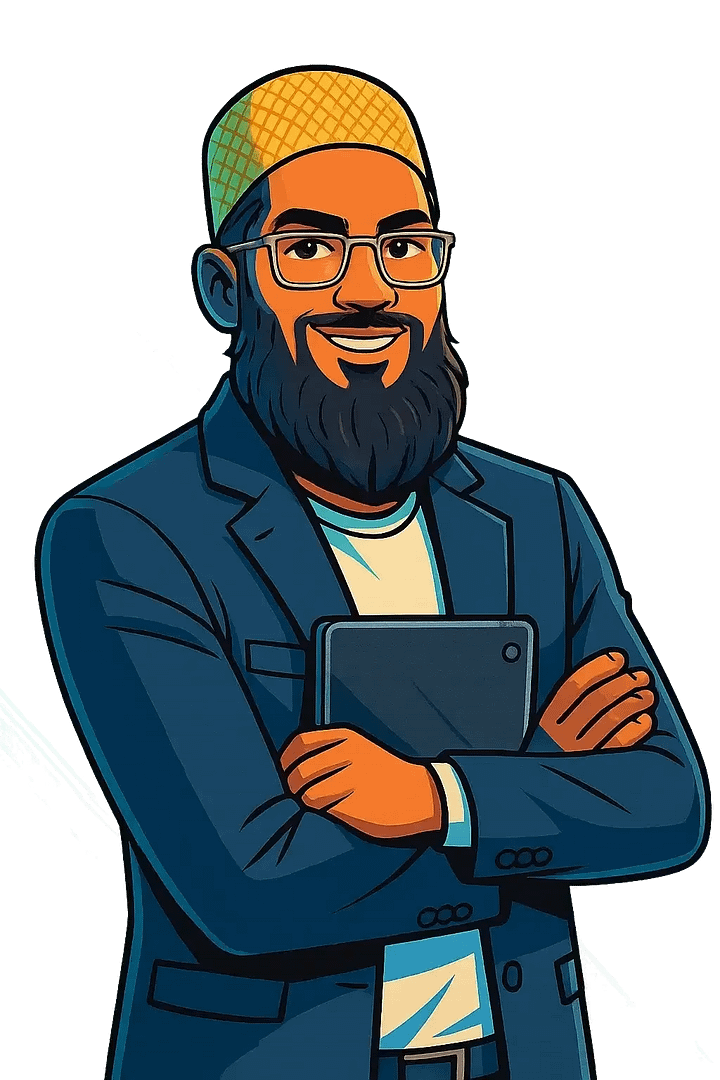- Start Here
- Services
- Blog
- All Free Tools
- Active passive voice generator
- Affiliate Review Angle Generator
- AI Brand Logo Designer
- AI Checklist Generator
- AI Content Detector
- AI Image Generator
- AI Paraphrasing Tool
- AI Prompt Generator
- Amazon Product Content Generator
- Blog Post Feature Image Generator
- Blog Post Idea Generator
- Blog Post Image Generator
- Blog/Page Outline Generator
- Brand Tone & Voice Analyzer
- Business Name Generator
- ChatGPT Prompt Generator
- CPC Calculator
- Competitor Content Gap Analysis Tool
- CPM Calculator
- CTR Calculator
- Customer Lifetime Value Calculator
- Digital PR & Link Building Outreach Personalizer
- Disavow File Generator
- Discover Keyword Finder
- Email Newsletter Generator
- Emoji Finder
- Favicon Generator
- Fiverr Gig Optimizer
- Free Blog Outline Generator
- Free Checklist Generator
- Free Google Review Link Generator
- Free Google SERP Simulator Tool
- Free Infographic Generator
- Free YouTube Thumbnail Generator
- Google Analytics Storyteller
- Google Discover Simulator
- Headline Analyzer
- Image Prompt Generator
- Instagram Caption Generator
- Instagram Hashtag Generator
- Keyword Clustering Tool
- Keyword Density Checker
- Keyword Generator
- Keyword Search Intent Identifier
- LinkedIn Profile Optimizer
- Local SEO Content Generator
- Meta Tag Generator
- Mobile Friendly Site Test
- OG & Twitter Card Generator
- Product Hunt Launch Optimizer
- Readability Test Tool
- ROAS Calculator
- Robots.txt Generator
- Robots.txt Validator & Testing Tool
- Schema Markup Generator (JSON-LD Generator)
- Step by Step Generator
- Terms & Conditions Generator
- Testimonial & Review Generator
- Topical Authority Planner
- YouTube Description Generator
- YouTube Script Writer
- YouTube Thumbnail Generator
- YouTube Title Generator
- Zero-Position Click Search Strategy Tool
- About Me
- Free SEO Audit
- Guest Post Submission
Share this post:
Free Checklist Generator
AI Checklist Generator
Tell me what you need, and I'll create a checklist for you. You can then share it with others!
Generating your checklist...
STEP 1
Define the Checklist’s Purpose and Scope
Clearly state the specific goal and desired outcome of the checklist (e.g., ‘Ensure legal compliance for product launch,’ or ‘Simplify morning routines’). Define the boundaries of the process—what must be included, and what is explicitly outside the scope.
STEP 2
Inventory and Brainstorm All Necessary Tasks
List every single step, action, required material, or verification point necessary to complete the defined process from start to finish. Focus on comprehensive capture in this stage, without worrying about order or phrasing yet. Consult subject matter experts or review existing documentation.
STEP 3
Group and Sequence the Items Logically
Organize the raw list of tasks into logical categories, phases, or themes (e.g., ‘Preparation,’ ‘Execution,’ ‘Review,’ or ‘Equipment Check’). Sequence the steps chronologically within each category to ensure a natural and efficient flow for the user.
STEP 4
Draft Clear, Actionable Instructions
Rewrite each item to be concise, unambiguous, and action-oriented. Start every checklist item with a strong verb (e.g., ‘Verify,’ ‘Submit,’ ‘Attach,’ ‘Measure’). Ensure that each item focuses on only one action or decision point.
STEP 5
Format for Usability (Design)
Choose a clear, readable layout (digital template, spreadsheet, or print form). Include designated fields for verification (e.g., checkmark boxes, date completed, initials, or notes column). Use consistent formatting, clear headings, and adequate white space to reduce cognitive load.
STEP 6
Test and Validate the Checklist
Run a dry run or conduct a pilot test of the checklist by performing the process while following the new steps. Identify any missing steps, confusing language, or redundant items. Gather feedback from the intended users to ensure the checklist is practical and effective in real-world scenarios.
STEP 7
Finalize and Implement the Checklist
Apply all necessary revisions based on testing and feedback. Save the checklist in a centralized, easily accessible format (e.g., shared drive template or organization wiki). Document how and when the checklist should be used, and ensure the target audience is trained on its consistent application.
How can I create a free checklist online?
You can create a free checklist online by using a dedicated free online checklist maker tool or a design platform like Canva, Venngage, Checkli, or Cheqmark, which typically offer free tiers of service. The general process involves first navigating to your chosen platform and registering for a free account, then either selecting a pre-designed template from their library or starting from a blank canvas. Once you have a template, you can customize it by adding your checklist items, organizing them into categories, modifying the fonts, colors, and visuals to suit your needs, and adding branding or logos if desired. Finally, the platform will usually allow you to download, print, or share the completed checklist in various formats like PDF or an image file.
How to use a free checklist generator tool?
To use a free checklist generator tool, you generally begin by navigating to the platform and either logging in or starting directly, though some tools may require a free account registration. Once in the generator, you typically input a clear and detailed prompt or idea that describes the topic for which you need a checklist. The tool then automatically generates a draft list of tasks, which you can customize by editing, adding, or removing items to personalize it for your specific needs. Many generators also allow you to apply formatting, such as colors or different templates, to organize and highlight sections. The final step is to save, export, print, or share your finished checklist.
How to generate a custom checklist quickly and easily?
Generating a custom checklist quickly and easily is best accomplished by utilizing free online checklist maker tools or software with pre-designed templates and drag-and-drop functionality. Platforms such as Canva, Venngage, Cheqmark, and Checkli provide user-friendly interfaces that allow you to select a template, customize the list items, add text, and adjust the design without needing to download any software. These tools and templates offer a rapid starting point, which can be modified to reflect clear, concise instructions using action verbs for each item. Additionally, familiar applications like Microsoft Excel can be used for quick creation, or specialized AI checklist generators can be leveraged to produce a custom template for a specific process.
How do free checklist generators make money?
Free checklist generators typically generate revenue through a freemium business model, where a basic version of the tool is offered at no cost, but users must pay to unlock advanced features, increased usage limits, or premium templates and support. This approach uses the free service to attract a large user base and then upsell them to a paid, “premium” tier. Other common monetization strategies for free online tools include displaying advertisements on the platform, utilizing affiliate marketing by recommending related paid services or products, or potentially collecting and anonymizing aggregated user data for business intelligence purposes, provided their terms of service permit it.
How to build a professional checklist for free?
You can build a professional checklist for free by leveraging readily available office software or free online tools and adhering to organizational best practices. Begin by defining the checklist’s goal and structure, then use free software like Google Docs, Google Sheets, or Microsoft Word templates to create a clear, structured list with checkboxes or bullet points, which offers a clean, professional aesthetic and supports easy printing or sharing. Alternatively, free online checklist makers and design platforms like Canva, Checkli, or Cheqmark provide pre-designed templates that can be customized with your branding, color-coding, and visual aids for enhanced clarity and engagement, with many offering drag-and-drop builders and export options. To ensure the checklist is professional, follow best practices: keep all task descriptions concise, action-oriented, and unambiguous, limit the number of items to maintain brevity, and logically group related tasks or add headers to create a simple, sequential flow for the user.
How to convert a list into a checklist for free?
The most accessible free method to convert a list into a checklist is by using a common, free word processor like Google Docs, which features a dedicated checklist function. To do this, simply enter your list items into a new Google Doc, select all the items, and then click the “Checklist” icon, which will instantly convert your bulleted or numbered list into interactive, clickable checkboxes. Alternatively, numerous free online checklist makers and design tools like Canva, Checkli, and Venngage offer templates and drag-and-drop editors that allow you to paste or type your list and easily format it as a printable or digital checklist.
What is the best free checklist generator tool?
The determination of the best free checklist generator tool depends on the user’s need, falling primarily into two categories: design/printing or dynamic task management. For creating visually appealing, customizable, and printable checklists from templates, Canva is widely regarded as a top free option, offering an easy-to-use online maker for both personal and business use. If the goal is a dynamic, collaborative, and ongoing checklist for project or task management, Trello is an excellent choice, as its free plan provides robust boards and cards where checklists are a core feature for organizing tasks and tracking progress. Other highly-rated free checklist tools specifically focused on templated checklists and printing include Cheqmark and Checklist.com. Ultimately, for a simple, versatile, and high-quality *checklist generator* focused on design and output, Canva offers the most robust free solution.
What features should a free checklist maker have?
A free checklist maker should fundamentally provide an intuitive builder to easily create and categorize items for various checklist types, such as task lists, project plans, or shopping lists. Essential features include a library of professionally designed and customizable templates to allow users to quickly start a checklist without needing design expertise, along with customization options for fonts, colors, and layouts to personalize the final product. The tool must also offer the ability to save and access the created checklists, and a key functional component is the ability to mark items as complete, typically with a checkbox. Finally, the maker should offer practical output and sharing features, such as the option to print the checklist or share it digitally.
What template types does the free generator offer?
The template types offered by free generators vary depending on the specific platform, but commonly include a wide range of project categories such as documents, presentations, and print materials. Many free AI template generators offer options for visual content, including social media graphics and images, as well as educational materials like worksheets and lesson plans. Some generators boast over 100 project types, covering various business and personal design needs.
What are the limitations of a free checklist generator?
A free checklist generator typically comes with several limitations that are designed to encourage an upgrade to a paid subscription, with the primary restrictions centering on functionality and scale. Common limitations include a cap on the number of checklists or templates a user can create or store, restricted access to advanced features such as team collaboration, recurring task automation, integrations with other software, or robust reporting and analytics. Furthermore, free versions often impose limits on storage space, may include advertisements or watermarks on generated checklists, and often restrict the file export options to basic formats, while professional, custom branding options are typically reserved for paid tiers.
What software is a free checklist generator?
Various free software options are available to generate checklists, including dedicated tools and design platforms. Dedicated checklist makers like Cheqmark, Checkli, and Checklist.com offer free tools, customizable templates, and apps for web, iOS, and Android to create, customize, and share checklists for both personal and business use. Additionally, design software such as Canva provides a free online checklist maker with easy-to-use functionality for creating custom checklists for various reminders and chores. Some platforms, like Makeform AI, also offer free AI-driven tools to quickly generate customized checklists for specialized needs like software project planning.
Why use a free checklist generator instead of Word?
A free checklist generator is preferred over Microsoft Word because dedicated tools offer specialized features that streamline and automate the creation process, saving time and ensuring functional design. While Word is a general-purpose document editor that requires manual formatting to create a simple checklist structure, a free generator can create comprehensive, actionable checklists in seconds, often using AI or pre-designed templates tailored for specific purposes like project management or events. Furthermore, these generators are built for organization and can offer dedicated features for visual customization, branding, and sometimes include basic management capabilities that turn the checklist into a dynamic task list rather than a static document, directly addressing the core function of efficient task tracking that is cumbersome to manage within a standard word processor.
Why are free checklist makers popular for small business?
Free checklist makers are popular for small businesses primarily because they offer a cost-effective and immediate solution for improving operational efficiency, consistency, and organization without requiring a budget investment. These tools allow small business owners to quickly generate and customize checklists for critical processes like employee training, daily operations, and quality control, which helps in consistently meeting standards and reducing errors. The simplicity and intuitive interfaces of free makers make them easy to adopt without extensive training, enabling teams to stay aligned, track progress, and ensure no critical steps are forgotten, all of which are essential for resource-constrained small enterprises.
Why do I need a checklist generator for daily tasks?
A checklist generator is valuable for daily tasks because it streamlines organization and enhances productivity by automatically creating detailed, task-specific lists, which saves significant time. The generator removes the mental burden of remembering all necessary steps and organizes tasks into a precise sequence, reducing the time wasted on deciding what to do next. Furthermore, using a generator for routine or repetitive tasks helps to ensure accuracy and reduce human error by providing a standardized set of steps, ultimately ensuring that nothing is overlooked.
Why choose a web-based free checklist generator?
A web-based free checklist generator is an appealing option because it offers instant access and zero cost, eliminating the need for software installation, registration, or fees. These tools are typically accessible from any device with a web browser, providing flexibility for creating and managing lists at home or work. Choosing an online checklist maker allows users to quickly build powerful, easy-to-use, and custom checklists without any hurdles, often by using pre-made templates that can be edited and sometimes printed for immediate use. Furthermore, many of these web-based solutions help eliminate the inefficiencies associated with paper-based processes by moving to a more efficient, digital format.
Where to find a 100% free checklist generator?
A variety of online tools offer 100% free checklist generators, often without requiring a user account or signup. You can find completely free, no-signup options on sites like Template.net and Appointo, which allow you to quickly generate, edit, and download checklists as a PDF or for printing. Other platforms such as Galaxy.ai also provide a free AI-powered checklist generator, although they may offer paid upgrade options for enhanced features. Additionally, design tools like Canva offer a free checklist maker, and dedicated checklist sites like Cheqmark offer free tools, but these may require a free account registration to save or fully utilize all features.
Where can I download free checklist templates?
Free checklist templates are widely available on various online platforms, including graphic design and template websites like Canva, which offers custom downloadable and printable templates for different uses, and specialized sites like Template.net, which provides free, professional-quality, editable, and printable options. You can also find a large selection of free, editable templates for common software, such as those compatible with Google Docs and Word, on dedicated template repositories. These resources allow users to download, edit online, and print various types of checklists to help with organization at home, school, or work.
Where is the best online checklist creator located?
The location of the best online checklist creator cannot be definitively stated because “best” is subjective and depends on individual user needs. However, the companies behind some of the most highly-rated and popular online checklist and workflow creation tools are located in different international hubs. For example, Canva, which offers a free checklist maker and is highly popular for design-focused checklists, is headquartered in Sydney, Australia, while also maintaining a significant presence in Austin, Texas, USA. Jotform, a popular form and checklist builder, and Process Street, a tool for process-based checklists, are both headquartered in San Francisco, California, USA. Todoist, a widely used task management application that functions as a checklist creator, is managed by the company Doist, Inc., with headquarters often cited in Porto, Portugal, or Palo Alto, California, USA.
Where to get free project checklist templates?
Free project checklist templates can be sourced from a variety of reputable providers, including dedicated project management software companies like Smartsheet, Atlassian, and ProjectManager, as well as general business resource sites such as HubSpot and Notion. Many templates are also available directly through major office suite providers, specifically the template galleries for Microsoft Excel and Word, and third-party sites offering free templates for Google Docs and Google Sheets. These complimentary resources often offer checklists for different phases of a project, from initiation and planning to closure, and are typically downloadable in common formats such as Excel, Word, PDF, and Google Docs/Sheets.
Is there a completely free checklist generator?
Yes, completely free checklist generators do exist, though the term “completely free” often requires checking for hidden limitations. Several online tools, such as Cheqmark, offer a free-to-use checklist maker that allows users to create, download, and print checklists with customizable templates and ready-to-use printables. Some platforms, like Template.net’s AI Checklist Generator, explicitly advertise their service as 100% free with no sign-up required. However, for many free online checklist makers, their “free” version may come with restrictions, such as limits on the number of checklists you can save, restricted access to premium features, or the inclusion of watermarks. Therefore, while several options offer full checklist generation and printing at no cost, it is advisable to verify the specific terms of use to ensure no usage limits or paywalls affect essential features.
Are free checklist generators safe to use?
The safety of free checklist generators is variable and depends on the specific tool and the information you input, as they are not inherently more or less secure than any other free online tool. The main risk associated with using any free, web-based content generator is data privacy, as the service provider may have terms of use that allow them to collect, store, or potentially share the data you enter to create your checklist, which may include personal or sensitive information. To mitigate this risk, it is crucial to review the tool’s privacy policy and terms of service before use, and you should strictly avoid entering any confidential, proprietary, or highly sensitive data into any unchecked free online service. Furthermore, free tools may contain excessive advertisements or occasionally, but less commonly, pose a security risk if the website itself is not properly maintained and secure.
Can I customize templates in a free checklist generator?
Yes, many free checklist generators and online design tools allow for template customization, offering users the ability to edit existing templates by changing tasks, adding custom elements like brand logos and fonts, or adjusting the overall design. Free checklist tools often provide a library of templates that can be customized, printed, and shared, enabling users to create personalized checklists for business, personal, or event planning needs. Features such as customizable views, priority settings, and editing functionality are commonly included in the free versions of these applications.
Will a free checklist generator save my lists?
The ability of a free checklist generator to save your lists depends entirely on the specific tool’s design and business model. Many free online generators operate as one-time creation tools, allowing you to generate, customize, and then print or download the list, but requiring a paid upgrade to save your list persistently within the application’s environment for later editing or management. However, other free checklist generators are part of larger platforms that require a free account or login to use the tool, and in these cases, the creation of an account is the mechanism that allows your lists to be saved and accessed across different sessions and devices. You should check if the tool requires a free account, as that usually indicates a saving feature, or if saving is listed as a feature of a “Premium” or “Pro” subscription.