- Start Here
- Services
- Blog
- All Free Tools
- Active passive voice generator
- Affiliate Review Angle Generator
- AI Brand Logo Designer
- AI Checklist Generator
- AI Content Detector
- AI Image Generator
- AI Paraphrasing Tool
- AI Prompt Generator
- Amazon Product Content Generator
- Blog Post Feature Image Generator
- Blog Post Idea Generator
- Blog Post Image Generator
- Blog/Page Outline Generator
- Brand Tone & Voice Analyzer
- Business Name Generator
- ChatGPT Prompt Generator
- CPC Calculator
- Competitor Content Gap Analysis Tool
- CPM Calculator
- CTR Calculator
- Customer Lifetime Value Calculator
- Digital PR & Link Building Outreach Personalizer
- Disavow File Generator
- Discover Keyword Finder
- Email Newsletter Generator
- Emoji Finder
- Favicon Generator
- Fiverr Gig Optimizer
- Free Blog Outline Generator
- Free Checklist Generator
- Free Google Review Link Generator
- Free Google SERP Simulator Tool
- Free Infographic Generator
- Free YouTube Thumbnail Generator
- Google Analytics Storyteller
- Google Discover Simulator
- Headline Analyzer
- Image Prompt Generator
- Instagram Caption Generator
- Instagram Hashtag Generator
- Keyword Clustering Tool
- Keyword Density Checker
- Keyword Generator
- Keyword Search Intent Identifier
- LinkedIn Profile Optimizer
- Local SEO Content Generator
- Meta Tag Generator
- Mobile Friendly Site Test
- OG & Twitter Card Generator
- Product Hunt Launch Optimizer
- Readability Test Tool
- ROAS Calculator
- Robots.txt Generator
- Robots.txt Validator & Testing Tool
- Schema Markup Generator (JSON-LD Generator)
- Step by Step Generator
- Terms & Conditions Generator
- Testimonial & Review Generator
- Topical Authority Planner
- YouTube Description Generator
- YouTube Script Writer
- YouTube Thumbnail Generator
- YouTube Title Generator
- Zero-Position Click Search Strategy Tool
- About Me
- Free SEO Audit
- Guest Post Submission
Share this post:
Google SERP Simulator Tool
SERP Simulator
0
0

All
Images
Videos
News
Maps
More
About 123,000,000 results (0.42 seconds)
Ad
https://www.example.com
Example of a Title Tag
★★★★★ Rating: 4.8 - 1,204 votes
Content for description is typically pulled from the Meta Description tag, if relevant. And this is how it will look in the search results.
Step By Step to Google SERP Simulator Tool
STEP 1
Understand Google SERP Snippet Elements
Familiarize yourself with the core components of a Google Search Engine Results Page (SERP) snippet: the title tag, meta description, and display URL. Understand their individual roles in attracting clicks and how Google uses them to represent your content. Note that Google dynamically generates snippets, but optimizing these elements is crucial.
STEP 2
Identify Key Features of a Free SERP Simulator
When searching for a tool, look for essential features such as: real-time preview of your snippet, character and pixel length counters for both title and description, separate previews for desktop and mobile devices, and an intuitive interface. These features help ensure your optimized snippet appears correctly across different search contexts.
STEP 3
Locate a Free Online SERP Simulator Tool
Perform a targeted search on Google for terms like ‘free Google SERP simulator’, ‘meta description preview tool’, or ‘SEO snippet generator’. Choose a reputable tool that offers the key features identified in the previous step. Many established SEO blogs and tool providers offer such simulators for free.
STEP 4
Input Your Proposed Snippet Details
Enter your desired Title Tag (the blue clickable headline), Meta Description (the explanatory text below the title), and the target URL (or a placeholder for it) into the respective fields within the chosen SERP simulator. Ensure the text accurately reflects the content of your web page.
STEP 5
Analyze the Real-Time SERP Preview
Examine the simulated Google search result snippet generated by the tool. Pay close attention to how your title and description appear. Check for any truncation, where text is cut off because it exceeds Google’s display limits, and ensure your key message is still clear and compelling.
STEP 6
Optimize for Character and Pixel Limits
Adjust your Title Tag and Meta Description based on the character and pixel length indicators provided by the simulator. The goal is to craft snippets that are fully visible and highly engaging without being cut off. Aim for titles typically between 50-60 characters and descriptions between 120-158 characters, but rely on the tool’s visual guidance.
STEP 7
Review Mobile and Desktop Views
Utilize the simulator’s functionality to toggle between desktop and mobile previews. Google’s display limits can vary significantly between devices. Ensure your optimized snippet looks good and conveys its message effectively on both desktop and mobile screens, as a large portion of searches occur on mobile.
STEP 8
Iterate and Refine for Best Results
Continue to make small adjustments to your title and description within the simulator, observing how each change impacts the preview. Test different wording, include relevant keywords naturally, and ensure a strong call to action or benefit is present to maximize click-through rates. Save your finalized snippets for implementation.
FAQ: Google SERP Simulator Tool
How does a Google SERP simulator work?
A Google SERP simulator is a tool that allows users to preview how their website or web pages would appear in Google’s search engine results pages (SERPs). It typically works by enabling users to input their desired title tag, meta description, and URL. The simulator then renders these elements visually, often accounting for character or pixel limits imposed by Google, to help optimize the snippet for better visibility and click-through rates. This functionality allows webmasters and SEO professionals to experiment with different content to entice users to click on their links before publishing. Some advanced simulators also offer features like simulating SERP features beyond standard organic listings or tracking rankings across various geolocations and languages.
How to use a SERP preview tool effectively?
To effectively use a SERP preview tool, begin by inputting your desired title tag, meta description, and URL to visualize how your webpage will appear in Google’s search results. Focus on optimizing these elements to improve your click-through rate (CTR) and attract user attention. Ensure your title tags and meta descriptions are concise, compelling, and stay within recommended character limits to avoid truncation, while also incorporating relevant keywords, strong calls to action, and potentially numbers or dates to enhance visibility and match search intent. Regularly refine and A/B test your snippets based on the preview, integrating this process with your broader SEO strategies for optimal results.
How to optimize titles and meta descriptions using a simulator?
Optimizing titles and meta descriptions using a simulator involves utilizing tools that create a mock-up of how your webpage will appear in search engine results pages (SERPs). Users input their proposed title tag, meta description, and URL into the simulator, which then generates a real-time preview of the search snippet. This allows for immediate visual feedback on factors such as character or pixel length limits, ensuring that the text is not truncated, and provides an opportunity to refine keyword inclusion and compelling language to improve click-through rates. By previewing these elements before publishing, you can optimize them for better search engine visibility and user engagement.
How can a SERP simulator improve my CTR?
A SERP simulator enhances your Click-Through Rate (CTR) by enabling you to visualize and optimize your search engine result page (SERP) snippets, including title tags and meta descriptions, before they go live. By previewing how your content will appear in search results, you can craft more compelling, relevant, and concise snippets that adhere to character limits and accurately convey your page’s value proposition. This iterative optimization process allows for testing different wording and including relevant keywords, ultimately making your listing more appealing to searchers and significantly increasing the likelihood of them clicking on your result.
How accurate are SERP simulation tools?
SERP simulation tools are generally accurate in predicting how a website’s title tags and meta descriptions will appear in search results, especially regarding character limits and potential truncation. These tools use complex algorithms to simulate appearances and provide insights into how a site might rank. However, they cannot guarantee 100% accuracy because search engines like Google constantly update their algorithms and can change SERP layouts at any time. While helpful for optimizing snippets and identifying errors, they are simulations and do not perfectly replicate the dynamic nature of actual search engine results pages.
How to preview mobile SERP results?
To preview mobile SERP results, you can use various online SERP preview tools, which allow you to see how your title tags, meta descriptions, and URLs will appear on Google’s mobile search engine results pages. These tools often provide a visual representation of your snippet and help ensure your content fits within the character or pixel limits for mobile displays, as mobile titles can differ in length from desktop titles. Additionally, some SEO plugins, like Yoast SEO, offer built-in search appearance previews for both desktop and mobile within your content management system. You can also use Google Search Console reports, such as the Mobile Usability Report and the Rich Results Test, to assess the mobile-friendliness of your site and preview enhanced search features.
How do I simulate different rich snippets?
You can simulate different rich snippets primarily by using Google’s Rich Results Test tool. This official tool allows you to input a URL or code snippet to check if your structured data is valid and eligible for various rich results in Google Search, effectively providing a preview of how they might appear. It analyzes the structured data on your page and shows which rich results can be generated, helping you identify and fix any errors or warnings. While other SERP snippet generators exist to visualize basic search listings, Google’s Rich Results Test is specifically designed for testing and understanding the potential display of rich snippets.
How to get the most out of a SERP simulator?
To maximize the benefits of a SERP simulator, focus on strategically crafting and refining your meta titles and descriptions to improve click-through rates (CTR) and enhance user experience. Regularly test various title lengths, ensuring they are concise, clear, and include primary keywords, while also verifying that important calls to action and relevant information are visible and not truncated. Pay close attention to character limits to prevent text from being cut off in search results, and utilize features like keyword bolding to see how Google might highlight terms relevant to a user’s query. Furthermore, analyze competitor snippets to identify opportunities for differentiation and ensure your content directly addresses the searcher’s intent. By doing so, you can optimize your pages for better search engine visibility and drive more organic traffic.
How to use SERP simulators for local SEO?
SERP simulators are valuable tools for local SEO, primarily by allowing businesses to preview how their website’s title tags and meta descriptions will appear in Google’s search engine results pages (SERPs) before publishing. This enables optimization of these elements to enhance click-through rates and better cater to local search queries. By inputting the URL, title, and meta description, users can see how their listing might look, ensuring that important local keywords are included and that the snippet is compelling and informative to potential local customers. Some simulators specifically offer a preview of local snippets, allowing for tailored adjustments to maximize visibility in geographically targeted searches.
How to check character limits in a SERP simulator?
To check character limits in a SERP simulator, you typically input your content for the title, meta description, and URL into the designated fields. The simulator will then provide a real-time preview of how your snippet would appear in search results, often including a live character count for each element and visually truncating text that exceeds recommended limits. For example, many tools indicate that title tags should ideally be between 30 and 60-70 characters (or under 600 pixels), and meta descriptions generally between 50 and 160 characters (with some suggesting up to 158 characters), to prevent them from being cut off in the actual search engine results page. This instant feedback allows you to adjust your content to fit within optimal lengths, ensuring maximum visibility and readability.
What is a Google SERP simulator tool?
A Google SERP simulator tool is a utility that enables users to preview how their website’s title tags, meta descriptions, and URLs will appear on a Google Search Engine Results Page (SERP). This tool helps in optimizing these elements by providing a visual representation of the search snippet, allowing users to test different wording and lengths to improve click-through rates and overall search engine optimization efforts. It essentially mimics a Google SERP for a given search query, helping website owners and SEO professionals refine their content’s presentation before it goes live.
What are the benefits of using a SERP previewer?
A SERP previewer offers several benefits for website optimization by allowing users to visualize how their content will appear in search engine results pages before publication. This tool helps in crafting and optimizing titles and meta descriptions to ensure they are within character limits and effectively convey the page’s content, thereby improving organic search performance and increasing click-through rates. By simulating search snippets, it enables webmasters to strategically integrate keywords, verify the appearance of rich snippets, and make adjustments that can lead to more traffic and better engagement from potential visitors.
What features should a good SERP simulator have?
A good SERP simulator should offer a real-time preview of how a webpage’s title tag, URL, and meta description will appear on search engine results pages, allowing for immediate optimization as content is written. Essential features include a length checker for both the title tag and meta description to ensure optimal character counts, and the capability to switch between desktop and mobile views to guarantee consistent presentation across all devices. Furthermore, an effective simulator should enable users to fetch existing metadata from a live URL, facilitate optimization around primary and secondary keywords, and provide options to export and implement the proposed changes for improved search visibility.
What is the best free SERP simulator available?
It is not possible to definitively state which free SERP simulator is the “best” as this can depend on individual user needs and preferences. However, several reputable SEO tools offer free SERP simulators that allow users to preview how their title tags and meta descriptions will appear in Google’s search results. Some popular options include free SERP simulators from KeySearch, Semrush, Mangools, Ranktracker, and Top SEO Kit. These tools generally provide accurate previews of how a webpage snippet will look on the SERP, aiding in optimization efforts.
What role does a SERP simulator play in SEO strategy?
A SERP simulator is a valuable tool in SEO strategy that mimics the appearance of a web page within search engine results, allowing SEO specialists to preview how their content will look before it goes live. This enables them to optimize crucial elements such as title tags, meta descriptions, and URLs to ensure they are compelling and accurately reflect the page’s content, thereby improving click-through rates and user engagement. By providing a visual representation of how a page will appear in search results, a SERP simulator helps fine-tune content for better search engine optimization and overall visibility.
What are rich snippets and how do they appear in SERP simulator?
Rich snippets, also known as rich results or enhanced results, are standard Google search results that feature additional, prominently displayed information such as ratings, images, or prices. This extra data is derived from structured data markup within a webpage’s code and is designed to provide users with more details about the content before they click, potentially increasing the click-through rate. In a SERP simulator, rich snippets appear by allowing users to preview how their title tag and meta description would look on Google, often including an option to simulate how added rich snippet data, like dates or ratings, would be displayed alongside the basic search result, replicating the visual appeal of these enhanced features in the actual search engine results page.
What is the difference between desktop and mobile SERP preview?
The difference between desktop and mobile SERP (Search Engine Results Page) previews primarily lies in the display constraints and visual presentation tailored to each device’s screen size and user interface. While both aim to show how a webpage’s title, meta description, and URL will appear in Google search results, mobile SERP previews account for smaller screens and typically have different pixel limits for titles and descriptions, allowing for a longer title in terms of pixel width on mobile (up to 805 pixels) compared to desktop (up to 600 pixels). This means that an optimized snippet for desktop might truncate on mobile, or vice-versa, necessitating separate optimization considerations to ensure readability and impact across all devices.
What types of SERP features can be simulated?
SERP simulators primarily allow for the simulation of organic search listings by enabling users to preview how their webpage’s title tag, URL, and meta description will appear on a Google Search Results Page (SERP). These tools help optimize these core elements for improved click-through rates by providing a real-time visual representation of the snippet. While they are highly effective for optimizing the standard organic snippet, most commonly available SERP simulators do not extend to simulating more complex or dynamic SERP features such as Featured Snippets, AI Overviews, Local Packs, People Also Ask boxes, Image Packs, or Knowledge Graphs.
What data does a SERP simulator rely on?
A SERP simulator primarily relies on the website’s title tag, meta description, and URL to generate a preview of how a webpage would appear in search engine results. Users input this information, and the tool then simulates the search snippet, often taking into account character or pixel limits imposed by search engines like Google to help optimize the appearance for better click-through rates. Some advanced simulators may also fetch existing data from a given URL or allow for the inclusion of a site name.
What are the limitations of a SERP simulation tool?
SERP simulation tools, while valuable for optimizing meta titles and descriptions, have several limitations. They offer simulations rather than a guarantee of exact appearance or user expectations, and their accuracy is dependent on the quality and currency of the data they utilize. These tools may have limited functionality and scalability, potentially lacking the advanced capabilities required for complex SEO campaigns. Furthermore, the constant fluctuations in search engine algorithms mean that simulators can quickly become outdated, leading to potential inaccuracies in their previews. This can result in discrepancies between the simulated rankings and what users actually observe. Many tools also explicitly state they are not affiliated with Google, underscoring that their previews are interpretations, not official representations.
Why use a Google SERP simulator for SEO?
Using a Google SERP simulator for SEO is highly beneficial as it allows you to preview how your webpage’s title tags and meta descriptions will appear on Google’s search results page before publishing, enabling strategic optimization for improved visibility and user engagement. This tool helps ensure that critical keywords and calls to action are prominently displayed, preventing text from being cut off, and ultimately aids in crafting compelling snippets that lead to higher click-through rates, increased organic traffic, and a better overall user experience.
Why is title and meta description optimization crucial with a simulator?
Title and meta description optimization is crucial because these elements are the first impression users have of a webpage in search engine results, directly influencing click-through rates (CTR) and overall search engine optimization (SEO) performance. A clear, concise, and compelling meta title provides users with an immediate understanding of the page’s content, while an optimized meta description acts as an advertisement, persuading users to click by highlighting the relevance and value of the content. This is particularly important for content related to a simulator, as well-optimized titles and descriptions can accurately convey the simulator’s purpose, features, and benefits, attracting users actively searching for such tools or experiences. Using a SERP (Search Engine Results Page) simulator, for example, allows creators to preview how their titles and meta descriptions will appear in search results, helping them to optimize for character limits on both desktop and mobile devices and ensure maximum impact before publishing. Effectively optimized metadata helps increase organic visibility and achieve good rankings, ultimately driving more relevant traffic to the simulator or related content.
Why does my SERP preview sometimes differ from live results?
Your SERP preview may differ from live search results due to several factors, primarily including personalization, frequent algorithm updates, and variations in indexing and caching. Live Google search results are highly personalized based on individual user activity, search history, and location, which a generic preview tool cannot replicate. Furthermore, Google consistently updates its algorithms and ranking systems, leading to constant fluctuations in SERPs, meaning a preview might not reflect the most recent changes. Differences can also arise from variations in how often a page is indexed or cached, geographic location, device type, and the dynamic nature of SERP features like featured snippets or knowledge panels.
Why should I simulate SERPs for different devices?
Simulating Search Engine Results Pages (SERPs) for different devices is crucial because search results, user behavior, and content display vary significantly across desktop and mobile platforms. Google prioritizes user experience, meaning SERPs are often personalized based on device type, location, and user history, leading to differing outcomes even for the same query. Given that over half of Google searches originate from mobile devices, optimizing content and meta descriptions for various screen sizes is essential to ensure visibility and attract clicks. By simulating SERPs, you can identify how your titles, meta descriptions, and featured snippets appear on different devices, enabling you to optimize them for higher rankings and improved click-through rates. This practice helps businesses understand the impact of mobile search on their Google ranking and tailor their SEO strategies to meet diverse user needs and preferences.
Why are SERP simulators important for content marketing?
SERP simulators are crucial for content marketing because they allow marketers to preview how their web pages will appear in search engine results pages (SERPs) before publishing. This enables optimization of meta titles, meta descriptions, and URLs to ensure they are engaging, keyword-rich, and within character limits, directly influencing click-through rates (CTR) and overall search visibility. By simulating search snippets, content marketers can refine their content to stand out from competitors, attract more organic traffic, and improve the user experience, ultimately contributing to higher rankings and conversions.
Why isn’t my schema markup showing in the SERP preview?
Schema markup may not appear in the SERP preview for several reasons, even if implemented correctly. Google is not guaranteed to display rich results, and it often takes time for changes to be crawled and indexed, sometimes weeks or even months. Issues with the structured data itself, such as errors in the markup, not meeting Google’s quality guidelines, or Google determining the markup doesn’t add sufficient value to the search result, can prevent its display. Additionally, the presence of ‘noindex’ or ‘nofollow’ meta tags on the page can hinder Google from processing the schema, and general quality issues with the website could also be a factor.
Why do search results change so often according to the simulator?
Search results frequently change due to several dynamic factors, including continuous updates to search engine algorithms, such as Google’s daily tweaks and periodic core updates, which aim to enhance result accuracy and relevance. Furthermore, websites themselves are constantly updated with new content or structural changes, directly affecting their search engine optimization and visibility. User context, including location, past search history, and settings, also personalizes results, meaning different individuals may see varying outcomes for the same query. The inherent dynamism of the web means search engines prioritize fresh and timely content, and the numerous ranking factors, such as domain authority and content comprehensiveness, are continually evaluated and can cause shifts in search rankings.
Why invest time in SERP snippet optimization?
Investing time in SERP snippet optimization is crucial for enhancing online visibility, driving organic traffic, and improving user experience. Optimized snippets, particularly featured snippets, secure prominent “zero position” placement at the top of search engine results pages (SERPs), significantly boosting visibility and attracting higher click-through rates (CTR) by providing users with clear, concise content previews that directly address their queries. This not only helps in standing out in a crowded digital landscape and building authority but also plays an essential role in voice search, as virtual assistants often read featured snippet content as answers. By offering a better preview of website content, optimized snippets improve user experience, reduce bounce rates, and are a vital function for making a website more visible and relevant in search results.
Why are competitors’ snippets different in the simulator?
Competitors’ snippets can appear differently in a simulator due to a variety of factors, primarily stemming from their individual optimization strategies, ad configurations, and the dynamic nature of search engine result pages (SERPs) and advertising platforms. These differences might arise from variations in title tags, meta descriptions, the use of structured snippets or other ad extensions that provide additional information, and how effectively their content is optimized for specific keywords. Furthermore, simulators attempt to replicate real-time scenarios, and competitors constantly change their strategies, update content, or adjust their ad campaigns, which can lead to discrepancies in how their snippets are displayed at any given moment. The specific simulator being used may also have limitations or render information based on its own data and algorithms, potentially not reflecting every nuance of live search results or ad placements.
Why is a visual SERP preview better than just text editing?
A visual SERP preview is superior to mere text editing because it provides immediate visual feedback on how a search result snippet will appear to users, allowing for real-time optimization. This enables professionals to ensure meta titles and descriptions are the appropriate length and are visually appealing, directly contributing to a higher click-through rate by making the listing stand out from competitors. Ultimately, a visual preview enhances the ability to craft compelling search snippets that improve user experience and attract more organic traffic.
Where is the best place to share SERP preview examples?
The best place to share SERP preview examples is typically directly from the SERP preview tool itself, as many such tools offer functionalities to save the generated snippet as an image or to share it with others for feedback or collaboration. This allows for easy distribution of the visual representation of how a webpage will appear in search results, including its title, meta description, and URL, to clients or team members. While specific platforms aren’t universally designated for sharing, the built-in sharing options of these tools are designed for convenient dissemination.
Which factors most influence SERP appearance according to the tool?
According to general SEO principles, the most influencing factors on SERP appearance include search engine algorithms, the relevancy and quality of web page content, and strategic optimization for various SERP features. Algorithms determine how results are displayed based on factors like query words, page relevance, and usability. Well-organized and high-quality content is more likely to be selected for prominent SERP features like featured snippets. Additionally, optimizing for user experience and marketing through elements like images, ratings, and prices can make search results more informative and visually appealing.
Which rich snippets can be previewed in a Google SERP simulator?
Google SERP simulators typically allow users to preview how their title tags, URLs, and meta descriptions will appear in search results. Many simulators also support visualizing common rich snippets, such as star ratings and reviews, prices, and events. While the specific rich snippets supported can vary between different SERP simulator tools, the general aim is to help users optimize their search appearance by showing how various structured data implementations might render.
Which metrics are most important when analyzing SERP simulations?
When analyzing SERP simulations, several key metrics are crucial for evaluating performance and potential impact. Important metrics include predicted ranking position, as SERP simulations aim to visualize where content might appear for specific queries. Click-Through Rate (CTR) or Organic CTR is also vital, as it indicates the likelihood of users clicking on a simulated search result, often influenced by the title tag and meta description. Furthermore, factors like Domain Authority (DA), Page Authority (PA), and the number of backlinks help assess the competitive landscape and the authority of simulated listings. Other considerations include the optimal word count for content within the simulation, the presence and impact of various SERP features, and overall search volume for the targeted keywords.
Which industries benefit most from using a SERP preview tool?
Industries that benefit most from using a SERP preview tool are those heavily reliant on online visibility and organic search traffic, such as digital marketing agencies, SEO professionals, content marketers, website owners, e-commerce businesses, and bloggers. These tools allow them to simulate how their web pages, including titles, meta descriptions, and URLs, will appear on search engine results pages, which is crucial for optimizing click-through rates and attracting relevant users.
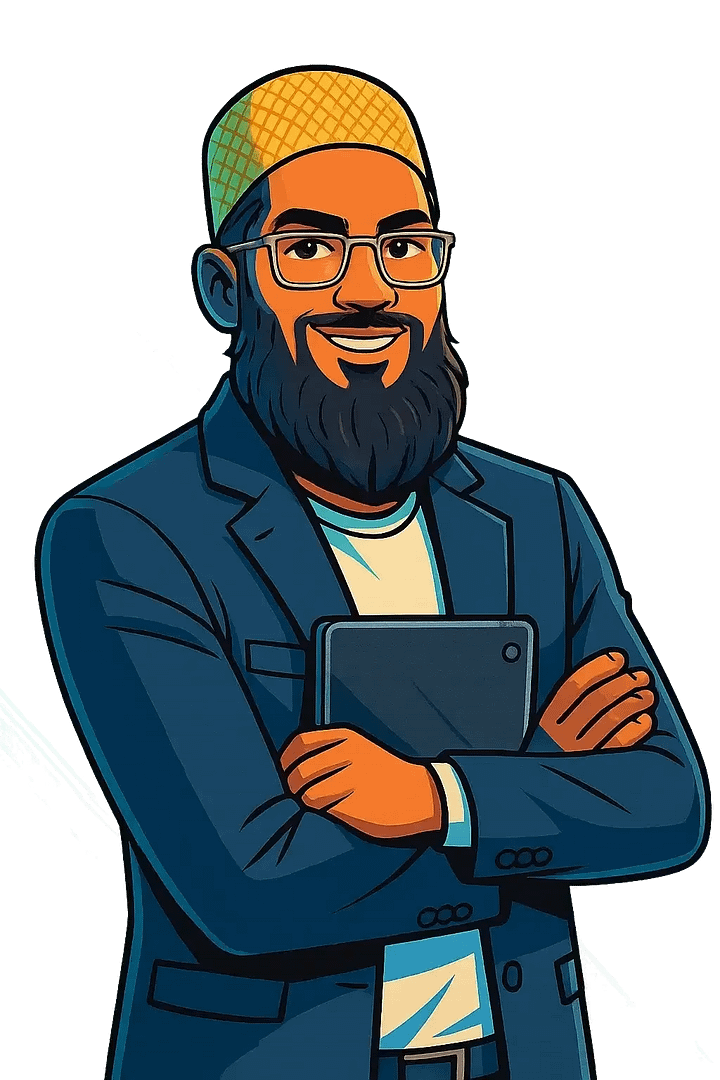
Pingback: ProductHunt Launch Domain Usage (3rd October 2025 ) - Crunch.id