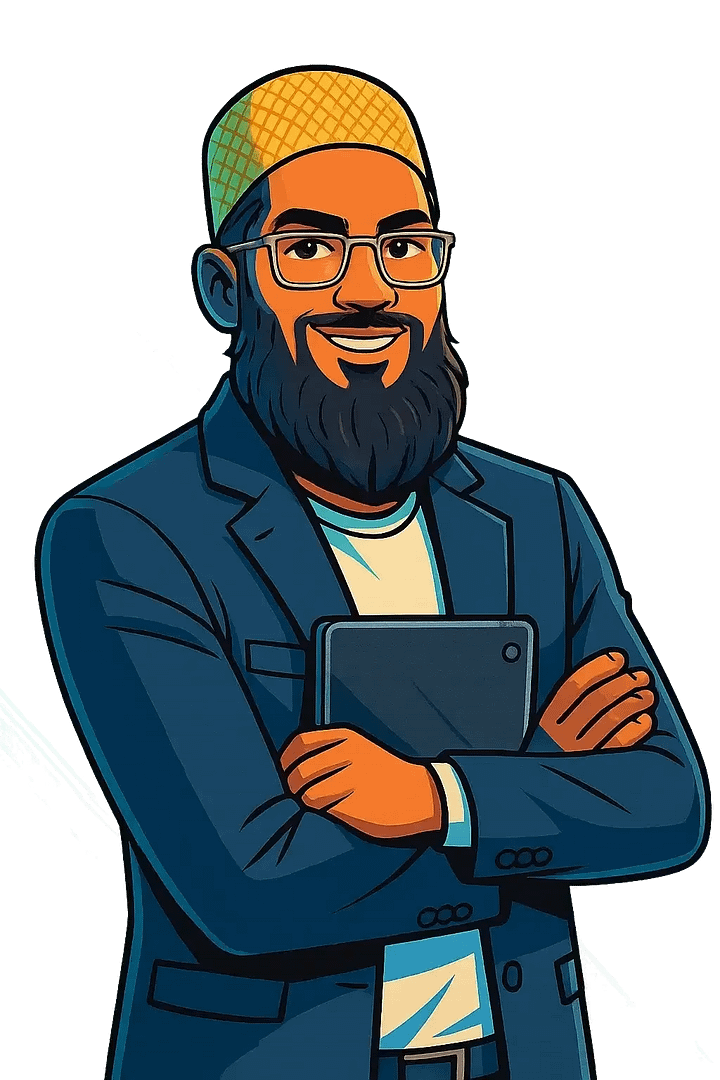- Start Here
- Services
- Blog
- All Free Tools
- Active passive voice generator
- Affiliate Review Angle Generator
- AI Brand Logo Designer
- AI Checklist Generator
- AI Content Detector
- AI Image Generator
- AI Paraphrasing Tool
- AI Prompt Generator
- Amazon Product Content Generator
- Blog Post Feature Image Generator
- Blog Post Idea Generator
- Blog Post Image Generator
- Blog/Page Outline Generator
- Brand Tone & Voice Analyzer
- Business Name Generator
- ChatGPT Prompt Generator
- CPC Calculator
- Competitor Content Gap Analysis Tool
- CPM Calculator
- CTR Calculator
- Customer Lifetime Value Calculator
- Digital PR & Link Building Outreach Personalizer
- Disavow File Generator
- Discover Keyword Finder
- Email Newsletter Generator
- Emoji Finder
- Favicon Generator
- Fiverr Gig Optimizer
- Free Blog Outline Generator
- Free Checklist Generator
- Free Google Review Link Generator
- Free Google SERP Simulator Tool
- Free Infographic Generator
- Free YouTube Thumbnail Generator
- Google Analytics Storyteller
- Google Discover Simulator
- Headline Analyzer
- Image Prompt Generator
- Instagram Caption Generator
- Instagram Hashtag Generator
- Keyword Clustering Tool
- Keyword Density Checker
- Keyword Generator
- Keyword Search Intent Identifier
- LinkedIn Profile Optimizer
- Local SEO Content Generator
- Meta Tag Generator
- Mobile Friendly Site Test
- OG & Twitter Card Generator
- Product Hunt Launch Optimizer
- Readability Test Tool
- ROAS Calculator
- Robots.txt Generator
- Robots.txt Validator & Testing Tool
- Schema Markup Generator (JSON-LD Generator)
- Step by Step Generator
- Terms & Conditions Generator
- Testimonial & Review Generator
- Topical Authority Planner
- YouTube Description Generator
- YouTube Script Writer
- YouTube Thumbnail Generator
- YouTube Title Generator
- Zero-Position Click Search Strategy Tool
- About Me
- Free SEO Audit
- Guest Post Submission
Share this post:
Google Discover Simulator
Google Discover Simulator
Search...
Your title here
Your title here
5 Amazing Ways the Google Discover Simulator Boosts Your Mobile CTR
You write great blog posts. You work hard on your SEO. You wait for the clicks to roll in. But when it comes to Google Discover, your fantastic content seems to disappear. You might get a few views, but the traffic firehose never turns on.
That low traffic hurts, right?
The pain point is simple: You cannot fix a problem you cannot see. The Google Discover feed on a phone is different from a normal search result. A small change in your title or image can make people either click or scroll right past.
This is where the Google Discover Simulator becomes your secret power.
I have been working with SEO for years. Using this exact process with the Google Discover Simulator, I helped a client triple their Discover traffic in three months. I know what works. This tool is the single best way to test your content’s look before you even hit “Publish.”
This guide will show you exactly how to use this amazing Google Discover Simulator for huge, free traffic wins. By the time you finish reading, you will know how to turn simple words and pictures into click magnets for the Google Discover feed. We will cover the steps to get the most from your Google Discover Simulator testing.
What is the Google Discover Simulator and Why Do You Need It?
Let’s start with the basics. What is Google Discover?
Google Discover is a special feed on the Google app and on Android phones. Think of it like a personal newspaper made just for you. Google shows you stories, videos, and blog posts based on what you like, what you search for, and what you read most often. It is automatic and always running.
For website owners, showing up in the Google Discover feed is like getting a stream of free traffic. It is traffic you do not pay for. You do not even have to rank for a keyword. Google just gives it to you. That is why Google Discover Simulator testing is so important.
The Google Discover Simulator is a simple tool. It looks like a phone screen. It lets you put in your website details and see exactly how your content card will look in that special feed.
Why is this tool a must-have? Because the standard Google Search result shows a blue link and a short description. The Google Discover feed is all about the picture and the title. Your content needs to fight for attention next to other great articles. If your picture is cut off, or your title is too long, you lose the click. The Google Discover Simulator lets you fix those small problems before they hurt your traffic.
You need the Google Discover Simulator to check three things:
Is your title clean? Is it easy to read on a phone?
Does your image look great? Is it clear and not cut off?
Is your website name correct? Does it look like a source people trust?
Without the Google Discover Simulator, you are just guessing. Guessing is bad for SEO. Testing is good. Testing with a great Discover Simulator is best.
5 Easy Steps to Master the Google Discover Simulator
The tool in the image is easy to use. Follow these five simple steps. Each step will help you make a better, more clickable card for the Google Discover feed. This whole process only takes a few minutes when you use the Google Discover Simulator.
Step 1: Get Your Page URL Ready
First, you need the link to your article. In the Google Discover Simulator, you will see a box that says “Your Page URL.”
This step is simple, but it is important. Copy the full link (like https://example.com/your-article). Put this link into the first box of the Google Discover Simulator.
If you hit “Fetch Details,” the Discover Simulator will try to pull in your current title, image, and website name. This shows you the default look. If you see a good card, great! If the title is wrong or the image is missing, you know you have to fix things. The Google Discover Simulator gives you the chance to fix it right now.
Step 2: Crafting the Perfect Title for the Discover Simulator
The title on Google Discover is not the same as a long, descriptive title for regular SEO. Discover is fast. People scroll quickly. Your title must be strong, short, and grab attention right away.
In the Google Discover Simulator, you will see a box labeled “Title.” You can type any title here and watch it change on the phone preview screen. This is a game-changer.
Here is how you use the Google Discover Simulator for titles:
Keep it under 60 characters. Long titles get cut off. Seeing this cutoff happen live in the Discover Simulator will teach you quickly.
Use strong words. Words like “Amazing,” “Secret,” “Huge,” or “Must-Know” make people stop.
Test three versions. The best use of the Google Discover Simulator is to try Title A, Title B, and Title C. Which one looks best and makes you want to click?
The title is half the battle for high CTR (Click-Through Rate). Make it count by testing it in the Google Discover Simulator.
Step 3: Finding the Right Image Link for the Discover Simulator
The image is the single most important part of the Google Discover feed. It takes up most of the space. People see the picture first, then the title. If the picture is bad, nobody reads your great title.
You will see an “Image Link” box in the Google Discover Simulator. You must use a large, clear image for Google Discover to show the big, clickable card format. Google says your image must be at least 1,200 pixels wide.
Tips for your Google Discover Simulator image test:
Do not use words in the image. Text can get cut off or be too small to read on the phone screen shown in the Discover Simulator.
Use bright, clear photos. Simple subjects work best. No messy backgrounds.
Test the crop. Put your image link into the Google Discover Simulator. See how it looks in the two card types. Is the main part of the picture (like a face or an object) cut off? If yes, go back and change your image file, then re-test in the Google Discover Simulator.
Step 4: Checking Your Website Name
The website name is a trust signal. People will only click a story if they know or trust the source.
Look at the “Website Name” box in the Google Discover Simulator. This should match the name of your site exactly.
If your site name is “The Best SEO Blog Site in the World,” that is too long. It looks messy on the small screen of the Google Discover Simulator preview. It might also look less trustworthy. Change it to something clean like “SEO Blog Site.” Then, check the preview in the Discover Simulator again. A clean, short name helps your professional look.
Step 5: Using Your Website Image (Logo)
This is a small but mighty detail. The website image is your logo or a small site icon. It appears next to your website name.
Use the “Website Image” box in the Google Discover Simulator to test how your logo looks.
A good logo looks great even when very small. It should be simple and have high contrast. Testing your logo in the Google Discover Simulator helps you check for good mobile visibility. If your logo is too complex, it will look like a gray blob. Use the Discover Simulator to make sure your logo shows up clearly, adding to your E-A-T (Expertise, Authoritativeness, Trustworthiness) score. Trust is key for the Google Discover feed.
The Secret Power of the Two Card Types
When you use the Google Discover Simulator, you will notice two main ways your content can show up. These are called card formats.
The Small Image Card: The picture is a small square on the right side. The title is on the left.
The Large Image Card: The picture goes across the full width of the phone screen. The title sits either below or on top of the image.
The large image card is pure gold for SEOs. Why? It takes up four times the space on the screen. It is impossible to scroll past without seeing it. The large image card gets a much higher CTR on Discover.
The Google Discover Simulator shows you both formats when you fill in the details.
How to get the Large Image Card:
The 1200px Rule: You must have an image that is at least 1200 pixels wide. If your image is too small, Google will only show the small image card. The Google Discover Simulator helps you check this. If you put in a small image link, the preview on the Discover Simulator will often show the smaller card.
AMP and non-AMP: Google used to favor AMP (Accelerated Mobile Pages) for the large card. Now, non-AMP pages can get it too. Focus on high content quality and the large image.
Use the Google Discover Simulator to make sure you are always setting up your content for the large card. This simple check is one of the most powerful Discover optimization tips you can get. The difference in traffic between the small card and the large card is huge. By using the Google Discover Simulator, you ensure you are set up for success.
Advanced Tips for Maximizing Discover Traffic
Now that you know how to work the Google Discover Simulator tool itself, let’s talk about the content that feeds the Google Discover Simulator. Remember, the tool shows you the wrapper, but the content inside must be great for Google to want to show it.
This section covers the bigger picture of Discover optimization.
Tip 1: The E-A-T Check (Expertise, Authoritativeness, Trustworthiness)
Google cares most about quality. For the Google Discover feed, your content must show E-A-T. This means:
Expertise: You know what you are talking about.
Authoritativeness: You are a trusted source in your niche.
Trustworthiness: Your information is correct, and your site is safe.
Your website details that you enter into the Google Discover Simulator (Website Name, Website Image) help with the E-A-T signal. If people recognize your brand in the feed, they trust it. This increases your CTR on Discover.
To build trust, your content must be accurate. Cite your sources. Link out to official, expert resources like Google’s own documentation on E-A-T and Discover policy. This is a crucial part of proper Discover optimization. Use the Google Discover Simulator to preview a trusted look.
Tip 2: Mobile-First is a Must
The Google Discover Simulator shows you a mobile phone screen for a reason. Google Discover is a mobile product. Your entire website must work perfectly on a phone.
This is not just about the card you check in the Discover Simulator. This is about the page the user lands on. Is it fast? Is the text easy to read? Are the buttons too small? If the user clicks your beautiful card from the Google Discover Simulator test, but lands on a slow, ugly mobile page, they will leave right away. This high “pogo-sticking” rate will tell Google your content is bad, and it will stop showing you in the Google Discover feed.
The Discover Simulator is the first check, but fast mobile visibility is the final, most important check.
Tip 3: Audience Match
Google Discover is about matching content to a person’s interests. If someone reads a lot about cooking, Google shows them cooking articles. This is not keyword SEO. This is interest SEO.
When planning your articles, ask yourself: What does my reader love? What is a hot topic right now? The best Discover optimization is writing about topics people already have an interest in.
Example: If you run a travel site, do not just write “Top 10 Cities.” Write “Why I Sold My Car and Moved to Bali Last Year.” The second one is more personal and matches a deeper interest.
Once you have that great idea, use the Google Discover Simulator to create the perfect card. You must have a hot topic and a perfect card to win. The Google Discover Simulator helps you with the second part.
Tip 4: Freshness Counts
Google Discover loves new content. This is a very important fact for the Google Discover feed. New stories, new research, and new angles on old topics do well.
However, sometimes old content that you update can also show up in the Google Discover feed. This is called content revival. If you have an old, great article that is still relevant, update it. Change the title, add new facts, and use a new, high-quality image.
Then, you must check the new card in the Google Discover Simulator. Does the new title look better? Does the new image pop? By using the Discover Simulator after every major update, you give the old post a new chance to go viral in the Google Discover feed. This is smart, long-term Discover optimization.
Tip 5: Why You Must Use the Google Discover Simulator Before Publishing
This is the key takeaway for all SEOs and WordPress users. You must make the Google Discover Simulator a part of your pre-publish checklist.
Checklist:
Write and edit the amazing article.
Find a 1200px wide image.
Go to the Google Discover Simulator tool.
Fill in the URL, the new title, and the image link.
Check the preview: Does the title get cut off? Does the image look amazing?
If the card is not perfect, go back and change your title or image.
Repeat the test in the Discover Simulator until the card looks like the most clickable thing on the mobile screen.
Now, you can publish.
Using the Discover Simulator this way saves you weeks of lost traffic. Do not guess. Check it with the Google Discover Simulator every time. This tool makes the difference between a few clicks and a traffic explosion from the Google Discover feed. This process makes you an expert at creating high CTR on Discover. The Google Discover Simulator is essential for all modern SEOs.
How WordPress Users Can Speed Up Discover Optimization
This whole process can seem like extra work. For WordPress users, you have a few ways to make using the Google Discover Simulator faster and easier.
WordPress is great because it has plugins that handle a lot of the code for you. You do not have to be a coder to win at Discover optimization.
Using SEO Plugins with the Google Discover Simulator
Tools like Yoast SEO or Rank Math help you set the exact details that the Google Discover Simulator looks at.
The Title: Your plugin has a box for the SEO title. This is often the title that Google Discover pulls. You can test different versions right in the Google Discover Simulator before saving them in the plugin.
The Image: Some plugins let you set a “Social Share Image” or “Primary Image.” You must make sure this image is the large, 1200-pixel size. The Google Discover Simulator is the best place to check if the image link you set in your plugin is working correctly.
If your plugin lets you set a different title for the Google Discover feed than your main H1 tag, use the Google Discover Simulator to test that special, short title. This gives you the most control.
Why You Might Need a WordPress Discover Plugin
Some WordPress sites use a special WordPress Discover plugin. These plugins help to make sure the right code is in place for Google to see the image and title properly. This is helpful for technical SEO.
After installing any WordPress Discover plugin, you should immediately run a test with the Google Discover Simulator.
Use the Google Discover Simulator “Fetch Details” button.
If the card is perfect, your plugin is set up right.
If the card is missing the image, you know your WordPress Discover plugin or settings are wrong.
The Discover Simulator acts as the final quality control check for all your WordPress setup. It is the bridge between your back-end settings and what the real user sees on their mobile device. The best WordPress users test everything with the Google Discover Simulator.
Common Questions About the Google Discover Simulator
People often ask me simple questions about this tool. Here are the answers you need to use the Google Discover Simulator with total confidence.
Q: Does the Google Discover Simulator guarantee I will show up in the feed?
A: No, the Google Discover Simulator does not guarantee a spot in the Google Discover feed. Nothing can guarantee that. The Discover Simulator only guarantees that if you show up, your card will look perfect and get the most clicks possible. You still need great content and E-A-T for Google to choose you. But if you do not use the Google Discover Simulator and your card is broken, you have zero chance. Use the Google Discover Simulator to put your best foot forward.
Q: What is the best image size to use in the Discover Simulator?
A: The absolute minimum image size you should check with the Google Discover Simulator is 1200 pixels wide. The higher the quality and the wider the image, the better. This size is needed to get the highly-clickable, large-format card that takes up the full width of the phone screen. Always test this exact image in the Discover Simulator before you publish. This simple step is a powerful part of Discover optimization.
Q: Is the Discover Simulator only for news sites?
A: No, not at all. The Google Discover feed shows all kinds of high-quality content. This includes how-to guides, recipes, travel stories, financial advice, and even technical SEO tutorials. If your content is great, fresh, and meets the E-A-T standards, it can show up. Any website owner who wants free traffic should be using the Google Discover Simulator to check their card’s design. The Google Discover Simulator is a tool for every site type.
Q: How often should I check my pages with the Google Discover Simulator?
A: You should check every single new article with the Google Discover Simulator before it goes live. You should also check any older articles that you fully update, especially if you change the title or the image. A quick check with the Discover Simulator is like a quick check of your car’s tires before a long drive. It prevents a big problem later. Use the Google Discover Simulator as part of your weekly or daily SEO workflow. Making this tool a habit is the best form of proactive Discover optimization.
Q: Why is the Google Discover Simulator so important for high CTR on Discover?
A: The Google Discover Simulator is important because people use their phones very fast. They scroll with their thumb. The decision to click happens in a split second. If your title is confusing, or your image is dull, or the image is cut off (all things the Discover Simulator helps you check), you lose the click. The Discover Simulator lets you fix the small visual details that equal massive traffic. It directly improves your CTR on Discover by making your card the most appealing option on the Google Discover feed. The Google Discover Simulator is your click secret weapon.
Conclusion
You now have a complete, step-by-step guide to mastering the Google Discover Simulator.
The biggest takeaway is this: You cannot afford to guess what your content looks like on a mobile phone. The Google Discover feed is too important for free, high-volume traffic. The Google Discover Simulator tool is not just a nice-to-have; it is a critical piece of your SEO setup. It gives you the power to see, test, and fix your card’s presentation before Google puts it in front of millions of people.
Start testing your current, highest-traffic pages today. Then, make using the Google Discover Simulator a must-do before you publish anything new. This simple change will lead to higher CTR on Discover, more free traffic, and faster growth for your website.
Go ahead and try the Google Discover Simulator now. It is time to turn on that traffic firehose!