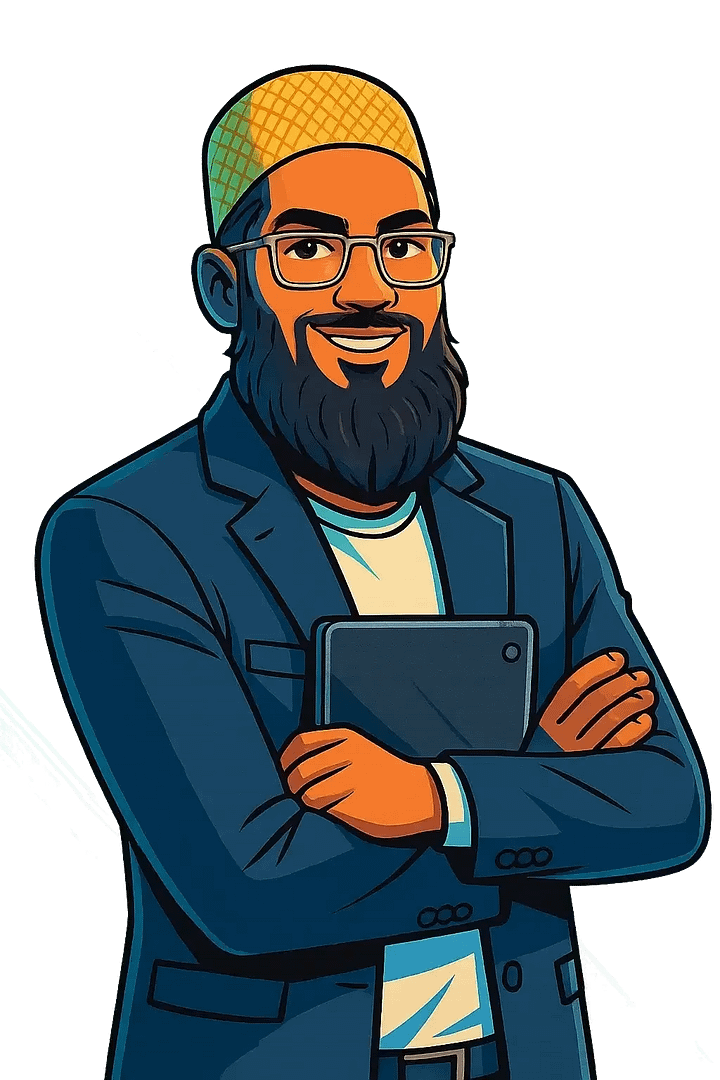- Start Here
- Services
- Blog
- All Free Tools
- Active passive voice generator
- Affiliate Review Angle Generator
- AI Brand Logo Designer
- AI Checklist Generator
- AI Content Detector
- AI Image Generator
- AI Paraphrasing Tool
- AI Prompt Generator
- Amazon Product Content Generator
- Blog Post Feature Image Generator
- Blog Post Idea Generator
- Blog Post Image Generator
- Blog/Page Outline Generator
- Brand Tone & Voice Analyzer
- Business Name Generator
- ChatGPT Prompt Generator
- CPC Calculator
- Competitor Content Gap Analysis Tool
- CPM Calculator
- CTR Calculator
- Customer Lifetime Value Calculator
- Digital PR & Link Building Outreach Personalizer
- Disavow File Generator
- Discover Keyword Finder
- Email Newsletter Generator
- Emoji Finder
- Favicon Generator
- Fiverr Gig Optimizer
- Free Blog Outline Generator
- Free Checklist Generator
- Free Google Review Link Generator
- Free Google SERP Simulator Tool
- Free Infographic Generator
- Free YouTube Thumbnail Generator
- Google Analytics Storyteller
- Google Discover Simulator
- Headline Analyzer
- Image Prompt Generator
- Instagram Caption Generator
- Instagram Hashtag Generator
- Keyword Clustering Tool
- Keyword Density Checker
- Keyword Generator
- Keyword Search Intent Identifier
- LinkedIn Profile Optimizer
- Local SEO Content Generator
- Meta Tag Generator
- Mobile Friendly Site Test
- OG & Twitter Card Generator
- Product Hunt Launch Optimizer
- Readability Test Tool
- ROAS Calculator
- Robots.txt Generator
- Robots.txt Validator & Testing Tool
- Schema Markup Generator (JSON-LD Generator)
- Step by Step Generator
- Terms & Conditions Generator
- Testimonial & Review Generator
- Topical Authority Planner
- YouTube Description Generator
- YouTube Script Writer
- YouTube Thumbnail Generator
- YouTube Title Generator
- Zero-Position Click Search Strategy Tool
- About Me
- Free SEO Audit
- Guest Post Submission
Share this post:
Image Prompt Generator
Image Prompt Generator
Enter a simple idea below, and watch as an AI expands it into a detailed prompt and generates a unique image.
Security Warning
For a production application, it is highly recommended to use a server-side proxy to manage your API key. Exposing the key in client-side code is a security risk.
Generating your prompt and image, please wait...
Generated Prompt:
Generated Image:
STEP 1
Define the Core Subject and Intent
Clearly identify the main subject (noun) of the image you want to generate. Determine the overall mood, theme, or story you wish to convey. Ask yourself: ‘What is the absolute focal point, and what is the primary purpose of this image?’
STEP 2
Establish Context and Environment
Specify the setting, location, or background (e.g., a misty forest, a futuristic cityscape, a dusty antique shop). Use descriptive adjectives to set the scene, defining the time of day, weather, or atmosphere (e.g., ‘A sun-drenched beach,’ ‘a cramped, dimly lit laboratory’).
STEP 3
Detail Visual Attributes and Characteristics
Use strong adjectives to describe the subject’s physical traits, material, or color palette (e.g., ‘a majestic, chrome-plated dragon,’ ‘a fragile, moss-covered automaton’). Include emotional descriptors if the subject is sentient (e.g., ‘a contemplative gaze,’ ‘a fierce, determined stance’).
STEP 4
Select Artistic Style and Medium
Choose the artistic style that dictates the visual output. This can be an artistic movement (e.g., Baroque, Art Deco, Cyberpunk), a specific artist’s style (e.g., ‘in the style of Van Gogh’), or a rendering medium (e.g., ‘oil painting on canvas,’ ‘pixel art,’ ’35mm photograph’).
STEP 5
Incorporate Technical and Compositional Directives
Add technical keywords that control the rendering quality and perspective. Specify camera angles (e.g., ‘wide shot,’ ‘close-up,’ ‘Dutch angle’), lighting (e.g., ‘cinematic lighting,’ ‘volumetric fog,’ ‘rim light’), and quality parameters (e.g., ‘8k resolution,’ ‘Unreal Engine,’ ‘highly detailed’).
STEP 6
Structure and Refine the Final Prompt
Assemble the chosen elements in a logical flow, typically Subject, Action, Context, Style, Technical Details. Review the combined prompt, ensuring there are no contradictory terms (e.g., avoid mixing ‘minimalist’ and ‘highly detailed’). If necessary, add negative prompts (e.g., ‘–no blur’) to exclude unwanted elements specific to your chosen AI model.