- Start Here
- Services
- Blog
- All Free Tools
- Active passive voice generator
- Affiliate Review Angle Generator
- AI Brand Logo Designer
- AI Checklist Generator
- AI Content Detector
- AI Image Generator
- AI Paraphrasing Tool
- AI Prompt Generator
- Amazon Product Content Generator
- Blog Post Feature Image Generator
- Blog Post Idea Generator
- Blog Post Image Generator
- Blog/Page Outline Generator
- Brand Tone & Voice Analyzer
- Business Name Generator
- ChatGPT Prompt Generator
- CPC Calculator
- Competitor Content Gap Analysis Tool
- CPM Calculator
- CTR Calculator
- Customer Lifetime Value Calculator
- Digital PR & Link Building Outreach Personalizer
- Disavow File Generator
- Discover Keyword Finder
- Email Newsletter Generator
- Emoji Finder
- Favicon Generator
- Fiverr Gig Optimizer
- Free Blog Outline Generator
- Free Checklist Generator
- Free Google Review Link Generator
- Free Google SERP Simulator Tool
- Free Infographic Generator
- Free YouTube Thumbnail Generator
- Google Analytics Storyteller
- Google Discover Simulator
- Headline Analyzer
- Image Prompt Generator
- Instagram Caption Generator
- Instagram Hashtag Generator
- Keyword Clustering Tool
- Keyword Density Checker
- Keyword Generator
- Keyword Search Intent Identifier
- LinkedIn Profile Optimizer
- Local SEO Content Generator
- Meta Tag Generator
- Mobile Friendly Site Test
- OG & Twitter Card Generator
- Product Hunt Launch Optimizer
- Readability Test Tool
- ROAS Calculator
- Robots.txt Generator
- Robots.txt Validator & Testing Tool
- Schema Markup Generator (JSON-LD Generator)
- Step by Step Generator
- Terms & Conditions Generator
- Testimonial & Review Generator
- Topical Authority Planner
- YouTube Description Generator
- YouTube Script Writer
- YouTube Thumbnail Generator
- YouTube Title Generator
- Zero-Position Click Search Strategy Tool
- About Me
- Free SEO Audit
- Guest Post Submission
Share this post:
Free Meta Tag Generator
Content Input
Generating...
Generated Results
Generated titles and descriptions will appear here.
STEP 1
Analyze Page Content and Target Keywords
Before generating any tags, identify the specific URL, the primary content topic, and the top 1-3 target keywords. Effective meta tags must accurately reflect the page content to ensure relevance for search engines and potential users.
STEP 2
Choose a Reliable Free Generator Tool
Select a well-regarded free online meta tag generator (many SEO tool providers offer this). Ensure the tool allows input for basic SEO tags (Title, Description), viewport configuration (for mobile responsiveness), and preferably Open Graph/Twitter Card (social media) tags.
STEP 3
Draft the SEO Title and Meta Description
Use the generator tool to input your primary text assets. The SEO Title should be compelling, around 50-60 characters, and include the main keyword. The Meta Description should be 150-160 characters (or based on current pixel limits), act as an advertisement, and summarize the content to encourage clicks.
STEP 4
Configure Advanced and Social Media Tags
Define the ‘Robots’ tag (usually ‘index, follow’). Crucially, utilize the Open Graph (OG) and Twitter Card sections to control how your link snippet appears when shared on social platforms. Ensure you specify a high-quality image URL, a specific social title, and description.
STEP 5
Review and Copy the Generated HTML Code
Once all necessary fields are filled, the generator will output a complete block of HTML code. Review the code output for correctness (e.g., checking character limits and keyword inclusion) and then copy the entire block of <meta> tags.
STEP 6
Implement Code and Validate Deployment
Paste the copied meta tag code block within the <head> section of your webpage’s HTML file. After deployment, use an external validation tool (such as Google’s Rich Results Test or a social media debugger tool like Facebook’s Sharing Debugger) to confirm that the tags are correctly interpreted and functioning as intended.
How do I use a free meta tag generator?
The process for using a free meta tag generator typically involves navigating to the online tool and filling out various input fields with information about the specific web page for which you are generating the tags. Common required fields include the desired title tag, a meta description that summarizes the page content, and relevant keywords or key phrases. Some advanced generators may also request details like the preferred content language or allow you to input the page’s existing text for analysis. Once all the necessary information is entered, you click a “Generate” or similar button, and the tool will instantly create the complete HTML meta tag code, which you then copy and paste into the <head> section of your website’s HTML source code.
How to generate meta tags for free?
You can generate meta tags for free using one of two primary methods: utilizing a free online meta tag generator tool or manually coding them. Numerous websites offer free meta tag generators where you input key details such as the desired meta title, meta description, and keywords for your page, and the tool then automatically creates the corresponding HTML code snippet for you to paste into your website’s header section. Alternatively, you can create the tags yourself at no cost by manually writing the HTML code for essential elements like the title tag, the meta description tag, and others, ensuring they are optimized for your page’s content and target keywords.
How does a meta tag generator improve SEO?
A meta tag generator improves SEO primarily by streamlining the creation of optimized title tags and meta descriptions, which are crucial pieces of metadata that help search engines understand a webpage’s content. By automating this process, the generator ensures efficiency and helps webmasters create keyword-rich titles and descriptions that align with SEO best practices, like character limits and optimal keyword placement. These well-crafted meta tags increase a website’s visibility and search performance by providing essential metadata to search engines, which in turn can boost the site’s visibility and traffic by encouraging a higher click-through rate from the search engine results pages.
How to check if generated meta tags are working?
The most direct way to check if generated meta tags are working is to view the source code of the webpage, which is typically done by right-clicking on the page and selecting “View Page Source” or “Inspect Element,” and then verifying the presence and content of the tags within the “ section of the HTML. For a more efficient and comprehensive verification, you should utilize free online meta tag analyzer tools that scan your website’s URL and display all implemented tags, including the SEO-critical title and meta description, as well as specialized tags like Open Graph (for Facebook and other platforms) and Twitter Cards. For SEO validation, Google Search Console’s URL Inspection Tool can show how Google sees your page’s metadata, while social media platform-specific debuggers, such as the Facebook Sharing Debugger or Twitter Card Validator, are essential for ensuring that your Open Graph and Twitter card tags render correctly when the URL is shared.
How to use open graph meta tag generator?
The process for using an Open Graph meta tag generator typically involves three main steps: input, generation, and implementation. First, you navigate to the online generator tool and enter the required page details, which generally include the page’s title, a brief description, the full canonical URL, and a direct link to the image you want displayed in the social media preview. You will also need to select the content type, such as “website,” “article,” or “video.” Once all the information is entered, you click the “Generate” button, and the tool will instantly produce the complete set of Open Graph meta tags, which are snippets of HTML code. The final step is implementation, where you copy the generated code and paste it directly into the “ section of the corresponding web page’s HTML, allowing social media platforms like Facebook and X to correctly render your content when it is shared.
How often should I update generated meta tags?
There is no set schedule for updating generated meta tags, such as title tags and meta descriptions; the best practice is to update them only when a change is necessitated by content revisions or performance data. You should update a meta tag when the page’s content has been significantly modified to ensure the tag accurately reflects the current topic and relevance, or when new products or information are introduced. Regular monitoring of key performance indicators, such as click-through rate (CTR) from search results, is essential, and you should reassess and refine meta tags following any notable fluctuations in performance. Conversely, if a meta tag is already performing well, it should not be changed. For content that is updated frequently, such as blogs or news articles, the meta tags should be updated with each new content publication to maintain accuracy.
What is the best free meta tag generator?
The best free meta tag generator is often considered to be a tool provided by a reputable SEO company, such as Ahrefs’ free meta title and description generator, which is built on their professional SEO platform and helps create optimized titles and descriptions for search visibility and improved click-through rates. Other highly-rated free options include the Meta Medic tool by SEO Book and the free meta tag generators offered by SEOptimer and W3era, all of which are designed to quickly generate the necessary meta description and title tags to optimize a website. Additionally, some tools, like Grammarly’s AI Meta Description Generator, specialize in using AI to quickly write clear, keyword-friendly summaries, providing a fast and simple way to create these crucial elements.
What meta tags should I generate?
The essential meta tags to generate fall into three main categories: Search Engine Optimization (SEO), browser and device rendering, and social media sharing. For SEO, the most critical element is the Title Tag, which serves as the clickable headline in search results, followed by the Meta Description, a brief summary of the page content that search engines display below the title. Site indexing and crawling are managed by the Robots meta tag, which tells search engine bots whether to index the page and follow the links on it. For proper rendering across all devices, the Viewport meta tag is necessary to control the page’s dimensions and scaling. Finally, to ensure content previews correctly when shared on platforms like Facebook and Twitter, you should implement Open Graph (OG) tags (e.g., `og:title`, `og:description`, `og:image`, `og:type`, `og:url`) and Twitter Card tags (e.g., `twitter:card`, `twitter:title`, `twitter:image`).
What information is needed for a meta tag generator?
The essential information needed for a meta tag generator typically includes the website or page title, the meta description for the page content summary, and keywords relevant to the page’s topic and content. Depending on the generator and the required meta tags, you may also need to provide the character set, the author of the document, or other specific metadata such as information for the viewport tag or Open Graph tags for social media sharing. These inputs allow the generator to create the necessary HTML tags that provide data about the web page to search engines and web browsers.
What are the benefits of using free meta tags?
The benefits of using free meta tags stem from a combination of the inherent advantages of metadata for search engine optimization and the accessibility of a free resource. Meta tags, such as the title and description, are crucial because they provide essential information about a webpage’s content to search engines, improving its visibility and relevance in search results. Properly crafted meta tags influence how a site appears in search engine results pages (SERPs), which in turn encourages users to click through to the website, thus boosting traffic. When these tags are generated using a free tool, the added benefits include effortless tag creation that saves time and avoids the hassle of manual coding, making the process accessible and cost-effective for both beginners and experts.
What is an Hreflang meta tag generator?
An Hreflang meta tag generator is an online tool designed to automatically create the correct hreflang attributes for a multilingual or multi-country website, which are essential for international Search Engine Optimization (SEO). The hreflang attribute, often mistakenly referred to as a “meta tag,” is an HTML link attribute that specifies the language and optionally the geographical targeting of a webpage to search engines like Google and Yandex. The generator simplifies the technical process of creating the complex tag patterns that link corresponding language or country versions of a page across a site. By inputting the page URL and specifying the corresponding language and country codes for each version, the tool produces the accurate, properly structured code snippet, which helps search engines direct users to the most appropriate localized version of a page based on their location and language preferences.
What is the difference between free and paid meta tag generators?
Free meta tag generators typically offer basic functionality, allowing users to create the essential meta elements like the meta title, description, and keywords for a single page, often including a character counter for compliance with search engine limits. Paid or premium meta tag generators, however, are usually part of a comprehensive SEO software suite and provide advanced features that go beyond the fundamentals, such as the ability to generate specific directives for search engine crawlers like the robots meta tag (e.g., controlling image snippet size or indexation), the canonical tag to manage duplicate content, and Open Graph or Twitter card tags for social media sharing optimization. Furthermore, paid tools often integrate a visual Google search results preview, offer bulk generation or editing capabilities across multiple pages, and provide deeper integration with website content management systems.
Why use a free meta tag generator instead of manual creation?
A free meta tag generator is generally preferred over manual creation because it significantly improves efficiency, accuracy, and SEO compliance. The generator saves substantial time by instantly producing correctly formatted meta tags, eliminating the tedious, manual effort of writing and formatting the necessary code. Furthermore, these tools help to improve accuracy and SEO optimization by often guiding the user to include essential keywords and adhering to current search engine best practices, such as character limits for meta titles and descriptions, which minimizes the risk of human error or creating tags that are too long to display properly in search results.
Why are my generated meta tags not showing up?
Generated meta tags may not be showing up for two main reasons: implementation errors causing them to be absent from the page’s source code, or search engine decisions preventing them from appearing in search results (SERPs). If the tags are missing from the page source when viewing the raw HTML (Ctrl+U or Cmd+Option+U), the issue is typically a client-side rendering framework that updates the tags with JavaScript, meaning crawlers may not see them, or a technical error like incorrect placement outside the “ tag or a typo in the HTML. If the tags *are* present in the source code but are not appearing on Google or other SERPs, the common causes include a `noindex` directive blocking the page from being indexed, canonicalization issues, or the search engine choosing to override the generated meta description or title because it deems the content irrelevant or unhelpful for the user’s specific search query. For Open Graph or Twitter Card tags, the platform may not have processed the latest version of the page, which can often be resolved by using the platform’s dedicated sharing debugger tool.
Why is the description tag important for SEO?
The description tag, or meta description, is important for SEO because it serves as the primary advertisement for a web page on the search engine results page (SERP), which significantly influences the click-through rate (CTR). Although the meta description is not a direct ranking factor for Google, a well-crafted one encourages users to click on the search result, leading to a better CTR. Search engines can interpret a higher CTR as an indicator of content relevance and quality, which can indirectly contribute to better search rankings. By providing a concise summary of the page’s content, the description tag helps manage user expectations and ensures that the traffic driven to the site is qualified and engaged.
Why choose a specific free meta tag tool?
Choosing a specific free meta tag tool is primarily driven by the differentiated features and specific optimization goals a user has beyond basic tag generation. While all such tools create standard title and description meta tags, the preference for a specific one often depends on features like an integrated SERP simulator, which allows a real-time preview of how the snippet will appear in Google search results to optimize for click-through rate. Other users might choose a tool that provides a social media share preview, often supporting Open Graph or Twitter Card tags, to ensure proper display when links are shared on platforms like Facebook and X. Furthermore, some specific generators employ AI or advanced algorithms to automatically create persuasive, keyword-rich meta descriptions, which is a significant time-saver and benefit for users less experienced in SEO copywriting. Therefore, the decision comes down to the tool’s additional utility, such as specialized previews or automation, that best aligns with the user’s workflow and SEO priorities.
Why do I need social media meta tags?
Social media meta tags, such as Open Graph tags for platforms like Facebook and LinkedIn, and Twitter Card tags, are essential because they allow you to explicitly control how your web page content is presented when a link is shared on social media. Without these tags, the platforms attempt to guess the title, description, and image from the page’s standard HTML, which often results in an incomplete, generic, or incorrect display, potentially leading to lower click-through rates and poor user engagement. By using these tags, you can define a compelling, branded, and optimized preview—complete with a specific title, a clear description, and a high-quality thumbnail image—which improves the appearance and functionality of the shared link and is crucial for marketing and content distribution.
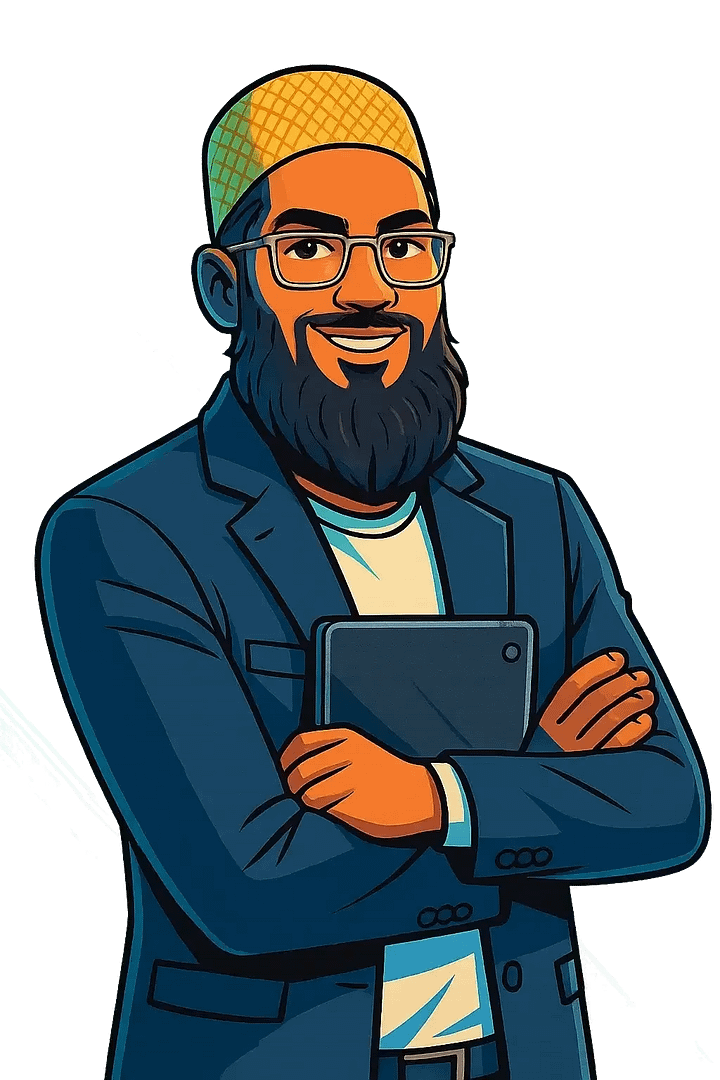
Pingback: 200+ Best & Free Social Bookmarking Sites List 2025
Pingback: Best WordPress Plugins For Beginners in 2025 [50+ Free List]