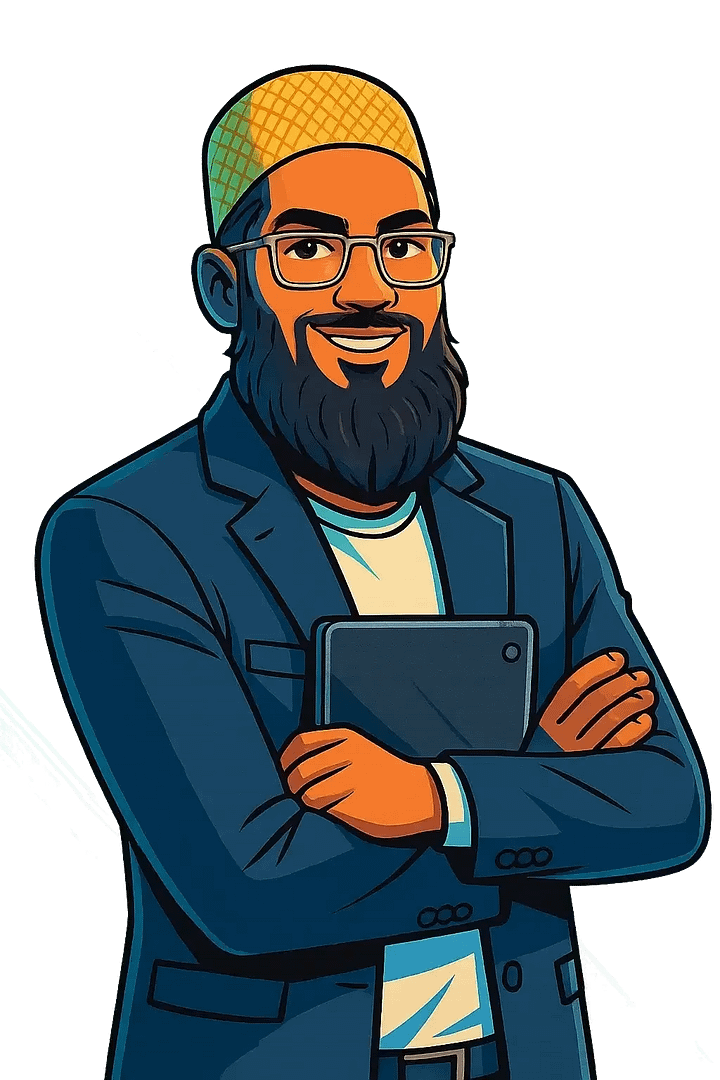- Start Here
- Services
- Blog
- All Free Tools
- Active passive voice generator
- Affiliate Review Angle Generator
- AI Brand Logo Designer
- AI Checklist Generator
- AI Content Detector
- AI Image Generator
- AI Paraphrasing Tool
- AI Prompt Generator
- Amazon Product Content Generator
- Blog Post Feature Image Generator
- Blog Post Idea Generator
- Blog Post Image Generator
- Blog/Page Outline Generator
- Brand Tone & Voice Analyzer
- Business Name Generator
- ChatGPT Prompt Generator
- CPC Calculator
- Competitor Content Gap Analysis Tool
- CPM Calculator
- CTR Calculator
- Customer Lifetime Value Calculator
- Digital PR & Link Building Outreach Personalizer
- Disavow File Generator
- Discover Keyword Finder
- Email Newsletter Generator
- Emoji Finder
- Favicon Generator
- Fiverr Gig Optimizer
- Free Blog Outline Generator
- Free Checklist Generator
- Free Google Review Link Generator
- Free Google SERP Simulator Tool
- Free Infographic Generator
- Free YouTube Thumbnail Generator
- Google Analytics Storyteller
- Google Discover Simulator
- Headline Analyzer
- Image Prompt Generator
- Instagram Caption Generator
- Instagram Hashtag Generator
- Keyword Clustering Tool
- Keyword Density Checker
- Keyword Generator
- Keyword Search Intent Identifier
- LinkedIn Profile Optimizer
- Local SEO Content Generator
- Meta Tag Generator
- Mobile Friendly Site Test
- OG & Twitter Card Generator
- Product Hunt Launch Optimizer
- Readability Test Tool
- ROAS Calculator
- Robots.txt Generator
- Robots.txt Validator & Testing Tool
- Schema Markup Generator (JSON-LD Generator)
- Step by Step Generator
- Terms & Conditions Generator
- Testimonial & Review Generator
- Topical Authority Planner
- YouTube Description Generator
- YouTube Script Writer
- YouTube Thumbnail Generator
- YouTube Title Generator
- Zero-Position Click Search Strategy Tool
- About Me
- Free SEO Audit
- Guest Post Submission
Share this post:
Mobile Friendly Site Test
Mobile Friendly Site Test
Enter a URL to test its mobile responsiveness.
Device Preview
Enter a URL to start the test.
Warning: Some websites may not load due to CORS (Cross-Origin Resource Sharing) policies.
Your URL will appear here.
Choose a device model.
Step By Step Guide To Mobile Friendly Site Test
STEP 1
Define Mobile-Friendly Criteria
Before testing, understand what constitutes a mobile-friendly site. Key aspects include responsive design (content adjusts to screen size), readable text without zooming, appropriately sized touch targets (buttons/links), no horizontal scrolling, fast loading times, and a clear, easy-to-navigate layout on small screens.
STEP 2
Use Online Mobile-Friendly Test Tools
Utilize dedicated online tools like Google’s Mobile-Friendly Test (search for ‘Google Mobile-Friendly Test’) or Bing’s Mobile-Friendliness Test. Simply enter your website’s URL, and the tool will analyze it and provide a pass/fail verdict, often with suggestions for improvement if issues are found.
STEP 3
Perform Browser Developer Tools Simulation
Open your website in a desktop browser (e.g., Chrome, Firefox) and access the developer tools (F12 or right-click -> Inspect). Activate the device emulation mode (usually an icon resembling a phone/tablet). This allows you to simulate various mobile devices, screen sizes, and orientations to observe how your site responds dynamically.
STEP 4
Conduct Real Device Testing
Test your website on actual physical mobile devices, including smartphones and tablets, across different operating systems (iOS, Android) and browsers (Safari, Chrome, Firefox). This provides the most accurate user experience perspective and can reveal issues that emulators might miss.
STEP 5
Evaluate Usability and Readability Manually
On each device/emulation, manually check the following: 1) Text readability: Is the font size sufficient without zooming? 2) Tap targets: Are buttons and links large enough and spaced adequately for touch? 3) Navigation: Is the menu easy to open and use? 4) Forms: Are input fields accessible and easy to fill? 5) Image scaling: Do images resize correctly without pixelation or overflow? 6) Scroll behavior: Is there any unnecessary horizontal scrolling?
STEP 6
Check Page Load Speed on Mobile
Mobile users expect fast loading times. Use tools like Google PageSpeed Insights (specifically check the ‘Mobile’ tab) or GTmetrix to analyze your site’s performance on mobile networks. Identify and address any factors that might be slowing down your site, such as large images, unoptimized code, or slow server responses.
FAQs: Mobile Friendly Site Test
How to make my website mobile friendly?
To make your website mobile-friendly, prioritize implementing responsive web design, which ensures your site adapts to various screen sizes and devices. This involves using flexible layouts, images, and media queries to adjust content dynamically. Embrace a “mobile-first” approach by designing for the smallest screens initially and progressively enhancing for larger ones, focusing on essential content and a clear visual hierarchy. Optimize website speed by compressing images and fonts, minimizing code, and leveraging browser caching, as faster loading times significantly improve the mobile user experience and SEO. Additionally, simplify site navigation, enlarge buttons and text for touch-friendly interaction, and ensure crucial information is easily accessible without excessive zooming. Regularly test your website’s mobile performance and usability using tools like Chrome Lighthouse, which Google recommends since its own Mobile-Friendly Test tool was retired.
How to pass Google’s mobile friendly test?
To pass Google’s mobile-friendly test, prioritize responsive web design, ensuring your website adapts seamlessly to various screen sizes. Implement the “viewport” meta tag in your HTML to allow browsers to correctly scale content, and ensure text is readable without zooming while clickable elements are sufficiently spaced to prevent accidental taps. Your content should fit within the screen without requiring horizontal scrolling, and all critical resources like CSS, JavaScript, and images must be accessible to Googlebot, not blocked by robots.txt. Crucially, maintain consistent content between your desktop and mobile versions, as Google primarily uses the mobile version for indexing and ranking, and strive for fast-loading pages to enhance user experience. Regularly use Google’s Mobile-Friendly Test tool and Google Search Console to identify and resolve any mobile usability issues.
How to check if my website is mobile friendly?
To check if your website is mobile-friendly, the most direct and recommended method is to use Google’s free Mobile-Friendly Test tool, which provides a pass/fail assessment and identifies specific mobile usability issues. Additionally, you can manually check by resizing your browser window to simulate different screen sizes or by using your browser’s developer tools (often accessible by pressing F12), which include a device emulation mode to preview how your site renders on various mobile devices. Several third-party responsive design testing tools like BrowserStack, Responsive Viewer, Responsinator, and Responsive Design Checker also allow you to preview your website across multiple screen sizes and devices.
How to fix mobile friendly issues?
To fix mobile-friendly issues, it is essential to ensure your website uses responsive design, allowing it to adapt seamlessly to various screen sizes. Key steps include optimizing page load speed through techniques like lazy loading for images and content, simplifying navigation for easy use on smaller screens, and ensuring text is legible with a minimum font size of 12 pixels. It is also important to design finger-friendly interactive elements with adequate spacing, avoid non-mobile-friendly pop-ups and auto-playing media, and ensure all JavaScript, CSS, and image files are unblocked and content is playable across devices. Regularly testing your website on different mobile devices will help identify and rectify any remaining usability issues.
How to improve mobile friendly score?
To improve a mobile-friendly score, implement responsive design to ensure your website adapts seamlessly across various screen sizes and devices. Optimize website speed by compressing images, leveraging browser caching, and minimizing code, as fast loading times are crucial for mobile users. Utilize the viewport meta tag to properly control how content scales, and prioritize easy navigation with clearly visible and tappable elements, avoiding small text or clickable areas. Ensure that CSS, JavaScript, and images are not blocked, as these are essential for proper rendering, and consider the overall user experience by making content easily readable with appropriate font sizes and line spacing. Regularly test your site using tools like Google’s Mobile-Friendly Test and Google Lighthouse to identify specific areas for improvement.
How to use Google Mobile-Friendly Test tool?
To use the Google Mobile-Friendly Test tool, you would typically navigate to its dedicated page, enter the URL of the webpage you wish to test, and then click the “Test URL” or “Go!” button. The tool would then analyze the page and report on its mobile-friendliness. However, it is important to note that the Google Mobile-Friendly Test tool was retired on December 1, 2023, and Google now recommends using Chrome Lighthouse for similar testing purposes.
How often should I perform a mobile friendly test?
It is recommended to perform a mobile friendly test whenever significant changes are made to your website, such as design updates, content additions, or technical adjustments that might affect its responsiveness or usability on mobile devices. Regularly monitoring your website’s mobile performance and conducting tests ensures that it continues to meet Google’s mobile standards and provides a positive user experience, which is crucial for search engine optimization and user engagement. Additionally, keeping an eye on mobile crawling statistics in Google Search Console can help you identify any potential issues that may warrant a mobile-friendly test.
How important is a mobile friendly website for SEO?
A mobile-friendly website is extremely important for SEO because Google primarily uses the mobile version of a website’s content for indexing and ranking, a practice known as mobile-first indexing. This means that if your site is not optimized for mobile, it can significantly impact how Google crawls, indexes, and ranks your site, potentially leading to lower visibility in search results. Furthermore, a mobile-friendly website provides a better user experience, which is a crucial ranking factor, as it leads to increased engagement and improved business performance. Search engines prioritize mobile-friendly websites, directly influencing their search result positioning and overall SEO success.
How to ensure my content is mobile friendly?
To ensure your content is mobile-friendly, adopt a responsive web design approach that allows your website’s layout to automatically adjust to different screen sizes. This includes optimizing content for readability on smaller screens by using short paragraphs, brief introductions, and ample white space to improve navigation and user experience. Prioritize fast loading times, as mobile users often have slower connections, and avoid intrusive pop-ups. Additionally, ensure that your content is consistent across both desktop and mobile versions, and that all elements like buttons, text, and menu options are easily tappable and readable for touchscreens. Regular testing using tools like Google’s Mobile-Friendly Test and PageSpeed Insights can help identify areas for improvement.
How does the mobile friendly test work?
Google’s Mobile-Friendly Test evaluates a website’s usability and compatibility on mobile devices by assessing various factors to determine its responsiveness. The test analyzes aspects such as responsive design, ensuring content adjusts to different screen sizes, and legible text, checking if font sizes are easily readable without zooming. It also scrutinizes optimized viewport settings, which dictate how a browser scales the page, and considers page speed as a significant factor in mobile user experience and SEO rankings. By adhering to Google’s guidelines, websites can pass this test, which is crucial for mobile search ranking and overall user satisfaction.
What is a mobile friendly test?
A mobile-friendly test is a tool used to evaluate how effectively a website or webpage displays and functions on mobile devices. It systematically assesses a site’s optimization for various mobile platforms, determining if the content is easily readable, navigation is intuitive, and overall performance is good for users on smartphones and tablets. These tests help website owners and developers ensure their sites offer a positive user experience on mobile, which is crucial for modern web accessibility and search engine ranking.
What does mobile friendly mean?
Mobile-friendly refers to a website or digital content designed and optimized to provide an optimal viewing and interactive experience across various mobile devices, such as smartphones and tablets. This means the layout, content, and functionality adjust seamlessly to smaller screens, offering easy navigation, readability, and a consistent user experience without requiring excessive zooming, scrolling, or horizontal resizing. A mobile-friendly approach ensures that users can comfortably access and interact with the website regardless of the device they are using.
What are the criteria for a mobile friendly website?
A mobile-friendly website is characterized by several key criteria, primarily a responsive design that automatically adjusts to various screen sizes and devices, ensuring optimal viewing and interaction. Essential elements include fast loading speeds, simplified navigation, and touch-friendly elements to enhance user experience. Content must be easily readable and digestible on smaller screens, often requiring optimization for mobile consumption. Additionally, mobile-friendly sites avoid blocking JavaScript, CSS, or image files, and do not rely on outdated technologies like Flash. The implementation of a viewport meta tag is also crucial for proper rendering on mobile devices.
What tools are available for mobile friendly testing?
For mobile-friendly testing, several tools are available to help ensure a website performs well across various devices. Key options include official tools from major search engines like Google’s Mobile-Friendly Test and Bing’s Mobile Friendliness Test Tool, which provide insights into a page’s mobile compatibility and detailed explanations. Cross-browser testing platforms such as BrowserStack and LambdaTest allow for testing across a wide array of device viewports, browsers, and even real mobile devices. Additionally, tools like Google PageSpeed Insights and Lighthouse assess a website’s overall performance, accessibility, and SEO, all of which contribute to mobile friendliness. Other dedicated responsive design checkers include Responsinator, Responsive Design Checker, Responsive Viewer, Screenfly, and CrossBrowserTesting, along with open-source options like the Responsively App, which aid in previewing and testing websites on multiple screens.
What are common mobile friendly errors?
Common mobile-friendly errors often include unresponsive design that fails to adapt to different screen sizes, resulting in content wider than the screen or text too small to read. Other frequent issues involve visual clutter, unclear navigation, and tiny, unclickable elements that frustrate users. Technical problems like slow page loading speeds, blocked JavaScript, CSS, and image files, faulty redirects (including mobile-only 404s), and the presence of non-mobile-friendly pop-ups or auto-playing media also significantly hinder the mobile user experience and search engine optimization.
What is the impact of not being mobile friendly?
Not being mobile-friendly significantly impacts a website’s performance and reach, leading to a poor user experience characterized by difficult navigation, slow loading times, and user frustration. This, in turn, results in higher bounce rates as visitors quickly abandon the site. Crucially, non-mobile-friendly websites face lower visibility in search engine rankings because Google penalizes such sites, making it harder for potential users to find them. Ultimately, these factors combine to reduce engagement, negatively affect conversion rates, and can lead to a loss of potential customers, thereby undermining a business’s entire digital presence.
What happens after a mobile friendly test?
After a mobile-friendly test, you receive a detailed report or score that indicates how well your website performs on mobile devices. This report typically highlights specific issues hindering mobile usability, such as text that is too small to read, clickable elements that are too close together (tap targets), or content that is wider than the screen, requiring users to scroll horizontally. The test also assesses factors like responsive design, page speed, and overall user experience on mobile platforms. Based on these results, actionable recommendations are provided, which may include implementing responsive web design improvements, optimizing for mobile speed, and making adjustments to navigation and usability to ensure a smoother experience for mobile users.
What is the difference between responsive and mobile friendly?
Responsive web design is an approach where a website’s layout and content fluidly adapt and respond to the size and orientation of the user’s screen, ensuring an optimal viewing experience across a wide range of devices, from desktops to tablets and smartphones. This means elements rearrange, resize, and even disappear to best fit the available space. In contrast, a mobile-friendly website is one that simply functions adequately on a mobile device, often by shrinking the existing desktop version to fit smaller screens or by offering a separate, simplified mobile-specific version. While a responsive site is inherently mobile-friendly, a mobile-friendly site does not necessarily offer the dynamic adaptability to all screen sizes that a truly responsive design provides.
What is Google’s mobile friendly update?
Google’s mobile-friendly update, also known as “Mobilegeddon,” was a significant change to its search algorithm that began rolling out on April 21, 2015, after being announced in February of the same year. The purpose of this update was to boost the ranking of mobile-friendly pages in mobile search results, making it easier for users to find high-quality and relevant content that is easily readable and navigable on mobile devices without requiring zooming. This update fundamentally changed mobile search rankings and ushered in a “mobile-first era,” prioritizing websites that were optimized for smartphone and tablet browsing.
What should I do if my site fails the mobile friendly test?
If your site fails the mobile-friendly test, the primary step is to implement a responsive web design to ensure your content adapts to various screen sizes. You should then investigate common issues such as blocked CSS, JavaScript, or image files in your robots.txt, which prevent Google from fully rendering your page. Additionally, confirm that your pages include the “viewport” meta tag to correctly control scaling and dimensions on mobile devices. Other crucial fixes include removing incompatible plugins like Flash, addressing unplayable content, correcting faulty redirects, resolving mobile-only 404 errors, and reviewing specific mobile usability reports within Google Search Console for detailed insights.
Why is mobile friendly important for SEO?
Mobile-friendliness is crucial for SEO because search engines like Google prioritize mobile-friendly sites, directly impacting search visibility and rankings. With a significant and growing portion of web traffic originating from mobile devices, optimizing for mobile ensures an enhanced user experience, which is a key ranking factor for search engines. Google’s mobile-first indexing means that the mobile version of a website is primarily used for ranking, even for desktop searches, making a responsive design and fast loading times on mobile devices essential for overall SEO success. Furthermore, a positive mobile experience can lead to increased visibility, improved user engagement, and higher conversion rates.
Why should I conduct a mobile friendly test?
Conducting a mobile-friendly test is crucial for several reasons, primarily to ensure an optimal user experience and improved search engine visibility. A mobile-friendly website is easier to navigate, provides a better user experience for visitors on smartphones and tablets, and generally performs more smoothly on these devices. This enhanced user experience can lead to increased engagement and lead generation. Furthermore, search engines like Google prioritize mobile-friendly websites in their rankings, meaning a site that passes a mobile-friendly test is more likely to appear higher in search results, thereby improving its search visibility and overall SEO. Essentially, a mobile-friendly test evaluates how efficiently a website operates on mobile platforms, assessing factors like responsive design and page load speed, which are vital for retaining visitors and achieving business goals in today’s mobile-first digital landscape.
Why is my website not mobile friendly?
Your website may not be mobile-friendly primarily because it lacks a responsive design, meaning it does not automatically adjust its layout and content to fit various screen sizes, from desktops to smartphones. This can result in elements like text, images, and navigation appearing too small, too large, or improperly aligned, requiring users to zoom and scroll excessively. Other common issues include the absence of a viewport meta tag to control screen scaling, unoptimized images or code that lead to slow loading times on mobile networks, and the use of non-mobile-friendly elements like Flash or intrusive pop-ups. Additionally, touch elements such as buttons and links might be too close together, making them difficult to tap accurately on a smaller screen.
Why do mobile friendly test results vary?
Mobile-friendly test results can vary due to several factors, including the specific testing tool used, as different tools may employ varying criteria and algorithms to assess mobile-friendliness. Server response times and how a website loads its resources, such as CSS, JavaScript, and images, can also impact the outcome, as incomplete loading may lead to failing grades. Furthermore, the dynamic nature of web content and potential differences in how various crawlers, or even different versions of the same crawler, render and evaluate a page can contribute to inconsistent results. Common issues like text being too small to read or clickable elements being too close together are also assessed differently by various tools, leading to discrepancies.
Why did Google introduce the mobile friendly update?
Google introduced the mobile-friendly update, which rolled out on April 21, 2015, primarily to improve the user experience on mobile devices. This update aimed to provide users with more timely and useful search results on smartphones, tablets, and phablets by prioritizing websites that are optimized for mobile viewing. Essentially, as the use of mobile devices for accessing web content increased, Google adjusted its mobile search algorithm to reflect this shift, making mobile-friendliness a crucial ranking factor in mobile search results.
Why is user experience crucial for mobile?
User experience (UX) is crucial for mobile because users have exceptionally high expectations for seamless, intuitive, and performant interactions on their devices, demanding fast-loading pages, intuitive navigation, and easily digestible content. A positive mobile UX significantly boosts user engagement, retention, and loyalty, directly impacting conversion rates and overall business success. Conversely, a poorly designed mobile experience can lead to users abandoning an app or website, damaging brand reputation, and hindering engagement. In a highly competitive mobile landscape, a superior UX is therefore essential for gaining a competitive edge and meeting the critical demands of on-the-go users.
Why is page speed important for mobile friendly sites?
Page speed is crucial for mobile-friendly sites because it significantly impacts user experience, search engine optimization (SEO), and conversion rates. Faster loading times keep mobile users engaged and reduce bounce rates, as users often expect pages to load within three seconds. From an SEO perspective, page speed is a critical ranking factor, with faster sites generally achieving better visibility in search results. Furthermore, slow mobile page speeds can drastically lower conversion rates, with studies indicating that a one-second delay can lead to a considerable decrease in conversions.
Why should businesses prioritize mobile friendliness?
Businesses should prioritize mobile friendliness because the majority of web traffic now originates from mobile devices, meaning that a non-responsive design risks losing potential customers and traffic. A mobile-friendly website improves user experience by ensuring easy navigation and readability across various devices, which in turn enhances user engagement, reduces bounce rates, and encourages longer visits. Furthermore, mobile-friendliness is a crucial factor in Google’s search engine optimization (SEO) rankings, allowing businesses to improve their search visibility and gain a competitive advantage. Optimizing for mobile can also boost conversion rates, as customers are increasingly using their phones for shopping and other online activities, and a sleek, mobile-friendly site can position a business as innovative and customer-focused.
Why might a desktop site not be mobile friendly?
A desktop site may not be mobile-friendly primarily because it lacks responsive web design, which is the approach of creating a single website that adapts its layout and elements to different screen sizes and orientations. Older websites or those built without mobile users in mind often feature fixed-width layouts that do not automatically resize or reconfigure for smaller screens, leading to excessive horizontal scrolling, tiny text, and unusable forms. Elements designed for mouse interaction, such as hover effects or small clickable targets, become problematic on touchscreens, and large image files or complex scripts optimized for desktop bandwidth can cause slow loading times on mobile networks. Furthermore, content may be poorly prioritized, with important information buried or difficult to access due to a lack of mobile-specific navigation or an unsuitable display of interactive components.
Why do mobile pop-ups affect scores?
Mobile pop-ups can negatively affect various scores, primarily impacting a website’s search engine optimization (SEO) and user experience (UX). Google introduced a “mobile interstitial penalty” in 2017, demoting individual pages in mobile search results that feature intrusive pop-ups which obscure content, thereby lowering their SEO scores. Such pop-ups significantly disrupt the user experience on smaller mobile screens, making content difficult to access and frustrating visitors, which can lead to higher bounce rates and reduced engagement. Additionally, poorly implemented pop-ups can negatively impact Core Web Vitals, such as Cumulative Layout Shift (CLS), further affecting search rankings. While some pop-ups can be used effectively for lead generation, intrusive ones generally harm overall website performance and user satisfaction.
Where can I find a mobile friendly test tool?
To find a mobile-friendly test tool, you have several options available online. While Google’s dedicated Mobile-Friendly Test tool was retired in December 2023, Google recommends using Chrome Lighthouse for similar functionality. Other reputable tools include Bing’s Mobile Friendliness Test Tool, which provides detailed explanations of its findings, and LambdaTest’s free online tool, offering website mobile view testing across more than 50 device viewports. Additionally, tools like Mobile Friendly Test by cmlabs and EXPERTE.com’s Bulk Mobile Friendly Test are available to assess a website’s responsiveness and optimization for mobile devices, with some offering comprehensive audits and bulk checking capabilities.
Where to get help for mobile friendly issues?
To address mobile-friendly issues, it’s crucial to implement a responsive design that adapts to various screen sizes and devices, and to optimize website speed, as slow loading times can significantly frustrate mobile users. Common problems include unresponsive design, non-mobile-friendly pop-ups, auto-playing media, content wider than the screen, text that is too small to read, and clickable elements that are too close together. Solutions involve utilizing responsive layouts, optimizing images, minimizing code, and ensuring proper viewport meta tags are in place. For identifying specific issues, Google Search Console’s Mobile Usability report and tools like Chrome Lighthouse are recommended, as the standalone Google Mobile-Friendly Test tool has been retired.
Where do I submit my site for mobile friendly review?
While Google’s official Mobile-Friendly Test tool was retired on December 1, 2023, and the Mobile Usability report in Search Console has also been sunsetted, Google now recommends using Chrome Lighthouse for assessing your site’s mobile-friendliness. There are also various third-party tools available online, such as those offered by Sitechecker or SE Ranking, where you can enter your website’s URL to evaluate its performance and usability on mobile devices.
Where can I learn more about mobile friendly design?
To learn more about mobile-friendly design, often referred to as responsive web design, you can explore various online resources that cover essential concepts and best practices. Websites like web.dev offer comprehensive courses on responsive design, covering topics such as media queries, macro and micro layouts, and responsive images. Tutorials from freeCodeCamp and MDN Web Docs also provide introductions to responsive web design, explaining key elements like relative CSS units, Flexbox, and media queries. Additionally, articles from design and development platforms like Adobe Express, Kinsta, and Hostinger offer practical tips and best practices for creating mobile-first and mobile-friendly websites, including prioritizing content, optimizing for speed, using viewport meta tags, and ensuring accessible content. These resources will help you understand how to make websites that adapt well to different screen sizes and devices, enhancing the user experience.
Where to check mobile responsiveness?
You can check mobile responsiveness using several methods, including built-in browser developer tools, online responsive checkers, and dedicated testing platforms. Browser developer tools, such as Chrome DevTools, allow you to simulate various mobile devices and screen sizes directly within your desktop browser, enabling you to test responsive designs, touch interactions, and different device pixel ratios. Additionally, numerous online tools like BrowserStack’s Responsive Checker, Pastel, Testsigma, Smallseotools, and Media Genesis offer free website responsiveness tests where you enter a URL to see how the site appears across different mobile, tablet, and desktop breakpoints and screen sizes. For more comprehensive testing, platforms like BrowserStack provide testing on real devices, while other tools such as Screenfly, Responsively App, and Chrome extensions like Mobile FIRST and Responsive Tester also aid in emulating various devices and screen dimensions.
Where to find Google’s mobile friendly guidelines?
Google’s mobile-friendly guidelines can be found across various official Google resources that emphasize principles for creating an optimal mobile experience. Key areas include Google’s recommendations for “5 Steps to Mobile-Friendly Sites” and documentation on “Mobile-first Indexing Best Practices,” which states Google uses the mobile version of a site for indexing and ranking. Although the dedicated “Mobile Usability report” and “Mobile-Friendly Test” tools have been officially dropped, mobile usability remains critical for users and for success with Google Search. Essentially, Google encourages website design that performs well and provides a good user experience on mobile devices, including considerations for page loading speed and overall design.
Where is the best place to find mobile friendly themes?
Reputable marketplaces and theme directories are the best places to find mobile-friendly themes, offering a wide array of options for various platforms. For WordPress, popular choices include themes like Divi, GeneratePress, OceanWP, and Astra, many of which are specifically designed for mobile responsiveness. Shopify users can find excellent mobile-first themes through options such as Booster, Debutify, Flow, Impulse, Marble, and Sleek, which cater to e-commerce needs with strong mobile integration and features like quick shop and advanced filtering. For general website templates, platforms like Tooplate offer free HTML templates built with Bootstrap for mobile-friendly and responsive layouts. Other marketplaces such as TemplateMonster, Gridgum, and the Webflow Marketplace also provide extensive collections of responsive WordPress themes and website templates for various purposes, including business, blogs, and e-commerce. Additionally, resources like Colorlib, HubSpot Ecosystem, and WebWave offer numerous free and premium responsive templates suitable for different types of websites.
Where can I see mobile friendly test results in Search Console?
As of December 1, 2023, the dedicated “Mobile Usability” report and the standalone Mobile-Friendly Test tool within Google Search Console have been retired. Previously, you could find mobile usability issues and trends in the Experience section of Search Console under the Mobile Usability report. While the direct report is no longer available, insights related to mobile experience can now be monitored through other reports, such as the Core Web Vitals reports in Search Console.
Where to report mobile friendly bugs?
To report mobile-friendly bugs, the appropriate channel typically depends on the nature of the bug and the platform it affects. For issues within a specific mobile application, look for a “Help & Feedback” or “Send Feedback” option within the app’s menu, which is a common way to submit bug reports directly to the developers. If the bug is encountered on a website when viewed on a mobile device, it is best to use any provided “Contact Us,” “Feedback,” or “Report a Bug” sections on that specific website. For bugs related to Google’s mobile services or Android devices, options include using the “Send feedback” feature within Google apps like Chrome, enabling Developer Options on Android to generate bug reports, or utilizing platforms like issuetracker.google.com for specific product issues. Dedicated bug reporting tools like Instabug and Shake are also widely used by developers to collect and manage bug reports for both mobile apps and websites.
Where to find experts for mobile optimization?
You can find experts for mobile optimization through various specialized agencies and consulting services that focus on areas such as mobile SEO, app store optimization (ASO), UI/UX design, performance optimization, and overall mobile strategy. Companies like SEOpital, Phiture, MobileMoxie, Appnovation, and Relevant Software offer dedicated mobile optimization consulting and services, providing expertise in ensuring your website or app performs well on mobile devices and ranks effectively in search results and app stores.
When did Google’s mobile friendly update roll out?
Google’s mobile-friendly update, often referred to as “Mobilegeddon,” began rolling out on April 21, 2015, after being announced in February of the same year. This update significantly changed mobile search results by making a website’s mobile-friendliness a ranking factor, prioritizing sites that are easy to use on mobile devices.
When should I perform a mobile friendly test?
You should perform a mobile-friendly test during several key stages of your website’s lifecycle to ensure optimal user experience and search engine visibility. It is crucial to test during the initial development phase and before launching a new website or significant redesign, as this allows you to identify and address usability issues early on. Furthermore, regularly conducting tests after any major content updates, layout changes, or the implementation of new features is vital to confirm that your site remains responsive and accessible across various mobile devices. Given Google’s mobile-first indexing, which prioritizes the mobile version of a website for ranking, ongoing mobile-friendliness is paramount for maintaining good search engine performance. Utilizing tools like Google’s Mobile-Friendly Test can help you assess your site against current mobile standards and pinpoint areas for improvement.
When is a website considered mobile friendly?
A website is considered mobile-friendly when it has been specifically designed, developed, and optimized to provide an optimal user experience across all standard mobile devices. This typically involves using responsive web design, which allows the layout and content to adapt fluidly to different screen sizes, eliminating the need for users to zoom or scroll horizontally to view information. Key aspects include easy navigation, readable text without zooming, appropriately sized tap targets for buttons and links, and fast loading speeds to ensure accessibility and usability on the go.
When to use responsive design vs separate mobile site?
Choosing between responsive design and a separate mobile site depends on project-specific needs, budget, and desired user experience. Responsive design utilizes a single codebase that adapts a website’s layout to various screen sizes, offering advantages such as easier maintenance, improved SEO due to a single URL, and a consistent user experience across devices. However, a potential drawback is slower page loading times if not optimized, as all device data may be loaded, and it might offer less flexibility for a truly distinct mobile user experience. Conversely, a separate mobile site involves creating a distinct version of a website specifically for mobile devices, often residing on a subdomain like m.example.com. This approach allows for content and navigation to be highly tailored and optimized for mobile users, potentially leading to faster loading speeds and a more specific mobile-first experience. The primary disadvantages of a separate mobile site include higher development and maintenance costs due to managing two distinct websites, potential SEO complications with duplicate content, and the need for redirects to guide users to the correct version. Therefore, responsive design is generally favored for its efficiency and SEO benefits, while a separate mobile site is considered for businesses requiring a highly customized and distinct mobile experience that deviates significantly from the desktop version.
When will mobile-first indexing affect my site?
Google’s mobile-first indexing began its gradual rollout in March 2018 and was fully implemented by July 2024, meaning it has already affected or will affect all websites. If your site was switched to mobile-first indexing, you would have received a notification in Google Search Console. Google now primarily uses the mobile version of a website for indexing and ranking.
When do mobile friendly issues become critical?
Mobile-friendly issues become critical when they negatively impact user experience, search engine performance, and ultimately, business outcomes. Specifically, these issues are critical when they lead to user frustration, causing visitors to abandon a website due to slow loading times, difficult navigation, or unreadable text, which directly results in reduced conversion rates and lost potential customers. Furthermore, with Google’s mobile-first indexing, a non-mobile-friendly site will suffer in search engine rankings as Google prioritizes the mobile version for crawling, indexing, and ranking, severely impacting a website’s visibility and organic traffic. This lack of mobile optimization can also damage brand reputation and increase bounce rates, hindering a business’s ability to compete effectively in the digital landscape.
When is the best time to optimize for mobile?
The best time to optimize for mobile is at the very beginning of the development process, adopting a “mobile-first” approach. This involves designing and developing websites or applications with mobile users as the primary consideration from the outset, rather than adapting a desktop version later. Implementing responsive design, optimizing loading speeds, and ensuring easy navigation are crucial elements that should be integrated into the initial planning and execution phases of any digital project to enhance user experience, improve search rankings, and reduce bounce rates.
When should I re-test my site for mobile friendliness?
You should re-test your site for mobile friendliness whenever you make significant changes, such as design updates, content additions, new feature implementations, or platform/CMS upgrades, to ensure that the user experience remains optimal across various devices. Additionally, it is advisable to regularly review your site’s mobile responsiveness, potentially every three months, to align with evolving market trends, new devices, and browser standards, thereby ensuring your website caters to your target audience’s current mobile landscape. Continuous testing throughout the development process is also a best practice to catch and resolve any responsiveness issues early.
When did the mobile friendly algorithm change?
Google’s initial mobile-friendly algorithm update, often referred to as “Mobilegeddon,” began rolling out on April 21, 2015. This significant change expanded Google’s use of mobile-friendliness as a ranking signal, affecting search rankings on mobile devices by favoring pages that are legible and easily navigable on smartphones. Google also announced further significant changes to its mobile search results in May 2016.
When can I expect to see improvements after fixing issues?
The timeframe for observing improvements after addressing issues is highly variable and depends significantly on the specific nature and complexity of the problem. For instance, in physical therapy, minor injuries might show improvement within a few weeks, whereas chronic conditions may necessitate several months of consistent care for full recovery. Lifestyle changes, such as those related to diet and exercise, often require months before noticeable results become apparent. In other areas like home repairs or business process adjustments, the timeline is contingent on the project’s scope, the estimated duration of each phase, and the potential for unforeseen challenges. Therefore, expectations for improvement should be set based on the particular issue, its severity, and the diligence with which corrective measures are applied.
Who needs a mobile friendly website?
A mobile-friendly website is crucial for virtually anyone with an online presence, including businesses of all sizes, individuals, organizations, and content creators. This is because a significant portion of internet traffic now originates from mobile devices, and users expect a seamless and accessible experience regardless of the device they are using. Websites that are not optimized for mobile devices often suffer from poor user experience, leading to higher bounce rates, lower engagement, and potentially lost conversions or audience. Furthermore, search engines like Google prioritize mobile-friendly websites in their rankings, making it essential for good search engine optimization (SEO) and online visibility.
Who developed the mobile friendly test tools?
Google developed a prominent Mobile-Friendly Test tool that was widely used by website owners and developers to assess their site’s compatibility with mobile devices, though this specific tool and its associated API were officially retired on December 4, 2023. While Google’s tool was a key player, other companies and open-source initiatives such as LambdaTest, cmlabs, BrowserStack, and Appium have also developed various mobile-friendly testing tools and platforms.
Who can help me make my site mobile friendly?
There are several options for making your site mobile-friendly, depending on your technical expertise and resources. You can hire a professional website developer or a UI/UX designer who specializes in responsive web design, which ensures your site adapts to different screen sizes and devices. If you prefer a do-it-yourself approach, you can utilize website builders like Squarespace or Wix that offer responsive templates, or use a content management system like WordPress with responsive themes. Additionally, there are various online tools such as Google’s Mobile-Friendly Test, BrowserStack, and Responsive Test Tool that can help you identify areas for improvement and simulate how your website appears on different mobile devices. These tools often provide detailed reports and recommendations to optimize your site’s layout, speed, and overall user experience for mobile users.
ho benefits from a mobile friendly website?
A mobile-friendly website primarily benefits website owners, including businesses and organizations, and their users. For website owners, key advantages include improved search engine optimization (SEO) and higher search rankings, as Google prioritizes mobile-friendly sites, leading to enhanced online visibility and increased organic traffic. This can result in increased user engagement, longer average time on site, higher conversion rates, and better lead generation. Furthermore, it elevates brand image and provides a competitive advantage. Users benefit from an improved and streamlined experience, enjoying faster website speeds, easier navigation, and increased accessibility across various mobile devices.
Who should be responsible for mobile friendliness?
Mobile friendliness is a shared responsibility across various roles involved in website development and maintenance, rather than falling to a single individual or department. UX/UI designers are responsible for creating responsive layouts and intuitive mobile experiences, while front-end developers implement these designs using responsive web development techniques. Back-end developers contribute by ensuring server-side performance and data delivery are optimized for mobile devices. Content creators should ensure content is structured for easy consumption on smaller screens, and SEO specialists focus on mobile indexing and search performance. Ultimately, project managers and product owners oversee the entire process, ensuring mobile-first principles are integrated into the overall strategy and development lifecycle.
Who tracks mobile friendly ranking factors?
Search engines, primarily Google, track mobile-friendly ranking factors to prioritize websites that offer a seamless user experience on smartphones and tablets. Google has integrated mobile-friendliness as a direct ranking factor and uses mobile-first indexing, meaning its algorithms primarily use the mobile version of a site’s content for indexing and ranking. This emphasis ensures that websites optimized for mobile devices are more likely to achieve favorable rankings in mobile search results.
Who provides mobile friendly website services?
Mobile-friendly website services are provided by a variety of entities, including specialized web design companies that focus on responsive and mobile-first design, such as Digital Silk and Orbit Media. These companies create websites that offer seamless digital experiences across various screen sizes and devices. Additionally, many website builder platforms, like Wix and Microweber, offer tools and pre-designed templates that are optimized for mobile use, allowing users to effortlessly create mobile-friendly sites. Companies like Thrive also specialize in responsive website design to help businesses establish an effective online presence. The core of these services involves ensuring smart layout adjustments, fast load times, and mobile-optimized elements like buttons and forms.
Who can explain mobile friendly best practices?
Mobile-friendly best practices focus on creating a seamless user experience across various devices, primarily smartphones and tablets. Key recommendations include implementing a responsive design, which allows a website to automatically adapt its layout to different screen sizes, ensuring content is easily viewable and interactive without requiring zooming or excessive scrolling. Optimizing website speed is crucial, as mobile users expect fast loading times. Designing with a mobile-first approach is also highly recommended, meaning you design for smaller screens first and then scale up for larger ones. Other important practices involve using larger, legible text, concise copy, and adequately sized buttons to accommodate touch-screen navigation, often referred to as “fat finger” principles. Simplifying menus and including a prominent search feature also enhance usability. Finally, it’s essential to avoid blocking JavaScript, CSS, or image files and to ensure animations function well on mobile devices.
Who is affected by unfriendly mobile sites?
Unfriendly mobile sites primarily affect mobile users, who experience frustration due to difficult navigation, slow loading times, and poor display on their devices, often leading them to abandon the site. This, in turn, negatively impacts businesses and website owners by causing higher bounce rates, loss of potential customers, and lower search rankings on mobile devices, ultimately harming their online presence.
Who conducts audits for mobile friendliness?
Audits for mobile friendliness are conducted by various entities, including automated tools and professional services. Many specialized online tools, such as Google’s Mobile-Friendly Test, SE Ranking, Sitechecker, and Bing’s Mobile Friendliness Test, provide automated assessments of a website’s performance and usability on mobile devices. Additionally, digital marketing agencies and SEO specialists offer comprehensive mobile SEO audit services, which include evaluating responsiveness, page speed, user experience, and technical SEO aspects to ensure optimal mobile performance. Individuals can also conduct their own audits by following checklists and utilizing these tools to identify and address mobile-friendliness issues.