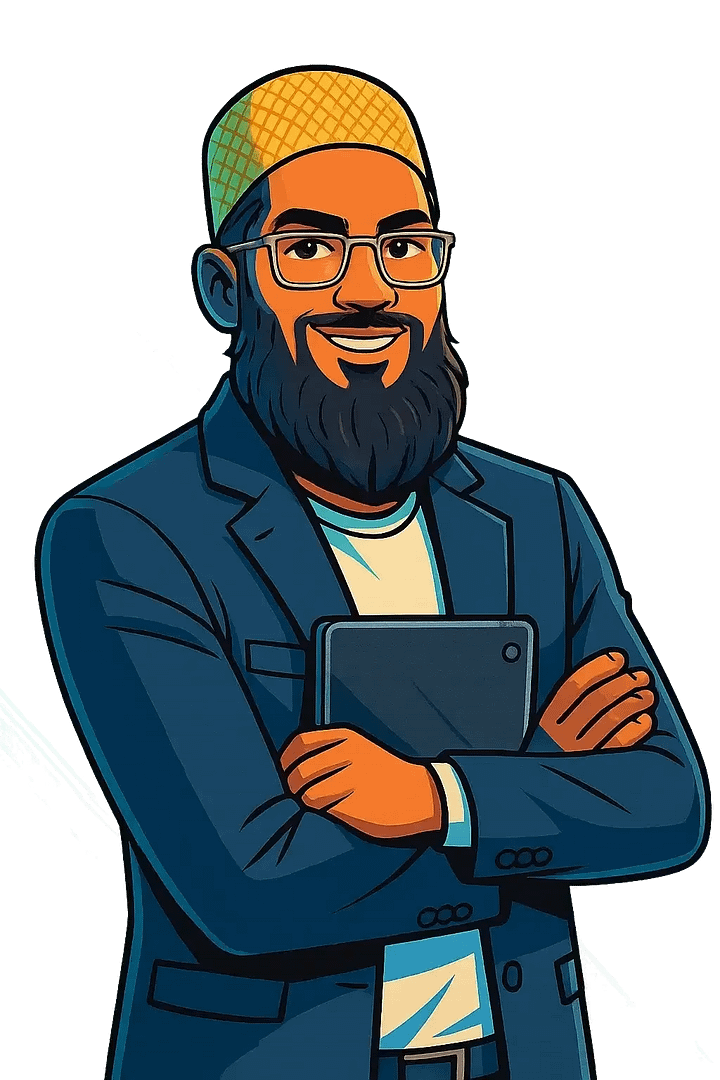- Start Here
- Services
- Blog
- All Free Tools
- Active passive voice generator
- Affiliate Review Angle Generator
- AI Brand Logo Designer
- AI Checklist Generator
- AI Content Detector
- AI Image Generator
- AI Paraphrasing Tool
- AI Prompt Generator
- Amazon Product Content Generator
- Blog Post Feature Image Generator
- Blog Post Idea Generator
- Blog Post Image Generator
- Blog/Page Outline Generator
- Brand Tone & Voice Analyzer
- Business Name Generator
- ChatGPT Prompt Generator
- CPC Calculator
- Competitor Content Gap Analysis Tool
- CPM Calculator
- CTR Calculator
- Customer Lifetime Value Calculator
- Digital PR & Link Building Outreach Personalizer
- Disavow File Generator
- Discover Keyword Finder
- Email Newsletter Generator
- Emoji Finder
- Favicon Generator
- Fiverr Gig Optimizer
- Free Blog Outline Generator
- Free Checklist Generator
- Free Google Review Link Generator
- Free Google SERP Simulator Tool
- Free Infographic Generator
- Free YouTube Thumbnail Generator
- Google Analytics Storyteller
- Google Discover Simulator
- Headline Analyzer
- Image Prompt Generator
- Instagram Caption Generator
- Instagram Hashtag Generator
- Keyword Clustering Tool
- Keyword Density Checker
- Keyword Generator
- Keyword Search Intent Identifier
- LinkedIn Profile Optimizer
- Local SEO Content Generator
- Meta Tag Generator
- Mobile Friendly Site Test
- OG & Twitter Card Generator
- Product Hunt Launch Optimizer
- Readability Test Tool
- ROAS Calculator
- Robots.txt Generator
- Robots.txt Validator & Testing Tool
- Schema Markup Generator (JSON-LD Generator)
- Step by Step Generator
- Terms & Conditions Generator
- Testimonial & Review Generator
- Topical Authority Planner
- YouTube Description Generator
- YouTube Script Writer
- YouTube Thumbnail Generator
- YouTube Title Generator
- Zero-Position Click Search Strategy Tool
- About Me
- Free SEO Audit
- Guest Post Submission
Share this post:
Free Robots.txt Generator
General Settings
Configure basic robots.txt settings
Include Comments
Robot Rules
Define rules for different user agents
Sitemaps
Add sitemap URLs for search engines
Generated Robots.txt
Preview and download your robots.txt file
About Robots.txt
The robots.txt file tells search engine crawlers which URLs they can access on your site. It's a simple text file placed in the root of your website that helps control crawler traffic and prevents indexing of sensitive or duplicate content. Support for all major directives including user agents, crawl delays, sitemaps, and custom rules.
Step By Step Process of Free Robots.txt Generator
STEP 1
Understand Your Website’s Crawling Needs
Before generating a robots.txt file, determine which parts of your website you want search engine crawlers (like Googlebot, Bingbot) to access and which parts you want to restrict. Common areas to restrict include admin pages, staging environments, private user data, duplicate content, or resources like images/scripts that aren’t critical for indexing but consume crawl budget. Identify specific URLs, directories, or file types that fall into these categories.
STEP 2
Choose a Generation Method
You can create a robots.txt file manually using a simple text editor (like Notepad, VS Code) or use an online robots.txt generator. Online generators often provide a user-friendly interface to add ‘User-agent’, ‘Disallow’, ‘Allow’, and ‘Sitemap’ directives, then compile the plain text file for you. For simple cases, manual creation is straightforward; for complex rules, a generator can help prevent syntax errors.
STEP 3
Define User-Agents and Directives
If using a text editor, start by specifying the ‘User-agent’ (e.g., ‘User-agent: *’ for all crawlers, or ‘User-agent: Googlebot’ for Google’s specific crawler). Then, add ‘Disallow’ directives for paths you want to block (e.g., ‘Disallow: /admin/’). You can also use ‘Allow’ directives to open specific paths within a broadly disallowed directory (e.g., ‘Disallow: /wp-content/’, ‘Allow: /wp-content/uploads/’). Finally, include the full URL to your sitemap(s) using the ‘Sitemap’ directive (e.g., ‘Sitemap: https://www.example.com/sitemap.xml’). Ensure each directive is on a new line.
STEP 4
Generate the Robots.txt Content
Based on your chosen method, either type out the directives in your text editor or use the interface of an online generator to input your rules. A typical simple file might look like: User-agent: * Disallow: /wp-admin/ Disallow: /wp-includes/ Sitemap: https://www.example.com/sitemap.xml. Ensure the output is a plain text file with no HTML or rich text formatting.
STEP 5
Validate the Robots.txt File
Before uploading, it’s crucial to validate your robots.txt file for syntax errors. Google Search Console provides a ‘Robots.txt Tester’ tool (under ‘Legacy tools and reports’) where you can paste your content or select your existing file to check for issues. Other online validators are also available. Correct any errors reported to ensure search engines can properly interpret your directives.
STEP 6
Save and Upload the File
Save the generated content as a file named exactly ‘robots.txt’ (all lowercase). This file must be uploaded to the root directory of your website. For example, if your website is example.com, the robots.txt file should be accessible at https://www.example.com/robots.txt. You can typically upload it via FTP/SFTP, your hosting provider’s file manager (e.g., cPanel File Manager), or a plugin if you use a CMS like WordPress.
STEP 7
Verify Implementation and Monitor
After uploading, navigate to your website’s robots.txt URL (e.g., https://www.example.com/robots.txt) in a web browser to confirm it’s accessible and displays the correct content. Regularly check Google Search Console’s ‘Crawl stats’ and ‘Index coverage’ reports to monitor how your robots.txt file is affecting crawling and indexing over time. If you make changes to your website’s structure, remember to update your robots.txt file accordingly.
Free Robots.txt Generator FAQ
How to use a free robots.txt generator?
To use a free robots.txt generator, you typically navigate to the tool’s website, where you’ll find options to configure rules for web crawlers. You will specify which user-agents (e.g., Googlebot, Bingbot, or all bots) are allowed or disallowed from crawling specific directories or files on your website by entering the relevant paths. Most generators also provide an option to include your sitemap’s full URL. Once you’ve set your desired parameters, the generator will instantly create the robots.txt file content, which you can then copy and paste into a file named “robots.txt” and upload to the root directory of your website.
How to create a robots.txt file for SEO?
To create a robots.txt file for SEO, begin by creating a plain text file named “robots.txt” and place it in the root directory of your website (e.g., http://www.example.com/robots.txt). This file guides search engine crawlers, like Googlebot, by specifying which URLs or sections of your site they are allowed or disallowed to access, helping to manage crawl budget and prevent indexing of unimportant or duplicate content. The basic syntax involves “User-agent” to declare the crawler (e.g., “User-agent: * ” for all crawlers) and “Disallow” to specify paths to block (e.g., “Disallow: /private/”). Conversely, “Allow” can override a disallow rule for specific subdirectories. It is also considered a best practice to include the path to your XML sitemap within the robots.txt file using the “Sitemap” directive (e.g., “Sitemap: https://www.example.com/sitemap.xml”) to further assist search engines in discovering your content. Remember that robots.txt only suggests restrictions and does not guarantee that a page won’t be indexed if linked elsewhere; for stronger blocking of indexing, meta robots tags are more effective.
How does a robots.txt generator work?
A robots.txt generator is an online tool that simplifies the creation of a robots.txt file, which is a text file that instructs search engine crawlers on which URLs they can access on a website. These generators typically provide an interface where users can define rules, such as disallowing specific user agents (web crawlers) from crawling certain directories or files, or allowing access to others. Users input their preferences, and the generator then produces the correctly formatted robots.txt code, which can be downloaded and uploaded to the website’s root directory. Some generators also automatically detect and add a website’s sitemap to the robots.txt file, which can enhance SEO by helping search engines focus on important pages. The primary function is to give webmasters control over how search engines interact with their site, preventing the indexing of private or irrelevant content and managing crawl budget effectively.
How to generate disallow rules effectively?
To effectively generate disallow rules for a robots.txt file, begin by identifying which user-agents (e.g., specific search engine bots) you want to target, as rules can be tailored to individual bots or apply to all. Utilize the “Disallow” directive to specify paths or files that bots should not crawl, remembering that rules are case-sensitive. For more efficient control, employ wildcards (*) to block multiple URLs that follow a similar pattern, such as all PDF files or all files within a specific directory, rather than listing each one individually. It’s crucial to understand that a disallow rule’s absence implies that a user agent can crawl the content, so only explicitly block what is necessary to prevent indexing of non-public or redundant content. Finally, regularly review and test your robots.txt file to ensure the rules are functioning as intended and not inadvertently blocking important content from being crawled and indexed.
How to add a sitemap to robots.txt using a generator?
To add a sitemap to your robots.txt file using a generator, first utilize an online sitemap generator or a content management system plugin to create your XML sitemap, which will provide you with its complete URL. Once generated, locate your website’s robots.txt file, typically found in the root directory of your domain. Open the robots.txt file and add a new line with the “Sitemap” directive, followed by the full URL of your sitemap, for example: “Sitemap: http://www.example.com/sitemap.xml”. Some advanced sitemap or robots.txt generators may even offer an integrated feature to automatically add the sitemap directive to your robots.txt file.
What is a free robots.txt generator?
A free robots.txt generator is an online tool that allows website owners to create a robots.txt file without cost. This file is placed in the root directory of a website and serves as a directive for search engine crawlers, instructing them which pages or sections of the site they are permitted or disallowed to access and index. By using such a generator, users can easily configure crawling instructions to optimize their site’s visibility in search results and prevent certain content from being indexed, even without extensive technical knowledge.
What should be included in my robots.txt file?
A robots.txt file, which must be placed in the root directory of your website and encoded in UTF-8, instructs search engine crawlers on which parts of your site they can or cannot access. Essential components typically include a User-agent directive, specifying which crawler the rules apply to (e.g., User-agent: * for all bots), followed by Disallow directives to prevent crawling of specific pages, directories, or files that offer little value in search results, such as internal search pages, faceted navigation URLs, user account sections, or PDF files. Conversely, an Allow directive can be used to explicitly permit crawling of specific files within an otherwise disallowed directory. It is also considered a best practice to include the path to your XML sitemap at the end of the robots.txt file to help bots discover all important content. You should generally avoid blocking important pages and consider creating separate robots.txt files for each subdomain.
What are the best free robots.txt generators?
Several reliable free robots.txt generators are available online that allow webmasters and SEO experts to easily create and manage their robots.txt files. Tools like those offered by SEOptimer, ServerAvatar, ChemiCloud, and Clicks.so provide user-friendly interfaces to generate a robots.txt file, helping to control how search engines crawl and index a website. These generators are designed to simplify the process, making it straightforward to specify which parts of a site should be accessed or excluded by crawlers, ultimately assisting with SEO efforts.
What is the purpose of robots.txt?
The purpose of robots.txt is to guide web crawlers, such as those used by search engines, by indicating which URLs on a website they can or cannot access. This protocol helps website owners prevent overloading their site with requests from crawlers and manage which parts of their site are indexed by search engines, allowing them to block access to specific pages, directories, or resource files like images or scripts.
What does ‘Disallow’ mean in robots.txt?
In robots.txt, the ‘Disallow’ directive is a command used to instruct web robots, such as search engine crawlers, not to crawl specific files, directories, or paths on a website. It essentially tells bots to “do not access” certain parts of the site, preventing them from being indexed by search engines. If ‘Disallow’ is followed by no value, it means no pages are disallowed, and bots can crawl all pages. This directive is crucial for managing how search engines interact with website content, allowing site owners to prevent sensitive or irrelevant information from appearing in search results.
Why use a free robots.txt generator?
Using a free robots.txt generator simplifies the process of creating or editing your website’s robots.txt file, which tells search engine crawlers which parts of your site they should or should not access. These tools offer an easy-to-use interface to generate a new file or modify an existing one with just a few clicks, eliminating the need for manual coding and reducing the risk of errors. By controlling crawler access, you can ensure that important content is prioritized for indexing, efficiently manage your crawl budget, and prevent irrelevant or sensitive areas of your site from appearing in search results. Many generators also automatically detect and include your sitemap, further enhancing your site’s SEO.
Why is robots.txt important for SEO?
Robots.txt is crucial for SEO because it acts as a directive for search engine crawlers, informing them which parts of a website they are permitted to access and crawl. This helps manage the crawl budget effectively, ensuring that search engines prioritize and focus their crawling efforts on important, valuable pages, rather than wasting resources on irrelevant, duplicate, or private content. By strategically disallowing certain URLs, robots.txt prevents overloading the server with requests from crawlers and can indirectly contribute to better site performance and user experience. While robots.txt can prevent crawling, it’s important to note that a disallow directive doesn’t guarantee a page won’t be indexed if it’s linked from other sources.
Why would I block bots with robots.txt?
You would block bots with robots.txt primarily to manage how search engine crawlers interact with your website, aiming to optimize its performance and search engine optimization (SEO). By disallowing certain bots from crawling specific pages or sections, you can prevent unimportant or sensitive content, such as administrative pages, staging sites, or duplicate content, from appearing in search results. This also helps in conserving server resources and bandwidth by reducing the load from bots accessing unnecessary areas. Additionally, it allows you to optimize your crawl budget, ensuring that search engines focus their crawling efforts on your most valuable and relevant content, thereby improving its discoverability and ranking. While robots.txt is effective for guiding cooperative bots, it’s not a security mechanism to stop malicious bots.
Why is my robots.txt not working?
Your robots.txt file may not be working due to several common issues, including being incorrectly placed outside the website’s root directory, syntax errors within the file that prevent crawlers from interpreting directives correctly, or using ‘Noindex’ in robots.txt, which is not supported and should instead be implemented using a meta tag or X-Robots-Tag HTTP header. Additionally, blocked scripts or resources required for rendering pages can hinder search engine understanding, and poor use of wildcards or redirects in the robots.txt file can also lead to unintended crawling behavior. To diagnose issues, you should ensure the file is accessible at yourdomain.com/robots.txt, and utilize tools like Google Search Console’s robots.txt tester to validate its configuration.
Why should I disallow certain URLs from crawling?
Disallowing certain URLs from crawling is beneficial for several reasons, primarily to optimize how search engines interact with your website. It prevents search engine bots from wasting “crawl budget” on unimportant pages, such as administrative sections, internal search results, or pages with duplicate content, thus allowing them to prioritize more valuable content. This helps reduce server load and ensures that the crawled pages are relevant to what you want indexed. While disallowing a URL prevents crawling, it does not guarantee that the page won’t appear in search results if it’s linked from other sites; to fully prevent indexing, a “noindex” directive is typically needed in conjunction with or instead of disallowing crawling. Additionally, disallowing URLs can prevent accidental indexing of sensitive information or pages that offer no value to searchers.
Where can I find a free robots.txt generator?
You can find free robots.txt generators on several websites, including SEOptimer, ServerAvatar, ChemiCloud, Savit Interactive, Small SEO Tools, and SUSO Digital, all of which offer tools to easily create a robots.txt file for your website.
Where should the robots.txt file be placed on my server?
The robots.txt file must be placed at the root of your domain, also known as the top-level directory of your website. For example, if your website is www.example.com, the robots.txt file should be accessible at www.example.com/robots.txt. This ensures that web crawlers can easily find and read the file to understand your crawling preferences.
Where can I learn more about robots.txt directives?
You can learn more about robots.txt directives from Google Search Central, which offers an introduction and guide on what robots.txt files are and how to use them to manage crawler traffic and specify accessible URLs for search engine crawlers. Additionally, Google Search Central provides details on creating and submitting a robots.txt file, along with examples and rules. Other comprehensive resources include guides from Yoast and Backlinko, which explain the purpose of robots.txt, its directives, examples, and use cases for telling search engines where they can and cannot go on your site. MDN Web Docs also offers information on robots.txt as a text file that instructs robots on how to behave by specifying paths to avoid crawling.
Where to test my robots.txt file?
You can test your robots.txt file using various online validation tools that check the syntax and validity of your directives, as well as determine if specific URLs are blocked. Additionally, Google Search Console offers a dedicated Robots.txt Tester tool, which allows you to view your current robots.txt file and test URLs to see how Googlebot interprets your rules and if it’s blocked from accessing certain pages.
Where to submit robots.txt to Google?
You do not “submit” your robots.txt file to Google in the traditional sense; instead, you upload it to the root directory of your website. Googlebot automatically finds and reads this file when it crawls your site. After uploading, you can use the “robots.txt report” in Google Search Console to verify that Google can process your file and to request a recrawl if you’ve made updates.
Which free robots.txt generator is best?
There isn’t a single “best” free robots.txt generator, as the ideal choice often depends on individual user needs and preferences, but several highly-rated options exist that offer user-friendly interfaces to control how search engines crawl your website. Popular choices include the Elementor free online robots.txt generator, known for being powerful and intuitive, allowing users to set default rules for bots and add crawl delays. Other well-regarded tools are offered by SEOptimer, ServerAvatar, and various SEO suites, all providing simple ways to generate and customize your robots.txt file to manage indexing and protect specific areas of your site. These generators generally simplify the process of creating SEO-friendly robots.txt files, which is highly recommended for effective website management.
Which commands are essential in robots.txt?
The essential commands in a robots.txt file are User-agent and Disallow, forming the core of its functionality. User-agent specifies which web crawler the subsequent rules apply to, allowing directives to be targeted at specific bots like Googlebot or all bots using an asterisk. Disallow then instructs search engine crawlers not to access particular files, directories, or sections of a website, which is crucial for controlling crawl behavior and preventing the indexing of private or irrelevant content.
Which directories should I disallow for security?
For security, you should disallow public access to directories containing sensitive information, configuration files, or data not intended for public view. These commonly include administrative interfaces such as /admin/, temporary file storage like /tmp/ or /temp/, server logs in /logs/, database directories like /database/, and any directories related to version control systems such as /.git/ or /.svn/. Additionally, directories holding sensitive user uploads or any files with private configuration details should be protected. While robots.txt can instruct crawlers to avoid these areas, it is critical to implement server-level configurations, such as disabling directory listing and restricting access with proper permissions, as robots.txt alone is not a security measure and does not prevent direct access by malicious actors.
Which search engines respect robots.txt?
Major search engines such as Google, Bing, Yahoo, and Yandex all respect the directives provided in a robots.txt file. This file serves as a guide for search engine crawlers, indicating which URLs they are permitted to access on a website, primarily to prevent overloading the site with requests. While major search engines comply with these directives, it is important to understand that robots.txt acts as a suggestion and does not prevent all bots, particularly malicious ones, from accessing specified areas of a website.
Which user-agents should I include?
The user-agents you should include depend entirely on your specific purpose. If you are developing a web scraper or bot, you might want to mimic common browser user-agents (e.g., Chrome, Firefox, Safari) to avoid being blocked by websites, or use a specific bot user-agent if you are an authorized crawler. For website analytics, user-agents help identify the browsers, operating systems, and devices your visitors are using. If you are configuring a web server, you might use user-agent strings to block known malicious bots or serve different content to specific clients. It is crucial to use user-agents responsibly and ethically, aligning with the website’s terms of service and robots.txt file, and never for deceptive or malicious activities.
When should I use a robots.txt generator?
You should use a robots.txt generator when you need to create or update your website’s robots.txt file to guide search engine crawlers effectively. This tool is particularly useful for ensuring the file is correctly formatted and optimized, which helps prevent server overload from excessive crawl requests and allows you to control which specific URLs or sections of your site search engines can access and index. Utilizing a generator can also enhance your site’s SEO by preventing unimportant or sensitive pages, such as admin login areas or duplicate content, from appearing in search results, and some generators can automatically include your sitemap for better discoverability.
When to update my robots.txt file?
You should update your robots.txt file whenever there are changes to your website’s structure or content that necessitate altering how search engine crawlers interact with your site. This includes scenarios where you want to optimize crawl budget by directing crawlers to high-value pages and away from low-priority or sensitive content, such as private areas, staging sites, or duplicate content. Additionally, updates are crucial if you need to block unwanted crawlers, fine-tune access to specific sections, or correct accidental disallowances of important pages like your homepage. Regularly reviewing and updating your robots.txt ensures efficient indexing and helps maintain your site’s SEO health.
When was robots.txt invented?
Robots.txt was invented in 1994 by Martijn Koster, as part of the Robots Exclusion Protocol, to manage how web crawlers interact with websites.
When to use ‘Allow’ vs ‘Disallow’?
In the context of robots.txt files, the ‘Disallow’ directive is used to instruct web crawlers, such as search engine bots, not to access specific pages or sections of a website. This is typically employed to prevent the indexing of private, duplicate, or low-value content. Conversely, the ‘Allow’ directive is primarily used to explicitly grant access to a specific subdirectory or file within a broader directory that has been previously ‘Disallowed’. While, by default, all content on a website is generally considered “allowed” for crawling if not explicitly blocked, ‘Allow’ serves to create exceptions within ‘Disallow’ rules, ensuring that particular important sub-sections are still accessible to crawlers.
When to consider using X-Robots-Tag instead?
Consider using the X-Robots-Tag when you need to control the crawling and indexing of non-HTML files, such as PDFs, images, videos, or other document types, as meta robots tags only apply to HTML pages. This HTTP header directive operates at the server level, providing a powerful method to apply indexing instructions for a large number of URLs or entire directories, even without direct access to modify individual HTML files. It is also advantageous when you want to use regular expressions for crawl directives, offering more flexibility for site-wide or specific file type management.