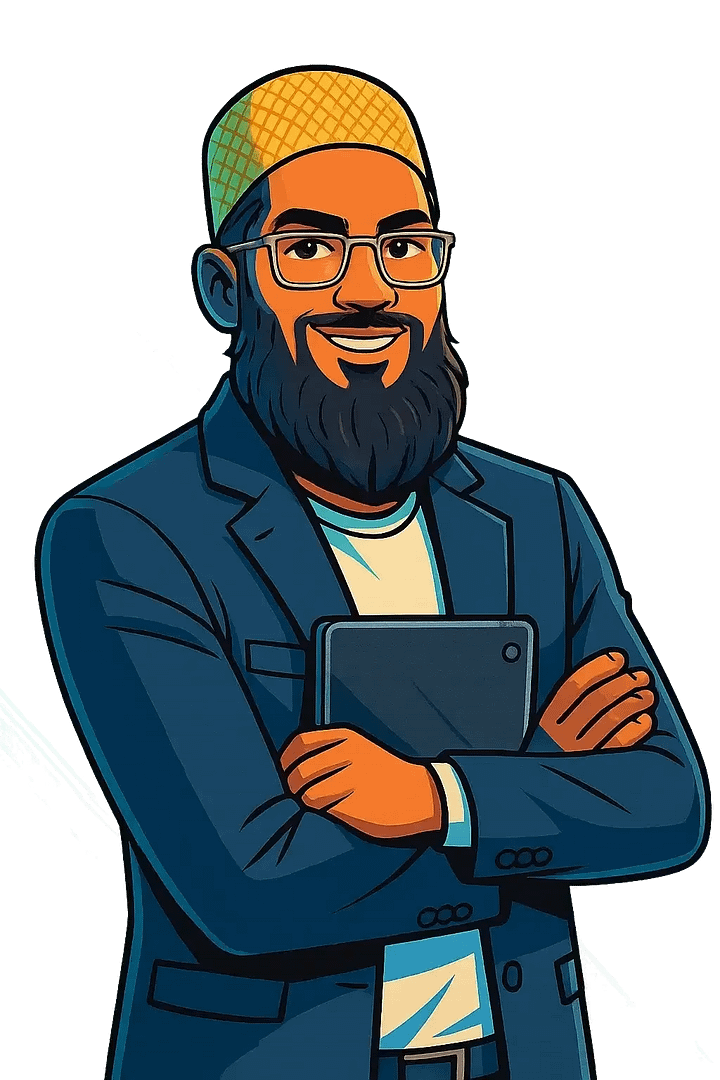- Start Here
- Services
- Blog
- All Free Tools
- Active passive voice generator
- Affiliate Review Angle Generator
- AI Brand Logo Designer
- AI Checklist Generator
- AI Content Detector
- AI Image Generator
- AI Paraphrasing Tool
- AI Prompt Generator
- Amazon Product Content Generator
- Blog Post Feature Image Generator
- Blog Post Idea Generator
- Blog Post Image Generator
- Blog/Page Outline Generator
- Brand Tone & Voice Analyzer
- Business Name Generator
- ChatGPT Prompt Generator
- CPC Calculator
- Competitor Content Gap Analysis Tool
- CPM Calculator
- CTR Calculator
- Customer Lifetime Value Calculator
- Digital PR & Link Building Outreach Personalizer
- Disavow File Generator
- Discover Keyword Finder
- Email Newsletter Generator
- Emoji Finder
- Favicon Generator
- Fiverr Gig Optimizer
- Free Blog Outline Generator
- Free Checklist Generator
- Free Google Review Link Generator
- Free Google SERP Simulator Tool
- Free Infographic Generator
- Free YouTube Thumbnail Generator
- Google Analytics Storyteller
- Google Discover Simulator
- Headline Analyzer
- Image Prompt Generator
- Instagram Caption Generator
- Instagram Hashtag Generator
- Keyword Clustering Tool
- Keyword Density Checker
- Keyword Generator
- Keyword Search Intent Identifier
- LinkedIn Profile Optimizer
- Local SEO Content Generator
- Meta Tag Generator
- Mobile Friendly Site Test
- OG & Twitter Card Generator
- Product Hunt Launch Optimizer
- Readability Test Tool
- ROAS Calculator
- Robots.txt Generator
- Robots.txt Validator & Testing Tool
- Schema Markup Generator (JSON-LD Generator)
- Step by Step Generator
- Terms & Conditions Generator
- Testimonial & Review Generator
- Topical Authority Planner
- YouTube Description Generator
- YouTube Script Writer
- YouTube Thumbnail Generator
- YouTube Title Generator
- Zero-Position Click Search Strategy Tool
- About Me
- Free SEO Audit
- Guest Post Submission
Share this post:
Step By Step to Robots.txt Validator and Testing Tool
STEP 1
Understand Robots.txt Fundamentals
Familiarize yourself with the purpose of a robots.txt file, its basic syntax, and common directives such as ‘User-agent’, ‘Disallow’, ‘Allow’, and ‘Sitemap’. Understand how these directives instruct search engine crawlers on which parts of a website to access or avoid. Knowledge of wildcards (*) and specific user-agents is also beneficial.
STEP 2
Access or Prepare the Robots.txt File
If validating an existing website, locate its robots.txt file by navigating to ‘yourdomain.com/robots.txt’. Copy its entire content. If you are creating a new robots.txt file or testing proposed changes, ensure you have the complete text ready for validation.
STEP 3
Choose a Robots.txt Validation Tool
Select a reliable online tool for validation. The Google Search Console’s ‘Robots.txt Tester’ is highly recommended as it simulates how Googlebot interprets your file. Other third-party validators can also be used for initial syntax checks.
STEP 4
Validate Robots.txt Syntax
Paste the content of your robots.txt file into the chosen validation tool. The tool will check for basic syntax errors, such as misspellings, incorrect formatting, or unrecognized directives. Correct any errors highlighted by the validator to ensure the file is syntactically sound.
STEP 5
Test URL Disallow/Allow Directives
Use the testing feature of the validator (e.g., Google Search Console’s tester) to input specific URLs from your website. Select different user-agents (e.g., Googlebot, Bingbot) and observe if the URLs are ‘allowed’ or ‘disallowed’ according to your robots.txt rules. Test both URLs you intend to block and those you intend to allow to confirm your directives are working as expected.
STEP 6
Interpret Validation and Testing Results
Carefully analyze the output from both the syntax validation and URL testing. Identify any critical issues, such as inadvertently blocking important pages from search engines or allowing access to sensitive areas you intended to disallow. Pay attention to rule precedence and specificity, especially when using ‘Allow’ and ‘Disallow’ directives together.
STEP 7
Refine and Implement Changes
Based on the validation and testing results, make necessary adjustments to your robots.txt file. Ensure that the file accurately reflects your crawling instructions. Once confident in the revised file, upload it to the root directory of your website (e.g., ‘yourdomain.com/robots.txt’), overwriting the old version. Monitor search engine crawl reports and indexing over time to confirm the desired effect.
Robots.txt Validator and Testing Tool FAQ
How to validate robots.txt file?
To validate a robots.txt file, you can utilize various online tools that check for syntax errors and evaluate its effectiveness in controlling search engine crawlers. Many dedicated robots.txt validators allow you to input your file or a URL to test if specific pages or resources are blocked, and some even leverage the Google Robots.txt Parser and Matcher Library for accurate results. Additionally, Google Search Console provides a Robots.txt Tester tool that allows you to test whether a particular URL is blocked by your robots.txt file for Google’s crawlers. Manual testing can also be performed by simulating search engine crawlers through accessing URLs with different user-agents or using tools like curl.
How to use a robots.txt testing tool?
To use a robots.txt testing tool, typically found within platforms like Google Search Console, you first access the tool and ensure your robots.txt file is loaded, either automatically from your website or by pasting its contents directly. Next, input the specific URL you wish to test for crawling access and select the user-agent (e.g., Googlebot, Bingbot) you want to simulate. After running the test, the tool will indicate whether the specified URL is blocked or allowed for that user-agent, often highlighting the exact rule within the robots.txt file responsible for the directive, allowing you to debug and refine your file as needed.
How to fix errors in robots.txt?
To fix errors in a robots.txt file, first identify the issues, which can often be done using tools like Google Search Console’s robots.txt Tester, the URL Inspection tool, or the new robots.txt report. Common errors include incorrect syntax, blocking essential resources like CSS and JavaScript, or the file not being located in the root directory of the domain. Once identified, correct the specific directives, ensuring proper use of “User-agent,” “Disallow,” “Allow,” and “Sitemap” rules according to the robots.txt protocol. After making changes, upload the updated robots.txt file to your website’s root directory and re-test it using Google Search Console to confirm the errors are resolved and that search engine crawlers can access the intended parts of your site.
How to disallow specific URLs in robots.txt?
To disallow specific URLs in a robots.txt file, you use the “Disallow” directive under the “User-agent” that you wish to restrict. First, specify the User-agent, such as “User-agent: *” to apply the rule to all crawlers, or “User-agent: Googlebot” for a specific crawler. Then, on subsequent lines, list each URL path you want to disallow using the syntax “Disallow: /path/to/specific/url.html” for a file, or “Disallow: /folder/” to disallow an entire directory and its contents. For instance, to block access to a specific page and a particular folder, your robots.txt would include: User-agent: * Disallow: /private-page.html Disallow: /temp-files/. Each `Disallow` rule should start on a new line and specify the URL path relative to the root of the domain.
How does robots.txt affect SEO?
The robots.txt file significantly impacts SEO by directing search engine crawlers on which URLs they are permitted to access and crawl on a website. Its primary function is to manage crawler traffic and prevent server overload, but it also plays a crucial role in controlling which parts of a site are discoverable by search engines. By disallowing crawling of specific pages or sections, SEO professionals can prevent unimportant, duplicate, or sensitive content from being indexed, thus conserving crawl budget for more critical pages and potentially improving site structure and page speed. However, an improperly configured robots.txt can inadvertently block important pages from being crawled and indexed, negatively affecting a site’s visibility in search results.
How to create an effective robots.txt?
To create an effective robots.txt file, which is a plain text document located in your website’s root directory, you must define rules that instruct search engine crawlers on which URLs they can or cannot access on your site. The file uses a “User-agent” directive to specify the crawler (e.g., Googlebot, * for all), followed by “Disallow” or “Allow” directives to indicate paths to be blocked or permitted, respectively. It is crucial to disallow pages that offer no value in search results, such as internal search pages, faceted navigation URLs, or temporary development areas, but never block critical resources like CSS, JavaScript, or images that are necessary for proper page rendering. Do not rely on robots.txt for security purposes, as it is a public file and only a suggestion to crawlers, nor should you use it to prevent indexing; instead, use the noindex meta tag for that purpose, because blocking a URL with robots.txt prevents crawlers from seeing a noindex tag on that page. Always ensure important content remains crawlable and consider creating separate robots.txt files for each subdomain. Remember that changes to your robots.txt can take up to 24 hours to be cached by search engines.
How to check robots.txt for Googlebot?
To check your robots.txt file for Googlebot, the most effective method is to use the Robots.txt Tester tool within Google Search Console. This tool allows you to verify if your robots.txt file is correctly blocking or allowing Google crawlers from accessing specific URLs on your website. You can access this by navigating to “Settings,” then “Crawling,” and selecting “Robots.txt” in Google Search Console. Additionally, the URL Inspection tool in Search Console can also be used to test if a specific URL is blocked by a robots.txt file. There are also third-party robots.txt validators available that can help you test and validate your robots.txt file.
How to test wildcard directives?
Testing wildcard directives involves verifying that the wildcard correctly applies to all intended scenarios and does not inadvertently affect unintended ones. A common approach is to use a variety of test cases, including specific examples that should match the wildcard, examples that should not, and edge cases. For instance, when testing wildcard subdomains, you would access various subdomains (e.g., test.example.com, another.example.com) to ensure they resolve correctly according to the wildcard configuration. Similarly, for Content Security Policy (CSP) wildcard directives, it’s crucial to check that the policy allows expected sources while blocking unauthorized ones, often using tools or by examining response headers. Dynamic analysis methods and runtime vulnerability scanning can also be employed to detect potential security risks associated with overly broad wildcard definitions. For network or transport rules, thorough testing with diverse email formats or network traffic that should and should not match the wildcard is essential to confirm the rule’s precision. Ultimately, rigorous testing across expected matches, non-matches, and boundaries is key to ensuring wildcard directives function as intended and securely.
What is a robots.txt validator?
A robots.txt validator is a tool that analyzes a website’s robots.txt file to ensure it is correctly formatted and functions as intended, providing instructions to search engine bots on which pages or sections of a site they can or cannot access. These validators help website owners to prevent overloading their site with requests, optimize crawlability, and avoid accidentally blocking important content from being indexed by search engines. The tools can check for errors, test how different search engines interpret the directives, and verify if specific URLs are being blocked.
What are common robots.txt errors?
Common robots.txt errors often include syntax mistakes in directives such as User-agent, Disallow, or Allow, which can prevent search engines from correctly interpreting the file. A frequent oversight is accidentally disallowing access to crucial files like CSS, JavaScript, or images, which can impair a website’s rendering and indexing. Forgetting to remove a “Disallow: /” directive is a particularly common error that can halt all crawling of a site. Additionally, if the robots.txt file is missing or returns a server error, search engines will not know which pages to crawl. Another issue arises when URLs are blocked in robots.txt but also set to NOINDEX, creating a conflict as bots need to crawl a page to read the NOINDEX instruction. Incorrectly placing the robots.txt file outside of the website’s root directory will also prevent it from being recognized. Lastly, misunderstandings of how user-agent blocks work can lead to unintended crawling behavior, as bots will adhere to the closest matching user-agent block, ignoring others.
What is the purpose of robots.txt?
The purpose of robots.txt is to guide search engine crawlers and other web robots on which URLs they are allowed to access on a website. It acts as a set of instructions, primarily to prevent overloading a site with requests and to restrict crawlers from indexing specific areas, such as unimportant files (like images or scripts) or sensitive sections of a website. While not all bots adhere to these instructions, well-behaved crawlers, like those used by major search engines, typically follow the directives within the robots.txt file, which can also specify the location of the site’s sitemap.
What does a Disallow directive do?
A Disallow directive, typically found within a website’s robots.txt file, instructs search engine crawlers not to access specific pages or sections of a website. Its primary purpose is to block web crawlers from crawling designated pages or parts of a site, preventing them from being indexed and appearing in search results. For example, a “Disallow: /” directive would block all search engine bots from accessing an entire site. This can be used to manage crawler access to areas like private directories or pages with dynamic content.
What is User-agent in robots.txt?
In a robots.txt file, “User-agent” specifies the name of the web crawler or bot to which the subsequent rules apply. Each user-agent, which is an automatic client like a search engine crawler, has a unique identifier, and the directive instructs specific bots on how to interact with a website. For example, “User-agent: Googlebot” targets Google’s crawler, while “User-agent: *” (an asterisk) applies the rules to all web crawlers or user agents.
What is the robots exclusion protocol?
The Robots Exclusion Protocol (REP), also known as the robots.txt protocol, is a set of guidelines that website owners use to communicate with web crawlers and other web robots. Implemented through a robots.txt file, this protocol instructs search engine bots on which parts of a website they should or should not crawl and index, thereby controlling their access to specific directories or files. It is a standard used to manage how bots interact with a site, though it is not an official standard.
What is the correct syntax for robots.txt?
The correct syntax for robots.txt involves a plain text file, located in the root directory of a website, that uses specific directives to instruct web crawlers on which areas of the site they are permitted or forbidden to access. Each robots.txt file must contain at least one “User-agent” directive, which specifies the particular web crawler (e.g., “Googlebot” or “* ” for all crawlers) to which the subsequent rules apply. Following the User-agent line, “Disallow” directives are used to prevent crawlers from accessing specified directories or files, while “Allow” directives can be used to grant access to specific subdirectories or files within an otherwise disallowed directory. Additionally, a “Sitemap” directive can be included to point crawlers to the XML sitemap of the website, although it does not directly control crawling behavior. It’s crucial to ensure that each directive is on a new line and the file adheres to the Robots Exclusion Standard to be interpreted correctly by search engines.
What if my robots.txt file is missing?
If your robots.txt file is missing, search engine crawlers will typically assume they have full permission to crawl and index all publicly accessible pages on your website. This means that content you might prefer to keep out of search results, such as private or low-value pages, could be indexed. While there’s no penalty for not having a robots.txt file, it removes your ability to control crawler access to specific parts of your site, which can be a missed opportunity for SEO and server resource management. In essence, a missing robots.txt is often treated similarly to an empty one, where no specific crawling restrictions are defined.
What are the benefits of validating robots.txt?
Validating robots.txt offers several key benefits for website owners, primarily by ensuring optimal search engine crawlability and preventing SEO issues. It helps prevent unnecessary crawls from overloading a website, contributing to faster site speed, and allows for control over which pages search engines can access and index using “Allow” and “Disallow” directives. This validation process ensures that search engines can efficiently access the right pages while optimizing crawlability, which can boost traffic levels and improve overall user experience. By verifying the robots.txt file, potential errors can be identified and corrected, thereby preventing search engines from ignoring important content or indexing private or less relevant pages, ultimately leading to improved online visibility and better search engine rankings.
Why is robots.txt validation important?
Robots.txt validation is crucial for effective website optimization and SEO because it ensures that search engine crawlers understand which parts of your site they are permitted to access and index. A correctly validated robots.txt file helps prevent unnecessary crawls, which can overload your server and slow down site speed, while simultaneously guiding search engines to focus their crawl budget on your most important content. This control over crawling behavior is vital for ensuring valuable pages are discovered and indexed efficiently, and it prevents search engines from indexing private, duplicate, or irrelevant content. Conversely, an incorrectly configured robots.txt file can inadvertently block search engines from indexing critical pages, leading to significant harm to your site’s search engine visibility and overall SEO performance.
Why are some pages not indexed?
Some web pages are not indexed by search engines for a variety of reasons, often related to technical issues, content quality, or explicit directives. Common reasons include the presence of a “noindex” tag, which instructs search engine bots not to index the page, or a robots.txt file blocking the URL from being crawled. Other factors contributing to non-indexing can be duplicate content without a proper canonical tag, poorly optimized or thin content lacking sufficient useful information, or a low word count. Server errors (like 5xx errors), broken links, redirect issues, or the page being classified as a soft 404 can also prevent indexing. Furthermore, a website might exceed its allocated crawl budget, meaning search engine bots may not crawl and index all pages, especially if the site is new or lacks internal linking for “orphan pages.” Lastly, even if a page is crawled, Google might choose not to index it if it deems the content not good enough or less relevant than other existing pages, or due to low user engagement.
Why use a robots.txt testing tool?
A robots.txt testing tool is essential for webmasters and SEO professionals to ensure that search engine crawlers properly access and index a website. It allows users to validate the robots.txt file’s directives, checking for any syntax errors or misconfigurations that could unintentionally block important content or allow access to sensitive areas. By using such a tool, one can optimize the crawl budget, control indexing, and protect sensitive data, thereby ensuring that search engines effectively crawl and index the desired pages while preventing the indexing of irrelevant or private information. Furthermore, these tools enable testing how different user agents (search engine bots) interpret the rules for specific URLs and help in identifying and fixing any blocking rules that might be negatively impacting a site’s visibility in search results.
Why block certain bots with robots.txt?
Website owners block certain bots with robots.txt to control how their site is crawled and indexed, serving several purposes such as preventing the indexing of sensitive or private information, like internal URLs or expired offers, and managing server load by disallowing access to unimportant files like images or scripts. This also helps in optimizing SEO by guiding ethical search engine bots to focus on valuable content, preventing content scraping by AI bots, and ensuring compliance with data exposure regulations.
Why does Google recommend robots.txt?
Google recommends robots.txt primarily because it allows website owners to manage how search engine crawlers interact with their site, directing them to which URLs they can access. This is chiefly to prevent overloading a website with requests from crawlers, ensuring server stability and an efficient crawling process. By using robots.txt, sites can guide crawlers away from unimportant or sensitive sections, such as admin pages or duplicate content, optimizing crawl budget and helping search engines focus on valuable content.
Why do I need a robots.txt file?
A robots.txt file is a text file that provides instructions to web crawlers, such as those used by search engines, about which parts of your website they are allowed to crawl and index, and which they should ignore. This file is essential for managing crawl traffic, preventing certain pages or resource files (like unimportant images, scripts, or style sheets) from appearing in search results, and helping to ensure that search engines focus on your most important content. While not all bots will strictly follow these instructions, a robots.txt file acts as a guide to optimize how your site is discovered and processed by compliant web crawlers.
Why is my robots.txt not working?
Your robots.txt file may not be working due to several common issues, including incorrect placement, syntax errors, or conflicting directives. It must be located in the root directory of your website and correctly named “robots.txt”. Any typos, incorrect directives, or formatting errors within the file can prevent it from being parsed correctly by search engine crawlers. Additionally, meta robots tags or X-Robots-Tag HTTP headers can override robots.txt directives, especially concerning indexing, as robots.txt primarily governs crawling while meta tags influence indexing. Furthermore, the file must be accessible to crawlers, meaning hosting provider issues or firewall settings could be blocking access. Finally, search engines need time to recrawl and process changes to your robots.txt file, and tools like Google Search Console’s robots.txt Tester can help debug issues.
Why does robots.txt affect crawl budget?
Robots.txt impacts crawl budget by directing search engine crawlers to prioritize valuable content and avoid less important or duplicate pages. While simply disallowing a URL in robots.txt does not inherently “save” crawl budget—as Googlebot still needs to crawl the robots.txt file to read the directive—it helps optimize the allocation of an existing crawl budget. By using robots.txt to prevent crawlers from accessing low-value URLs, such as administrative pages, search results filters, or infinite spaces, webmasters ensure that the limited resources a search engine dedicates to crawling a site are spent on pages that are more likely to be indexed and relevant to users. This strategic guidance allows search engines to more efficiently discover and re-crawl important content, which is particularly beneficial for large websites with many pages.
Why allow specific paths?
Allowing specific paths, often through a mechanism called whitelisting or application whitelisting by file path, is primarily a security measure designed to control what applications, files, or resources are permitted to execute or be accessed within a system or network. This approach enhances security by only authorizing known, trusted elements, effectively blocking all others by default and thus preventing the execution of malicious software or unauthorized access to sensitive data. It helps to mitigate risks like file inclusion and path traversal vulnerabilities by ensuring that applications only interact with designated and safe locations. Beyond security, allowing specific paths can also facilitate structured access control, manage routing in web applications, and ensure that dynamic content is served only from intended directories.
Why fix robots.txt errors promptly?
Fixing robots.txt errors promptly is crucial because misconfigurations can significantly damage a website’s search engine optimization (SEO) and rankings by preventing search engine crawlers from accessing and indexing critical pages. Even a minor mistake, such as a misplaced “Disallow” directive, can inadvertently block important content, making it invisible in search results and negating SEO efforts. Furthermore, incorrect robots.txt files can disrupt crawler behavior, causing search engines to waste valuable crawl budget on unimportant sections of a site or, conversely, prevent them from discovering essential updates. Addressing these errors quickly is essential for a swift recovery of search presence and to ensure proper website indexing.
Where to find robots.txt file?
The robots.txt file is consistently found at the root directory of a website’s domain, meaning it is accessible by appending “/robots.txt” to the main domain name, such as “www.example.com/robots.txt”. This plain text file serves to inform search engine crawlers which URLs they can or cannot access on the site, primarily to prevent overloading the site with requests and to manage indexing.
Where to upload robots.txt?
The robots.txt file must be uploaded to the root directory of your website. This is the highest-level directory where your website’s main files are located, often referred to as `public_html` on many hosting platforms. Search engine crawlers specifically look for this file at the root to understand crawling instructions for your site.
Where to test robots.txt directives?
You can test robots.txt directives using various online tools and manual methods to ensure they are functioning as intended. The most reliable option is the Google Search Console’s robots.txt Tester, which allows you to verify if Googlebot is blocked from specific URLs. Other specialized tools like Screaming Frog SEO Spider, Rank Math, SE Ranking, and TechnicalSEO.com offer comprehensive validation and testing capabilities for your robots.txt file. Additionally, you can manually test directives by simulating search engine crawlers with different user-agents or by using command-line tools like curl. The URL Inspection tool within Google Search Console can also confirm if a particular URL is blocked by your robots.txt file.
Where does robots.txt impact search rankings?
Robots.txt files indirectly impact search rankings by controlling how search engine crawlers access and index a website’s content. While robots.txt does not directly influence ranking factors, it dictates which parts of a site search engines can and cannot crawl. If essential pages are blocked from crawling, search engines may not be able to index them, potentially leading to lower or no rankings for those pages, as they cannot understand the content. Conversely, an effectively configured robots.txt can guide crawlers to important content, optimizing crawl budget and improving overall SEO.
Where should robots.txt be placed?
The robots.txt file must be placed at the root of your domain to effectively control crawling for all URLs below it. For instance, if your domain is www.example.com, the robots.txt file should be accessible at www.example.com/robots.txt. Each subdomain requires its own separate robots.txt file located at its respective root.
Where to specify sitemap location in robots.txt?
To specify the sitemap location in robots.txt, you should use the “Sitemap directive” followed by the absolute URL of your sitemap, for example: Sitemap: https://www.example.com/sitemap.xml. This directive can be placed anywhere within your robots.txt file, and you can include multiple Sitemap directives if your website has several sitemaps. This helps search engine crawlers accurately find and identify your website’s sitemap.
Where to check robots.txt changes?
To check for robots.txt changes, you can directly view the live file by appending “/robots.txt” to a website’s root domain, such as “example.com/robots.txt”. Additionally, various online tools like Semetrical’s Tomo, Rush Analytics, and Sitechecker.pro are designed to monitor robots.txt files, offering features such as daily change detection and live alerts for any alterations. Google Search Console also provides a robots.txt report that allows you to assess if Google can process your file, view previous versions, and open the live robots.txt file.
Where to debug robots.txt issues?
To debug robots.txt issues, you can primarily use dedicated robots.txt tester tools, such as the Google Search Console’s Robots.txt Tester. These tools allow you to check the validity and effectiveness of your robots.txt file, test specific URLs against your directives to see if they are blocked, and even modify rules for testing purposes. Other third-party validators and testing tools are also available, which often utilize Google’s robots.txt parser to ensure accurate checks. It’s also helpful to inspect the robots.txt file directly for common issues like incorrect placement, poor wildcard usage, or accidentally blocking important stylesheets and scripts.
When to update robots.txt?
You should update your robots.txt file whenever there are changes to your website’s structure, new areas you want to disallow or allow crawlers from accessing, or if you need to remove outdated directives. It’s also important to update it when launching a new website or making significant architectural changes to an existing one. While Google refreshes its cached version of robots.txt approximately every 24 hours, meaning immediate, dynamic updates are not always necessary, regular review ensures optimal crawl management and SEO.
When to use Allow directive?
The Allow directive in Apache is used to grant access to server resources based on the hostname, IP address, or IP address range of the client making the request. It typically works in conjunction with the Deny directive and the Order directive to establish specific access control rules, determining the sequence in which allow and deny rules are evaluated. For example, one might use Allow to permit access only from specific internal networks while denying all other external traffic. It is important to note that for Apache 2.4 and later, the Require directive has largely superseded the functionality of the Allow and Deny directives as the primary method for managing access controls.
When to re-validate robots.txt?
You should re-validate your robots.txt file whenever significant changes are made to your website’s structure, content, or SEO strategy, especially when new pages are added or existing ones are re-categorized to ensure crawlers are accessing the correct URLs and avoiding those you wish to restrict. While Google frequently recrawls robots.txt files, it’s prudent to use validation tools like Google’s Robots.txt Tester after any modification to verify syntax and intended crawler behavior, as Google may cache robots.txt for up to 24 hours. Additionally, if you encounter indexing issues or discover pages being crawled or not crawled contrary to your intentions, a re-validation of your robots.txt is a crucial troubleshooting step.
When did robots.txt become a standard?
The robots.txt protocol, initially proposed by Martijn Koster in 1994, emerged as a de-facto standard for website owners to instruct web crawlers on which areas of their site should not be accessed. While it has been widely adopted since its inception and considered a web standard from 1994, it wasn’t until July 2019 that Google officially standardized the Robots Exclusion Protocol, which defines the rules for robots.txt files. This means that for many years, its usage relied on voluntary compliance, with its primary purpose being to mitigate server overload in the 1990s.
When to check crawl errors related to robots.txt?
You should check crawl errors related to robots.txt immediately after making any changes to the file, as misconfigurations can inadvertently block critical pages from being crawled and indexed. Regular monitoring of your site’s crawl stats and robots.txt report in tools like Google Search Console is also crucial, especially if the robots.txt file becomes unavailable due to server errors, which can halt crawling until a successful response is received. Furthermore, continuous checks help ensure that no unintended rules are preventing search engines from accessing important content, as a 503 error for robots.txt can lead to frequent retries and, without a cached version, Google may assume no crawl restrictions.
When to disallow dynamic URLs?
Disallowing dynamic URLs is primarily recommended to address potential negative impacts on Search Engine Optimization (SEO) and user experience, especially when they lead to duplicate content or navigational complexities. Dynamic URLs, which are generated with parameters, can cause search engines to perceive multiple URLs as distinct pages, even if they display identical or very similar content, leading to duplicate content issues that can dilute ranking signals and waste crawl budget. Furthermore, overly complex or lengthy dynamic URLs can be less user-friendly and harder to share. While Google has stated that it can crawl and index dynamic URLs, disallowing them or using canonical tags is beneficial when these URLs create unnecessary variations of content, such as those generated by filtering or sorting options on e-commerce sites, to consolidate SEO value and ensure search engines focus on the most important pages.
When is robots.txt not respected?
Robots.txt directives are not universally respected, primarily because adhering to them is voluntary and not legally enforced. Malicious crawlers, scrapers, and certain AI companies may intentionally bypass robots.txt rules to access and collect data from websites without permission. While reputable search engine bots like Googlebot generally follow these instructions, robots.txt is merely a set of guidelines, and it cannot technically prevent a bot from accessing disallowed content, acting more like a “gentlemen’s agreement.” Additionally, if a robots.txt file contains errors, such as incorrect paths for sitemaps, these directives may not be respected by even compliant crawlers. It is also important to note that disallowing crawling does not guarantee content will not be indexed; Google may still index the URL even if it cannot crawl the page’s content.
When developing, should I use robots.txt?
While developing, especially in a local or private staging environment, it is generally not necessary to use a robots.txt file. A robots.txt file serves to instruct search engine crawlers which parts of a website they should or should not access, primarily to prevent overloading the site with requests or to keep certain content out of search results once the site is publicly accessible. However, it becomes crucial to implement a robots.txt file when your website is deployed to a public server, even if it is a development or staging server, to control how search engines interact with your content and prevent unintended indexing of incomplete or private sections.
When to audit robots.txt?
Auditing your robots.txt file is a crucial aspect of maintaining a healthy website for search engine optimization and should be integrated into your regular technical SEO audit schedule. Key times to perform an audit include after any significant website changes such as redesigns, migrations, or the implementation of new features, as these can inadvertently alter crawl directives. Additionally, it’s advisable to audit robots.txt when there are changes in content volume, update frequency, or when optimizing your crawl budget to ensure efficient indexing by search engine bots. Consistent monitoring and audits help prevent critical pages from being blocked and ensure search engines can access the necessary content on your site.
Who uses robots.txt?
Robots.txt files are primarily used by websites to communicate with web crawlers, such as those operated by search engines like Google, regarding which parts of their site should or should not be accessed and indexed. This helps website owners manage crawler activity, prevent overloading their site with requests, and keep certain pages private or out of search results. While robots.txt files provide instructions, not all bots adhere to them, as they are a voluntary standard.
Who needs a robots.txt validator?
A robots.txt validator is essential for anyone responsible for a website’s search engine optimization (SEO) and crawlability, including webmasters, SEO professionals, and developers. Its primary purpose is to ensure that the robots.txt file, which instructs search engine crawlers like Googlebot on which parts of a site to crawl or avoid, is correctly configured and free of errors. By validating this file, users can prevent costly crawling mistakes, optimize how search engines access their site, improve search engine visibility, and ensure that important pages are indexed while non-essential or private sections remain undiscovered.
Who can access my robots.txt file?
A robots.txt file is publicly accessible to anyone, including web crawlers (also known as bots) and human users, by navigating to the root directory of a website and appending “/robots.txt” to the URL. This file instructs web crawlers on which URLs they can access on a site, primarily to avoid overloading the site with requests, but it does not restrict public viewing of the file itself. Therefore, while its purpose is to guide bots, any individual or automated system can view the rules specified within it.
Who defined the robots.txt protocol?
The robots.txt protocol, also known as the Robots Exclusion Protocol, was originally defined by Martijn Koster in 1994. This standard was created to allow website owners to control how web crawlers interact with their websites during the early days of the internet. While the core rules were established then, later documents have further formalized and extended the protocol.
Who created robots.txt?
Robots.txt was created in 1994 by Martijn Koster, a Dutch software engineer and early web developer, after web crawlers overwhelmed his website. This file, part of the Robot Exclusion Protocol, serves as a voluntary protocol to guide the behavior of web crawlers.
Who is affected by robots.txt rules?
Robots.txt rules primarily affect legitimate search engine crawlers and other compliant web spiders, including AI/LLM crawlers, by providing directives on which URLs they are permitted or not permitted to access on a website. These rules are a protocol for communication with automated bots, aiming to prevent server overload and manage how content is indexed. While malicious bots may disregard these directives, robots.txt is specifically designed to guide the behavior of well-behaved web robots.
Who should manage robots.txt?
Managing the robots.txt file is typically the responsibility of those involved in a website’s technical administration and search engine optimization (SEO). This often includes SEO specialists, web developers, or webmasters, as the file directly influences how search engine crawlers interact with a site and which content is indexed. In some contexts, the website owner or “Commerce customer” is held responsible for its proper configuration.
Who are common user-agents?
Common user-agents primarily include web browsers such as Google Chrome, Mozilla Firefox, and Microsoft Edge, which send user-agent strings that identify the browser type, operating system (e.g., Windows, macOS, Android), and rendering engine. Mobile applications also act as user-agents. Beyond end-user applications, search engine crawlers and bots like Googlebot, Bingbot, and DuckDuckGo are also significant user-agents that access and index web content. These strings provide information about the client software making a request to a server.
Who audits robots.txt?
Auditing robots.txt files is typically performed by SEO specialists, webmasters, and developers, often utilizing various tools and platforms. Google Search Console offers a robots.txt report and tester to check if Google can process the file and if specific URLs are blocked. Other dedicated robots.txt auditing tools and validators are available, such as Parsero, Conductor Monitoring, SEOmator, TechnicalSEO.com’s validator, Screaming Frog SEO Spider, SEMrush, Ahrefs, and browser extensions like Robots Exclusion Checker. These tools help identify issues like accessibility, proper canonicalization, and correctly configured disallow entries, which are crucial for effective search engine optimization.
Who benefits from a good robots.txt?
A well-configured robots.txt file primarily benefits website owners and, indirectly, search engines. It allows website owners to control which parts of their site search engine crawlers can access and index, preventing the indexing of duplicate content, private areas, or less important pages, thereby optimizing crawl budget and preventing server overload. This efficiency benefits search engines by ensuring they spend their resources crawling valuable and relevant content, rather than wasting time on pages that offer no search value.
Which directives are commonly used in robots.txt?
Commonly used directives in a robots.txt file include User-agent, which specifies the crawler to which the rules apply (often an asterisk * for all crawlers), and Disallow, which instructs crawlers not to access specific directories or files on a website. The Allow directive is sometimes used to grant access to a subdirectory within a disallowed directory. Additionally, the Sitemap directive is frequently included to point crawlers to the location of the website’s XML sitemap. Other directives like Crawl-delay can also be found, which suggest a delay between consecutive requests from a crawler. These directives help website owners manage how search engine crawlers interact with their site, primarily to prevent overloading the server with requests or to keep certain content out of search results.
Which bots respect robots.txt?
Legitimate and reputable bots, such as major search engine crawlers like Googlebot and Bingbot, along with some AI bots like OpenAI’s GPTBot, are designed to respect the directives within a robots.txt file. These files act as a voluntary guideline, instructing compliant crawlers on which URLs they can access on a website. However, it is important to note that robots.txt does not enforce crawler behavior, and malicious bots, email harvesters, or vulnerability scanners typically do not adhere to these instructions.
Which tool is best for robots.txt validation?
For robots.txt validation, Google Search Console’s Robots.txt Tester is widely considered one of the best tools as it directly shows how Googlebot interprets your robots.txt file, allowing you to identify errors and ensure correct crawlability for your website. Additionally, several other reputable online tools are available from providers such as Robots.txt Validator and Testing Tool, SE Ranking, redirection.io, and Rank Math, which offer features like checking if a URL is blocked, analyzing directives, and some even provide bulk validation capabilities.
Which URLs are blocked by my robots.txt?
I cannot access your specific website’s robots.txt file or its content, therefore I cannot tell you which URLs are blocked.
Which format is correct for robots.txt?
The correct format for a robots.txt file dictates that it must be a UTF-8 encoded text file, typically residing in the root directory of a website. It is composed of one or more groups of directives, each beginning with a “User-agent” line to specify the web crawler to which the subsequent rules apply. Directives such as “Disallow” are used to instruct crawlers not to access specific URLs or directories, while “Allow” can override “Disallow” for particular paths. Additionally, a “Sitemap” directive can be included to indicate the location of the XML sitemap file.
Which user-agents should I target?
The user-agents you should target depend entirely on your specific objectives, as a user-agent string identifies the browser, operating system, and device making a request, influencing how content is delivered and how automation is detected. For example, if you are optimizing your website for the majority of your audience, you would target user-agents representing popular browsers like Chrome, Firefox, and Safari across various operating systems and device types (desktop, mobile) based on your analytics. If your goal is web scraping, you might rotate through a list of common browser user-agents to mimic legitimate user traffic and avoid detection. For website testing, you would target a range of user-agents to ensure compatibility across different environments. Therefore, there is no universal “best” user-agent to target; the selection should align directly with your project’s goals, whether for content optimization, audience analysis, SEO, or technical tasks like scraping.
Which errors are critical in robots.txt?
Critical errors in a robots.txt file can severely impact a website’s crawlability and indexation by search engines. These include not placing the robots.txt file in the root directory, which prevents crawlers from finding it. Another major issue is blocking critical resources such as JavaScript, CSS, or media files, as this can hinder search engines from properly rendering and understanding web pages. Incorrectly using ‘Disallow’ directives to block essential pages from being crawled or indexed, or misusing wildcards, can lead to important content being hidden from search results. Furthermore, placing a ‘NoIndex’ directive within robots.txt is a common mistake; ‘NoIndex’ should be a meta tag or HTTP header, not a robots.txt directive, and its presence in robots.txt can be ineffective or prevent search engines from even discovering the ‘NoIndex’ instruction if the page is already disallowed. Lastly, if the robots.txt file is non-existent or inaccessible, search engine bots may not follow any intended restrictions, potentially leading to unwanted content being crawled.
Which pages should be disallowed?
Pages that should generally be disallowed in robots.txt include those containing sensitive user information, such as admin and login pages, and sections of a website under development or staging environments to prevent premature indexing. It is also advisable to disallow internal search results pages and parameter-driven URLs to avoid duplicate content issues and inefficient crawling. Additionally, pages that are resource-intensive for crawlers or those not intended for public search engine visibility, like certain policy pages, can be disallowed, although for complete removal from search results, a meta noindex tag might be more effective. Crucially, essential pages such as the homepage, sitemap, and key product or blog content should never be disallowed.
Which sitemap entry is correct?
The question is unanswerable with the provided context as there is no information regarding the type of sitemap or the options for sitemap entries to evaluate for correctness.
Which server configurations affect robots.txt?
Server configurations significantly affect robots.txt by dictating its accessibility and how web crawlers interact with it. The placement of the robots.txt file in the website’s root directory is crucial for it to be found and recognized by bots. Web server software such as Apache and Nginx require specific configurations within their respective configuration files (e.g., httpd.conf or nginx.conf) to properly serve the robots.txt file, often utilizing directives like `Alias`, `Location`, or `location = /robots.txt` to ensure it is delivered correctly. Furthermore, proper file permissions are essential for robots.txt to be publicly accessible to crawlers, and incorrect permissions can prevent bots from reading the file. For servers hosting multiple virtual hosts, each virtual host may need a distinct robots.txt file or a shared configuration to manage bot access effectively. Lastly, server configurations related to redirects can also impact robots.txt, as an unintended redirect can prevent crawlers from accessing the correct file.