- Start Here
- Services
- Blog
- All Free Tools
- Active passive voice generator
- Affiliate Review Angle Generator
- AI Brand Logo Designer
- AI Checklist Generator
- AI Content Detector
- AI Image Generator
- AI Paraphrasing Tool
- AI Prompt Generator
- Amazon Product Content Generator
- Blog Post Feature Image Generator
- Blog Post Idea Generator
- Blog Post Image Generator
- Blog/Page Outline Generator
- Brand Tone & Voice Analyzer
- Business Name Generator
- ChatGPT Prompt Generator
- CPC Calculator
- Competitor Content Gap Analysis Tool
- CPM Calculator
- CTR Calculator
- Customer Lifetime Value Calculator
- Digital PR & Link Building Outreach Personalizer
- Disavow File Generator
- Discover Keyword Finder
- Email Newsletter Generator
- Emoji Finder
- Favicon Generator
- Fiverr Gig Optimizer
- Free Blog Outline Generator
- Free Checklist Generator
- Free Google Review Link Generator
- Free Google SERP Simulator Tool
- Free Infographic Generator
- Free YouTube Thumbnail Generator
- Google Analytics Storyteller
- Google Discover Simulator
- Headline Analyzer
- Image Prompt Generator
- Instagram Caption Generator
- Instagram Hashtag Generator
- Keyword Clustering Tool
- Keyword Density Checker
- Keyword Generator
- Keyword Search Intent Identifier
- LinkedIn Profile Optimizer
- Local SEO Content Generator
- Meta Tag Generator
- Mobile Friendly Site Test
- OG & Twitter Card Generator
- Product Hunt Launch Optimizer
- Readability Test Tool
- ROAS Calculator
- Robots.txt Generator
- Robots.txt Validator & Testing Tool
- Schema Markup Generator (JSON-LD Generator)
- Step by Step Generator
- Terms & Conditions Generator
- Testimonial & Review Generator
- Topical Authority Planner
- YouTube Description Generator
- YouTube Script Writer
- YouTube Thumbnail Generator
- YouTube Title Generator
- Zero-Position Click Search Strategy Tool
- About Me
- Free SEO Audit
- Guest Post Submission
Share this post:
Free Schema Markup (JSON-LD) Generator
Free Schema Markup Generator
JSON-LD Output
STEP 1
Identify Target Schema Type
Determine what the webpage is primarily about (e.g., a “Product,” an “Article,” a “Local Business,” or an “Event”). This dictates which specific schema vocabulary from Schema.org you must use (e.g., Recipe, FAQPage, HowTo, Organization).
STEP 2
Choose and Load the Generator Tool
Select a reliable online Schema Markup Generator (such as Google’s tools, specialized SEO tools, or dedicated JSON-LD creators). Load the tool and select the corresponding schema type identified in the previous step to initialize the template.
STEP 3
Input Content Details and Properties
Carefully fill in all mandatory and recommended fields required by the generator for your selected schema type. Ensure accuracy for critical properties such as URLs, names, descriptions, ratings, pricing, dates, and images, as these properties form the complete structured data output.
STEP 4
Generate and Copy the JSON-LD Code
Execute the generator function to produce the raw JSON-LD code block. Review the generated output briefly to ensure all entered data is present, and then copy the entire code block. This code includes the necessary ‘@context’, ‘@type’, and all specified properties.
STEP 5
Test Code Using Validation Tools
Before deployment, paste the copied JSON-LD into an official validator, such as Google’s Rich Results Test or the Schema Markup Validator. Check for syntax errors, warnings, or missing required properties, and fix any issues identified back in the generator tool.
STEP 6
Deploy the Markup
Insert the finalized and validated JSON-LD code block into the HTML page. Best practice is to place the script tag within the <head> section or immediately preceding the </body> closing tag of the corresponding page, ensuring it loads correctly when the page is rendered.
how does schema markup generator work
A schema markup generator is a tool that simplifies the process of creating structured data, typically in the JSON-LD format, which helps search engines understand the content and context of a webpage. The generator works by presenting the user with a selection of common schema types, such as Organization, Product, Article, or How-To, and then prompts the user to fill out specific data fields relevant to that type, such as a name, address, rating, or price. Once the required information is entered into the user-friendly interface, the tool automatically validates the inputs and compiles them into a syntactically correct block of structured data code. This generated code is then provided to the user for them to copy and paste into the HTML of their website, usually in the head or body section of the page, where it remains invisible to human visitors but readable by web crawlers.
how to use free schema markup generator
To use a free schema markup generator, first navigate to the online tool and select the specific schema type you want to create, such as Article, Product, Organization, or Recipe. Next, you will fill in the corresponding data fields provided by the generator with the relevant information for your content, such as names, descriptions, URLs, ratings, and dates. Once all necessary details are entered, the tool automatically generates the structured data code, typically in the JSON-LD format. Finally, you must copy the generated JSON-LD code and paste it into the HTML of your webpage, usually within the “ or “ section, or use your Content Management System’s dedicated field or plugin to implement the markup, and then it is recommended to test the implementation using a tool like Google’s Rich Results Test.
how to implement schema generated code
Implementing schema-generated code typically follows a four-stage process: schema definition, code generation, integration into the build process, and utilization in application logic. First, define your source schema—such as a GraphQL Schema Definition Language (SDL) file, a database’s SQL DDL, or an OpenAPI/JSON schema—which serves as the single source of truth for your data structures and operations. Second, use a language-specific code generation tool, like GraphQL Code Generator for TypeScript types, `sqlc` for Go/Rust database access, or an OpenAPI generator for client SDKs, which reads the schema and produces boilerplate code like data models, type definitions, client-side functions, or Data Access Objects (DAOs). Third, integrate the execution of the code generation tool into your project’s build pipeline or pre-commit hooks to ensure the generated code is always up-to-date with the latest schema changes. Finally, import and utilize the generated assets—such as using the new type-safe classes for object manipulation, calling the generated client methods to interact with an API, or using the DAOs for structured, type-safe database queries—thereby centralizing data logic and enhancing development efficiency and type safety.
how to validate schema markup using a generator
To validate schema markup using a generator, the primary method is to first complete the necessary data fields in the generator tool, which then automatically creates the JSON-LD code, and many advanced generators offer a built-in validation feature, often a “Validate” button, which will check the code against schema standards for errors or missing properties. If the generator does not have a direct validation feature, or to perform a more authoritative check, you must copy the generated schema code and paste it into an external tool such as Google’s Rich Results Test or the official Schema.org Markup Validator to confirm proper syntax and eligibility for rich search results.
how to generate multiple schema types
Generating multiple schema types involves two main methods: utilizing a specialized online schema generator tool that supports various types, or manually crafting the code using the JSON-LD format, which is the recommended method by search engines. To implement multiple schemas on a single webpage, the best practice is to place each distinct schema markup within its own separate `
how to find the best schema markup generator
Finding the best schema markup generator involves evaluating tools based on your technical skill and specific needs. Look for a generator that supports JSON-LD format, as this is Google’s recommended method for structured data. Prioritize tools that offer a wide array of supported schema types, such as Organization, Product, Review, Article, and Event, ensuring the one you choose covers your primary content types. For ease of use and a free option, tools like Merkle’s Schema Markup Generator or Google’s own Structured Data Markup Helper are popular choices, which require you to copy and paste the generated code into your site. If your site runs on WordPress, the most convenient generators are often specialized plugins like Schema Pro or those included in comprehensive SEO tools like AIOSEO or Yoast, as they integrate directly with your content management system for automated or highly simplified implementation. Finally, test the output of any generator using Google’s Rich Results Test tool to confirm the markup is valid and eligible for rich snippets.
what is the best schema markup generator
Determining the “best” schema markup generator depends on the user’s specific platform and needs, but several tools are consistently highly recommended for their ease of use and reliability. For a free, standalone tool, the Schema Markup Generator (JSON-LD) by TechnicalSEO.com is widely used for creating various types of structured data, including article, product, and local business markup. Another top option is RankRanger’s Schema Markup Generator & Validator, which supports a broad range of schema types like FAQ, How-to, and Event. For those using WordPress, AIOSEO (All in One SEO) is often cited as the best overall solution, as it integrates a powerful and easy-to-use schema generator directly into a complete SEO toolkit, simplifying the process of adding markup without external tools. Additionally, specialized tools like InLinks are excellent for generating and managing complex schema at scale across a large number of pages.
what schema types can be generated
The types of schemas that can be generated depend heavily on the context, but generally fall into categories like data structuring, data validation, and search engine optimization. For web and SEO purposes, **Schema.org markup** types, such as **Article**, **Product**, **LocalBusiness**, **FAQ**, and **Event**, are generated, often in the **JSON-LD** format. In the realm of data processing and serialization, schemas like **Avro** and **Parquet** can be generated to define the structure of large datasets for efficient storage and querying. For API development, specifically with **GraphQL**, a formal schema is generated to define all available operations and data types, and from this, client-side code like **TypeScript types** and interfaces are often generated automatically to ensure type safety. Finally, in database management systems like **PostgreSQL**, users generate **database schemas** to organize and house tables and other database objects.
what is json ld schema generator used for
A JSON-LD schema generator is a tool used to simplify the creation of structured data markup for websites, primarily to improve Search Engine Optimization (SEO). It allows users to generate code in the JSON-LD format, which utilizes the schema.org vocabulary, without needing to write it manually. This structured data is embedded on a webpage to explicitly describe its content—such as an article, local business, product, or FAQ—to search engines like Google. By providing this information in a machine-readable format, the generator enables search engines to better understand the context of the page, which can result in enhanced visibility in search results, the display of rich snippets, and potentially higher click-through rates.
what features should a schema generator have
A comprehensive schema generator should feature support for multiple schema types, allowing users to accurately model diverse data structures such as database tables, JSON-LD for SEO, or API request/response contracts. Essential capabilities include instant generation of code or definitions, ensuring high precision and accuracy in the output, and providing a validation-ready result or, ideally, built-in validation to check compliance against relevant standards like the Schema.org vocabulary or database constraints. For data modeling contexts, it must facilitate the definition of fundamental elements like primary and foreign keys, data types, and constraints, often with the ability to perform schema diffing and migrations. Furthermore, a professional tool must be flexible, scalable to handle large schemas, and designed for ease of use.
what happens if schema is incorrect
An incorrect schema can lead to immediate errors, data integrity issues, and reduced system functionality, the specific impact depending on the context. In database management, an incorrect schema—such as a schema mismatch or using inappropriate data types and column names—can prevent data from being read, cause validation to fail, and lead to incorrect results in operations like data joins. For structured data like Schema.org markup (e.g., JSON-LD) used for search engine optimization (SEO), an incorrect schema, invalid syntax, or the use of wrong vocabulary will often result in the markup being ignored by search engines, meaning the rich snippets or enhanced search results will not appear. In either context, fundamental errors in the schema stop the processing of the data because the system cannot understand or properly validate its structure, thereby hindering application functionality, reporting, or discoverability.
what is the purpose of structured data generator
The purpose of a structured data generator is to simplify and automate the creation of schema markup, a specific type of code that webmasters embed on their pages to help search engines better understand the content. This tool typically takes user input about a page’s content, such as a recipe, a product, or a local business, and converts it into a standardized format like JSON-LD, which is based on the Schema.org vocabulary. By making content more accessible and unambiguous for search engines, the generated structured data enables the display of “rich snippets,” which are enhanced search results that can improve a website’s visibility and encourage user interaction.
why use a schema markup generator
A schema markup generator is used because it simplifies and accelerates the creation of structured data, which is a complex code (often JSON-LD) that tells search engines exactly what a web page’s content is about. Instead of manually writing error-prone code, the generator acts as a time-saving tool, allowing both beginners and experienced developers to quickly select the desired schema type (like Article, Product, or Local Business) and input the necessary information to automatically generate accurate, standards-compliant markup. This efficiency is critical for modern SEO, as proper schema markup increases the likelihood of a page qualifying for rich results or featured snippets in search engine results pages.
why is structured data important for seo
Structured data is critical for SEO because it is a standardized format that provides search engines with clear, organized information about a webpage’s content, which fundamentally helps them better understand what the page, products, or website are about. This enhanced understanding allows search engines like Google to interpret and display the content more effectively, leading to improved visibility in the search results. Most importantly, structured data is the mechanism that powers rich results—visually enhanced search snippets like star ratings, product availability, or FAQs—which significantly increase click-through rates and can improve rankings by making a listing stand out. Furthermore, specific schema can define relevant entities, enhancing a site’s visibility in Knowledge Graphs and overall entity-based search.
why choose json ld schema generator over microdata
The choice to use a JSON-LD schema generator over Microdata is primarily driven by ease of implementation, maintainability, and search engine preference. JSON-LD allows you to embed structured data in a separate script block, typically in the “ or “ of the HTML, which keeps the structured data separate from the visible content and existing HTML markup. This separation of concerns makes the code much cleaner and less prone to errors or duplication compared to Microdata, which requires embedding tags and attributes directly into the HTML elements alongside the user-facing content. Furthermore, JSON-LD is generally considered the preferred format by Google for implementing structured data, and its lightweight nature and use of JavaScript syntax make it easy to read and write.
why is my schema not showing rich results
The most common reasons for schema not showing as rich results are a combination of implementation errors, processing delays, and search engine quality guidelines. First, the structured data must be technically correct and complete, meaning it must use a schema type supported by the search engine for rich results, include all required properties, and be free of syntax errors, which can be verified using a tool like the Rich Results Test. Second, if the schema is newly added or updated, there may be a delay because the page must be successfully recrawled and re-indexed by the search engine before the rich result can appear. Finally, and most importantly, rich results are not guaranteed even with correct implementation; search engines reserve the right to withhold them if the marked-up content violates their quality guidelines, such as by not matching the content visible to the user, or if the algorithm determines the rich result will not provide a better user experience.
where to find a reliable schema markup generator
Reliable schema markup generators are typically found on professional SEO tool websites, with one of the most widely recommended free options being the Merkle Schema Markup Generator, which is also associated with TechnicalSEO.com. This tool is known for generating accurate JSON-LD structured data and supports many schema types, providing a good choice for marketers and webmasters looking to improve search visibility and rich snippets. For those using WordPress, popular SEO plugins such as Yoast SEO and AIOSEO also include robust and reliable built-in schema generation features that manage and update the markup across the website automatically.
where to paste schema code in wordpress
The recommended and most common methods for adding schema code in WordPress involve either using a dedicated SEO or schema plugin, or manually inserting the code into your theme files. Using a plugin like Yoast SEO or a dedicated schema plugin is the easiest way, as the plugin typically generates and inserts the JSON-LD code automatically without direct editing of files. For a manual approach, the JSON-LD schema code is generally pasted into the theme’s `header.php` file, specifically right before the closing “ tag, to ensure it loads early, or inserted via the `functions.php` file using the `wp_head` hook for site-wide implementation.
where to test generated schema markup
The two primary and most recommended tools for testing generated schema markup are Google’s Rich Results Test and the Schema Markup Validator. The Rich Results Test from Google Search Central is the essential tool for determining if your structured data is correctly implemented to qualify for Google Search rich results, indicating what search features can be generated for your page. For more general validation of all Schema.org-based structured data, you should use the Schema Markup Validator, which is based on the former Google Structured Data Testing Tool and helps identify syntax mistakes without Google-specific feature warnings. Using both tools ensures that your markup is technically correct according to Schema.org standards and is also eligible for the desired display features in Google Search.
where can I learn to use a schema generator
You can learn to use a schema generator through several key resources, primarily the documentation and tutorials provided by the generator tools themselves, which often detail the JSON-LD markup process for various schema types like FAQ, How-to, or Local Business. Many popular SEO and web development resource websites, such as Yoast, as well as the websites of specific generator creators like Merkle, offer comprehensive guides and blog posts explaining the underlying principles of Schema.org and step-by-step instructions for their tools. Additionally, video platforms like YouTube host numerous step-by-step tutorials demonstrating the end-to-end process of generating, implementing, and testing the structured data code using free online generators. Finally, for highly technical applications, vendor documentation from companies like IBM or Adobe’s Experience League provides training on their platform-specific schema editors and generation processes.
who needs a schema markup generator tool
A schema markup generator tool is primarily needed by SEO specialists, web developers, digital marketers, and website owners who seek to enhance their website’s visibility and search engine rankings. These tools simplify the process of creating structured data, which helps search engines like Google understand the content and context of a page, a critical element for generating rich snippets, which are enhanced search results. Users rely on the generator to quickly and accurately create JSON-LD markup for various content types, such as articles, products, local businesses, events, and frequently asked questions, without manually writing complex code.
who should use structured data generators
Structured data generators are primarily beneficial for website owners, SEO professionals, digital marketers, and content creators who want to improve their website’s performance in search engines and achieve rich results. These tools simplify the process of implementing Schema Markup, allowing users without extensive coding knowledge to generate the structured data code necessary for search engines like Google to better understand the content, which can lead to higher rankings and enhanced visibility. Beyond SEO, these generators are also valuable for organizations and data-focused roles that require structured, organized data for automating business processes, generating complex reports, identifying trends, optimizing strategies, and powering decision-making capabilities in generative AI and data analytics systems.
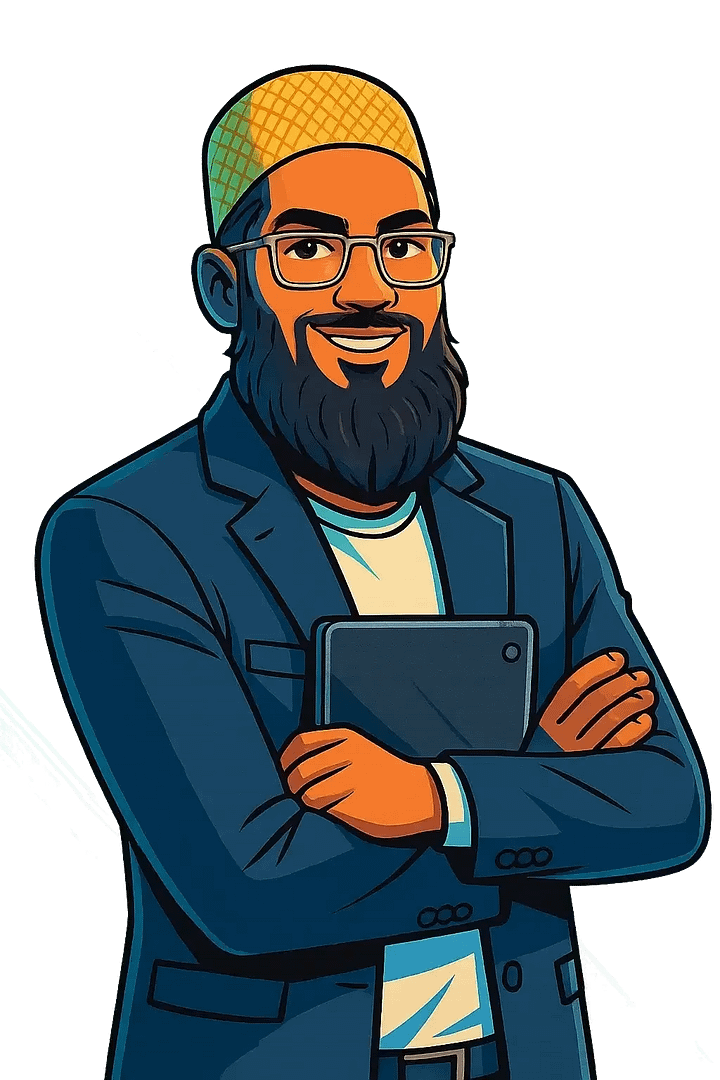
Pingback: 25+ Best Free SEO Plugins for WordPress in September 2025
Pingback: Practical Guide to Dominating Local Search and Becoming the Go-To SEO Consultant - Pinauna