- Start Here
- Services
- Blog
- All Free Tools
- Active passive voice generator
- Affiliate Review Angle Generator
- AI Brand Logo Designer
- AI Checklist Generator
- AI Content Detector
- AI Image Generator
- AI Paraphrasing Tool
- AI Prompt Generator
- Amazon Product Content Generator
- Blog Post Feature Image Generator
- Blog Post Idea Generator
- Blog Post Image Generator
- Blog/Page Outline Generator
- Brand Tone & Voice Analyzer
- Business Name Generator
- ChatGPT Prompt Generator
- CPC Calculator
- Competitor Content Gap Analysis Tool
- CPM Calculator
- CTR Calculator
- Customer Lifetime Value Calculator
- Digital PR & Link Building Outreach Personalizer
- Disavow File Generator
- Discover Keyword Finder
- Email Newsletter Generator
- Emoji Finder
- Favicon Generator
- Fiverr Gig Optimizer
- Free Blog Outline Generator
- Free Checklist Generator
- Free Google Review Link Generator
- Free Google SERP Simulator Tool
- Free Infographic Generator
- Free YouTube Thumbnail Generator
- Google Analytics Storyteller
- Google Discover Simulator
- Headline Analyzer
- Image Prompt Generator
- Instagram Caption Generator
- Instagram Hashtag Generator
- Keyword Clustering Tool
- Keyword Density Checker
- Keyword Generator
- Keyword Search Intent Identifier
- LinkedIn Profile Optimizer
- Local SEO Content Generator
- Meta Tag Generator
- Mobile Friendly Site Test
- OG & Twitter Card Generator
- Product Hunt Launch Optimizer
- Readability Test Tool
- ROAS Calculator
- Robots.txt Generator
- Robots.txt Validator & Testing Tool
- Schema Markup Generator (JSON-LD Generator)
- Step by Step Generator
- Terms & Conditions Generator
- Testimonial & Review Generator
- Topical Authority Planner
- YouTube Description Generator
- YouTube Script Writer
- YouTube Thumbnail Generator
- YouTube Title Generator
- Zero-Position Click Search Strategy Tool
- About Me
- Free SEO Audit
- Guest Post Submission
Share this post:
Free YouTube Description Generator
Free YouTube Description Generator
Enter your video details and let AI write a compelling description for you.
STEP 1
Define Video Purpose and Target Audience
Clearly identify the core topic, main takeaway, and who the video is intended for (demographics, interests). This context is crucial for ensuring the description resonates and accurately reflects the content. Determine if the video is informational, entertaining, tutorial, or review-based.
STEP 2
Identify Primary SEO Keywords
Based on the video topic, use free tools (like Google Keyword Planner or YouTube Search suggestions) to find 3-5 high-relevance keywords. Select one primary keyword that must appear in the first two sentences of the description and distribute the others naturally throughout the text.
STEP 3
Craft the Compelling Hook (First 2 Lines)
Write the first 1-2 sentences (the hook) to grab the viewer’s attention and clearly state what problem the video solves or what the viewer will gain. Ensure the primary keyword is included in this section, as these lines are visible above the ‘Show More’ fold.
STEP 4
Develop the Detailed Content Summary
Write a descriptive summary (ideally 200-300 words) of the video content. Structure this section into short paragraphs for readability. Integrate your secondary keywords naturally, focusing on providing context and encouraging viewers to click through. Avoid keyword stuffing.
STEP 5
Insert Timestamps and Chapters
If the video is longer than 5 minutes, list key moments with their corresponding timestamps (e.g., 0:00 – Introduction, 2:15 – Step 1, 5:40 – Conclusion). Ensure the first timestamp is 0:00. This improves navigation, user experience, and SEO performance, allowing YouTube to automatically create video chapters.
STEP 6
Integrate Call to Action (CTA) and Essential Links
Place clear calls to action immediately after the main content summary. This includes asking viewers to like, comment, and subscribe. Below the CTA, list essential links such as social media profiles, related videos, or affiliate links. Categorize links using headings (e.g., ‘Connect With Me:’, ‘Products Used:’).
STEP 7
Optimize with Relevant Hashtags
Select 5 to 10 highly relevant hashtags (a mix of broad, niche, and specific video topics). Place these at the very end of the description. YouTube displays up to three hashtags above the video title; ensure the top three are the most descriptive and important.
STEP 8
Review and Final Polish
Review the entire description for clarity, grammatical errors, and flow. Check that the total length is between 2,000 and 5,000 characters, and verify all external links are functional. Read the description aloud to ensure a friendly and engaging tone consistent with the video content.
How to use a YouTube description generator
To use a YouTube description generator, you first select the tool and locate the video description function, which is often powered by artificial intelligence. The main process involves providing key information about the video, typically including the video title, the main topic or purpose, and one or more relevant keywords that describe the content and audience you are targeting. After inputting this data into the generator’s prompt fields, the tool processes the information to quickly produce a comprehensive description, often optimized for search engines and viewer engagement. The final step is to review the generated text, making any necessary edits for tone, accuracy, or to include specific calls-to-action or links before copying and pasting the finished description into your YouTube video upload details.
How does AI write YouTube descriptions
AI writes YouTube descriptions by leveraging large language models powered by Natural Language Processing (NLP) to generate coherent and contextually relevant text. These AI tools operate by learning patterns, grammar, and vocabulary from massive datasets, which allows them to produce human-quality content. A user typically provides the AI with inputs such as the video’s title, topic, and key points or keywords, and the AI processes this information to construct a description. The resulting output is often engineered to be comprehensive and SEO-friendly, including relevant keywords, hashtags, and calls-to-action to help boost the video’s visibility and search ranking on the platform.
How can I optimize my YouTube description
To optimize your YouTube description, focus on discoverability and viewer engagement by strategically using keywords and providing a clear, compelling summary. The first 2-3 sentences are critical, as they are what viewers see before clicking “Show More,” so ensure you incorporate your primary target keyword early and offer an enticing summary of the video content. Aim for a description length over 200 words to naturally integrate your primary and secondary keywords a few times throughout the text, which aids search engine optimization and helps viewers find your content. Below this initial summary, include relevant links to your social media, a clear call-to-action (CTA) to encourage further engagement such as subscribing or watching another video, and consider adding a section with timestamps for longer videos to improve viewer navigation. Finally, ensure every video has a unique description to improve its search ranking and distinguish it from similar content.
How much does a description generator cost
The cost of a description generator, particularly AI-powered tools for product or meta descriptions, varies widely and is often based on a tiered subscription model, although many free options are also available. Many providers offer a completely free tier or a free trial period with limited usage or features. Paid plans for dedicated description generator tools or broader AI content platforms typically start at a low monthly price, such as $5, $19, or $25, and can increase to $100 or more per month for higher-volume, professional, or team-based subscriptions. The pricing structure is commonly determined by factors like the number of words generated, the volume of descriptions, or the number of products the tool is used for.
How to get the best results from a description generator
The best results from a description generator are achieved by providing accurate, specific, and detailed input to guide the artificial intelligence. To ensure the generated description is persuasive and relevant, you should first identify your target audience and the product’s unique selling points or innovative features. The input data must be accurate, including all relevant specifications and unique attributes, and should also contain targeted keywords that align with the product and the intended audience. Finally, using natural language in your prompt will often yield more human-like text, and you may need to specify the desired language and the number of descriptions you want the generator to produce.
What is the best YouTube description generator
The “best” YouTube description generator often depends on a user’s specific needs, but several AI-powered tools are consistently ranked highly for their effectiveness in generating SEO-optimized and compelling descriptions. Team-GPT is often cited for offering a high degree of customization in how descriptions are written, allowing users to refine the prompt for specific output. Other leading options include vidIQ and Ahrefs, both of which offer AI-powered generators that focus on creating ready-to-use, keyword-rich descriptions with relevant hashtags and links to boost search visibility. VEED.IO is another popular choice, providing an AI tool for generating engaging descriptions as part of its broader video editing suite.
What features should a description generator have
A good description generator should possess several core features to be effective, including the ability to generate unique, compelling, and persuasive copy based on the initial input of key details, features, and benefits. A critical functionality is Search Engine Optimization (SEO) to ensure the generated content is optimized for search visibility and can improve conversion rates. The generator should also offer customization options such as control over the length of the description and the ability to select different tones or styles (e.g., professional, casual, witty) to match the target audience and platform. Furthermore, the tool must be highly efficient, saving time by transforming raw product or subject details into high-quality copy quickly and consistently.
What should be included in a YouTube description
A comprehensive YouTube description should prioritize search engine optimization (SEO) by front-loading the most relevant keywords in the opening sentences to help with discoverability, often repeating the main keyword from the video title. The description should provide a clear and engaging summary of the video’s content to give viewers context and an enticing hook, while also including a strong Call-to-Action (CTA) encouraging them to subscribe, comment, or check out related videos. Essential elements also include links to social media profiles, relevant external resources, and other channel content such as playlists, and for longer videos, timestamps or video chapters are recommended to allow viewers to easily navigate to important segments.
What are the benefits of using AI for descriptions
The benefits of using AI for descriptions primarily center on efficiency, scalability, and optimization. AI-powered tools can significantly reduce the time and cost associated with generating large volumes of content, enabling businesses to master scale and quickly create descriptions for massive product catalogs or job listings. Furthermore, AI can enhance content optimization by seamlessly inserting relevant keywords for better search engine optimization (SEO), and it helps maintain a consistent tone and style across all descriptions, which improves the overall user experience. AI is also capable of generating unique and creative copy that highlights product features and can even facilitate personalization to increase customer satisfaction.
Why use a YouTube description generator
A YouTube description generator is primarily used to save time, increase productivity, and enhance a video’s visibility and engagement through search engine optimization (SEO). These tools, often powered by artificial intelligence, analyze video content and generate unique, comprehensive, and keyword-optimized descriptions quickly, automating a part of the content creation process. By instantly crafting engaging copy and suggesting relevant keywords, the generators help creators publish videos faster, improve their ranking in YouTube search results, and attract a larger audience.
Why is my description not ranking
A description may not be ranking for two primary reasons: either your web page is not ranking highly for the target search query, or your specified meta description is not being used as the search snippet. If your page is not ranking, it is likely due to overall search engine optimization factors such as low-quality or non-unique content, lack of relevant keyword optimization, slow page speed, a poor backlink profile, or technical issues preventing the page from being indexed. If your page is ranking but your meta description is not appearing, it is because search engines automatically generate the most relevant snippet for a user’s query, often overriding a written meta description if it is too long, does not accurately summarize the page content, or does not contain the specific keywords from the user’s search. To increase the visibility of your written description, ensure it is within the recommended length and is a compelling, accurate summary that incorporates the target keywords.
Why are descriptions important for SEO
Descriptions are vital for SEO as they serve two primary functions: enhancing user engagement and aiding search engine comprehension. The meta description, which appears on the search engine results page, is a summary of the page content that encourages user clicks, and a compelling description that increases the click-through rate signals to search engines that the page is relevant and engaging, indirectly boosting its ranking. Furthermore, descriptions like image alt text provide a textual explanation of non-textual content, which helps search engines understand and index images, contributing to both SEO and website accessibility. By using relevant keywords and accurately describing the content, both meta and image descriptions help search engines correctly categorize and rank a page or its assets for specific search queries.
Why choose an AI tool over manual writing
Choosing an AI tool over manual writing is primarily driven by the need for speed, efficiency, and scalability in content production. AI writing assistants can automate time-consuming tasks such as drafting, research, summarization, and formatting, significantly cutting down the time required to create content. This increased efficiency allows users to generate content faster and more cost-effectively, which is especially beneficial for those with tight deadlines or high-volume content needs. Furthermore, AI tools can act as a powerful assistant to overcome creative roadblocks by serving as an on-demand brainstorming partner that can suggest initial hooks, rephrase complex lines, or assist with ideation. While manual writing retains advantages in creativity and nuanced accuracy, AI tools excel in streamlining the workflow and enabling rapid content output.
Which YouTube description generator is free
Several AI-powered YouTube description generators are available for free use, including tools offered by reputable companies. For example, Ahrefs offers a free AI-powered YouTube Video Description Generator designed to help create SEO-friendly descriptions, and Hootsuite also provides a free AI-based generator for crafting captivating descriptions quickly. Other free options that may not require a login include the tools offered by Postwise AI and Tella, which can generate descriptions from a video title and transcript.
Which tool provides the best SEO descriptions
Determining the “best” SEO description tool is subjective and often depends on the user’s platform and specific requirements, but leading contenders generally fall into two categories: all-in-one SEO plugins and dedicated AI-powered generators. For users on WordPress, tools like AIOSEO and Yoast SEO are frequently cited as top choices because they are integrated directly into the platform, with AIOSEO noted for its ease of use and its AI Title/Description Generator functionality. Other powerful tools leverage advanced AI to create compelling, keyword-rich descriptions, such as Ahrefs, which offers an AI-powered meta description generator that provides multiple SEO-friendly options, and Team-GPT, which uses models like GPT-3 to generate descriptions based on the topic and keywords. The most effective tool for an individual user will be one that seamlessly integrates with their workflow and consistently produces concise, engaging copy that adheres to current SEO best practices and is optimized for click-through rate.
Which software integrates with YouTube Studio
A wide range of software integrates with YouTube Studio, primarily by leveraging the YouTube Data API to access channel data, manage content, and automate tasks. These integrations fall into several key categories, including channel management and SEO tools like TubeBuddy, which often operate as browser extensions to provide keyword research and optimization features directly within the Studio interface. Automation platforms such as Zapier and Axiom.ai connect YouTube to thousands of other business applications, allowing for automated cross-posting, data logging, and other workflows. Live streaming software, like Streamlabs OBS, integrates to facilitate direct content creation and live event management. Furthermore, many third-party services for captions, translations, and video analytics connect to YouTube Studio’s backend to manage and report on video performance and metadata.
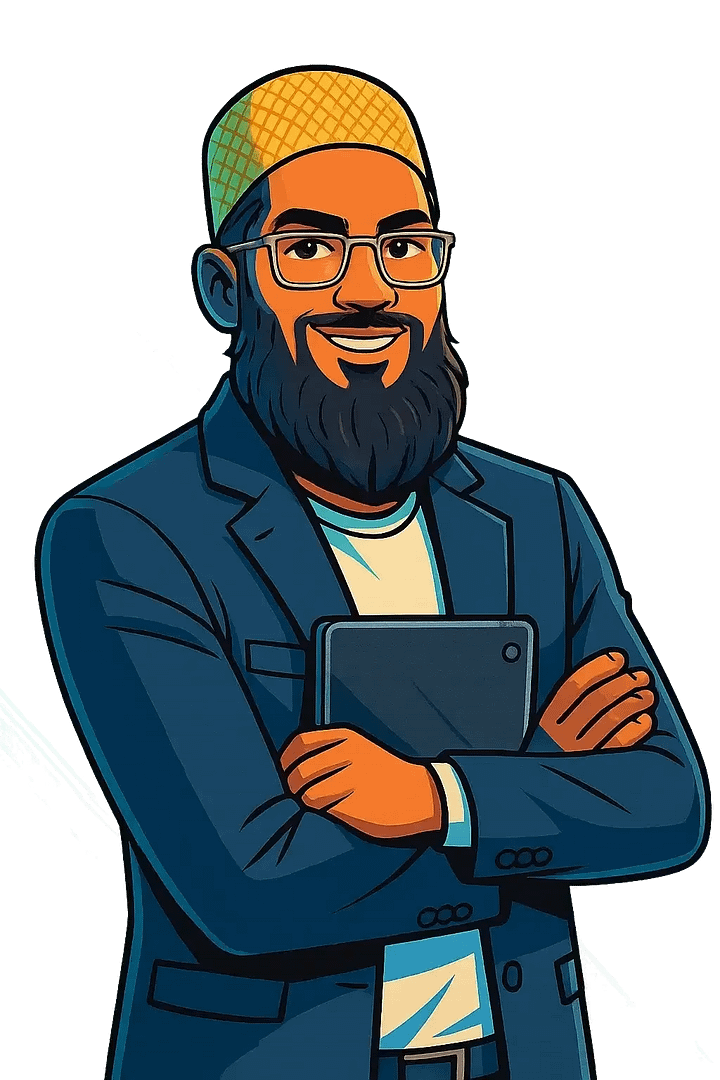
Pingback: ProductHunt Launch Domain Usage (9th October 2025 ) - Crunch.id