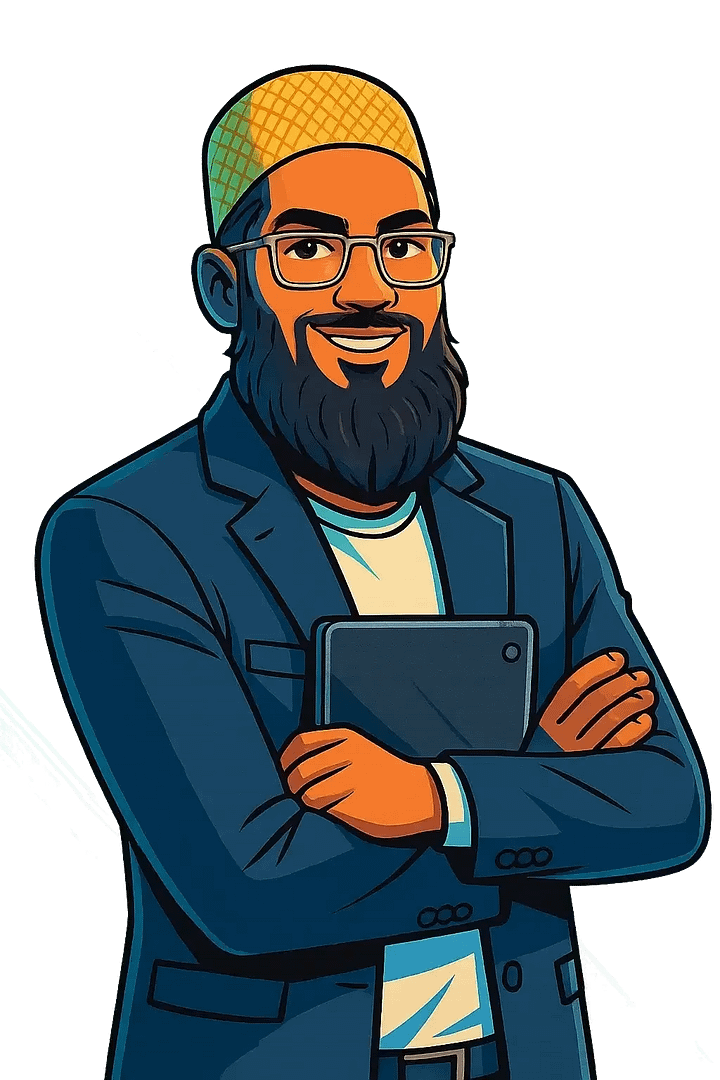- Start Here
- Services
- Blog
- All Free Tools
- Active passive voice generator
- Affiliate Review Angle Generator
- AI Brand Logo Designer
- AI Checklist Generator
- AI Content Detector
- AI Image Generator
- AI Paraphrasing Tool
- AI Prompt Generator
- Amazon Product Content Generator
- Blog Post Feature Image Generator
- Blog Post Idea Generator
- Blog Post Image Generator
- Blog/Page Outline Generator
- Brand Tone & Voice Analyzer
- Business Name Generator
- ChatGPT Prompt Generator
- CPC Calculator
- Competitor Content Gap Analysis Tool
- CPM Calculator
- CTR Calculator
- Customer Lifetime Value Calculator
- Digital PR & Link Building Outreach Personalizer
- Disavow File Generator
- Discover Keyword Finder
- Email Newsletter Generator
- Emoji Finder
- Favicon Generator
- Fiverr Gig Optimizer
- Free Blog Outline Generator
- Free Checklist Generator
- Free Google Review Link Generator
- Free Google SERP Simulator Tool
- Free Infographic Generator
- Free YouTube Thumbnail Generator
- Google Analytics Storyteller
- Google Discover Simulator
- Headline Analyzer
- Image Prompt Generator
- Instagram Caption Generator
- Instagram Hashtag Generator
- Keyword Clustering Tool
- Keyword Density Checker
- Keyword Generator
- Keyword Search Intent Identifier
- LinkedIn Profile Optimizer
- Local SEO Content Generator
- Meta Tag Generator
- Mobile Friendly Site Test
- OG & Twitter Card Generator
- Product Hunt Launch Optimizer
- Readability Test Tool
- ROAS Calculator
- Robots.txt Generator
- Robots.txt Validator & Testing Tool
- Schema Markup Generator (JSON-LD Generator)
- Step by Step Generator
- Terms & Conditions Generator
- Testimonial & Review Generator
- Topical Authority Planner
- YouTube Description Generator
- YouTube Script Writer
- YouTube Thumbnail Generator
- YouTube Title Generator
- Zero-Position Click Search Strategy Tool
- About Me
- Free SEO Audit
- Guest Post Submission
Share this post:
Free YouTube Title Generator
AI YouTube Title Generator
Enter your video topic and let AI generate catchy, click-worthy titles for you.
Generating...
Error!
Something went wrong.
Your generated titles will appear here.
STEP 1
Define Video Focus and Goal
Before using any generator, clearly define the single most important topic and purpose of your video. Identify your target audience (who needs this information?) and the primary benefit or curiosity hook you want to convey. This input determines the quality of the generated title suggestions.
STEP 2
Identify High-Value Keywords
Brainstorm or use a keyword research tool (like Google Keyword Planner or TubeBuddy) to find 2-3 relevant, high-traffic search terms related to your video topic. These keywords must be accurate and fed into the title generator to maximize SEO potential and ensure visibility in YouTube searches.
STEP 3
Access and Input Data into Generator Tool
Locate a suitable free YouTube Title Generator tool (e.g., provided by platforms like TubeBuddy, VidIQ, or marketing suites). Input your primary keyword(s) and any secondary context required by the tool (e.g., video type: Tutorial, Review, Listicle, Challenge).
STEP 4
Evaluate and Filter Generated Options
Review the list of titles provided by the generator. Discard suggestions that are overly long (aim for 50-60 characters to prevent truncation), confusing, or irrelevant. Look for titles that front-load the main keyword and clearly communicate the video’s core value proposition.
STEP 5
Refine and Inject Emotional Triggers
Select the 2-3 strongest generated titles and manually edit them for maximum clickability. Include power words, emotional adjectives (‘Shocking,’ ‘Ultimate,’ ‘Easy’), or numbers (for listicles) to create a sense of urgency, exclusivity, or high value. Ensure the title accurately reflects the content to avoid misleading viewers.
STEP 6
Finalize and Check for Clarity
Review the finalized title one last time. Ensure it is grammatically correct, intriguing, and provides enough information to entice a click while remaining clear on the video’s content. The title should work well with the chosen thumbnail to maximize the Click-Through Rate (CTR).
how does a free youtube title generator work?
A free YouTube title generator primarily works by utilizing advanced artificial intelligence, often powered by a natural language processing (NLP) model such as ChatGPT, to transform a user’s basic input into a list of catchy and search-engine-optimized titles. The user provides the generator with a brief description of the video, a list of target keywords, or the main topic, and often selects a desired tone, such as “inspirational,” “controversial,” or “educational.” The AI then processes this information against its knowledge base of effective title formulas, common clickbait structures, and SEO best practices to generate multiple title options that are designed to boost video views and improve click-through rates. The resulting titles are typically keyword-rich and structured to work well across YouTube’s discovery mechanisms like search results and suggested videos.
how to use a free youtube title generator effectively?
To use a free YouTube title generator effectively, you should treat its output as a starting point for optimization rather than a final product. Begin by inputting your primary topic or main keyword into the generator, then select the most relevant or compelling suggestions it provides. The key to optimization is to combine the generator’s ideas with SEO and engagement best practices: ensure your main keyword is placed as close to the beginning of the title as possible for search visibility, incorporate a “power word” (such as “ultimate,” “free,” or “shocking”) to grab viewer attention, and include a clear benefit or sense of curiosity to increase click-through rate. Additionally, always check that the final title adheres to the ideal character limit, typically around 60 characters, to prevent truncation in search results and on mobile devices, and make sure the title accurately reflects the video content to maintain viewer trust.
how to generate catchy titles for youtube?
To generate catchy YouTube titles, focus on a combination of Search Engine Optimization and click-worthiness by incorporating your main keyword at the beginning of the title so it is visible in search results and truncated views. Effective titles are concise, ideally keeping the length between 40 and 70 characters to avoid being cut off on different devices, and must accurately represent the video’s content to maintain viewer retention. Integrate emotional or curiosity-inducing language, often called “power words,” and use numbers for listicles or guides to set clear expectations for the viewer. Common formats that drive clicks include “How-To” guides, numbered lists such as “10 Tips for X,” and question-based titles, all while avoiding misleading clickbait which can negatively impact your video’s discoverability.
how can I find the best free youtube title generator?
The most effective way to find the best free YouTube title generator is to search for lists of “best free AI YouTube title generators” and then test the top-ranking options for yourself, as “best” is subjective and depends on your specific content niche. Look for tools that leverage YouTube search data or AI to provide optimized, click-worthy titles, such as those offered by vidIQ, Hootsuite, Publer, or others, which are frequently mentioned in online reviews. Focus on generators that allow you to input your main keywords and video description to ensure the title suggestions are relevant, and then compare the quality and variety of titles each free tool produces to determine which one best suits your channel’s needs.
how to optimize youtube titles for SEO using a free tool?
The most effective way to optimize YouTube titles for SEO using a free tool is by leveraging Google Keyword Planner to perform keyword research. First, access the Keyword Planner tool, which requires a free Google Ads account, and use the “Discover new keywords” option to enter the topic of your video. Analyze the results to identify keywords and phrases that have a high search volume and competition level that aligns with your channel’s authority, indicating significant search interest that you can target. Once a primary, high-potential keyword is selected, craft your YouTube title by placing this keyword near the beginning to maximize its search engine optimization value, making sure the title remains compelling and accurately describes the video content to encourage clicks. You can also use the free tiers of dedicated YouTube SEO browser extensions like VidIQ or TubeBuddy to get additional keyword suggestions and analyze the performance of competing videos.
how much does a good title generator cost?
The cost of a “good” title generator varies significantly based on its features and whether it is a standalone tool or part of a larger software suite. Many simple or basic-use AI title generators are available for free, often with daily usage limits or as a complimentary feature of a free account on a writing platform like Grammarly or Ahrefs. Dedicated, high-quality title and headline-analyzing tools often start with subscription costs in the affordable range of approximately $5 to $20 per month for basic or entry-level plans. However, the most professional-grade title generators are frequently integrated into comprehensive SEO and content marketing software suites, such as Semrush or CoSchedule, where the annual subscription for the entire platform, including the title generation feature, can cost upwards of $99.50 per year or even over $50 per month, reflecting the advanced analytics and feature set.
how to make viral titles for youtube?
To make a viral YouTube title, you must combine search engine optimization (SEO) with compelling psychological triggers to maximize both discoverability and click-through rate. Place your primary keyword close to the beginning of the title so it ranks better in search results, and keep the total length under the 60-character limit to avoid truncation on most devices. The title should use emotional appeal and curiosity to entice a click, often by posing a question, creating a sense of urgency, or highlighting a contradiction or surprising result. Incorporate “power words” such as “ultimate,” “shocking,” or “must-see,” and consider using numbers for lists, clear results, or tangible timeframes to provide a specific benefit and increase clarity. Ultimately, a viral title clearly communicates the video’s content while making the viewer feel they *need* to know the answer or outcome.
what is the best free youtube title generator?
While there is no single consensus on the “best” free YouTube title generator, vidIQ and Hootsuite are frequently cited as top contenders offering robust free tools. vidIQ is highly regarded because its AI title generator is built specifically for YouTube and leverages real YouTube search data with proven click-driving formulas to provide highly-optimized suggestions. Hootsuite also offers a powerful free AI YouTube title maker powered by advanced natural language processing technology like ChatGPT, which generates a variety of creative and engaging titles based on your input. Other free options available include tools from Publer, TimeSkip, and CoSchedule, which also use AI to help creators brainstorm keyword-rich titles.
what makes a good youtube video title?
A good YouTube video title is a concise and accurate descriptor that is optimized for both search and audience engagement. It should be kept short, ideally between 40 to 60 characters, to ensure it is not truncated on various devices, particularly mobile. For discoverability, the title should front-load important keywords relevant to the video content and accurately reflect what the viewer will see, matching the video’s thumbnail to avoid misleading users. Effective titles also employ emotional triggers and power words or address a relatable topic to compel a click, but this must be done while avoiding sensationalist or misleading clickbait, as an inaccurate title can negatively impact the video’s discoverability.
what are the features of a free title generator?
Free title generators commonly feature AI-powered creativity that utilizes language models to learn patterns and grammar for generating engaging titles. Key functionalities often include generating titles in multiple tones and styles, a focus on search engine optimization (SEO) and user engagement, and platform-aware output suitable for various content types. Most free tools are designed with a user-friendly interface for ease of use and will offer a “regenerate” option to produce new suggestions based on the input keywords. The defining feature of a free title generator is that it is completely free to use without requiring payment or subscription.
what input does a youtube title generator require?
A YouTube title generator primarily requires input that describes the video’s content and topic, most commonly a description of the video’s subject matter or a main keyword. The fundamental input needed is a clear statement of the video’s topic or the central idea for which the title is to be generated. Many tools also allow or encourage the user to provide specific keywords they want to include, which helps the AI produce titles optimized for search engine optimization (SEO) and relevance. Some more advanced generators may offer optional fields, such as the video script or the desired language, to further refine the title suggestions.
what free tools can generate viral titles?
A variety of free tools can assist in generating titles designed for virality, generally falling into two categories: title generators and headline analyzers. Free AI title generators, such as those offered by Semrush, Hootsuite, vidIQ, and Noiz, can instantly produce creative and click-worthy titles for various platforms like YouTube and general content by leveraging proven formulas and search data. For optimizing a title you already have, free headline analyzer tools like MonsterInsights, IsItWP, and CoSchedule’s Headline Analyzer can score your headline’s overall quality and virality potential, suggesting improvements to optimize for factors like emotional resonance, word balance, and SEO to increase traffic and shares.
what keywords should I use in my youtube titles?
The keywords you use in your YouTube titles should be chosen strategically for search engine optimization (SEO) and discoverability by reflecting what users are actively searching for. Your title should contain a clear primary keyword, ideally front-loaded at the beginning, that accurately describes the video’s main topic to maximize relevance for YouTube’s search algorithm. For optimal visibility, the title should be concise, generally between 50 and 60 characters, to prevent truncation on search results and suggested video lists. You should also integrate secondary or related keywords—sometimes called LSI keywords—to capture a wider range of user searches and consider using “power words” to increase emotional appeal and click-through rates. Ultimately, the best keywords are those that align the video’s content with high-volume, relevant search queries that reflect your target audience’s intent.
what is CTR for youtube titles?
The Click-Through Rate (CTR) for YouTube titles is an essential metric that measures the percentage of people who click on a video to watch it after seeing its thumbnail and title combination on the platform, such as in search results, suggested videos, or on the homepage. CTR is calculated by dividing the number of clicks a video receives by the number of times its thumbnail is shown, known as impressions, and is a key indicator of how compelling a video’s title and thumbnail are to the target audience. While there is no single universal standard, a good CTR for YouTube videos, which is heavily influenced by the title, is generally considered to be in the range of 4% to 10%, though this can vary significantly depending on the video’s niche, topic, and how long the video has been public.
why should I use a free youtube title generator?
A free YouTube title generator should be used because it provides a quick, no-cost way to generate diverse, click-worthy title ideas that can significantly boost your video’s visibility and search ranking. These AI-powered tools help overcome creative blocks, save time by instantly producing numerous options, and suggest titles that are often search engine optimized by seamlessly incorporating relevant keywords. The resulting attractive and engaging titles are essential as they form the first impression for viewers, directly impacting the click-through rate (CTR) and the overall growth of a channel.
why are my youtube titles not getting clicks?
The lack of clicks on your YouTube titles is typically due to them failing to be compelling, concise, or optimized for search. Common reasons include titles that are too long, causing important information to be cut off, as YouTube titles are often truncated after approximately 50-60 characters, which hinders readability. Additionally, titles may not effectively capture attention or provide a compelling hook, which is crucial for a first impression. If titles do not front-load important keywords relevant to viewer searches, they may not appear in search results, limiting discoverability and clicks. Finally, titles that lack “power words,” emotional triggers, or the use of numbers (such as in listicles) can fail to entice a click, as these elements create urgency or promise concise, valuable information.
why do I need SEO optimized youtube titles?
SEO optimized YouTube titles are necessary because the title has the most weight in terms of search engine optimization (SEO) on the platform, which is one of the world’s largest search engines. Optimizing your title by including relevant keywords helps YouTube’s algorithm understand the video’s topic, which directly impacts your video’s discoverability and search ranking in both YouTube and Google search results. A well-crafted, keyword-rich title also improves your click-through rate by clearly communicating the video’s value to potential viewers, increasing the chances of your video being suggested to other users and ultimately boosting your views.
why is generating titles automatically useful?
Automatically generating titles is useful because it significantly saves time and effort for content creators and businesses, especially when dealing with large volumes of documents or products. It quickly produces multiple title options, which can be optimized for specific goals such as Search Engine Optimization (SEO) by automatically considering factors like search volume, competition, and trending terms. This capability ensures the titles are compelling and relevant, helping to attract a wider audience and improving the discoverability of content like blog posts, videos, or scientific articles. Furthermore, it can pull data from document profiles or product information to instantly create optimized or alternate titles in bulk, streamlining administrative tasks and e-commerce operations.
why choose a free generator over a paid one?
The primary reason to choose a free generator over a paid one is the zero cost, which is ideal for individuals or businesses with a limited budget, simple or one-off tasks, or those who need a tool for testing and quick inspiration. Free generators provide an accessible and affordable alternative for basic functionality, such as creating a simple QR code or generating a quick business name idea. They also allow users to test an experience or tool before committing to a paid subscription, serving as an effective trial version, though they often come with limitations like basic features, a lack of advanced customization or analytics, and no continuous updates or dedicated support.
why is the title the most important part of a video?
The title is often considered the most important part of a video because it is the primary factor that drives a viewer’s decision to click and watch. Along with the thumbnail, the title serves as the video’s first impression, piquing curiosity, setting expectations, and convincing a potential viewer that the content is relevant to their interest. A well-crafted title is crucial for a video’s success because it significantly impacts its click-through rate (CTR), which is how often a video is clicked after being seen. Moreover, the title is a vital piece of metadata for search engine optimization (SEO), as it helps video platforms like YouTube properly index the content and use keywords to determine which search results and suggested videos to display, thereby increasing the video’s discoverability and reach to the target audience.
where can I find a free youtube title generator without signup?
Several free YouTube title generators are available online that do not require any sign-up or registration to use. Some options include the YouTube Title Generator by Dubs.io, which states “no download or login required,” the Free AI YouTube Title Generator by Autonolab, which promises “no signup” and “unlimited” usage, and the YouTube Video Title Generator AI by Noiz, which is advertised as “no sign-up needed, completely free.” Other tools, such as the Hipclip AI, Sitegpt.ai, Undetectable.ai, and Nuelink generators, also explicitly offer their services without requiring a login or registration.
where to paste the generated youtube titles?
The generated YouTube title should be pasted into the designated “Title” field in the Video Details section of YouTube Studio during the video upload process or when editing an existing video’s details. This step occurs after selecting or dragging and dropping your video file, and it is where you also input the video description and tags.
where is the best place to get title ideas?
The best place to get title ideas is a combination of competitive analysis, audience research, and the strategic use of keywords and specialized tools. A strong strategic starting point is analyzing the top-performing content and successful competitors in your niche to see which title formats and topics already resonate with the audience, a process often aided by keyword research tools which suggest popular search queries and provide data on what people are actively looking for. For immediate creative inspiration, AI title generators and content idea generators from tools like Canva or Semrush can quickly produce numerous variations based on your core keywords and content summary. Additionally, titles can be brainstormed by focusing on solving specific audience pain points, asking a question, or clearly stating the key benefit of the content, while always prioritizing the inclusion of core keywords for search engine optimization.
where do free youtube title generators get their data?
Free YouTube title generators acquire their data from a combination of sources, primarily utilizing advanced Artificial Intelligence (AI) and platform-specific data analysis. Many generators are powered by large language models (LLMs), such as those based on technologies like ChatGPT, which are trained on massive datasets of text to generate coherent and contextually relevant suggestions. Specifically for YouTube, these tools also integrate real-time or recent YouTube search data, which includes trending keywords, popular video titles, and an analysis of viewer behavior and engagement metrics to optimize titles for click-through rates and search engine optimization. Furthermore, some services leverage performance prediction data and established YouTube best practices to analyze a user’s input and recommend titles that align with successful content strategies.
where can I download a free youtube title generator software?
While dedicated, standalone software for a YouTube title generator is uncommon, the most readily available free option for a direct download is often a browser extension, such as a “Free AI YouTube Title Generator” for Google Chrome which helps create titles to boost views. The vast majority of “free YouTube title generators” are web-based tools that do not require any download and can be accessed directly through a browser. These online tools use AI to generate catchy and SEO-friendly titles based on keywords or topics.